What is Procurement?
The users of procurement content are organizations, businesses, and individuals involved in the procurement process. This includes procurement professionals, supply chain managers, purchasing managers, and others involved in the process of acquiring goods, services, and works needed for the functioning of an organization. Procurement is a critical part of the supply chain management process, and it is important for those involved in the process to have a good understanding of procurement objectives, steps, trends, and models to be able to execute an effective procurement strategy.
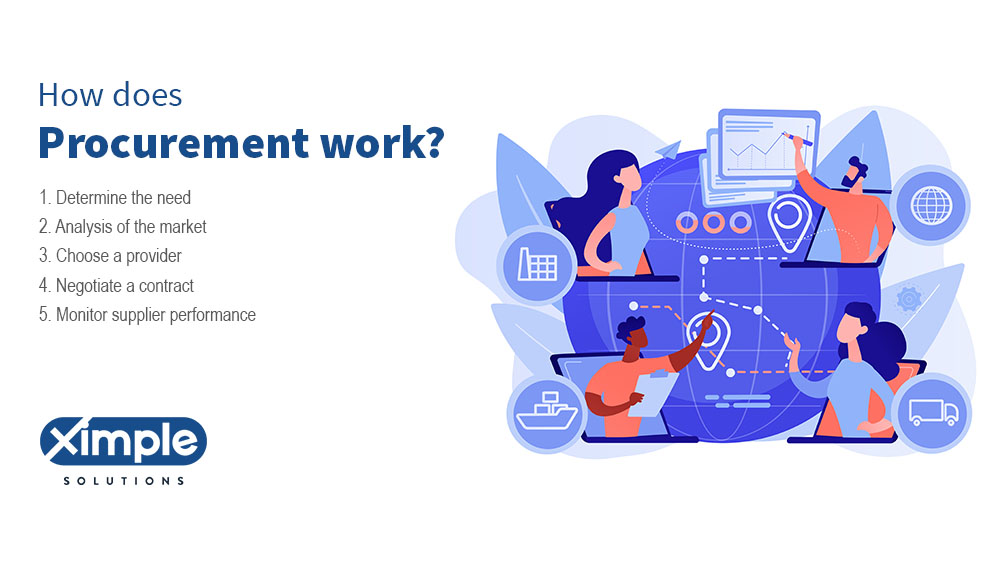
Procurement encompasses all the actions a company takes to purchase the goods, services, or works needed to function. Those goods and services are acquired from an external source and, most of the time, through a bidding process.
It plays a significant part in an organization. It is a critical part of the supply chain management process, as it ensures the timely and cost-effective acquisition of materials and other resources needed to complete business operations. An effective procurement strategy requires careful planning and execution and involves assessing potential suppliers and negotiating the best conditions and prices. It consists of several stages, such as creating a procurement plan, selecting suppliers, evaluating bids, negotiating contracts, and coordinating delivery. Each step is critical to ensure that the items and services acquired meet quality standards and serve the company’s best interests. The procurement process can be complex and risky, so companies must take the time to plan, evaluate, and negotiate for the best deal.
Procurement Objectives
Generally, procurement involves optimizing the value of purchases while minimizing overall costs and risks. To achieve these objectives, organizations should focus on the following primary purposes:
Reduce overall costs
Procurement aims to secure the best prices for goods and services. To achieve this goal, procurement professionals employ various strategies and tactics. They can invite multiple suppliers to submit proposals, compare the different offers, and select the best value for money.
Guarantee a high Quality
Quality assurance refers to the measures taken to ensure purchased items meet the required quality standards. The purchasing organization may set these required standards internally, or external regulatory bodies may impose them. To ensure compliance with these standards, procurement professionals utilize strict evaluation criteria, which are used to assess the quality of the goods, services, or works being procured. In addition to evaluating the quality of the items themselves, procurement professionals also monitor the supplier’s performance to ensure that they meet the required quality standards. This may involve reviewing the supplier’s track record, analyzing their production processes, or conducting on-site inspections.
Deliver on time
One of the main goals of procurement is to ensure the timely delivery of purchased items. Procurement experts establish clear delivery schedules with suppliers to achieve that goal and monitor their performance. It helps minimize disruptions to the organization’s operations. The necessary items are available when needed.
Manage Risks
When it comes to procurement, risk management is a critical objective that every company wants to reach. External sourcing exposes the company to various risks as it involves the acquisition of goods, services, or works from external sources. By establishing clear contracts with suppliers, procurement professionals can outline the terms and conditions of the purchase, including the price, delivery schedule, and performance standards.
How does Procurement work?
Procurement typically involves the following steps:
Determine the need
The first step in procurement is determining what materials, services, or labor are required. The identification enables the company to ensure it has the resources necessary to achieve its goals. Obtaining the needed commodities from outside sources can begin after the requirement has been determined.
Analysis of the market
A market study throughout the procurement process enables the selection of possible suppliers and the evaluation of their qualifications and costs—this aids in identifying the ideal provider of the required item or service. The procurement team examines all the stakeholders throughout this process, including the customer’s demands, the suppliers’ capabilities, and costs, as well as the current market circumstances and trends.
Choose a provider
Choosing a supplier is a vital phase in the procurement process that entails picking the best supplier in light of the market study findings. When comparing the capabilities and costs of possible suppliers, procurement specialists utilize their experience and industry knowledge to choose the one that provides the most value for the money. This might entail a formal bidding procedure.
Negotiate a contract
Concluding the terms and conditions of the acquisition through contract negotiations with the chosen supplier is a crucial stage. In addition, clauses governing dispute resolution, termination, and other significant concerns may be included in the contract. Procurement specialists utilize their knowledge and negotiation abilities to get the best conditions for the company while negotiating a contract.
Monitor supplier performance
Monitoring supplier performance is a crucial phase in the procurement process that entails ensuring the supplier is adhering to the terms and conditions of the contract, such as delivery deadlines and quality standards. The performance of suppliers is tracked by procurement specialists using various methods, such as monitoring delivery logs, examining production procedures, and doing on-site inspections. When keeping an eye on supplier performance, procurement specialists can guarantee that the organization receives the products, services, or tasks it has contracted for in a timely and satisfactory manner.
Procurement Process and Technology
Procurement processes and technologies have evolved significantly in recent years with the adoption of digital platforms, artificial intelligence, and other advanced technologies. Some of the key trends in procurement technology include:
Electronic procurement
Systems for electronic procurement enables businesses to automate and streamline their purchasing procedures, from contract administration and payment through sourcing and bidding. These systems may be connected with other business systems, such as supply chain management (SCM) and enterprise resource planning (ERP) .
Supplier relationship management
Through instruments like performance ratings, collaboration portals, and supply chain analytics, supplier relationship management systems enable businesses to manage their relationships with suppliers more successfully.
Spend analysis
Systems for spending analysis help businesses examine their spending habits and spot areas where they may cut costs and boost productivity. Using data mining and machine learning approaches, these systems may evaluate vast volumes of data from many sources.
Procurement Models
There are several different procurement models that organizations can adopt, depending on their specific needs and circumstances. Some of the most common procurement models include:
Direct procurement
A direct procurement model is a procurement approach in which the supplier is contacted directly by the organization to purchase products or services. This approach is often employed when the company can find a qualified provider who can satisfy those objectives and has a clear grasp of its own needs. A lot of advantages come with the direct procurement approach, such as:
- The flexibility to negotiate specific terms and conditions,
- The possibility for cost savings through direct talks with the supplier, and
- The capacity to forge enduring, trusting bonds with the provider.
On the other hand, the absence of competition might lead to higher pricing and increased transaction costs, possible drawbacks of the direct procurement approach.
Indirect procurement
“Indirect procurement” refers to the acquisition of items, services, or labor that is not immediately connected to the organization’s primary functions or outputs. These products are often referred to as indirect commodities or benefits, including office supplies and expert services.
While standardizing the organization’s purchasing criteria and assisting with supplier negotiations, indirect procurement can sometimes lack customization and call for sophisticated supply chain management systems.
Strategic sourcing is another term for indirect procurement, which is often managed differently from direct procurement, as it involves aggregating purchases together and negotiating contracts with multiple suppliers at once.
Types of Procurement
There are several different types of procurement based on the nature of the goods, services, or works being procured:
Capital procurement
A long-term asset acquisition that creates value over time is referred to as capital procurement. Larger, more complicated purchases are made and are typically subject to more rigorous planning and evaluation processes. The anticipated return on investment, the influence on the operations and capacities of the organization, and the risk profile of the acquisition are essential variables to consider when making capital purchases. The generation of long-term value through this procurement method is possible, but it not only comes with high levels of risk but also with considerable upfront expenses. To ensure that decisions are wise and strategic, it is crucial to weigh the possible advantages and disadvantages thoroughly.
Construction procurement
Construction procurement is acquiring the materials, labor, or other services needed to complete a construction or infrastructure project. Several methods, including design-bid-build, design-build, construction management at risk, and integrated project delivery, are available for procurement.
Information technology procurement
The process of procuring products, services, or works linked to the creation, installation, or maintenance of an organization’s IT systems is known as information technology (IT) procurement. It includes determining the need for IT resources, soliciting bids or proposals from prospective suppliers, assessing requests, negotiating and awarding contracts, and tracking and evaluating the supplier’s performance.
Professional services procurement
The process of procuring specialist services, such as consulting, legal, or financial services, from outside sources is known as professional services procurement. It includes determining the need for the services, soliciting proposals or bids from possible providers, analyzing proposals, negotiating and awarding contracts, and monitoring and evaluating the provider’s performance.
Commodity procurement
To produce goods or services, raw materials, consumables, and other goods must be purchased. This process is known as commodity procurement. It includes establishing the need for the commodities, soliciting proposals or bids from possible suppliers, assessing proposals, negotiating and granting contracts, and observing and evaluating the supplier’s performance.
What is the difference between Procurement and Purchasing?
The main difference between Procurement and Purchasing is the scope of the activities. They are often used interchangeably, but they are different activities part of the overall process of acquiring goods, services, or needs from external sources.
Procurement is more widely focused on the whole procurement management process, including identifying the need, requesting proposals or bids, evaluating proposals, negotiating and awarding contracts, and monitoring and evaluating the supplier’s performance. On the other hand, purchasing often focuses on acquiring products and services. It refers specifically to buying goods or services from an external source. It is typically the final step in the procurement process after the need has been identified, proposals or bids have been evaluated, and a contract has been awarded.
While purchasing deals with buying and receiving products or services, procurement deals with identifying, selecting, and negotiating suppliers.
Finally, although purchasing is more likely to entail operational planning and tactical execution, procurement is more likely to involve strategic planning and budgeting.
Procurement Accounting
Procurement accounting is the process of recording and tracking the financial transactions related to the procurement of goods or services from external sources.
It involves recording the procurement costs from the initial request for a quote to the delivery of the goods or services and allocating them to the appropriate cost centers or expense categories. Procurement accounting helps ensure that procurement costs are accurately recorded and properly distributed. It is a vital tool for managing the organization’s budget and ensuring that procurement decisions are financially responsible.
Direct vs. Indirect Procurement Cost
Direct procurement costs refer to expenses incurred for goods or services that are intrinsic to the production of a product or service delivery. For instance, the cost of raw materials for a manufacturing company would be a direct procurement cost since it is directly related to the production of the finished product. Direct procurement costs are typically more straightforward to track and quantify
On the other hand, indirect procurement expenses encompass those not directly related to the manufacturing of a product or the delivery of service yet are still imperative for the organization’s functioning. Examples of such expenses include office supplies. Indirect costs can be more challenging to measure.
An organization must incur direct and indirect procurement costs, which can affect total expenditures. Therefore, while making purchases, enterprises should consider them. They will be able to select the most economical options as a result.
Key benefits of streamlining the procurement process
There are many advantages to optimizing the procurement process for a company.
Reduced manual labor can free up personnel to work on other productive duties and speed up purchasing. It can also substantially cut paperwork. Reducing human error can make the procurement process more effective, saving money, enhancing decision-making, and developing vendor relationships. Furthermore, it can aid in supplier performance monitoring, allowing for better tracking and identifying trouble areas. Not to mention, improving the purchase procedure can improve supply chain visibility, giving managers better control over performance, cost, and risk management.
Best Procurement practices
To guarantee a profitable and efficient venture, procurement techniques are essential.
Establishing solid policies and procedures that encourage adherence to relevant laws and regulations and monitoring and reviewing procurement activities are all part of best practices.
An evaluation of potential risks, the choice of suppliers and vendors based on a value-for-money analysis, the use of competitive bidding processes, the establishment of clear and transparent contracting processes, and the implementation of contract management procedures should all be included in these procedures.
To ensure they are all working effectively and to find any areas for improvement, they must all be examined and monitored regularly.
Conclusion
Procurement is a crucial function for any organization, as it plays a key role in ensuring that the organization has the necessary resources and materials to operate effectively. By following best practices and utilizing advanced technologies, organizations can optimize their procurement processes, leading to better value for money, improved efficiency, and stronger supplier relationships. It is important for those involved in the procurement process, including procurement professionals, supply chain managers, purchasing managers, and others, to have a thorough understanding of procurement objectives, steps, trends, and models in order to execute an effective procurement strategy. Overall, procurement is an essential component of an organization’s supply chain management process, and its success can have a significant impact on the organization’s bottom line.
Posted on
What Is SaaS ERP? Best ERP SaaS in 2024
This article is great reference for IT and Business professionals interested in understanding the basics of SaaS ERP (Software as a Service Enterprise Resource Planning), how it works, and its benefits and disadvantages compared to other ERP solutions. It also provides an overview of the features offered and the cost involved with SaaS ERP.

Recent advances in cloud computing technologies and software-as-a-service (SaaS) deployments are at the forefront of changing how businesses think about ERP. Moving ERP to the cloud allows businesses to simplify their technology requirements and see a faster return on their investment. SaaS ERP software allows easy access to business operation software via the internet. It’s cost-effective to install and maintain as the software vendor supports software, servers, network connectivity, and security. It comes in different forms, including SaaS (Software as a Service) and ERP. We will discuss SaaS ERP to help you differentiate it from other ERP types. SaaS ERP has pros and cons; we will discuss these and more below.
What is Cloud ERP?
Cloud ERP is web-based software. It runs from the vendor’s server, allowing users to access it via a web browser. A cloud ERP deployment has different versions. The most popular versions are single-tenant and multi-tenant versions.
In a single-tenant ERP, one user gets a separate and dedicated software instance. In a multi-tenant cloud ERP model, many businesses share the same software instance and hardware to reduce costs. However, none can access the other person’s data as it is secure and confidential.
What is SaaS ERP?
A cloud ERP system has a subset called SaaS ERP. We refer to software products in a multi-tenant cloud ERP as SaaS(software-as-a-service). Customers using a multi-tenant SaaS deployment model share the software and the hardware hosting. However, the vendor keeps the software on a server in their data center but delivers it over the Internet.
Top 10 Reasons to Migrate to SaaS ERP
See our top ten reasons for migrating to SaaS ERP below:
- This version of ERP is cheaper to install and use because the vendor sets up and maintains the server.
- You can save money when your software users are few by getting a SaaS ERP model with enough modules.
- With a multi-tenant SaaS ERP, users get automatic updates and upgrades. This is not the case with an on-premise ERP system.
- Maintenance or adding new users without IT knowledge or a team is easy. The vendor will do it for you.
- It has an advanced & user-friendly user interface. It focuses on simplicity and functionality.
- Vendors provide data security features enough for different companies sharing the SaaS ERP. A single-tenant SaaS option may be better if you need robust data security.
- Your employee can access the cloud-based ERP from any place.
- Deployment of SaaS ERP is easier and quicker because you only pay an affordable upfront fee and do not do a local installation.
- You can access ERP software with emerging technologies like machine learning and the Internet of Things.
- Easy to scale because vendors provide enough avenues for that.
SaaS ERP Features
Features include access to:
- Accounting, AP, AR, GL
- Warehousing
- Distribution
- Logistics
- CRM
- Live operating metrics
- Financial and accounting data
- Sales
- Supply chain status
- Customer relations
- Inventory management tools
- Warehouse Management
- Emerging technologies like AI, IoT, and machine learning.
SaaS ERP Benefits
Why should you opt for a SaaS-based ERP model instead of a single-tenant or an on-premise cloud solution? The benefits of this ERP over these models include the following:
- It provides different business management modules at once. Hence, SaaS ERP improves accounting, finance, inventory, warehousing, order management, etc.
- The vendor provides the shared multi-tenant software instance, preventing the buyer from adding infrastructure or configuring servers.
- The SaaS ERP vendor produces automatic software upgrades several times a year. Hence, users continue to use current software features.
- This form of ERP is technologically advanced and offers an idiot-proof user interface.
- It also offers the best user experience without endangering data security and privacy.
SaaS ERP disadvantages?
As you look for SaaS-based ERP, consider its disadvantages. They include:
- Does your organization set strict regulatory and compliance standards? If so, the shared SaaS ERP might be the wrong choice for your organization. It is so because the SaaS software vendor tackles data security. Their methods might be inadequate for your needs.
- In a shared ERP model, users lack the chance to customize the software to match their unique needs.
- You will pay a monthly subscription to keep using SaaS ERP. Unfortunately, costs might grow with your business over time. Unless you have a way to control software usage, you may not foresee rising operating costs.
SaaS ERP Cost
SaaS ERP costs can vary based on your specific business needs. The more features and modules you require, the more you will pay monthly. Generally, businesses using SaaS ERP spend less because they do not buy or maintain hardware or software.
Hence, a vendor will set their subscription fees per user or via a tier system. Consider using a cost of ownership calculator online before buying SaaS ERP.
Which is best for your business?
Businesses have different needs and goals. Hence, one ERP deployment model might not suit all of them. When selecting the most applicable SaaS ERP model, consider unique factors. For instance, choose a multi-tenant SaaS model in the following situations:
- You want to avoid software maintenance and upgrades. It is costly, time-consuming, and complex, requiring a large team of IT professionals.
- You wish to install ERP without incurring hefty upfront fees and taking too long to finish.
- You can handle the security features of a public cloud. Can your organization afford a SaaS system requiring no customizations? If yes, do not hesitate.
Although these ERP models are more advanced, some businesses still require on-premise ERP. Hence, choose it in these circumstances.
- You want considerable and extensive software customization because of your distinct business model.
- You need to manipulate business data physically and cannot trust a third-party storage location.
- Also, You have enough IT experts to set up, run, and upgrade your on-premise ERP.
- The company has adequate capital resources to support the entire implementation, customization, and upgrading processes.
You also have the single-tenant SaaS ERP solution. It might work if you want more control over your data and tighter server security. A single-tenant model allows you to update and upgrade the software. It is dedicated and flexible. Choose this choice if:
- You want to avoid a shared SaaS ERP solution
- You require a dedicated solution offering more physical security and fewer data control concerns
- Additionally, You aim to lower IT staffing fees
- You are not looking for full software customization ability as with on-premise ERPs.
SaaS vs On Premise SaaS
We have already defined SaaS ERP. Next, on-premise ERP is software that runs from the company’s servers. When obtaining the software, the company pays a hefty licensing fee. Then, it must pay a maintenance fee every year. SaaS ERP and on-premise ERP try to create one unified database for everyone. However, they differ in the following ways:
- Hosting type – A software vendor hosts the SaaS ERP in their online-based server. On the other hand, a business using an on-premise ERP system hosts it in its data center.
- Licensing method – A SaaS-based ERP model uses a recurring monthly bill. The bill may increase as your business grows. In contrast, an on-premise ERP user initially pays a huge upfront licensing fee. From there, they pay the vendor an annual maintenance fee.
- Maintenance – When using a multi-tenant SaaS ERP model, you will not maintain, support, or upgrade the infrastructure or configure the software. On the contrary, a business using an on-premise ERP tool employs a third-party professional to install, maintain, and upgrade the system. Hence, SaaS ERP is more reliable for a person with limited finances.
- Software type – If you choose SaaS, your software will be in the cloud. There is no other way around it. Quite the opposite, an on-premise software system is not in the cloud. However, some businesses are now blending cloud and on-premise ERP aspects. Their hybrid versions require complex customizations to operate right.
If you want a more private SaaS version that works better than any on-premise ERP system, get a single-tenant ERP. The vendor will offer you a dedicated software instance that no other user can access. However, your business will not get the advantages of the multi-tenant SaaS we discussed earlier.
ERP business use case and capabilities
Who is turning to SaaS ERP these days? SaaS use cases vary based on several factors. These include the following:
- New businesses and the fastest-growing enterprises prefer SaaS ERP. First, this model has cheaper upfront costs and is easier to manage.
- Companies focusing more on customer relationships prefer SaaS ERP. As the vendor maintains and upgrades the software, they can focus on improving customer satisfaction.
- This ERP pleases businesses that want a scalable system. Most vendors make extensible ERPs, allowing you to add more modules as your company expands.
- Some large-scale organizations prefer to combine SaaS ERP with their on-premise ERP software. However, they put this ERP in their local or international subsidiary while running the on-premise ERP in their headquarters. It is also easy to integrate both options to share data insights.
- Companies that are tired of running expensive and inflexible legacy ERPs ask for SaaS ERPs.
Business Digital transformation through SaaS
Did you know that the global ERP software market will be worth 32.6 billion dollars in 2024? That will be an increase of 4.3 billion dollars from 2019. The same IDC report suggests there will be more cloud ERP deployments than on-premise ERP setups in 2024. This is good news for those interested in SaaS ERP.
It is a cheaper model suitable for companies looking to introduce ERP software or dump outdated legacy versions. SaaS ERP provides the fastest way to modernize and automate your business processes. It can help improve business efficiency, which can enhance customer satisfaction.
Besides, SaaS ERP allows businesses to add more helpful integrations, like BI, data analytics, and visualization tools. Above all, it enables the company to experience digitalization by allowing data sharing on any internet-enabled device.
ERP Steps to Deploy SaaS ERP
Implementation of SaaS ERP is quicker and faster because a business does not have to set up servers or meet a high upfront cost. Also, it is easier to integrate various modules when the software is in the cloud. Data migration will be challenging, especially for large-scale businesses with confidential information. Steps include:
- Discovery and planning
- Designing
- Developing
- Testing
- Deploying
- Providing support.
Future of SaaS ERP
Top ERP software providers are striving to extend the capabilities of their cloud products. They are improving analytics, user interfaces, and automation of processes. Soon, everyone using the software will interpret and deduce meaning from ERP data without calling an IT staff for assistance.
Vendors are introducing modern technologies like Blockchain, the Internet of Things, and machine learning. In the future, they will find ways to integrate these technologies for better results. We expect future ERPs to use machine learning to automate small repetitive tasks and flag fraudulent activities.
The IoT will improve warehousing and logistics and relay data from different devices to the ERP. Above all, blockchain technology will improve data storage in ERP systems. It will also facilitate and automate business transactions between companies in one blockchain network.
Conclusion
In conclusion, SaaS ERP is a type of cloud-based ERP solution. It is delivered via the internet from a vendor’s data center and shared among multiple customers. SaaS ERP offers several benefits such as lower costs, automatic upgrades, advanced user interface, accessibility from anywhere, and access to emerging technologies like AI and IoT. However, it also has disadvantages such as lack of customization and potential for rising costs. The cost of SaaS ERP varies based on the required features and modules and is typically based on a per-user or tiered subscription fee system. Before choosing SaaS ERP, it is important to consider both its benefits and limitations and ensure it meets your specific business needs.
Posted on
How To Grow Wholesale distribution business and Double Your Sales?
According to Wholesale Global Market Report 2022 – Research and Markets, the global wholesale market is expected to grow at a compound annual growth rate (CAGR) of 9.1%.to $65,613.18 billion by 2026. The wholesale Industry is challenging and distribution businesses lag behind many other industries in adopting new technology. The wholesale distribution industry needs to adopt modern digital marketing strategies aligned with business plans to stay ahead of the competition.
Compelling Marketing Ideas for Wholesale Distributors
To improve sales revenue, customer outreach, and brand dominance, marketing strategies are essential for wholesale distribution. Your distribution business can achieve these targets by scaling appropriate marketing approaches. It helps Distributors enhance their online presence while gaining more potential customers. The following are critical marketing ideas that you’d need to consider.
Table of Contents
- Build and Maintain a Strong Wholesale Distribution Brand.
- Develop an Outstanding Website Design for a Wholesale Distributor
- Start optimizing your site for local search results
- Marketing using a pay-per-click (PPC) model
- Lead Generation through Google Local Services Ads
- Include Blogging in Your Wholesale Distribution Marketing Plan
- Social Media Marketing Strategy for Distributors. Facebook, Instagram, LinkedIn, and YouTube
- Wholesale Distributors Retargeting strategy
- Add Customer Service to Your Wholesale Distribution Marketing Strategy
- Email Marketing for Distributors. Top Email Marketing Providers
1. Build and Maintain a Strong Wholesale Distribution Brand. Why branding is essential for Distributors. Steps to Establish Brand
Branding is more significant than Wholesale Distributors’ owners might think. Your business brand could appear to be made up of only a few basic features, including a color scheme and logo. Still, it encompasses the entirety of your company’s image. Your identity is directly linked to your brand.
Here’s why you need a brand restructuring:
- Branding improves the credibility of your business
- Branding attracts your target market
- Branding increasing customer loyalty
- Branding makes you competitive
If your business needs these advantages, you should follow these steps to create a competitive brand:
- Do some research on both your ideal customers and your existing competition: Understand the present market, including who your potential consumers and current rivals are
- Determine your area of interest and personality: It is essential to zero in on your target audience and allow that decision to guide the development of the rest of your branding as you go.
- Determine the name of your business: your name will determine whether it will be etched in customers’ memories.
- Write a slogan: A memorable slogan is a valuable asset that can be used in various contexts. Slogans can propel your customer outreach
- Pick the colors and the font to represent your image: After the business name, the next step is to consider the overall brand design, such as the typography and colors.
- Create a logo: a brand logo is the last element that should be created. A logo, just like the name, reminds customers about your business.
2. Develop an Outstanding Website Design for a Wholesale Distributor
How a website looks significantly affects how a visitor perceives your brand. Customers’ decisions on whether to continue browsing your site or navigate away to a competitor’s hinge on the initial impression you paint.
You need a well-designed website to keep potential customers interested in your distribution business. Make sure you build a website with expansion in mind. It implies the website’s homepage needs to be polished, quick, adaptable, and laser-focused. The website layout sampled below is a prime instance of this style.
3. Start optimizing your site for local search results
After you have created a user-friendly layout for your website, it is time to promote your distribution company online. This implies that customers looking for distribution services or products on your website will see relevant results as soon as they begin typing relevant keywords into a search engine.
Here is where local search engine optimization (SEO) plays a significant part in helping your distribution contractor’s website get a higher local Google search engine results page (SERP) ranking (SERPs).
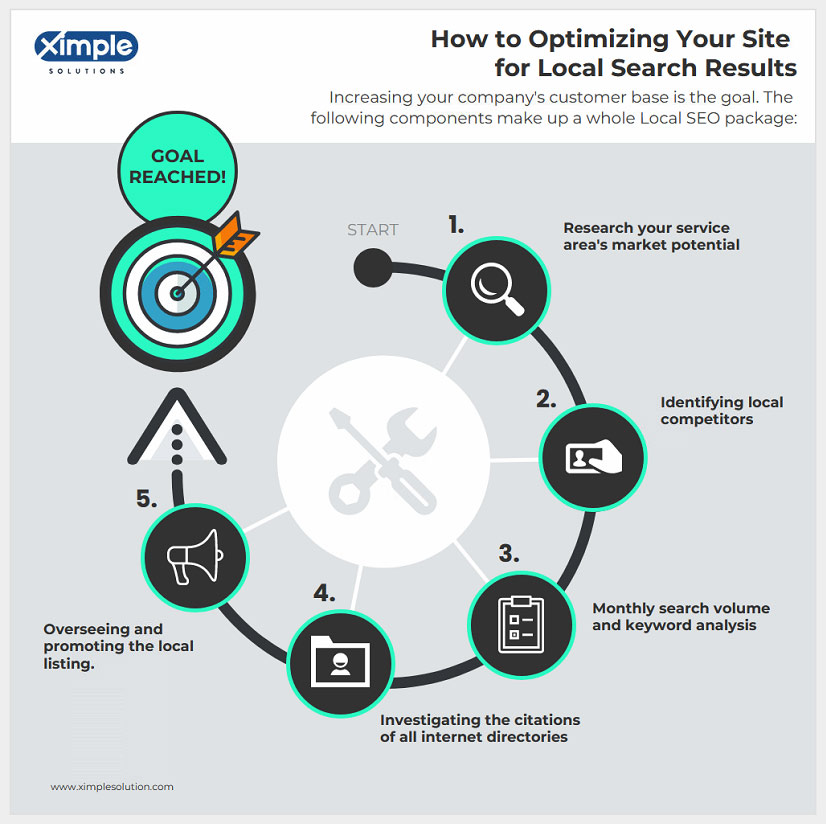
Cost-effective marketing and local SEO for distributors involve much more than merely climbing the search engine rankings. Increasing your company’s customer base is the goal. The following components make up a whole Local SEO package:-
- Research your service area’s market potential
- Identifying local competitors
- Monthly search volume and keyword analysis
- Investigating the citations of all internet directories
- Overseeing and promoting the local listing.
Local search engine optimization services also include many more tasks. You should consult an experienced SEO transition team should be consulted for specifics. SEO is just one method of generating qualified leads and customers.
4. Marketing using a pay-per-click (PPC) model
Advertisers using the pay-per-click (PPC) model of online marketing pay publishers each time their ads are “clicked on.” PPC can also be referred to as the CPC model. Search engines (like Google) and social media sites are the primary providers of the pay-per-click business. The three most widely used PPC networks are Google Ads, Facebook Ads, and Twitter Ads.
Paid search advertising is ideal for your distribution company strategy if you have a sizable marketing budget and want to quickly attract a highly focused audience to your website. It’s a type of marketing in which a business pays to have its ads seen by potential customers online. Pay-per-click advertising is a great way to increase revenue and medical lead generation.
Here, you’ll need to place a bid so that your ads will show up in the promoted search results whenever a search that includes one of your target keywords is used. You will only pay for the advertisements that receive clicks from users.
5. Lead Generation through Google Local Services Ads
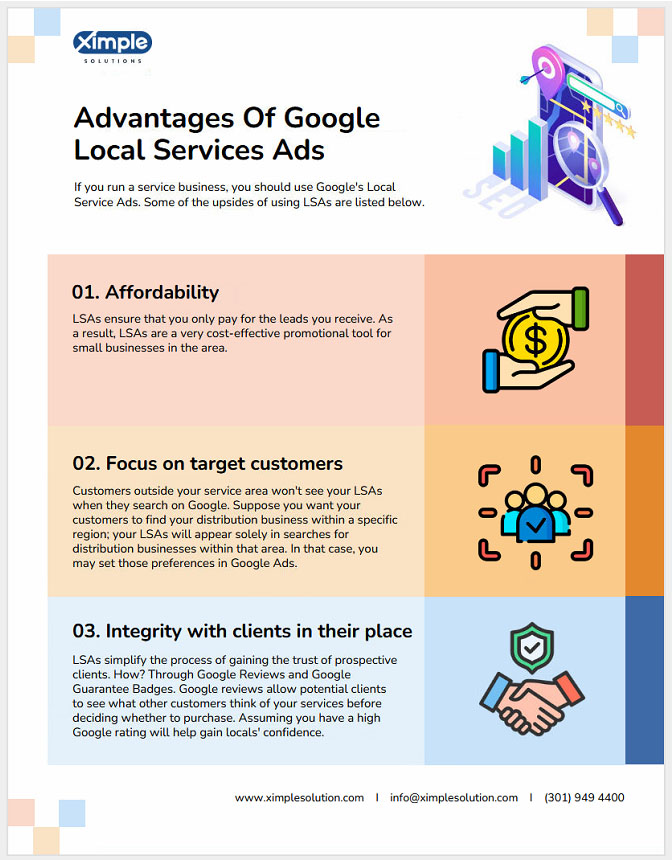
If you run a service business, you should use Google’s Local Service Ads. Some of the upsides of using LSAs are listed below.
- Affordability: LSAs ensure that you only pay for the leads you receive. As a result, LSAs are a very cost-effective promotional tool for small businesses in the area.
- Focus on target customers: Customers outside your service area won’t see your LSAs when they search on Google. Suppose you want your customers to find your distribution business within a specific region; your LSAs will appear solely in searches for distribution businesses within that area. In that case, you may set those preferences in Google Ads.
- Integrity with clients already in place: LSAs simplify the process of gaining the trust of prospective clients. How? Through Google Reviews and Google Guarantee Badges. Google reviews allow potential clients to see what other customers think of your services before deciding whether to purchase. Assuming you have a high Google rating will help gain locals’ confidence. Meanwhile, Google Guarantee Badges are displayed in LSAs. Customers will feel more confident in your company, knowing it has passed Google’s rigorous screening process.
6. Include Blogging in Your Wholesale Distribution Marketing Plan
By integrating the operations of advertising, revenue, and digital commerce teams, wholesale distributors may reach more clients and expand rapidly in this competitive digital world
- Define Your Niche: You should determine your blog’s target audience before considering a topic. Who are you trying to reach—existing clients, your ideal lead, or the average consumer? Focusing on your intended readers is essential when creating content for a blog. Creating audience personas can help you better understand your target demographic. Create a fictional profile of your perfect client using information from surveys and surveys of your current clientele to create a persona. This will help you create content that is more likely to resonate with your target audience by making sure it is specific to them.
- Make a realistic and consistent plan for blog posts: While it’s recommended that businesses write blog posts at least twice weekly, doing so can require a significant time investment upfront. If you want to blog often but not overwhelm yourself, updating once a week or a fortnight is a decent starting point. After using a routine for a month or two, you should assess its efficacy.
- Generate Ideas: It’s good to sit down and brainstorm several potential blog subjects that might be of value to your readers before you dive in and start writing your first post. Regarding blogs, you’ll never be at a loss for material if you keep a stockpile of potential topics. Selecting a broad topic and dividing it into a series is an excellent strategy for retaining your readers’ interest over time.
7. Social Media Marketing Strategy for Distributors. Facebook, Instagram, LinkedIn, and YouTube
- Choose just one or two channels to focus on: Choosing the appropriate social media platforms for your business is integral to developing a social media strategy.
- Paid promotion methods: While using social media is free, many platforms provide sponsored advertising that can significantly boost your reach and activity.
- You should add buttons to your website: Your site would benefit from including buttons for each social media profile. Visitors to your site can connect with you across many social media platforms easily.
8. Wholesale Distributors Retargeting strategy
Ads presented to users who have previously visited your website are retargeting ads.
- Pixel-based retargeting: with pixel-based retargeting, you may show your content again to every visitor to your website, no matter who they are. Whenever a user visits your website, their browser will become marked through cookies. When a user leaves your website and continues browsing the web, the cookie communicates with retargeting sites so that they can display adverts tailored to the content the user viewed while they were on your site.
- List-based retargeting: If you already have a customer’s information on file, you can use list-based retargeting to reach out to them again. Some retargeting campaigns even allow you to use contact lists from your existing clientele. You can upload a list of email addresses to a retargeting campaign, and the platform will then seek people on that platform who also share those addresses to offer targeted retargeting adverts to them.
9. Add Customer Service to Your Wholesale Distribution Marketing Strategy
- Educate your staff to prioritize providing excellent customer service: A higher rate of client retention can be achieved through exceptional service. It’s difficult and costly to attract new clients. Yet preventing lost customers is more cost-effective and productive.
- Training customer care team: Training your staff ensures that they discuss to serve clients best. Your support staff should swiftly contact your ICT team for assistance if a client has an IT-related issue.
- Get to Know Your Clientele and Set Up Proactive Help Services: Your familiarity with your clientele should be well-established. Then you can foresee any problems consumers may have with your items and fix them before they even arise. The next step is to set up a system of proactive customer care. Don’t sit around and hope that clients will find you. They’ll have given up on your service by then. The ability to foresee problems is a strong indicator of customer focus. If your clients are happy, they will continue doing business with you.
- Provide your clients with technical know-how and documentation for educating them about the services: Remember that your buyers probably don’t know everything there is to know about your product. As we talked about distributors, the folks buying and using your goods differ.
- Make sure you offer a satisfying return and refund policy for your products: Consumers shun any danger in their purchasing decisions. Before reaching a final purchasing decision, they must navigate through several decision-making levels. Clients will be more likely to purchase from your company if they are assured of a hassle-free return policy and a high-quality product guarantee. Your brand will be seen as more reliable if you offer a comprehensive product guarantee and refund policy. However, there should not be a maze of red tape for customers to jump through before they may return an item. The procedure of returning an item should be easy.
10. Email Marketing for Distributors. Top Email Marketing Providers

- Crafting a Unique Interaction: The key to providing a satisfying customer service experience is making each individual feel special. Your goal should be to give them the information they will find interesting or valuable. Every email to a client should be helpful to them and easy to read.
- Establish distinct lists of customers: Nobody likes it when businesses target discounts only to members of certain buying groups. This is why it’s vital to ensure the emails you send to consumers pertain to what they do. We make it possible for you to target specific groups of customers through email, giving them a more tailored shopping experience.
- Personalized gifts: To ensure that each of your consumers receives a customized marketing message, you can use the personalized tokens feature included in most email clients. Tokenization allows retrieving contact or business information, such as a name to personalize emails.
- Facilitating access to product details: Simplifying access to featured products is essential to increase sales.
Posted on
Types of Cloud ERP: Definition, Features, Benefits, and Challenges
The article, “Types of Cloud ERP” is for individuals or organizations considering using cloud ERP systems. It provides a comprehensive overview of five different types of cloud ERP deployments (Multi-tenant SaaS, Single-tenant SaaS, public-hosted cloud ERP, Hybrid ERP, and Private-hosted cloud ERP), including definitions, features, benefits, and challenges for each type. This information can help businesses make informed decisions when selecting the best type of cloud ERP solution for their needs.
Cloud ERP solutions are the way to go these days. After understanding the pros and cons of cloud ERP systems, the next thing is to select the best type. Various cloud ERP deployments exist. Before picking the best, first, understand each type. We will define and analyze their features, benefits, and challenges. There are five types of cloud ERP we will discuss here include:
- Multi-tenant SaaS
- Single-tenant SaaS
- Public hosted cloud ERP
- Hybrid ERP
- Private hosted cloud ERP.
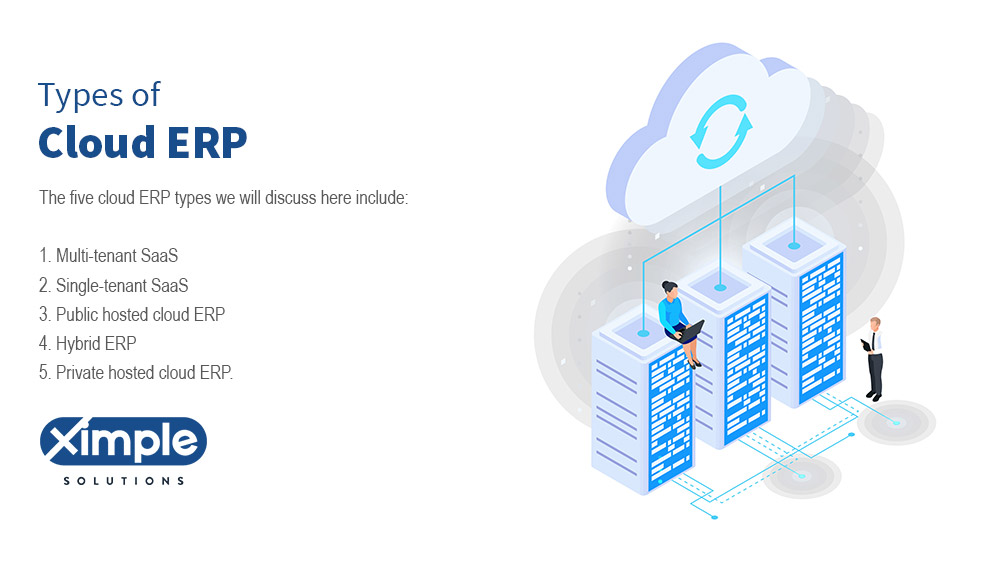
Table of Contents
1. Multi-tenant SaaS
Definition
In multi-tenant cloud software architecture, several customers use a single instance of a vendor’s product. The vendor should create and maintain one software version to reduce production and distribution costs while enabling higher profits.
Many customers like the multi-tenancy cloud system because it is affordable and capable. Besides, the provider manages the software and hardware on the customers’ behalf.
Features
- Resource sharing – A multi-tenant environment consists of shared server resources. However, the tenant can configure and personalize the shared software to match their data and needs. Also, no customer can peep into their neighbor’s private data. Each software user has a server space to place their private data and property. Multi-tenancy cloud ERP suppliers create scalable environments to support the ever-increasing number of customers.
- SaaS-based – Multi-tenancy cloud ERP delivery uses the SaaS(Software as a Service) platform. Thus, customers purchase the monthly subscriptions they can afford. SaaS companies control their IT expenditures by creating flexible cost models. They also create customizable cloud solutions to accommodate as many users as possible.
- Deployments – A multi-tenant SaaS ERP consists of two deployment types. The first one is called a single application and database. Customers use one database instance and one application. The other choice is a single application, multiple databases deployment method. As the name suggests, clients use a single application but separate databases to enhance isolation.
Benefits
The advantages of choosing the multi-tenant SaaS include the following:
- The SaaS software suppliers upgrade their products automatically and enable each company to access the current version.
- Software upgrades and maintenance activities do not disrupt customers’ work.
- A multi-tenant SaaS ERP is cheap for both users and suppliers.
- Suppliers only focus on producing and improving one software version. It can simplify the development and maintenance process.
- Customers who want to scale their operations need only buy a bigger subscription plan. If facing operation difficulties, they can get a cheaper subscription plan.
Challenges
A multi-tenant SaaS software architecture is the best for starters and experts. However, it has its demerits.
- Uniform security measures in a shared environment are less reliable for businesses with higher odds of facing cyber-attacks.
- Every tenant suffers during an outage or a disconnection due to a natural disaster or human error.
- It does not provide adequate control and flexibility to users who need them.
2. Single-tenant SaaS
In a single-tenant SaaS, one tenant gets a single instance of software and server resources. They get a dedicated service, unlike the multi-tenant SaaS customer who has to share everything with others.
Single-tenant software models offer greater control and user engagement than multi-tenant SaaS solutions. However, the dedicated single-tenancy infrastructure is expensive.
Features
- Dedicated resources – One tenant uses a single software instance alone, which ensures more control, flexibility, reliability, and security. A tenant gets a separate database and SaaS server.
- SaaS-based – A tenant purchases a subscription that goes well with their business needs.
- Customization – A user can tailor their single instance application to their needs. They can also alter the UI after installing the software locally.
- Backup – A software tenant gets a separate backup for their data. They can be safe in a sudden data loss situation. Tenants using single-tenant SaaS infrastructures can easily install updates.
Benefits
Here are the reasons why you should consider a single-tenant SaaS ERP solution.
- There is no sharing your infrastructure with anybody, which boosts data security, control, and flexibility.
- You can customize the software and hardware as needed.
- Reliable because it provides a disaster recovery plan via isolated backups.
- Moving a single-tenant SaaS solution from its current host environment to another one is easy.
Challenges
Disadvantages include the following:
- Hosting a single-tenant SaaS instance is expensive
- Upgrading and managing a single-tenant system is challenging because the client does it personally. They need adequate finances and expertise.
- Unless you optimize the system, you may not use all system resources.
3. Public Hosted Cloud ERP
A publicly hosted cloud ERP is an internet-based service model where the supplier provides shared resources. The general public can access applications, servers, and storage solutions in a multi-tenant cloud environment.
Hence, many customers share the same IT infrastructure and resources. The prominent examples of public cloud deployment solutions are Microsoft Azure, Amazon Web Services, and Google Cloud Platform.
Features
Did you know that eighty-nine percent of companies preferred using the public cloud in 2016? It is more popular than private and hybrid clouds. Features of the public-hosted cloud ERP include:
- Scalability – It takes only a few hours to deploy a public cloud solution. It also provides several resources that support scalability.
- Multi-tenant model – This is a shared cloud environment based on the multi-tenant model. It is cost-effective because the software supplier does the upgrades and maintenance tasks.
Benefits
Several businesses choose the public-hosted cloud ERP for these reasons.
- The public cloud infrastructure is cost-effective. User pays for the resources they can afford rather than meeting a fixed charge.
- You can easily customize the shared software depending on business performance. If you are not doing well, you can purchase fewer resources and vice-versa.
- The odds of downtime are lower with a public cloud infrastructure. Since the system consists of several interconnected servers, the failure of one server does not affect others.
Challenges
The challenges you could face when using a publicly hosted cloud ERP solution include the following:
- Moving an existing application to the public cloud environment requires a clear migration strategy, or it fails.
- Enterprises may not cope with the rapid rate of change in the cloud infrastructure.
- Cloud compliance and governance challenges can prevent most organizations from fully utilizing publicly hosted solutions.
- The security of data and applications hosted in the public cloud is unreliable.
4. Hybrid ERP
A hybrid ERP is an infrastructure consisting of on-premise and cloud characteristics. It is a two-tier ERP system enabling a company to use its existing on-premise ERP and some cloud applications. A hybrid ERP solution is not as popular as a public or private cloud solution.
Features
A hybrid solution has the following features:
- Two tiers – The first tier entails the on-premise ERP for handling various business functions. The second tier entails the added cloud features to boost productivity and visibility in given business regions or units.
- Supports specific functions – If you use an on-premise ERP, your workers cannot access it outside the office. Adding a cloud solution can create an instant mobile ERP solution for remote users. Also, a hybrid solution partially simplifies integration with applications your on-premise ERP may support. For instance, you can add a CRM if it is hard to manage your clients.
- Deployment – A hybrid ERP uses a Platform as a Service (PaaS) approach.
Benefits
- A hybrid ERP solution is cheaper to install because you choose one business region or unit that needs the system the most.
- Cloud ERP solutions to combine with your existing on-premise system are several these days. Hence, you can find the most appropriate solution for your business needs.
- A hybrid solution is a unit-wide resource and less complicated than an organization-wide ERP system.
Challenges
Businesses that want the benefits of on-premise and cloud ERPs at once should opt for a hybrid solution. However, its main challenge is the lack of several built-in integration capabilities. Therefore, data synchronization and consolidation of financial information is complex. Sharing a single database across all departments and units is also a challenge.
5. Private cloud ERP
A private cloud ERP solution is a web-based computing environment for one user. As a result, a user does not need to share their software and other resources with anybody. This allows them complete control over their cloud computing environment.
Features
- Dedicated resources – As earlier hinted, a private cloud ERP system entails just one user. They do not share resources and can add them at will.
- Scalability – As your business grows, you can still scale your private cloud environment to meet your needs.
- Cost – A private cloud ERP system is cheaper to manage because it creates no recurring charges, and upgrades are manageable.
- Customization – A private cloud software solution is easy to customize according to your requirements.
Benefits
A private cloud ERP system can provide these advantages:
- No need to invest in expensive servers
- You can make your cloud ERP environment what you want based on your financial strength and other factors
- You need not share server resources with strangers
- It is easy to access the software from any place
- A private cloud system is highly scalable and agile.
Challenges
- Lack of adequate knowledge transfer prevents users from learning how the private cloud service works.
- A private cloud may be susceptible to security breaches, making it less secure than a public cloud. Since the user is responsible for securing their private clouds, their lack of expertise can raise the odds of a cyber attack.
Conclusion
In conclusion, cloud ERP solutions are a popular choice for businesses due to their cost-effectiveness and delivery options. The five types of cloud ERP – Multi-tenant SaaS, Single-tenant SaaS, Public Hosted Cloud ERP, Hybrid ERP, and Private Hosted Cloud ERP – each offer unique benefits and challenges. Businesses must consider the cost, control, security, and management requirements when choosing the best solution for their needs.
Ximple is a popular cloud-based ERP solution designed specifically for the distribution industry. It offers features such as inventory management, order management, and shipping and receiving management that are essential for companies in the distribution sector. The solution is known for its ease of use and customization options, making it a great choice for businesses looking to streamline their operations and improve efficiency.
Posted on
ERP Software Solution & Functions
This article is about ERP solutions and their importance for businesses. ERP, which stands for enterprise resource planning, is a category of computer programs that help businesses automate and control their core operations. The article discusses how ERP technology can help unify business operations and provide businesses with enterprise knowledge, speed, and flexibility to optimize their processes. The article goes on to detail how various business functions such as commerce, finance, human resources, and distribution can be enhanced with ERP solutions. The article provides an overview of the key features of commerce ERP, finance ERP, human resource ERP, and distribution ERP, and how they can help businesses streamline their operations and improve their overall performance. This article is intended for business owners, managers, and anyone interested in learning more about ERP solutions and how they can benefit their business.
What is ERP Software Solution?
The term ERP Solution “enterprise resource planning” refers to a category of computer programs that support businesses in automating and controlling their core operations. The system helps to streamline business operations by coordinating the data flow across different departments. Integrating accounting, logistics, e-commerce, reporting, production, and human resources are just some of the processes you can streamline using this software.
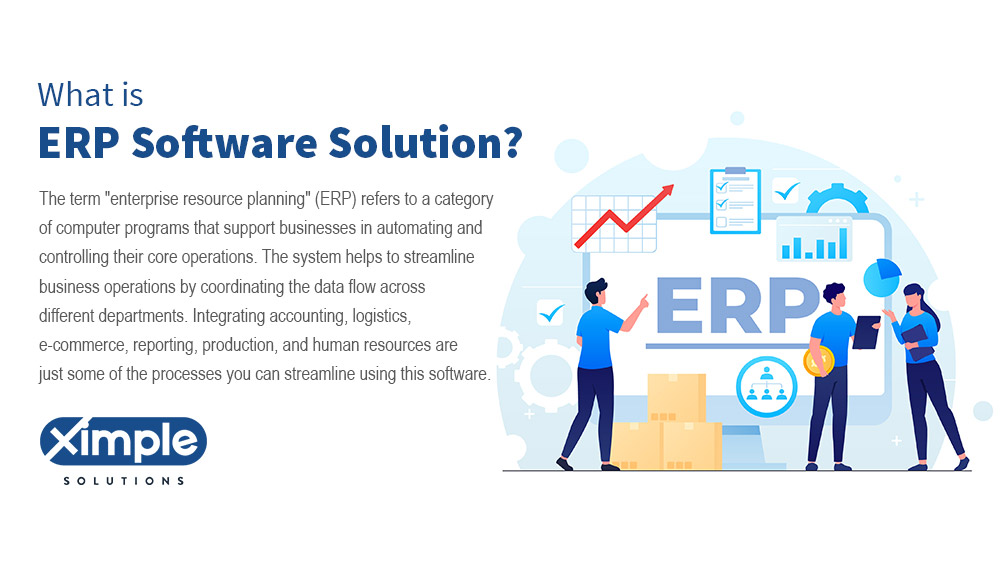
Table of Contents
What makes ERP so crucial for businesses?
ERP technology is improving at unifying business operations. Connecting your business data, systems, and processes will provide you with enterprise knowledge, speed, and flexibility to optimize your processes.
Business functions enhanced with ERP
Your organization can immensely optimize many functions using the ERP system. It can help minimize the bottlenecks between different departments and offices. Besides, it enables you to adapt to new business environments. The following are examples of essential business processes that require ERP solutions:
Commerce
An enterprise resource planning (ERP) system can provide a unified back-office, in-store, and online shopping experience for modern businesses that confront various issues. Retailers benefit from increased employee efficiency, decreased fraud, and expanded commerce due to AI-recommended products. The following are essential features that you get in commerce ERP:
- Combined Dashboards: A significant feature of commerce ERP is consolidated dashboards. Contemporary
cloud ERP software solutions include the creation of a standard dashboard that eases interactions. - Complex interfaces: ERP tools are effective in integrating different commerce systems. You need a sophisticated structure that improves the communication between the front and back ends of an e-commerce site. When you purchase an e-commerce ERP, expect to find a modulated interface that connects different processes such as payment, ordering, delivery, and other related e-commerce practices.
- Improved Security Systems: ERP software solution offers high end-to-end security levels through encryption. You need a security-compliant system to avoid losses or errors from the supply chain or distribution problems.
- Business Analytics and Intelligence: Besides creating a systematic flow in the e-commerce framework, ERP solution software is necessary for managing big data. The ERP software will help you manage the data through analytics.
Finance
It would be best if you had ERP Financial software to improve your business’s profitability and compliance. It provides real-time access to your financial data through dashboards and AI-driven analytics. These processes provide an overarching perspective of your situation. As a bonus, ERP automation reduces the manual data entry required. The solutions improve tracking functions to support your company’s compliance issues. Some of the features include:
- General Ledger: All of the business’s financial transactions are recorded in the general ledger software. It monitors various assets, liabilities, income, and expenses. Ximple offers an ERP solution that integrates these accounting processes into the GL.
- Accounts Payable (AP). Accounts Payable handles all payments due to suppliers and creditors. The function’s automation helps businesses save time and money while reducing the likelihood of mistakes. Besides, the ERP module can improve your system’s ability to process invoices. Similarly, the AP’s integration into the ERP finance would enhance cash flow management.
- Accounts receivable (AR). The accounts receivable function is necessary for handling customer transactions. It keeps tabs on money coming in and going out and handles billing and cash flow. This feature allows a business to create invoices, payment reminders, and financial statements routinely. Automating the accounts receivable will improve collections and ease the customer payment process. Thus, you’ll manage cash flow while satisfying your client’s needs.
- Fixed Asset Management: Fixed asset management requires an ERP system to monitor and manage tangible assets. Your business needs ERP software to track your equipment and guide you on maintenance. For instance, the ERP can support processes such as tax compliance and depreciation calculations.
- Reporting: Easy-to-use reporting tools make it possible to get the money numbers. They aid a business in creating financial reports, most of which are used internally. Additionally, certain products can provide information and auditing suitable for satisfying regulators’ requirements. When a company has access to ERP financial records through the reporting tools, it can make informed decisions and projections. The revenue situation can be more clearly seen with analytics tools. On dashboards, revenue, expenditures, and other financial records can be viewed as they currently stand and are forecasted to be in the future. Managers are given a visual representation of the data, allowing them to rapidly grasp the state of the company’s finances.
Human Resource ERP
The human resource ERP feature is a must-have for your business. The most up-to-date systems provide methods for managing firm data and streamlining staff administration chores such as payroll, recruitment, and other responsibilities. You have an opportunity to improve employee retention, acquire new workers, and inspire current staff while simultaneously analyzing employee performance and assisting you in identifying potential HR issues before they arise. The following represent the significant features of the HR module:
- Organizational Management: It helps with personnel planning and application development. It makes it possible to analyze the entire corporate system. Because of this, planning and developing employees’ profiles is now possible.
- E-Recruitment: This ERP feature is necessary for hiring internal workers and external applicants. This involves having access to talented people regardless of where they live.
- Time Management: This functionality allows the recording of employees’ attendance as well as their absenteeism. Additionally, it assists in determining factors including attendance, absenteeism, overtime, incentive, and remuneration.
- Personnel Management: the ERP feature involves administering employee information. You can use this software to save employee details, issues affecting them, and other related processes that would influence organizational culture. You can use the data to craft an influential corporate culture.
- Payroll: companies need the payroll feature to manage employee payment processes. The ERP module can integrate various functions such as time management, accounting, and payroll. It provides information on payment records, daily attendance data, bonuses, and deductions. The employee data can be marked as present or absent by the user. In addition, you can enter data concerning the workers’ overtime work if they have worked over their regular shifts.
- Employee reporting: This is another essential element that requires ERP management. It offers both individual employee reports and demographics.
Distribution
Costs associated with purchasing, moving, and storing stock should be carefully considered by distributors. With these factors, success is guaranteed, and ERP is vital in achieving this. This article will look closely at some key ERP functionalities for distributors.
Rapid movement of inventory
Maintain constant sales of your stock to produce the required ROI. An ERP will provide a standard report for picking sales orders.
When a new shipment arrives at a warehouse, the warehouse management software will automatically sort the goods into containers according to their appropriate points based on future needs while only allowing the selection of bins that have room for the new shipment.
The ERP system’s business intelligence feature can spot unsold stock and recommend appropriate measures swiftly. Surplus inventory is reduced if those items are sent back to the original vendor or given to a client at a discount for a quick sale.
Financial Management in Distribution Processes
Accounting and finance features such as GL, AP, AR, and other ledgers are essential components of an ERP for distributors. It would help if you considered using ERP-managed electronic money transfers for all cash payments and receipts. It saves time and money compared to writing checks and making bank deposits.
Use an enterprise resource planning (ERP) system to keep track of a supplementary chart of accounts and generate consolidated financial statements to convince prospective clients to do business with you.
Automation of Identification
These days, you can find a QR code or barcode on the label of almost anything you buy. A tag in different striped symbols represents each field of information. Typically, this is done to track the unique identifier of a product. In modern times, an existing data record can be represented by increasingly dense codes. This record may include an overview, timeframe obtained, batch number, lot number, and other relevant information. Fast and error-free financial transactions are possible with any of these formats.
Radiofrequency identification, or RFID, is another technology in the ERP. A laser scanner is not necessary when checking a package. As long as the package is within reading range, the transaction will be finalized as soon as the tag is read. This exemplifies the use of RFID in a passive fashion.
Instead of waiting for a reader to come close, active RFID constantly transmits information. Since they are battery-operated, these tags regularly share data. The reader can read the signal from further away than a passive ID. When the value of your stock is high, an effective RFID structure will provide you with peace of mind. Active IDs can also be linked to other sensors, such as temperature or location trackers, to guarantee that your item is safe and in the right place.
Stock management
Distributors can better manage their stock and prepare for sales with the help of ERP solutions. The most frequently used components should be stored closest to the front. Distributor stock can be either small and easily transported in a basket or large and cumbersome and best kept on the floor. ERP will help you organize your inventory in the best way possible. Your enterprise resource planning system (ERP) will notify you when an item stored in the back of the warehouse but urgently needed for shipping can be moved to a bin near the loading dock.
Mobile Access
Users can now access ERP from their mobile devices. While the display may be diminutive, all data remains accessible. A distributor, perhaps more than anyone else, requires constant mobile connectivity. One of your customers is currently meeting with another one of their clients. They find out about an urgent requirement. Customers with access to your company’s mobile site and inventory data can place orders via their phones this morning for same-day shipping. Both you and your client’s client are pleased. You closed a deal with zero effort.
Your financial officer can now access real-time financial data on their phone, thanks to a business intelligence dashboard that displays all relevant data in one convenient location. The CEO can keep tabs on the day’s shipments and orders wherever they happen. Warehouse patrons might come across an item with a mangled label. Their mobile app can still scan the bar code to determine what it is and its contents, allowing for a proper label.
Supply chain
Automating the supply chain system using the ERP can reduce wastage and time. You’re losing a lot of money if your organization is still keying information manually or trying to monitor items in your warehouse. You can get a better hold on your inventory management with assistance through modern supply chain solutions. These ERP elements include dashboards, business information, and the Internet of Things.
Software designed to manage supply chains makes it easier for producers, suppliers, and clients to communicate with one another. This simplifies their work. Users are given the ability to safely manage inventory levels, purchase orders, and bids by using self-service interfaces. In addition to this, you can predict production volumes and prepare for projected sales. Besides, this can enable customers to personalize products online. The following are essential ERP tools for supply chain management.
- Freight handling: The ERP tool can track all freight activities in real-time and provide reports. This will help you plan in order to manage processes
- Logistics: Real-time data can help in high-level decisions that encourage high performance.
- Warehouse management: you can effectively track warehouse processes and understand the process of products getting in and out of the warehouse. This aspect reduces losses.
- Order processing: This process requires a systematic approach. You can automate your order processing by investing in supply chain ERP software.
FAQs
Q: Are there any risks associated with using ERP software?
A: As with any software solution, there are always risks associated with using ERP software. However, these risks can be mitigated by working with a reputable ERP provider and carefully assessing your organization’s needs before selecting a solution. At Ximple Solutions, we provide our clients with a comprehensive analysis of their business needs to help them choose the best ERP solution for their organization.
Q: How simple is it to use ERP software?
A: The complexity of ERP software varies depending on the specific solution. Most ERP software solutions are designed to be user-friendly and easy to implement. Additionally, many ERP providers offer training and support services to help users get the most out of their software. If you’re considering an ERP solution that will cater to all your business needs, Ximple ERP is an excellent option, as it is simple to use and implement. Our team can also provide you with training and support to ensure you get the most out of your investment.
Conclusion
Overall, the importance of ERP solutions for businesses cannot be overstated. With the ever-growing demand for automation and integration, businesses must adopt modern technologies to stay ahead of the competition. ERP solutions offer businesses a comprehensive and unified approach to managing their operations, allowing them to make informed decisions, improve efficiency, and increase profitability. Whether it be in commerce, finance, human resources, or distribution, ERP solutions offer a wide range of benefits that can help businesses achieve their goals and reach new levels of success.
Posted on
What Is Intensive Distribution? Strategies & Examples
This article is about Intensive Distribution, a distribution channel for delivering goods to as many customers as possible. It is a useful read for individuals or companies looking to learn about the concept of Intensive Distribution and how it can be applied to their business. The article covers topics such as what is Intensive Distribution, its characteristics, the 3 distribution strategies, examples of an intensive distribution strategy, and the advantages and disadvantages of using this strategy. It also mentions some of the popular brands that use Intensive Distribution as their marketing approach
Intensive distribution is a distribution channel for delivering goods to as many customers as possible. As you will soon realize, an intensive distribution channel does not suit every business. Intensive distribution marketing fits companies that produce drugs, soft drinks, cigarettes, candy, soaps, toothpaste, etc.
Everyone requires these products regardless of where they live. An intensive channel can be the most appropriate if a company has adequate finances, several stores, and the proper distribution of items. Let us go to the next paragraph and learn more about this topic.

Table of Contents
- What is intensive distribution?
- What are the characteristics of Intensive Distribution?
- What are the 3 distribution strategies?
- What is an example of an intensive distribution strategy?
- What are the advantages of using an intensive distribution strategy?
- What brand uses an intensive distribution strategy?
- What are the pros and cons of intensive distribution?
- Conclusion
What is intensive distribution?
An intensive distribution strategy involves marketing a product using any applicable technique. A company using this approach strives to place its goods in as many selling points as possible. The intensive distribution definition implies that the system suits mass-produced items that may not fit any particular market segment.
It is the best advertising approach to use when looking to create a lasting impression in customers’ minds. Intensively distributed goods are available in large wholesale and retail shops, small roadside canteens, fuelling stations, supermarkets, inns, etc. These goods appear in any place where people flock.
A company must determine its level of distribution intensity before using this technique. It will fit perfectly if a manufacturer can produce many goods and send them to retail and wholesale selling points across a geographic region. Thus, intensive distribution works for large-scale brands with more financial resources and several stores.
What are the characteristics of Intensive Distribution?
We will give examples of intensive distribution later in this article. Meanwhile, we want to describe the characteristics of the intensive distribution. First, it is the most suitable method of distributing and selling fast-moving, mass-produced consumer goods. The next trait is that the approach requires multiple wholesale and retail locations.
Producing and distributing many items is impossible without adequate funds. Thus, intensive distribution marketing demands many financial resources. Some of these funds will support intense advertising campaigns offline and online. When customers notice these ads on TV or hear about them on the radio, they can decide to locate them in the nearest shopping places.
Intensive distribution places goods in several locations, making it possible for customers to find them. Some of them can purchase an item without a plan because they saw an ad on TV or the internet.
What are the 3 distribution strategies?
The three internationally accepted distribution methods include intensive, selective, and exclusive distribution. Intensive selective and exclusive distribution strategies entail the following.
- Intensive distribution – Companies use the intensive channel to saturate the market with their goods. Items like beer, toothpaste, cigarettes, bottled drinks, pharmaceuticals, and related items fit this distribution channel.
- Selective distribution – A particular channel entails selling goods to a few best-performing stores in a region. The seller has the power to pick the most profitable stores and invest heavily in them. This approach works when consumers have specific favorite brands because of producing high-quality products or offering fair prices. As the outlets are few, the seller can gain a larger market share and have more control than its competitors. As you can guess, a selective channel is cheaper than an intensive one.
- Exclusive distribution – When companies practicing selective distribution overdo it, their approach becomes exclusive. In exclusive distribution, the manufacturer uses only one entity to distribute its goods in a region. This can be a retailer, wholesaler, or distributor. The selected distributor will exclusively sell the manufacturer’s goods. A company may use exclusive distribution when seeking prestige and popularity via a product.
What is an example of an intensive distribution strategy?
Based on our discussion above, we can find several large brands that use the intensive channel. For instance, Coca-Cola’s intensive distribution strategy is obvious. In any country, Coca-Cola depots are everywhere. The company uses many techniques to bring its soft drinks closer to the customer.
Depots ensure that small shops, supermarkets, and relevant businesses have an adequate supply. Unilever products are everywhere, especially its laundry detergents and toothpaste. Energy Drinks Co. sells energy drinks to athletes and those who require proper hydration in their diets.
It uses the Powerful brand, which has several energy drinks, to promote its products. Its channel of choice is intensive distribution, which has enabled it to move to other geographical locations.
What are the advantages of using an intensive distribution strategy?
The advantages of intensive distribution include the following:
- Increases reach and profits – If a company has the resources to produce many goods and place them in several stores globally, it will boost its revenue. Many consumers can locate its products in the shops near them after viewing adverts online and offline. Due to planned and unplanned buying, an intensive distribution method can increase reach and profits.
- Builds trust – When customers find a product like Colgate in every shop, they gradually develop confidence in it. Intensive distribution allows consumers to discover and trust products from different companies. When customers’ trust is high, sales increase too.
- Increase revenues by substitution method – A customer who desperately needs a soda will have it at any cost. If Coca-Cola is their favorite, and it is not available, they can pick Pepsi or Fanta. By doing so, the seller will still make a sale.
What brand uses an intensive distribution strategy?
In the USA, some big companies apply an intensive distribution system to get their goods to the consumer. These include PepsiCo, Coca-Cola, Amazon.com, etc. Others carry goods from renowned manufacturers, including supermarkets like Walmart and Target.
What are the pros and cons of intensive distribution?
The pros and cons entail:
Pros
- Boosts profitability
- Creates product awareness
- Ensures brand loyalty
- Allows consumers to develop trust
- Raises the odds of impulse buying, which increases revenues.
Cons
- Companies that use intensive distribution spend a lot of money
- Goods that sell via this channel come from different producers, triggering competition. This forces sellers to lower their prices.
- Supervision of different stores can be hard labor.
Conclusion
Intensive distribution is a marketing strategy that involves delivering a product to as many customers as possible. It is suitable for fast-moving, mass-produced consumer goods, such as drugs, soft drinks, cigarettes, candy, soaps, toothpaste, etc. This method requires adequate financial resources and multiple wholesale and retail locations to ensure that customers can easily access the product. The benefits of intensive distribution include increased reach and profits, improved customer trust, and increased revenue by substitution. However, intensive distribution can also have drawbacks, such as higher distribution costs and reduced control over the distribution network. Brands such as Coca-Cola and Unilever are examples of companies that use intensive distribution strategies.
Related article
- Different types of Distribution Strategies
- What is Distribution Management System
- Best Distribution ERP Software in 2022
Posted on
What is Business Software? Features & Deployment options
This article is ideal for business owners, managers, and professionals who are looking to improve their business processes through the use of software. The article discusses the key features of business software and deployment options, making it a useful resource for anyone considering implementing business software in their organization. The article also highlights common software tools used by businesses, including word processing, accounting and bookkeeping, billing, asset management, desktop publishing, and payroll management. The article also explains what business system software is, which makes it useful for anyone unfamiliar with the concept.
Business software is the ideal way to automate different processes in an enterprise. It increases productivity and profitability by streamlining all tasks, including repetitive ones. The term business software represents a wide assortment of tools. For instance, there are specific software systems for accounting and finance, marketing, customer support, human capital management, project management, etc.
Business software is vital for SMEs and large-scale businesses as it replaces manual data entry. Software applications reduce human error and the costs that arise from it. We will discuss the key features of business software and other vital details next.

Table of Contents
Key features of Business Software
Operating efficiency can improve customer satisfaction and increase sales revenue. A company can best achieve operating efficiency via business software. Nevertheless, one software product may not work for all business types. It is necessary to choose features that can specifically help your enterprise. Bespoke business software is the best and should at least have the following features:
- Data Security – Customer data is private and confidential and should stay that way for as long as you hold it. Unfortunately, data security requires investing in the form of business software. Not all software applications provide data protection. Hence, choose one that offers several levels of data security.
- User Experience – Your employees need software tools they can understand and use. Hence, the best software should simplify user experiences to improve customer satisfaction. Also, the software is reliable if compatible with mobile devices. Most customers use their phones and tablets to access the internet. Your software needs to work on mobile devices the same way it does on a desktop PC.
- Integration ease – The best business system should be easy to integrate with existing applications. It should adapt to existing processes and bring about optimization.
- Communication – Communication is a vital aspect of business management. Hence, the best business system should consist of modern communication methods, including instant messaging features. These will allow faster information tracking and responses.
- Simple User Interface – Current and new users need no strain when using business software. It should offer user-friendly navigation features as these can reduce customer support costs. For instance, a self-service support feature can help an organization reduce the number of workers in the customer service department. It can provide answers to simple queries.
- Easy to update– The best business software should offer an updatable code for customization ease. Hence, you should understand popular coding practices when choosing the right software for your enterprise. It should have an adaptable architecture to guarantee easy connection to the cloud.
Deployment options
Once you have the most suitable business software, you must deploy it. But what are your deployment options? Do the following:
1. Create a business strategy
The business software implementation process should begin with a suitable strategy. In your business strategy, do the following:
- Re-define your business goals and needs
- Assess the ROI of all technology investments your company wishes to do
- Assess how your organizational structure might look in the future and whether the new technology can adapt to that
- Predict how business processes and compliances might change in the future.
2. Compare software options
Software providers are in business and will make a profit at any cost. Hence, they can trick you with their advertising gimmicks and might offer you the wrong software. As you already know current and future business objectives, select a software tool that can help you meet them.
You may not require every software tool to streamline your operations. If you have finances, consider implementing the best Enterprise Resource Planning (ERP) software, as it is a single truth source. If you cannot manage an ERP tool, choose individual software tools.
These many include CRM (Customer relationship management), HCM (Human Capital Management), SCM (supply chain management), Accounting and Finance, Cyber security, business intelligence, etc.
3. Data migration
Data transfer from existing tools to new business systems is an irreplaceable step. Your deployment team must only transfer relevant data and ensure it has no duplication or other errors.
4. Change management
Your stakeholders and employers must all agree to the implementation of new software. If they cannot embrace change, the deployment process may fail. Carrying out an organizational change management process is a must to help everyone understand the benefits of the software and how it might affect their work. Different training levels are necessary when eliminating resistance to change.
5. Cost of business software
The cost of business software can vary based on the type you require. Common software types include the ones we have listed above. They address content process, billing, payroll processing, asset management, and so on. The upfront cost will be higher if you buy an ERP software product. However, the ERP software should recover the higher upfront costs in the future.
It places data from different departments in a single database, improving visibility. The total cost of ownership is high when running an on-premise ERP and lower for cloud ERPs. In contrast, software for managing an individual department, such as accounting and finance, is less expensive than any ERP platform. Nevertheless, you might spend these savings on software tools like CRM, SCM, HCM, etc.
What software do most businesses use?
Many businesses consider having essential software for:
- Word processing
- Accounting and bookkeeping
- Billing
- Asset management
- Desktop publishing
- Payroll management.
What is business system software?
It is a business application or set of computer programs that facilitate work. They help employees work faster without making mistakes. A business software system allows managers to track and measure employees’ productivity. By automating business functions, the system software saves time and money.
What are the five basic business software?
It is easy to automate complex and easy tasks via software applications. Many of them now, and choosing the best can be tricky. As a small enterprise, you should aim at implementing five basic applications. These include the following:
- Word processing programs include Microsoft Word, Google Documents, Zoho Writer, and others. These can help your employees create various business documents, including correspondence, reports, agreements, etc.
- Data management software makes data analysis, calculation, visualization, editing, access, and storage easy—a business deals with multiple data sources requiring proper management to retain its integrity. The most popular data management software applications include Google Sheets, Microsoft Excel, Microsoft Access, Microsoft SQL Server, Oracle’s RDBMS, MySQL, and IBM DB2.
- Accounting, payroll, and finance software – One software that can do bookkeeping, accounting, financial reporting, and payroll processing is essential. Processing these business functions is hard without basic software, as they use a lot of data. Transparency is also imperative, which is easier to demonstrate with software. Tools like Sage or QuickBooks can simplify these activities.
- Desktop publishers – Tools that employees can use when designing business logos, letterheads, images, videos, banners, brochures, and related items are a necessity. They facilitate the creation and publishing of digital content online. Examples include Adobe Photoshop, Adobe Illustrator, Corel Draw, and so on.
- Data storage software solutions – Companies get data from different departments and sources. They must focus on proper data storage solutions and comply with privacy rules. External data storage solutions are not always sufficient, making server-based solutions essential. Cloud data storage has become necessary for businesses with remote subsidiaries and employees. Cloud solutions like Google Cloud, Dropbox, IBM Cloud, and Microsoft Azure are required.
Conclusion
Business software is an essential tool for enterprises of all sizes. It increases productivity and profitability by streamlining all tasks, including repetitive ones. Business software is vital for SMEs and large-scale businesses as it replaces manual data entry, reducing human error and the costs that arise from it. The key features of business software include data security, user experience, integration ease, communication, simple user interface, and ease of updating. When deploying business software, it is important to create a business strategy, compare software options, carry out data migration, implement change management, and consider the cost of business software. The most common software used by businesses includes word processing, accounting and bookkeeping, billing, asset management, desktop publishing, and payroll management. Business system software is a set of computer programs designed to automate different processes in an enterprise and improve operating efficiency.
Posted on
HVAC Software for Distributors
This article is primarily intended for HVAC distributors who are facing business challenges and want to improve their efficiency through technological advancements. It provides information on the benefits of ERP software for HVAC distributors and the specific features and criteria to consider when choosing an ERP system. It also covers the implementation process and the training and support needs for using an ERP system in the HVAC industry.
HVAC Distributors’ Business Challenges
HVAC software is an essential commodity for commercial enterprises and households. The industry is brutal to those without enhanced technology. The market is constantly growing, and distributors must improve their game through technological advancements.
ERP software is one area that can help industry players. HVAC distributors need ERP software to maintain stable performance at the top.
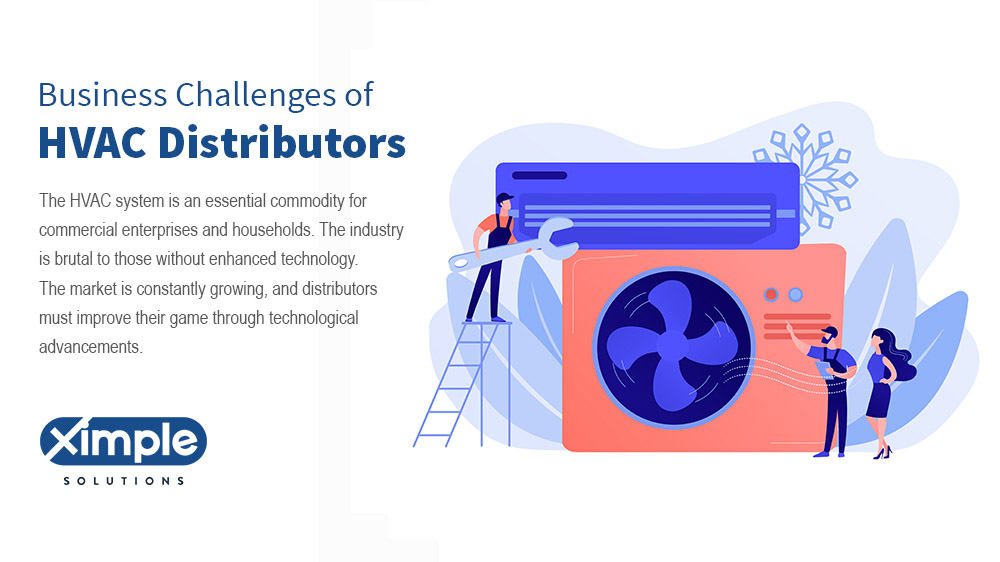
Reasons for ERP Software Needs for HVAC Distributors
For HVAC distributors, investing in ERP Software has many benefits.
Improving Introduction to Efficiency
The ERP system is essential for boosting the efficiency of the HVAC distribution system. The system can save lots of time for you, especially in data management and analysis. Big data is an emerging concept in managing systems such as the HVAC. The HVAC software will boost the efficiency of your team.
The HVAC software solution can reduce administrative efforts and time by a significant percentage. You don’t always have to be available for double administrative work. With the ERP software for HVAC, you’ll avoid unnecessary paperwork and double data processing. Therefore, you’ll enhance your efficiency.
Develop a Centralized Structure
HVAC distributors need ERP software to create an under-one-roof structure. A centralized framework helps your business by improving efficiency. HVAC software allows your enterprise to visualize the daily processes fully. For instance, distributors can access information from different subsystems.
Besides, companies using the ERP HVAC field service software can streamline the processes by identifying coordinated issues within the system. For instance, we can easily find a field-related problem affecting administrative functions. Another advantage is that you can easily manage coordinated systems. This encourages an adequate support system to identify the right processes.
Real-Time Management System and Information
The ERP software for HVAC provides real-time data for the system’s flow process. The HVAC software structure can provide instant information by connecting administrative and practical functions. For instance, you don’t need to travel to the field to access documentation and reports. Instead, you can sit in your office and receive HVAC updates through the ERP system with one click. Besides, HVAC distributors can send real-time notifications that can reduce the risks of errors within the process.
Real-time technology is also essential when you need to plan the workflow. An example is the accurate scheduling of processes by directing your workers to make appropriate decisions that ensure a smooth-running system. One problem with HVAC is that distributors may not identify obstacles within their frameworks. Besides, outdated data creates risks in decisions. However, through the HVAC software, you can receive live updates on the current bottlenecks. This creates a quick path for finding solutions to these problems.
Improving the Customer Relationship Management (CRM)
While our main intention is to improve the efficiency of the HVAC system, the ERP is also beneficial for your clients. The primary purpose of installing HVAC software is to improve customer satisfaction. Through this system, the business will boost how you interact with the consumers.
The Penta Enterprise HVAC Contractor ERP will help your team to focus on building long-term customer support service through accurate and faster customer feedback. Automating the HVAC customer support using the ERP software encourages the business to meet client demands. The ERP HVAC framework can accurately predict consumer needs through information processing while finding the CRM challenges.
Top ERP Software Features for HVAC Distributors
ERP systems have many features that are important for HVAC distributors.
Customer management
You can use the ERP as a CRM system. The HVAC software is essential in reporting clients’ usability problems. They can write their issues through a chatbot without directly interacting with the support. You can also monitor their contact details, loyalty processes, and the problems they regularly experience.
For instance, HVAC software is necessary for identifying their service history. The system can also update consumers on any changes within the business processes. For example, the software can set reminders on installation schedules.
Finance, Accounting, and Invoicing
Finance and accounting management also depend on the HVAC software. Apart from invoices, HVAC distributors need this framework to identify the financials. The ERP is essential for identifying automatic payment reminders, tracking payment processes, and supply chain systems.
Scheduling
Process scheduling is easy when you use an ERP system. Being in control of your team is one competitive advantage you don’t want to miss. Through ERP HVAC software, you can plan your team’s responsibilities. Your HVAC systems may have many field operators, yet they may not possess leveled skills or training.
You can coordinate these teams in a seamless structure that achieves high-level performance through the HVAC software. Your business can also easily undertake to dispatch of the HVAC systems. Most companies use ERP to serve customers over an extensive geographical area. You can help many clients regardless of their location. Besides, it would help if you had highly specialized tools and parts.
Human Resource Planning
The ERP framework is necessary for managing human resource needs. Companies use this system to develop a recruitment strategy. For instance, the ERP HVAC field service software can identify employee gaps or shortages. The system can then guide the company in making decisions on recruitment. Besides, you can quickly identify operational teams and find out how to optimize their performance.
Inventory Management
HVAC Software can also be used for managing inventories. Tracking inventories can be time-consuming. The same cannot be said about the use of an ERP system. The software can monitor the raw materials, merchandise movement, supply chain management processes, repair, and maintenance.
Sales and Marketing
Your business can benefit from an ERP system by merging it with the sales and marketing framework. Companies use HVAC software to manage sales. For instance, they use sales data to identify the locations where most customers purchase HVAC systems. They use the data to develop a customized marketing plan.
eCommerce Distribution
This is an essential feature of the HVAC software. Distributors use this system to improve their B2B eCommerce processes. This feature enables companies to develop a network for buyers to purchase the products. Also, the ERP is necessary for distributing products through the online system. This helps you serve a vast geographical region. This makes it cost-effective and encourages consumer satisfaction.
ERP Evaluation Criteria for HVAC Distribution Software
Before selecting the best ERP for HVAC distribution software, you should evaluate various factors. The following criteria are necessary for a successful Penta Enterprise HVAC Contractor ERP software implementation:
- Business Mission, Vision, and Goals: Your business mission and goals determine the type of ERP software you need.
- Company Growth and Expansion Targets: The company growth and expansion plan also direct the company on the appropriate ERP solution. HVAC distributors that intend to improve sales would need an HVAC ERP that extensively improves performance for a larger geographical target. Besides, some purchase ERP software that embeds marketing.
- Scalability for Future Growth: Scalability is another criterion that you may consider. HVAC ERP software that enhances production can be essential for production companies. You evaluate the expansion factors before you select the right ERP solution.
- Technology Requirements: HVAC distributors measure the technological resources and ability before purchasing ERP HVAC software.
- Marketing Needs: Companies that intend to market to B2C clients need a different ERP system from those that market to B2B. Another factor is the intention of marketing. Some distributors market for exposure, while others focus on sales improvement.
- Budgetary and Resource Allocation: budgetary allocation determines the choice of software to use. HVAC distributors that have invested their resources in the supply chain would use ERP HVAC field service software. However, those focusing on production would use the HVAC Manufacturer’s Representative ERP software. Companies also need resource assessment to allow seamless integration of all the applications.
- Human Resource Capabilities: Human resources also determine the best ERP HVAC software. A large staff would need an ERP system to manage them effectively. Besides, the HVAC distributors’ technical team determines processes such as software installation and the need for external consultancy.
Implementing ERP for HVAC Distributors
The implementation process occurs in stages. The following represents the specific stages for Penta Enterprise HVAC Contractor ERP implementation:
- Authorizing the Project: This involves contracts with relevant officials such as the CEO and financial officials. The authorization permits the project team to purchase and implement the system.
- Official launch: HVAC distributors can start the implementation process by selecting the internal team and external consultants. Getting the right developer for the software design phase would be best.
- Analyzing the specific ERP requirements: Evaluate the business needs that the ERP HVAC software will solve. Documentation of requirements is essential for this phase.
- Software design, installation, and configuration: ERP software needs customization to meet the client’s specific needs. The expert developer will design the system with tools to solve the problems accurately. They must consider programming suitability during the design process. An internal technician will report to the management concerning the best design for approval. In-house and external software engineers then install and configure the new ERP software. The process involves the seamless integration of tools according to the required solution. The team should also provide documentation of this configuration.
- Software Testing: this phase involves testing the software performance against the ERP needs. A team of IT experts will test-run the software. Please select the best IT personnel to do this since they should test all errors before employees use the product. Software testing may also involve employees.
- Employee Training: Your workers will use the new system repeatedly. They need proper orientation to validate the ERP system’s performance. The professionals will train the staff upon successfully testing the HVAC ERP contents, how to use it, and when to report issues.
- System integration and migration: at this stage, the engineers will integrate the ERP HVAC system into your entire system. They will ensure a seamless link with other tools. They also migrate the data and other devices from the old system to the ERP system.
- ERP Launch: This is the last step. The project management team and administrative officials release the ERP software to other workers. The implementation team also checks the software’s performance and how employees use it. It can solve any issue that arises.
Training and Support Needs of an ERP System for an HVAC Distributor
As the HVAC industry grows, the training and support needs of an ERP system become more important. Many HVAC distributors are using an ERP software to streamline their operations. However, ERP systems can be complex and challenging to use. So, it is crucial to have a good training and support plan in place.
- System Integration: One of the biggest challenges of using an ERP system is integrating it with other systems. HVAC distributors often integrate their ERP system with their accounting, CRM, and other business applications. It can be a difficult and time-consuming process. Without proper training, employees may not know how to use the ERP system properly.
- Need for Cloud ERP Solution or Saas: HVAC distributors often deal with complex data and processes. It can make it challenging to manage and update an on-premise ERP system. A cloud-based ERP system can be an excellent option for HVAC distributors. It can help reduce the complexity of data and processes.
- Appropriate HVAC ERP Software Implementation Method: There are many different ways to implement an ERP system. HVAC distributors need to choose a suitable method for their business. One popular method is to use a software-as-a-service (SaaS) provider. It can be an excellent option for HVAC distributors because it can help reduce the cost of implementation.
- Scaling of the ERP System: As the HVAC industry grows, so does the need for an ERP system. HVAC distributors need to scale their ERP system to accommodate the growth of their business. It can be a difficult and time-consuming process. Without proper training, employees may not know how to scale the ERP system properly.
FAQ
1. What’s the difference between HVAC Distribution ERP vs. HVAC Software?
HVAC software empowers HVAC contractors to engage in various activities such as digital invoicing, scheduling, and dispatching. It also provides GPS tracking for customers.
HVAC Distribution ERP helps track performance, such as monitoring real-time inventory management. This allows the company to have instant information on the state of the software tools.
The distribution ERP identifies problems and offers a solution by integrating all corporate tools with the HVAC software. Without the ERP system, the company cannot incorporate the components of the HVAC software.
2. How does ERP work for HVAC Wholesalers
As an HVAC wholesaler, you need Penta Enterprise HVAC Contractor ERP solutions. ERP offers powerful software tools that improve inventory management through B2B structures.
ERP solutions improve stock-taking for HVAC wholesalers. Penta Enterprise HVAC Contractor ERP understands the HVAC wholesaler’s demands and uses historical data to guide inventories. The ERP also helps in forecasting inventory issues.
Conclusion
HVAC distributors face significant challenges in the highly competitive market and need to leverage technology to improve their efficiency and stay ahead of the competition. ERP software is a crucial tool for HVAC distributors to centralize their processes, improve inventory management, and enhance customer relationship management. HVAC distributors need to consider various factors, such as their business mission and goals, growth and expansion targets, scalability, technology requirements, marketing needs, budgetary and resource allocation, and human resource capabilities when choosing the right ERP system. With the right ERP software, HVAC distributors can streamline their operations, reduce administrative efforts and time, and improve customer satisfaction.
Posted on
Scenario Planning: Strategy, Steps, and Examples
This article on scenario planning is useful for business managers, decision-makers, and anyone interested in risk management and forecasting future events for businesses. It provides an overview of the scenario planning process, steps involved, scenario planning tools, and examples of scenario planning. It also outlines the pros and cons of scenario planning and the importance of scenario planning for businesses.

Scenario planning is an integrated approach to risk management for businesses. Besides helping the manager forecast cash flows and profits, scenario planning enables them to predict future situations. It is ideal for determining the impact of known and unknown events. As a decision-making tool, scenario planning can let us develop disaster preparedness plans based on forecasted outcomes.
Scenario planning goes beyond the identification and mitigation of business risks. It supports business expansion and growth programs. Based on the current demand and supply forces, a company can visualize its performance in the future. Although developed by the US military, the scenario planning process and tools support countless global companies.
Table of Contents
Scenario planning process
The scenario planning process may vary based on the type. There are four different scenarios you can predict and plan. These include quantitative, strategic management, operational, and normative. The process features a series of steps. We will discuss this under the next subtitle.
Essential Steps for Scenario Planning
The scenario planning process has six steps. We will discuss them below.
Step One: Brainstorming
Brainstorming is when you predict future events based on your past experiences. So the first step is to determine a time frame for your future scenarios. For instance, you can choose to create a five-year scenario. In this case, you should use the past five years as your reference point.
What things occurred in this past period, and how did they affect your organization? The odds of the same events happening in the next five years are high. Several factors come into play when brainstorming potential scenarios for a business. Some include technology changes, increased rivalry, product lifecycles, and political situations.
Step Two: Pinpoint the causes and trends
What drove the occurrence of the events you identified above? Likely driving forces and trends could be workers, stakeholders, competitors, suppliers, consumers, government, etc. After identifying the driving forces, analyze them one by one. Consider their current actions, interests, and positions. It is necessary to seek advice or assistance from professionals in technical areas.
Step Three: Design a template
Find the macro-environment sources of the causes or driving forces you identified above. These forces may originate from technology and innovation, political climate, economic situation, consumer behavior, and the company’s competitiveness and abilities: separate high-predictable and less-predictable causes and their likely effects.
Step Four: Create a scenario
Investigate the current trends in the market before creating a scenario. Hence, choose a condition and develop it using the facts you have gathered. Classify your touchpoints and make your scenario revolve around them.
Step Five: Review the scenario
A systematic evaluation of your scenario is necessary. Creativity, knowledge, and expertise are all vital when reviewing the scenario. Think of any factor that could affect the issue at hand. There will be uncertainty in your predictions, but past knowledge and experiences can help.
Writing sensible questions is the best way to forecast and review your scenarios. These questions can be about future price changes, consumer reactions, technology growth rate, and changes in government regulations.
Step Six: Implement the scenario and make amends
Your scenarios rely on predictions. However, a few months after implementing them, you will capture actual data as the market trends shift. Hence, upgrade your business strategies for which you built the scenario based on actual data. Update these strategies periodically as the macro-environmental factors affecting the market conditions change.
Scenario planning tools
As we noted earlier, scenario planning allows you to prepare for future events. You can also plan for the future based on past occurrences. Scenario analysis helps organizations keep pace with the changes in the micro and macro environments. But, they need special tools.
These are usually in the form of software. There is scenario Analysis software already. It only does scenario planning and not anything else. The scenario modeling software can eliminate human error by automating the prediction process. It is an agile tool that helps you answer different What-if questions.
With it, managers can understand the impact of market changes on revenue, cash flows, and other financial elements. Other tools for carrying out scenario planning include the following:
- Customer Relationship Management software can provide necessary data for scenario analysis. For instance, it can provide sales data for a particular period and allow you to analyze trends and factors that could influence sales.
- Market automation software – In the scenario planning steps, we mentioned that market surveys are essential. With a market automation software tool, you can simplify your research. For instance, you can evaluate your market campaigns to identify the most profitable ones. At the same time, you can spot the less profitable ones and discontinue them. With this tool, you can set the best marketing budgets.
- Human Resource Information System – The HRIS software is a human capital database. It stores every piece of data you would like to know about your employees. Employees propel your company forward and feel the impact of top management’s decisions. In scenario planning, you need to gather accurate employee data from the HRIS to make scenarios that address recruitment and retention issues. Scenario planning focuses on the financial impacts of events. In this context, it may help answer What-if questions about the onboarding costs, the cost of losing a valuable worker, or the employee turnover rate.
Scenario planning examples
Organizations had to change their scenario planning tactics after the 2020 COVID-19 disaster. Countless organizations were stable and profitable before the pandemic. All that changed suddenly, as lockdowns and border restrictions emerged everywhere. Considering that most companies had not foreseen such an enormous disaster, some did not survive the aftermath. The survivors had to begin their scenario planning afresh, considering what had just happened.
That included creating a new set of mitigation tactics and finding ways to stay afloat in future disasters. Older companies had higher chances of survival even without any scenario planning because they had seen the Great Recession of 2008 and similar past occurrences.
With reduced warehouse operating capacity due to social distancing, delayed shipments and accounts receivables, and massive losses, scenario planners only managed to stay ahead of market trends by studying data from the government and different industries.
Scenario Planning Pros and Cons
The following are the pros and cons of scenario planning:
Pros
- Scenario planning helps decision-makers predict future events from past ones
- It helps the financial accounting department make near-accurate estimates about future prices, customer behaviors, market forces, etc
- Allows companies to predict future disasters and develop strategies for business survival and continuation
- It creates a knowledge base that managers can rely on when they need to save the company without its shareholders.
Cons
- Scenario planning is a complex, expensive, and lengthy process. The data collection step can be time-consuming if the company is huge.
- Requires constant updates and reviews as the market forces change.
Scenario planning software
We talked about the scenario planning software earlier. It is the tool that could give your planners What-if solutions. The scenario analysis software saves time as it carries out human tasks in a fraction of a minute. The software analyzes a situation’s impact using the most relevant metrics, including ROI, strategic yield, payback, cost, etc.
With the software’s intuitive wizard, your team can define the scenarios and choose the best portfolios to add to the analysis. You can select the best scenario analysis timeframe and quickly share the outcomes across departments.
FAQ
Why Is Scenario Planning Important?
Scenario planning can enhance your competitive advantage. It allows you to decide and respond faster to a crisis. After the problem, the managers need only peruse the documented actions and solutions to save the business.
Scenario planning gives the chief finance officer and other stakeholders the framework for making perfect decisions during an emergency or at any time. It enables them to brainstorm future events using historical data and metrics.
What is the purpose of scenario planning?
Scenario planning allows a business to prepare for future problems or events by predicting and solving them before they occur. It is a multipurpose business management tool.
Conclusion
Scenario planning is an important tool for businesses to prepare for future events and potential risks. It involves a process of brainstorming, identifying causes and trends, designing a template, creating a scenario, reviewing the scenario, and implementing it. Various tools, including scenario planning software, can be used to facilitate the process. While scenario planning has its pros and cons, it can provide decision-makers with a knowledge base to make informed decisions and respond quickly to crises. Overall, anyone interested in risk management and business strategy could benefit from scenario planning.
Posted on
Cloud Migration: IBM Power system, IBM i (AS400) & AIX
This article would be useful for businesses and individuals who are interested in learning about IBM Cloud migration and specifically the migration of IBM Power Systems, IBM i (AS400) & AIX to the cloud. It provides information on IBM Cloud migration strategy, key features, use case examples, network architecture, connectivity configuration, backup and migration strategies, workload migration planning, migration checklist, storage tiers, and benefits of migrating to IBM Cloud.

As technology advances, businesses are shifting their operations to the cloud. The cloud is the internet. So, cloud migration is the transfer of on-premise business data to the Internet for convenient storage, retrieval, and usage. Companies have several options when planning to do the cloud migration process. Nevertheless, IBM provides one of the best cloud computing services. IBM Cloud is an integrated service with two cloud computing infrastructures: Platform as a Service and Infrastructure as a Service. In IBM Cloud Migration, you shift your configuration data and applications to a newer version of the IBM Power System.
Table of Contents
- IBM Cloud Migration Strategy
- What is an IBM Power Systems Virtual Server?
- IBM Cloud Key Features
- Cloud Use Case Examples for IBM Power Systems Virtual Server
- Network Architecture
- How to Configure Connectivity to IBM Power Systems Virtual Server?
- IBM Cloud Backup and Migration Strategies for IBM Power Systems Virtual Servers (IBM i and AIX Power systems)
- Workload Migration Planning to IBM Cloud
- IBM Power system Cloud Migration Checklist
- IBM Cloud Storage Tiers for Power Systems Virtual Server Instances
- What are the benefits of migrating to IBM Cloud for a business?
- Conclusion
IBM Cloud Migration Strategy
A cloud migration strategy is robust for transferring and entering on-premise workloads and co-related data into the cloud. Many cloud migration strategies exist, including rehosting, retiring, re-platforming, refactoring, etc.
What is an IBM Power Systems Virtual Server?
The IBM Power Systems Virtual Server is an autonomous server within the data management centers. It boasts its networks and storage facilities but utilizes the IBM Power Systems hardware. The Power Systems Virtual server and the IBM cloud server are dissimilar.
However, those using the former have a range of connectivity choices. Like on-premise software, the Power Systems Virtual Server has an independent certificate. It can use different operating systems, including Linux, AIX, or IBM I (AS400).
Customers who use this virtual server service can access hardware computing resources and the infrastructure. However, they must manage their OS, data, and software applications.
IBM Cloud Key Features
The IBM Cloud Power Systems Virtual server service includes the following features:
- Upfront billing – Power System Virtual Server customers should pay a monthly installment to have permission to run the IBM or AIX OS. They only pay for consumption-only resources they add to their Power Systems Virtual Server. Thus, the monthly billing rate is unique to each person’s configuration options and business needs. Those who prefer to use Linux should use RHEL OVA or SLES image formats. This virtual server does not include stock photos for Linux users.
- Customizable infrastructure – The Power Systems Virtual Server is reliable, scalable, and easy to configure and personalize. For instance, you can alter the server’s memory, data type and volume, virtual server instances, cores, and network interfaces(private or public).
- Run SAP applications – Do you prefer using the virtual server for SAP HANA or SAP NetWeaver applications? If yes, you should not use the IBM i operating system and custom AIX or Linux images for SAP workloads. Instead, support your SAP NetWeaver workloads via IBM’s AIX OS and stock image. For SAP HANA applications, only use the IBM-preferred Linux stock image.
- Red Hat OpenShift Cluster – The Red Hat OpenShift Cluster simplifies creating Power Systems Virtual Server instances for monthly billing. You can automate the procedure by creating a server cluster and installing the Red Hat OpenShift at once.
- A range of hardware options – Hosting the Power Systems Virtual Server is easy, thanks to an assortment of servers. Customers have several options, from the IBM Power System E880 to S922 to E980.
Cloud Use Case Examples for IBM Power Systems Virtual Server
When can you use the IBM Power Systems Virtual Server? Situations requiring solutions from this server type are many. To help you understand, see two use scenarios below:
- The first client wants to use the Power Systems Virtual Server to create a short-lived development and testing environment for AIX and IBM i. Hence, they will need to use the IBM Cloud resources from a distant location to test-run their hardware and OS. By so doing, they can avoid acquiring and deploying an expensive E880 or E980 system to run an easy application test. At the same time, the client can test an E980 system when their small business grows more prominent.
- The Second client wants to process an enterprise workload in an IaaS(Infrastructure as a Service) setting and still benefit from the IBM Cloud. The IaaS is a traditional platform, and this client can modernize its core functions via the IBM Cloud applications. They might need a Power Systems Virtual Server for Db2 and Oracle or bespoke enterprise apps. Lastly, this client might require the server to manage to acquire several data centers temporarily.
Network Architecture
If you want to try the Power Systems Virtual Server, first understand how to connect it. A Direct Link connection is ideal for those looking to run a private network via the Power Systems Virtual Server. You have two choices: Direct Link Connect 2.0 and IBM Cloud Direct Link on Classic.
One direct link in an account can handle several Virtual Private Clouds. A Direct Link connection between the On-premise network and the IBM Cloud is fast and reliable.
How to Configure Connectivity to IBM Power Systems Virtual Server?
An essential thing to establish first is Direct Link connectivity. However a direct link between your internal network and the IBM cloud network is not as easy as you might think. A network configuration process is necessary to make the connection work. So, what are your options? You have up to four options to try.
1. Connect to the IBM Cloud Classic environment
To connect to the IBM Cloud Classic Environment, here are your solutions:
- IBM Cloud SSL VPN that has a jump server
- Get an IPSec VPN and a VRA
- Connect directly via a Direct Link Connection plus a VRA.
2. Link to the Power Systems Virtual Server Environment
After connecting to the IBM Cloud Classic Environment above, you need a new Direct Link connection to get to the Power Systems Virtual Server.
3. Use Megaport Connectivity Services to access the Power Systems Virtual Server Environment directly
The IBM PS Virtual Server NNI Private Port at MegaPort Connectivity Services allows a direct connection. Before doing this procedure, you must familiarize yourself with IBM’s Service ID.
4. Generic Routing Encapsulation Tunneling
You need to request access to the PSs Virtual Server’s support case. Also, it would be best if you had the Direct Link Connection to create GRE tunnels manually.
IBM Cloud Backup and Migration Strategies for IBM Power Systems Virtual Servers (IBM i and AIX Power systems)
1. Backup techniques
Backup methods for Power Systems Virtual Servers users mainly entail the Veeam for AIX and IBM Spectrum Protect. Veeam for AIX backup will only work for computers running the UNIX OS. It provides physical storage solutions using a file-based backup approach.
The IBM Spectrum Protect backup can protect and store file servers, applications, and virtual objects. The IBM Spectrum Protect can grow with the organization as an extensible backup solution. Users of IBM i, can backup their resources using BRMS (Backup, Recovery, and Media Services.
They also have the IBM Cloud Storage Solutions for saving and retrieving objects from distant places. The IBM Cloud Object Storage is a caching location enabling you to store your on-premise server files and transfer them via secured links.
2. Data migration
When it comes to data migration, you need MDM. In short, you need a Mass Data Migration strategy to send data to the IBM Cloud Object Storage. This will enable access to that data in your Power Systems Virtual Server.
For the MDM procedure to work, IBM should first send you an approved device. Then, you should upload your in-house data to this device before transferring it back to IBM. After that, IBM will add your on-premise data to the Cloud Object Storage and save it for future use.
- Shifting AIX data – If you want to move your AIX, you must use the mksysb command to send data. And for your IP duplication strategy, you need the GLVM (Geographical Logical Volume Manager).
- Shifting IBM i – You can use BRMS and ICC to shift your IBM i data. To store or retrieve your image catalogs from remote stores like COS, you can merge BRMS and ICC. For activities like network monitoring and instant failover support, use the PowerHA SystemMirror. Lastly, use GeoMirroring plus the PowerHA SystemMiror for logical replication across remote locations.
Workload Migration Planning to IBM Cloud
Two things matter the most when shifting the workloads onto a new system. First, you need to identify the configuration style and the hosting. Power System Virtual Server hosting requires these IBM systems: E880, E980, and S922. If you choose AIX, you need the 7.1 version or a newer one. IBM i OS shifting needs a 7.1 version or newer one.
IBM Power system Cloud Migration Checklist
Moving to newer IBM Power Systems requires thorough considerations. See the checklist below:
- Creating a plan to help you execute the migration process
- Upgrading your current software if you do not have a compatible version
- Determine your LPARs(logical partitions) and create the best processor compatibility modes for them
- Set Virtual Processors for your LPARs
- Do the migration process according to the I/O guidelines
- If you get stuck or not, seek the assistance of IBM Systems Lab Services.
IBM Cloud Storage Tiers for Power Systems Virtual Server Instances
A Power Systems Virtual Server instance has storage tiers. These tiers use IOPS (Input/Output Operations per Second). They include the following:
- Tier 1 – Its current storage settings are 10 IOPs per GB. Hence, it is perfect for applications that need adequate storage.
- Tier 3 – Its storage settings are 3 IOPs per GB. It suits small production workloads.
What are the benefits of migrating to IBM Cloud for a business?
IBM Cloud migration can be beneficial to a business. It can bring about agility and flexibility to its operations. Additionally, IBM migration can lower operation costs, enhance customer relations management, and support those using IaaS and PaaS infrastructures. Cloud data storage allows users to access it anywhere with any mobile device. IBM Cloud is beneficial in several ways, including higher performance and security.
Conclusion
Cloud migration is a vital process that businesses are adopting to take advantage of the benefits of the cloud, such as convenience and flexibility. IBM Cloud provides an excellent platform for companies to migrate their data, applications, and workloads to a newer version of the IBM Power System. The IBM Power Systems Virtual Server is a versatile server that provides users with customizable infrastructure and a range of hardware options to choose from. Additionally, IBM Cloud offers a Red Hat OpenShift Cluster, and customers can run SAP applications and benefit from IBM Cloud applications. However, companies need to carefully plan their migration process and consider factors such as connectivity, backup and migration strategies, workload migration planning, and the IBM Cloud storage tiers. Overall, IBM Cloud migration can be beneficial to a business, and it’s crucial to seek help from IBM data migration services when necessary.
Related article
Posted on
What is Legacy ERP? Why need to Upgrade?
This article is relevant for B2B businesses that are currently using a legacy ERP system and are looking to understand why it may not be suitable for their modern customer expectations. It is also relevant for those who are in the market for an alternative cloud-based ERP system and are interested in learning about Ximple Solution’s wholesale distributor ERP and its features.
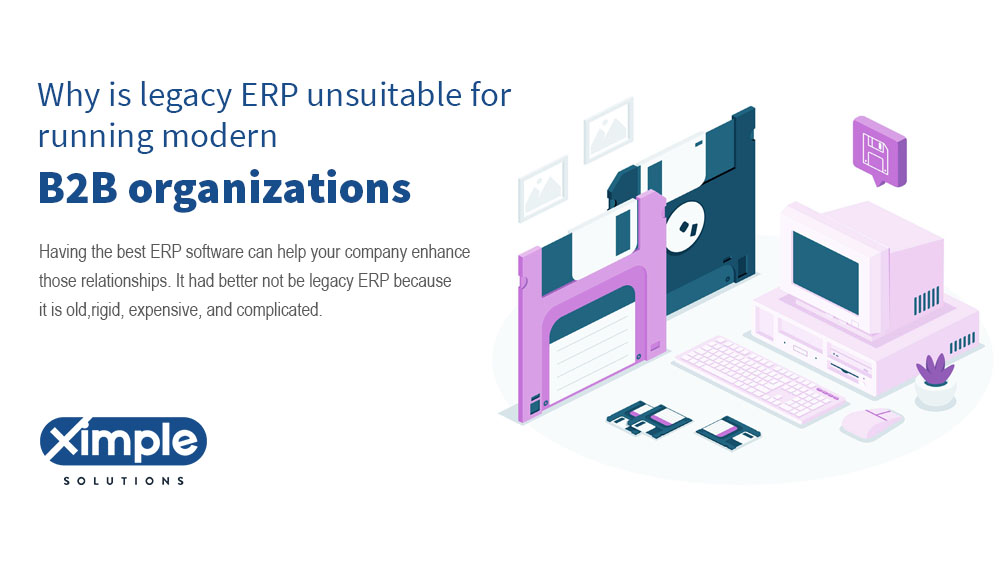
Enterprise Resource Planning (ERP) software is a crucial business management tool. It comes in two forms, including legacy and cloud ERP. Legacy is the oldest ERP type, while the cloud is the modern kind. We will explain why legacy ERP solutions cannot manage B2B activities in our article today. We will describe the features they lack to meet B2B customers’ expectations. Moreover, we will introduce Ximple Solutions wholesale distributors ERP, compare it to competitor ERPs, and tell you why it makes the best legacy alternative.
Table of Contents
Why is legacy ERP unsuitable for running modern B2B organizations?
A B2B business must focus on its relationship with customers and value-added partners. Having the best ERP software can help your company enhance those relationships. It had better not be legacy ERP because it is old, rigid, expensive, and complicated. To compete effectively with your B2B rivals, do away with legacy ERP and embrace cloud ERP. Here are the reasons why legacy ERP can no longer meet the needs of modern B2B customers.
- Inflexible and complex – Legacy is on-premise ERPs, making them rigid and complicated. Customizing legacy ERP is hard. If you try it, you can trigger issues in other business systems. Inflexibility, rigidity, and complexity make legacy ERPs inapt when looking for growth opportunities. A more robust and extensible cloud ERP system is more reliable when moving to new markets or developing new product lines.
- Lacks scalability – The best ERP system for distributors should help them respond quickly to change. Unfortunately, legacy systems are not scalable. They will not help you take advantage of new opportunities before your rivals see them. Also, they will not let you solve customer complaints, respond to shifting demand patterns, or make decisions promptly and accurately.
- Outdated and immobile – Forward-looking B2B organizations recognize their employees’ role in improving sales, revenue, and customer relations. Hence, they capitalize on modern technologies to help their workers become as productive as possible. Those still using legacy ERP put their employees through the torture of working with an outdated system. Some of these workers are millennials who cannot stand obsolete ERPs. They instead want a system they can access from anywhere, anytime. Legacy ERPs are office-based. So, they are immobile and impossible to access from anywhere.
- Complicates legal compliance – B2B distributors must comply with stricter regulations than before. Those still using legacy ERP systems cannot meet the ever-changing government policies for businesses. An outdated enterprise resource planning tool cannot accommodate unceasing policy changes. As legacy ERPs use Excel spreadsheets and manual data entry methods, they create room for error. Inaccurate data is unreliable and can lead to compliance issues. Besides, correcting mistakes can be expensive.
- Lacks crucial ERP features and benefits – Legacy ERP cannot meet the demands of modern B2B companies because they lack essential features found in cloud ERP. Legacy systems are more expensive to maintain because they run on in-house servers. On the other hand, cloud systems are more flexible, adaptable, and cheaper to use because the vendors incur maintenance costs. Cloud ERP systems provide extra features that help customers achieve all their goals. With the traditional legacy ERPs, you are stuck with an inextensible system with no agility. It is easier to take advantage of business intelligence, artificial intelligence, robust encryption and security, and other up-to-date features with cloud ERP software. You can afford to expand your B2B organization beyond your national borders.
Why Ximple Solutions Wholesale Distributor ERP is the best alternative
If you run a legacy ERP, you should not hesitate to change it. It would be best to substitute it for a cloud ERP at once. Ximple Solutions is among the best legacy ERP alternatives. First, it is ideal for wholesale distributors. If you are a distributor, Ximple ERP is the best software for managing your supply chain, regardless of size.
Ximple Solutions ERP covers all areas of distribution business management. As cloud software, Ximple ERP produces accurate live data for everyone’s perusal. Hence, it promotes confidence and promptness when making managerial decisions. A highly customizable cloud ERP system, Ximple Solutions works better than its rivals.
As a result, Ximple wholesale distributor ERP can help you meet B2B customer demands and solve their complaints in real time. It solves all legacy ERP problems. Below, we will show how Ximple Solutions ERP compares with its competitors’ ERPs based on the following characteristics.
- Scalable– Ximple ERP for wholesale distributors is scalable. Although its competitors’ ERPs are also scalable, Ximple Solutions’ software is better because it is highly agile. In contrast, its competitors provide structured ERPs. Scalable but super agile ERPs offer several modules, advanced reporting capabilities, flexible workflows, ease of adding users, and web-based platforms for mobile users.
- Adaptable – Ximple ERP system entails microservice/APIs for internal and external integration. Offering user-friendly template models, Ximple Solutions ERP is highly flexible and reliable. It will accommodate your business requirements even if they are complicated. Whether you own a multinational organization with several teams or a small enterprise with one premise, you can adapt Ximple ERP to your requirements. On the other hand, competitor software options are static and not easy to customize according to your needs.
- Visibility – Ximple wholesale distribution ERP provides real-time data. In contrast, competitors’ ERPs provide batch data. Real-time data is more reliable because the processing occurs right after capturing information. Batch data is less reliable because processing starts only after gathering adequate information. The system only processes batches of data rather than small pieces of it. Ximple ERP provides live visibility from one end of the supply chain to the other.
- Process orientation – The best ERP for distributors should be customer-oriented. After all, no business can succeed without customers. Ximple ERP focuses on the customers’ needs, allowing you to react to their complaints and requirements on time. On the other hand, its rivals’ software systems emphasize back-office activities. Although back-office activities like record maintenance, legal compliance, settlements, IT services, and accounting are vital, they should not come before client-facing activities. Customers will trust your brand more if they receive top-notch services and attention. That’s why an ERP with a robust and focused CRM module is more reliable.
- Configurable- Ximple wholesale distributor ERP is a dynamic order orchestration platform. Due to its configurable and versatile features, Ximple makes the sourcing and order fulfillment process simpler. Its order management solutions cover all the stages, including sourcing, inventory management, customer service, order alterations, sale closure, shipping, and returns. On the other hand, Ximple Solutions competitors provide a system of record that may not meet all business environment constraints.
- Channel support – Ximple ERP solution provides an Omni-channel system while its competitors offer limited channel support. Omnichannel customer service is the best choice because it can ensure consistently high customer service standards. It is a network of integrated devices that enable flawless communication no matter the channel. An omnichannel customer support service relies on various advertising tools, including web push notifications, social media ads, SMS marketing, and email marketing. Ximple ERP system is compatible with many languages and languages. Therefore, it can help your business meet international customers’ requirements. Tax requirements compliance and other international barriers to doing business are easier to overcome with Ximple Solutions ERP.
Conclusion
In conclusion, legacy ERP systems are outdated and unsuitable for modern B2B organizations. They lack the flexibility, scalability, mobility, compliance, and crucial features needed to meet today’s B2B customer expectations. Cloud ERP systems like Ximple Solutions Wholesale Distributor ERP provide a better alternative to legacy ERP. Ximple Solutions ERP is highly customizable, scalable, and adaptable, and provides real-time data and process orientation. It also offers configurable order orchestration platforms and omnichannel support, making it the best option for wholesale distributors. Moving to Ximple Solutions ERP from legacy ERP can help businesses meet B2B customer demands and improve their supply chain management.
Related topics
- How to Select The Right ERP System?
- What is Future of Cloud ERP?
- What is Cloud Based ERP Systems and How does it Works?
Posted on
How can ERP technology help distributors become value-added partners?
This article is relevant to wholesale distributors who want to become value-added partners in their industry. It explains how ERP technology can help distributors achieve their goals of improving sales, reducing costs, enhancing collaboration through data sharing, and building closer customer relationships. It emphasizes the importance of an open-architecture ERP system for distributors to manage disruptive forces and changes in the wholesale distribution industry.
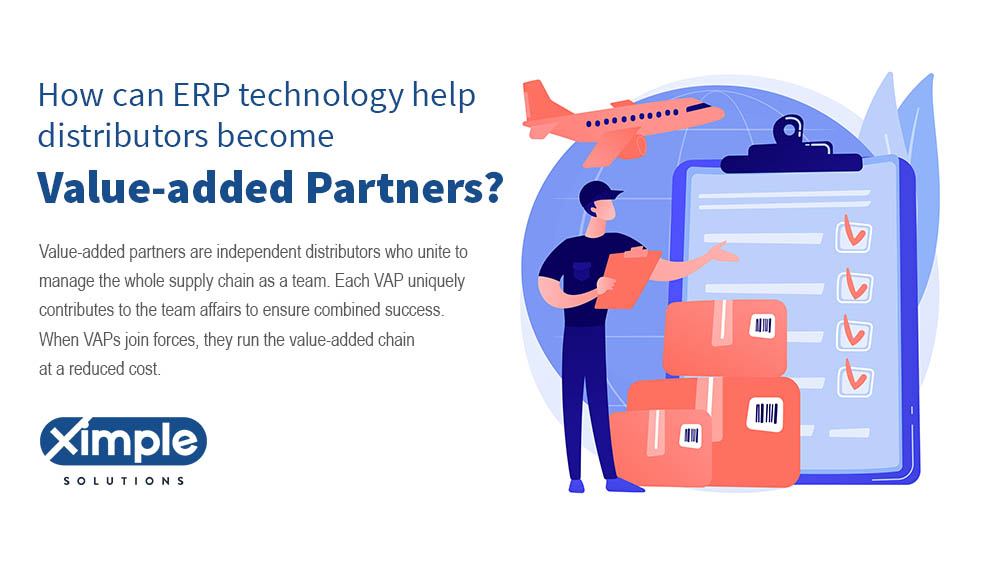
Wholesale distributors should understand their industry well to become value-added partners (VAPs). Value-added partners are independent distributors who unite to manage the whole supply chain as a team. Each VAP uniquely contributes to the team affairs to ensure combined success. When VAPs join forces, they run the value-added chain at a reduced cost. VAPs need to be financially strong business associates. One way to become a viable VAP is by implementing the best ERP software for distributors.
Table of Contents
What is Distributor ERP?
ERP is one of the modern software technologies that simplify and enhance communication between value-added partners. ERP for distributors is an industry-specific software system for addressing disruptive forces and inflection. Distributors must cope with new customer demands and expectations, increasing competition, expanding digitalization, new product innovations, and other challenges.
As the wholesale distribution field constantly shifts, value-added partners must still navigate it and stay stable. The industrial ERP software system is among the best tools for that purpose. But how can your company use ERP technology to become the best value-added partner? It has to attain the following goals via industrial distributor ERP.
Improve sales
Enhancing sales should be the aim of every business. Wholesale distributors should take this more seriously because they work in a competitive B2B market. Without the best ERP for distributors, they cannot capitalize on the rising customer demands to improve sales.
There is a direct connection between service levels and inventory levels. Traditionally, you must have higher stock levels to enhance your customer service. Things are different today because you can use ERP software to improve service levels without increasing your inventory levels. You need an ERP system with an open architecture for this process to work.
A traditional ERP system has a closed architecture with siloed, erroneous, and inconsistent data sources. ERP software for distributors is versatile, scalable, highly customizable, and extensible. Due to its open architecture, this ERP is simple to augment with the most reliable order and inventory management solution to avoid losing sales.
Advanced ERPs can unify different data sources to show the actual inventory levels available to customers. Wholesale distributors aiming to become the best value-added partners can use real-time inventory insights to provide adequate inventory levels for proper order fulfillment.
Moreover, proper inventory tracking and visibility can allow VAPs to improve customer experience when handling complex orders. They can provide accurate order delivery estimates to gain customers’ trust and loyalty.
Reduce costs
Besides investing in the best cloud ERP for distributors, companies aiming to become the best value-added partners should embrace big data analytics and business intelligence. Dealing with massive data levels is unavoidable today.
With inefficient data capturing, analyzing, storing, and responding to methods, wholesale distributors can lose their competitive advantage.
Besides, the cost of managing excessive data levels with inefficient techniques is high. This is why companies can become better VAPs by finding innovative data management methods, including BI and big data analytics.
- They can minimize human error through their automation capabilities.
- With artificial intelligence, distributors can avoid depending on humans to choose the best ways to source and deliver orders. AI can assess different order fulfillment choices and select the most cost-effective option.
- Advanced cloud ERP software for wholesale distributors can allow you to lower inventory management expenditures.
- As ERP provides a real-time view of inventory units, distributors can identify redundant expenses and do away with them.
- Distributors can avoid harsh penalties for unmet contractual demands by employing the modern data analytics systems mentioned above. These smart supply chain management tools can help distributors fulfill orders on a priority basis. Thus, they can first deliver the most urgent orders to evade penalties.
Enhance collaboration with data sharing
Organizations that do not work together do not need to share valuable data. After all, sharing data with a competitor is more like giving away your success secrets. In contrast, value-added partners should embrace data sharing to enhance their teamwork. If they trust each other, they should not fear sharing success tactics.
Data sharing among distributors who work as a team can provide real value to their association. Data sharing can offer these benefits to all stakeholders in your VAP team.
- Efficient resource coordination – Data sharing allows distributors to channel resources where they can be financially beneficial.
- Improve customer experience – Accurate data sharing across the supply chain improves visibility. Thus, it helps every participant play their role promptly so the team can deliver goods on time and in proper condition. In return, customers can feel satisfied and develop undying loyalty to the company.
- Saves delivery cost and time – Data sharing can help united distributors deliver goods to the correct customer faster by tracking distance. They will identify who among them is closest to the customer and has what they require. If that person delivers the goods to the customer, the team can save time and money.
- Improves supply chain visibility – Via distributor ERP software, every VAP can receive up-to-date data from different sources. They do not need to call or write an email to gather vital information. Real-time visibility of the value chain allows participants to be self-reliant and react swiftly to unanticipated events.
- Increases profits – Better supply chain visibility via distributor ERP system elements promotes decision-making on sourcing. Distributors can act upon shifting customer demands, track orders and inventory levels, and raise their odds of making higher profits in peak times.
Closer customer relationships
You must mind how you relate with your customers, no matter what type of wholesale distribution business you do. Also, if you want to join forces with other distributors and become the best VAP, you must demonstrate your ability to serve customers right. An industrial distributor’s eCommerce ERP system is one of the tools you require to serve customers well.
It automates different processes, enabling distributors to access a central database when they need to learn the truth. Investing in ERP software for food distributors or any other field can help meet your customers’ expectations. Offering personalized eCommerce experiences is possible with distributor cloud ERP.
For instance, you can create pricing options and product catalogs to meet customers’ expectations. Also, you can enhance customer relations by making the most straightforward online ordering process to encourage self-service. Customers cannot see the need to shift to the next vendor if they can understand the entire order placement process without making a call.
In short, customers can feel more confident and trust you to deliver their goods on time. Investing in distributor ERP, artificial intelligence, and other technologies that produce intelligent data insights can promote customer confidence and trust in your brand. If customers feel satisfied, they will buy repeatedly and boost your revenue.
ERP is one of the best value-creation tools as it can manage customer relations. Value creation works only if customers and distributors unite and work harmoniously. Besides, distributors will only thrive if they can attract new customers and retain the existing ones. Distributors’ software ERP can help you improve customer relations via the CRM module.
A customer relationships Management (CRM) module can help you review each customer relationship and categorize your target audiences based on their needs. If customers have complaints, your CRM will help you respond to them quickly and efficiently.
Conclusion
Wholesale distributors can benefit from implementing ERP technology to become value-added partners. By improving sales, reducing costs, enhancing collaboration with data sharing, and building closer customer relationships, distributors can enhance their competitiveness in the market. An open-architecture ERP system is a valuable tool for distributors to manage their supply chain efficiently and navigate the challenges of the constantly shifting distribution landscape. While implementing an ERP system can be costly, the long-term benefits of increased efficiency and profitability make it a worthwhile investment for distributors looking to succeed in today’s market.
Related topics
- Best Distribution ERP Software in 2022
- How to Select The Right ERP System?
- Why is Digital Inventory essential to drive up profitability?
Posted on
What is Agile ERP? Implementation & Benefits
This article is intended for individuals and organizations interested in learning about Agile methodology in Enterprise Resource Planning (ERP) implementation. It describes the characteristics of Agile ERP, best practices, implementation steps, benefits, critical success factors, and frequently asked questions. The article highlights that the Agile ERP deployment strategy is popular due to its reliability, fast results, customizability, collaboration, transparency, early and frequent testing, small milestones, minimal supervision, good communication, and value-adding products.
What is Agile ERP?
Agile ERP deployment strategy is so trendy these days. Agile projects rely on small, achievable sprints or segments. Agile methodology creates high-quality outcomes because of the short development cycles, consistent improvements, and flexibility to edit work based on user comments and product assessments. As agile is adaptive, flexible, and evolutionary, most organizations prefer to use it when installing their enterprise resource planning software. To learn more about agile methodology ERP implementation, read on.
Table of Contents
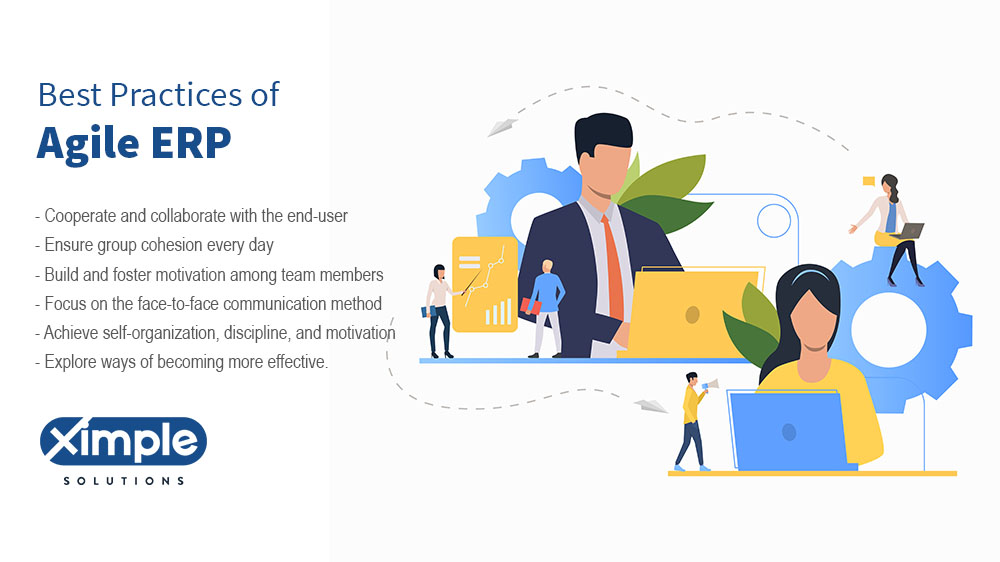
Characteristics of Agile ERP
The agile project management method is reliable. However, those targeting to use it need to know its specific characteristics. These include the following:
- User satisfaction – The ultimate goal of any agile team is to satisfy customers or users. As the project runs, users provide feedback. The team then evaluates the user feedback to see how to improve the end product.
- Faster results – The interval between planning an agile ERP system project and delivering an outcome is short. Agile is quicker, more predictable, and not based on perfectionism. If a company wants to implement ERP faster, its best bet is the agile approach.
- Customizable – In the course of an agile project, a lot of changes can happen. With Agile, teams can re-evaluate their initial assumptions and goals without returning to the drawing board.
- Collaborative – One of the main reasons why agile projects succeed is that all involved parties work as a team. The agile team, client, and end-users must be a cohesive team throughout the project cycle.
- Transparency – Users are a part of each project development phase and can point out the errors for the agile team to correct. Involving users makes this approach open and transparent. Transparency can help an organization create stronger relationships with customers.
- Early and frequent testing – Agile ERP development works because of early and regular product testing. Hence, agile developers can identify and correct issues. Fixing all sorts of errors in a project cycle eliminates repeat jobs when the project goes live.
- Small milestones – Agile methodology works in small, short-lived phases. Therefore, the team moves to the next step after finishing the previous one. It is easy to follow the sequence of scaled ERP projects as each phase has a unique foundation.
- Minimal supervision – Being flexible and adaptable, agile methodology is impressive. Team members feel motivated to work and require minimal monitoring by their managers. Teams already know that self-motivation, discipline, and organizational abilities are crucial agile aspects.
- Good communication – Agile is not only quick, flexible, and adaptive. It also banks on face-to-face contact to solve conflicts and explain things to ensure everyone is on the same page.
- Value-adding product – Teams using this methodology aim to develop the best ERP projects. They want a value-adding product to help users solve their problems.
Best Practices
The best practices for teams using agile methodology include the following:
- Cooperate and collaborate with the end-user
- Ensure group cohesion every day
- Build and foster motivation among team members
- Focus on the face-to-face communication method
- Achieve self-organization, discipline, and motivation
- Explore ways of becoming more effective.
Agile ERP implementation
Agile ERP delivery depends on how well-prepared the team is and the client’s needs. It entails the following steps:
- Define your story – Project managers must recall that ERP systems are highly customizable. That opens an opportunity to describe the inputs and functions of each desired feature in the simplest manner possible. Agile is straightforward and does not need prior documentation of technical requirements, probable outcomes, etc. Creating a story for every desirable feature or process is enough.
- Assess customization options – Although there are industry-specific ERP products, we can agree that businesses are different. Thus, no ERP product can fit all. Some companies might have to customize the software to suit their needs. Depending on the ERP you want to implement via agile methodology, you may or may not need more programming to make it fit your business. COTS (Commercial Off The Shelf) approach is always the best when determining if an ERP system adds value to your business.
- Choose your sprints – As we said earlier, agile use sprints. These small segments are easy to work on, assess based on user feedback, and launch. Each sprint has a deadline, and the small agile team should meet it. In ERP, broad modules might be harder to sprint the agile way without creating some exceptions to the rule. Project managers should work with the selected ISV (independent software vendor) because they understand each ERP module best. Agile is more manageable when teams develop sprints based on the size of each software module.
- Hold scrum meetings – These help the agile team members to identify necessary changes per sprint. Scrum teams then collaborate to find solutions for arising challenges. They also develop to-do lists with specified deadlines for the team.
- Testing and assessment – Agile wins over the traditional Waterfall approach because it entails testing for each sprint. Testing focuses on user feedback, and the agile team corrects the story based on that. After that, it creates a demo module so team members can verify if it meets the stakeholders’ needs.
- Launching the sprint – After the testing and demo phase, the agile team feels confident and ready to release the completed sprint.

Agile ERP Benefits
These ERP implementations have some benefits. These are as shown below.
- Agile deployment ensures that a team finishes and launches a small segment at a time. Stakeholders do not have to stay in suspense for months as they can access sprints as they go live.
- ERP users such as workers can access the information they need at once because of agile stores data in the software.
- Even if Agile relies on the concept of uncertainty, it reduces the risk of failure. It will ensure the completion of every item in a sprint before launching it.
- Agile project management methods for ERP are the fastest way to have a running ERP software platform. Also, it leads to an easy-to-integrate ERP system.
- Agile methodology is the most transparent technique for implementing your ERP. As all concerned stakeholders participate in the process, people find it more flexible and adaptable.
Agile ERP Critical Success factor
If an agile team wants to succeed, it should not ignore why many ERP implementations fail. By assessing the underlying causes of failure, they can confidently do agile scrum ERP implementation. Typical reasons why most implementation processes fail include:
- Change resistance
- Failure to create a logical ERP selection checklist
- Poor project management approaches
- Lack of modern and reliable technologies
- Poor digital strategy, especially when choosing cloud ERP
- Insufficient project sponsorship and leadership
- Misaligning the ERP system with various business processes.
Conclusion
In conclusion, the article discusses the characteristics, best practices, implementation, benefits, and critical success factors of using the agile methodology for enterprise resource planning (ERP) software. The agile approach is becoming increasingly popular because it relies on small sprints or segments, resulting in faster, more predictable outcomes. It is highly customizable, collaborative, and transparent, and values user feedback. Agile ERP projects aim to provide value-adding products to help users solve their problems. The benefits of Agile ERP deployment include launching small segments at a time, easy-to-integrate ERP systems, and increased transparency, flexibility, and adaptability. The critical success factors of Agile ERP implementation include addressing change resistance, creating a logical ERP selection checklist, adopting good project management practices, using modern and reliable technologies, aligning the ERP system with business processes, and providing sufficient project sponsorship and leadership. However, success is not guaranteed unless competent team members are used. Therefore, it is essential to consult expert agile developers before starting an ERP project.
FAQ
The answer depends on who implemented the agile ERP software and their level of success. There are agile project management failure stories out there. So, if an organization dodges those during ERP implementation, it will likely be as flexible and adaptive as agile.
First, agile is a project management approach founded in 2001. Agile in ERP implementations means using agile best practices to install the ERP software. Agile is a method to get your ERP ready as fast as possible.
ERP is an all-inclusive software tool that an organization relies on to make crucial management decisions. Its primary role is to improve the visibility of every business process. As ERP implementation can be a prolonged, tedious exercise, agile methodology creates a way to simplify it.
Agile teams can release the most crucial and urgent ERP modules. Then, stakeholders can use those agile modules to survive unforeseen threats, grab new opportunities, and innovate faster. A scalable ERP can grow with the company’s needs to ensure it does not implement another system.
Posted on
What is the Cloud Migration Process?
This article provides information on the cloud migration process. The target audience is companies looking to shift their IT resources and applications to the cloud. The article explains different cloud migration deployment models and considerations that should be taken into account before executing the cloud migration process. The article also provides information on cloud migration assessment tools. The audience includes business leaders, IT managers, and professionals who are involved in cloud migration.
Running outdated, inefficient, insecure, and expensive legacy systems is unnecessary. Companies can shift their applications, IT resources, databases, and digital assets to the cloud. By following the cloud migration process, companies can effectively transition from inefficient legacy systems to cloud computing. Those already in the cloud can also migrate to a different vendor.
Moving to the cloud is a huge achievement, but it is insufficient. Organizations must also work out how to edit their applications to match the cloud. Based on your company size and other parameters, you might require specific advice from one of the best cloud migration companies. Before hiring any company, read the whole of this article to understand everything about cloud migration.
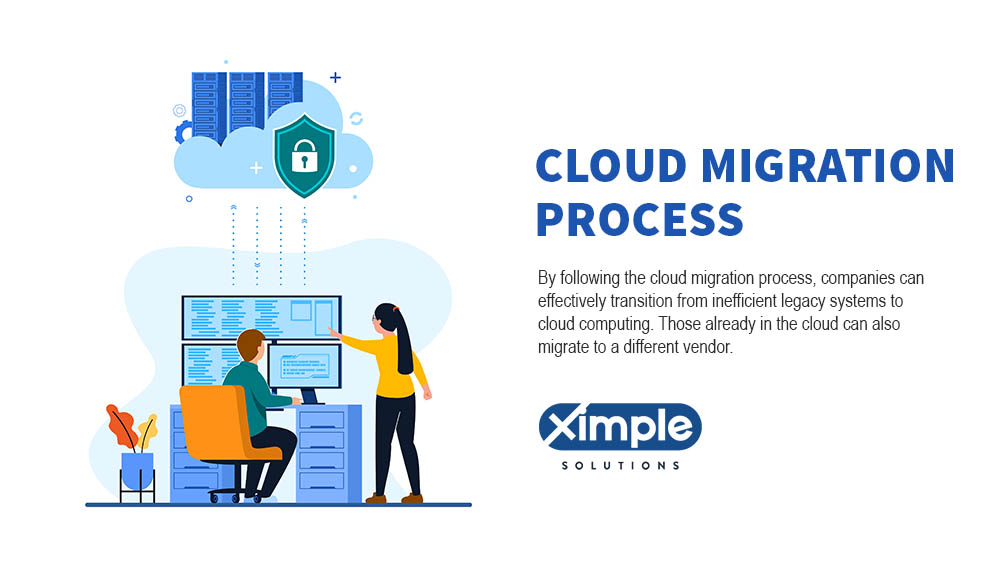
Cloud Migration Deployment models
Some deployment models exist, including the following:
1. Lift and shift
Also known as the rehosting model, the lift and shift approach is the easiest to use. Move your applications, servers, and digital assets onto a public cloud hosting environment. The service provider will use the right migration tools to export your business resources to the public cloud without altering anything. While it is easy and quick, rehosting does not offer unlimited use of the native features of the shared public cloud.
2. Lift and optimize
This is an upgraded lift and shift methodology. No wonder its other name is re-platforming. Instead of shifting your resources as they are, alter the applications’ API, upgrade the middleware, and optimize your OS. These actions can reduce post-migration work and ensure that your applications are compatible with the cloud. The lift and optimize model involves re-coding and restructuring various things before shifting them to the cloud. Hence, you need the help of an expert cloud migration architect.
3. Drop and shop
Also called the repurchase model, the drop and shop model is quite common. Often, a company should stop using an existing license agreement in favor of another. For instance, it can drop an ERP software tool that no longer meets its needs and get a new SaaS-based product.
4. Re-architecture model
This model (also known as re-factor) suits a company that wants to take full advantage of the cloud’s native features. Hence, it must readjust its current applications for the cloud environment. That means developing cloud-compatible applications from scratch. Refactoring cloud data migration is expensive initially and cost-effective in the long run.
5. Hybrid
Also known as retain, the hybrid model uses a combination of public cloud and in-house hosted servers. In short, one shifts some components to the cloud and leaves others on your legacy servers.
6. Retire
If a company has redundant infrastructure components, it can use the retired model. It entails archiving applications that do not add value to business operations. Even after shifting these components to the cloud, the business will continue to run and serve its customers as usual. The retired model also entails substituting the archived applications with less complex ones.
Cloud Migration considerations
Cloud database migration can be a complicated process depending on the quantity of business data and resources you have. It requires proper analysis, planning, and implementation. Thus, you should know the things to consider before executing the cloud migration process. Your considerations must include:
- Establish goals for the cloud migration PPT while considering your IT needs. Make this shift an initiative for the whole company rather than just the IT department.
- Choose the best cloud type for your business. Will you opt for a public, private, or hybrid cloud solution?
- Decide on the most appropriate cloud migration model. Consider any of the six models we have discussed above.
- Address resistance to change among stakeholders and workers. Will you move to the cloud as a group, or do you have people who do not understand the logic behind the shift?
- Assess the security of the cloud option you are targeting. Discussing how the organization should handle access requests from authorized people is crucial.
- Analyze legal compliances and regulatory requirements you need to adhere to.
- Determine how to manage and govern your cloud operations. Will you outsource the third party or use your internal IT staff? A clear governance framework, such as the Azure cloud migration best practices, is crucial.
- Develop a cost analysis and optimization strategy for your cloud environment. Cloud shifting will automatically remove ongoing maintenance and upgrading costs. However, there is a cost to pay to run your affairs throughout a preset period, like a month, six months, twelve months, etc. You need a way to control the ongoing expenditures and ensure that it is beneficial to daily operations.
- Determine how to review the performance of your cloud system. Technology is advancing fast, and you need to know what is new and how it can benefit your business. It will help you customize your cloud features.
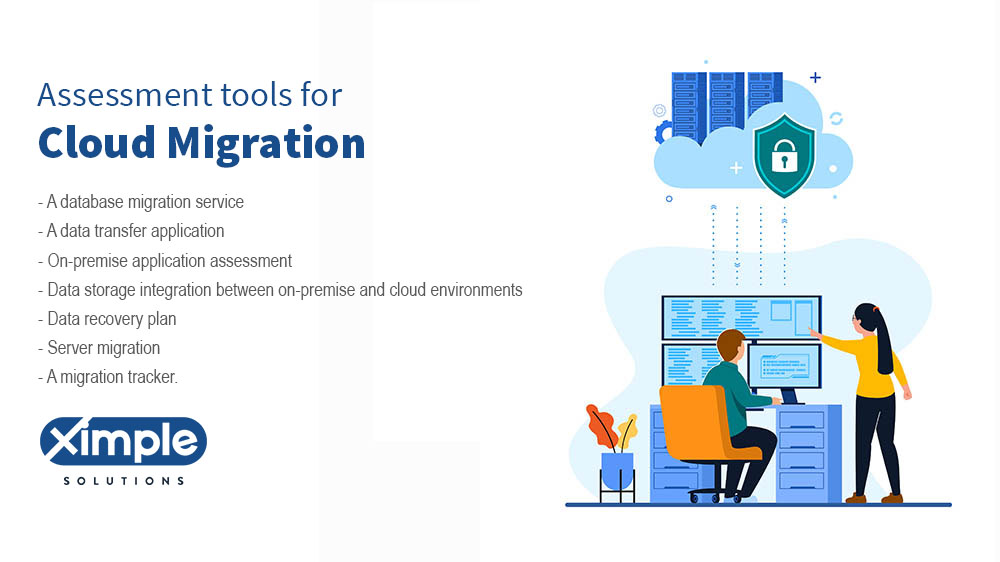
Cloud Migration assessment tools
With a cloud migration checklist, you now need the best assessment tools. As you select the best tools, consider their features. A good assessment tool should provide:
- A database migration service
- A data transfer application
- On-premise application assessment
- Data storage integration between on-premise and cloud environments
- Data recovery plan
- Server migration
- A migration tracker.
The three main cloud migration consulting companies include Amazon (AWS), Microsoft Corporation (Azure), IBM Cloud platform, and Google (Google Cloud).
Cloud Migration Process & Steps
When shifting your operations to the cloud environment, there are four steps you must follow. These include:
- Planning – Knowing the purpose of moving to the cloud is crucial. Do you want a better data recovery plan? Are you looking to improve your remote work system? It is good to address these matters in the planning phase. Also, choose the data you want to archive and the one you want to store in the cloud. Lastly, pick your best assessment tools and the top cloud application migration services.
- Understanding the migration process – The goal is to build a cloud migration business case. At this point, you know your business requirements and have a good plan. Next, decide on the whole cloud migration process and service providers who can help you. Assess every application you intend to shift to the cloud based on the estimated total cost of ownership. Use online cost calculators to determine how your cloud plan could cost in the future. These calculators use different parameters to determine the future price, including storage type, computing equipment, operating systems, networking requirements, etc.
- Data migration – After building your business case, you need to move your data with minimal disruption of daily business operations. Workers should still have access to data as experts transfer it to the cloud container. Testing each application or workload before moving it online is crucial to avoid costly repeat jobs. Azure or AWS cloud migration tools will ensure you make no mistakes when transferring data.
- Data Optimization – After a successful data transfer, optimize and secure it for easier retrieval. Real-time monitoring is vital and ensures that your restructured system still meets regulatory requirements.
Cloud Migration tools
These tools assess your readiness for cloud computing. They review each application and data infrastructure to see if it is compatible with the cloud environment. Once you analyze and understand your requirements, you can match them with the best applications and cloud service vendors.
As we said earlier, Amazon Web Services (AWS), Microsoft Azure, IBM Cloud, and Google Cloud are the top three cloud migration tools. Each tool has unique pros and cons, and using one option is sometimes not good enough. Depending on your migration model, you can use one or two assessment tools at once.
Benefits of Cloud Migration
Cloud migration 365 has its benefits and challenges. The advantages include:
- Access to more business opportunities and customers
- The reduced total cost of ownership because you do not need to incur server management costs
- Ease of managing remote work as workers only need their mobile devices to access company data anywhere.
- Cloud solutions are more versatile and agile
- Easy to scale and expand your operations
- Customize and pay only for the services you require.
Cloud Migration Challenges
Moving to the cloud has more benefits than challenges. So, consider that you might face these cloud migration challenges:
- Time constraints – If a company wants to shift its resources fast, it may overlook the planning step and suffer the consequences afterward.
- Rapid cost change – Cloud environments change quickly, prompting price increases. If a company did not plan for this initially, it might not handle the costs of application usage growth. Inability to shift between clouds – Most cloud vendors do not allow users to extend services to other platforms. Thus, one might have to repeat the whole cloud migration process if one wants to use another vendor.
- Data security – Although the vendor will encrypt and secure their servers, they cannot remove the entire risk of data loss from the user. The user must play their role by setting security controls that work.
Cloud Migration future
As businesses of all sizes envy big data analytics, we expect more of them to shift to the cloud soon. Also, the template-driven processes are more reliable than the assumptions that IT professionals make. Covid-19 triggered the remote work system, and it is likely to persist in the future. More and more businesses have realized that managing remote staff within a cloud environment is more effortless. Besides, we expect new cloud migration trends to crop up, including FinOps. This trend will help companies to figure out their cost considerations.
FAQ about Cloud Migration
1. How many steps are in the cloud migration process?
Cloud migration refers to shifting business operations to a web-based storage facility belonging to a third-party service provider. Whether the journey entails shifts from a legacy system to the cloud or from a cloud system to another, it includes a series of steps. Usually, the six stages of the cloud journey process briefly include:
- Step 1: Create your business case
- Step 2: Identify and select the best applications
- Step 3: Choose the best cloud service, provider
- Step 4: Start the initial adoption phase
- Step 5: Carry out the whole cloud migration process
- Step 6: Test the new cloud performance.
2. What are cloud migration tools?
You require specific tools to carry out the six cloud migration steps. Thus, you should compare and contrast free and paid cloud migration tools. Most companies prefer to try the free cloud migration tools first. These include Amazon Web Services, Microsoft Azure, and Google Cloud.
These tools are free, but users still pay for various cloud resources. With all three, users can shift masses of data with little to no downtime. The Turbonomic and Corent Surpass are good options if you go for paid migration tools.
3. What are the main benefits of migrating to the cloud?
Several benefits can arise from integrating data between cloud and legacy systems or data between two or more clouds. These include:
- Data synchronization – After shifting data to the cloud, relevant IT systems and applications can view it consistently and receive updates in real time.
- Workflow automation – Most organizations still have manual administrative duties that take a lot of time and effort to accomplish. Moving data resources to the cloud software can automate these tasks and free human resources to do lucrative things.
- No more erroneous and redundant data – Cloud migration can help eliminate data duplication. It can also put data in a shared storage area with low costs and easier access.
Scalability – First, storing data in the cloud promotes remote working systems. Also, it relieves employees of some routine duties that decline their productivity. A company can scale and expand quickly if operation costs are reduced and employees become more productive
Distribution businesses migrate to Ximple cloud ERP due to several benefits including:
- Increased efficiency and productivity
- Improved data security
- Flexibility and scalability
- Better collaboration and accessibility
- Reduced IT infrastructure costs. By using Ximple cloud ERP, businesses can access real-time data from any location, streamline processes, and gain deeper insights into their operations to make informed decisions.
Conclusion
Cloud migration is the process of moving IT resources, applications, databases, and digital assets from a legacy system to cloud computing. There are six deployment models to choose from: lift and shift, lift and optimize, drop and shop, re-architecture, hybrid, and retire. Considerations for cloud migration include setting goals, choosing the best cloud type, addressing resistance to change, assessing security, analyzing legal and regulatory requirements, managing and governing operations, developing cost analysis and optimization strategies, and determining performance review methods. Good assessment tools should provide a database migration service, data transfer application, on-premise application assessment, data storage integration, data recovery plan, server migration, and a migration tracker
Posted on
Switching ERP systems
This article is intended for anyone considering switching their enterprise resource planning (ERP) software. It provides an in-depth discussion of the special considerations before switching, challenges that may arise, and the benefits of switching to cloud-based ERP systems. The article also includes an ERP selection process and implementation tips.
Are you thinking of changing your current enterprise resource planning software? Switching ERP software is a must if your current system has become inefficient. There is no reason to keep using an outdated legacy ERP system when you can opt for advanced cloud-based solutions. Cloud-based ERP allows remote or mobile-based access and has low maintenance costs. Switching ERP Systems is brilliant, but you should work out the cost vs. benefits vs. resource requirement to accomplish changing ERP objectives. We will discuss this topic in-depth to assist you in making the correct strategic business decision.

Special Considerations before Switching ERP systems
Now that you are determined to get another ERP product or migrate to an updated version of the current ERP software, you follow the proper steps and processes for a successful project. Adequate preparation will help you choose the most appropriate software for your needs. General considerations when switching ERPs include the following:
1. Determine why you are leaving your current ERP
What ERP issues are you facing with your current package? These are the very reasons you want to quit using it. That being the case, your next system should exclude all these problems.
2. Note down your future goals
The new ERP software solution will be the future of your business. To select it wisely, you need to be sure of what you want to achieve in the future. Where do you see your company in the next five to ten years?
3. Access an ERP vendor’s ability to meet your goals
So far, you know your current ERP challenges and your future business expansion goals. Next, access a vendor’s ability to meet your short-term and long-term goals and needs. Do they have a robust financial foundation and reputation? Can they provide leadership and training during and after the software implementation process? Also, find out if they have the ERP type you need. If they do, how successful has it been since they founded it? You can ask for relevant case studies, testimonials, and reviews from genuine customers with contact details.
4. Create a checklist
An ERP switch exercise should be thorough and accurate. So, study various areas of your business to determine the ERP modules that could bring changes. Make sure you involve workers, as they will be the primary users of the new ERP. A checklist will help you switch to a system with better capabilities than your current software. Depending on your industry, you might not need a long ERP requirements checklist. Basic modules such as accounting/finance, manufacturing, inventory management, customer relationships management, human capital management, and sales and marketing may be enough.
5. Integration ease
Customizable cloud-based ERPs are a perfect consideration. They simplify the process of adding or removing things. You can connect them to any other web applications you use. No legacy ERP system supports customizations and integrations the way cloud systems do. You can have your IT staff create a demo showing how you envision the software. Then show it to the software provider for assessment. They will then tell you if it meets your goals. If so, then the IT team can offer an execution plan and timeline.
6. Estimate the ERP switching costs and time
If you have an on-premise ERP and need cloud software, estimate the upgrading cost. Can your budget allow you to switch to your favorite cloud version? Some vendors are always ready to negotiate the price based on your specific needs.
All in all, switching to cloud software will reduce your operating costs in the long run. You will host your business data on a private server that the vendor oversees.
Concerning the ERP System switching time, it will depend on the complexity of the system you need. Also, moving data from your old system to the new system should take considerable time because you want to avoid errors.
7. Choose your team
Selecting a team that will oversee the whole bilingual code-switching ERP Systems process is a must. So, choose the most experts you have at the workplace. The team should have a leader or manager who will spearhead the process. Include experts from the vendor’s side because they will handle training and address challenges.

What are the Challenges of Switching ERP systems?
Modern ERP solutions are superior to on-premise systems. If you select and implement them well, you will reap many benefits. Unfortunately, some challenges could hinder switching to different ERP systems. Some of these challenges include the following:
- Operational disruption – Changing the foundation of your current business processes and activities is intricate. It could lead to a disruption of operations consistently. As a result, you risk losing customers who cannot understand why there are service delays. Operational delays can increase the switching costs associated with ERP. Everyone involved should know when system disruptions will happen to avoid inconveniencing them.
- Employees who cannot use the new system – Change is difficult. Most people do their best to resist it. It should involve all stakeholders if a company wants to switch to ERP for the first time or move from an older ERP version. Workers’ opinion matters because the ERP is theirs anyway. If the management selects and implements the software without involving workers, they might as well continue using older applications.
- Money and time wastage – The ERP implementation process can take months. But before it goes live, it requires thorough testing and assessment. Skipping the testing phase is wrong because you could release a system that non-technical staff cannot use. Testing allows you to offer training to all types of users before the system goes live. Providing this training after launching your new ERP can waste your time and money.
- Data loss – Whether implementing ERP for the first time or switching ERP, the data migration phase is unavoidable. If you are not careful, your team might lose some data as they migrate from the older ERP to the new system. Without backup, you can lose information that could take years to collect. Errors can also happen during data transfer, and correcting them can be costly. Besides, poor tracking of data can make it prone to people with ill motives. Thus, your ERP implementation team should include competent and thorough professionals.
Benefits of Switching ERP systems
Switching to cloud ERP Software has some benefits. These include the following:
- Lower switching and maintenance costs – Cloud ERP is SaaS-based, so you pay only for the items your business needs. Besides, the ERP provider owns the data center, servers, and software. They will pay the cost of hosting your business data on their servers.
- Centralization of data – ERP stores real-time business reports in a central database where all authorized people can access them. As all departments have a single reference point, they can avoid delays and errors.
- Increased supply chain visibility – Managing a single supply chain can be challenging. With a cloud-based solution, anyone can view what is happening to every stage of the supply chain from a remote place.
- Better financial decisions – ERP automates data management, eliminating reliance on time-consuming strategies like spreadsheets. Switching ERP systems could improve the reporting capability, eradicate duplication errors, and boost data management.
- Mobile access – The COVID-19 situation caused various companies to keep remote workers. Mobile-based ERPs are some tools that can make remote work systems successful.
ERP Selection
Doing an ERP switch should be a cautious exercise. You must select the right ERP software since your company has outgrown the current ERP or legacy system. Locating who to switch to can be confusing and complicated. So, in your selection phase, do not rush. Instead, do the following:
- Determine your budget – If you have decided to upgrade to a different ERP solution, organize money issues first. Create a budget showing the estimated software and installation costs. Assuming you are moving to the cloud, you do not have to factor in the maintenance and upgrading costs.
- Set the best time to run the ERP switching process – An ERP implementation project entails various phases, depending on its complexity. So, focus on the time you need to train staff, transfer data, perform test runs, customize, etc.
- Search for the best ERP vendors – As you now have an ERP checklist, use it to find a suitable ERP provider. If you need an industry-specific system, look for vendors who serve your sector. Read reviews and testimonials to ensure a good selection.
- Have your selected providers perform a demonstration – After a thorough investigation, gather two to three providers. Then arrange a separate time for each of them to come and show how their ERP system works.
- Select the best vendor – After finishing the demonstration phase, select the most appropriate vendor. Make sure their product can merge easily with existing applications and those you plan to adopt.
Implementation of ERP System
Proper implementation is necessary to ensure success. Here is what to focus on:
- Assign roles and resources – Already, you have the best team to oversee the implementation work, together with their leaders. Ensure your Project Lead can assign roles to the team and cooperate with the senior management to ensure proper allocation of resources.
- Decide how to handle data – You have different data types, and you may not need all of them. Thus, the ERP implementers should carry out a data cleansing exercise to help separate valuable data from unnecessary data.
- User testing – Running test runs before launching the new ERP is vital. Use a contingency plan showing why the system cannot go live now. Inform all users about the scheduled test runs so they can prepare adequately.
- Go Alive – The ERP implementation process is broad and entails a lot of activities. As soon as your testing process succeeds, launch the new software.
FAQ
Why do companies switch to ERP?
Companies change their ERP systems for unique reasons. Some of these include:
- Inefficient processes due to outdated software systems
- Business growth beyond the capabilities of the current ERP system
- Complaints about poor delivery of billing, shipping, and inventory data
- Changing work dynamics, including remote working, that the old ERP system cannot meet
- Poor visibility due to lack of real-time data capturing
- The regulations from the government are changing fast, but the ERP system cannot keep up.
- The total Cost of Ownership has increased so much that keeping the old ERP is no longer worthwhile.
How do I change ERP?
You need to start the process. That means creating an ERP selection team to assist with the choice of a new ERP platform. Once you complete the selection work, you must perform all the ERP implementation phases. If you are using an on-premise ERP, you can shift to a cloud ERP this time. Those already using the cloud ERP can select another one with scalability and other features.
What are the risks of changing the current ERP?
Below are the four possible risks of switching your current ERP system:
- Users might fail to accept the new ERP system
- The implementation process may slow business operations
- Inadequate training or lack of any can drain organizational resources
- You might lose vital data.
When should I switch to ERP?
Shift to ERP software if you want:
- All your workflows and data appear in one place.
- The cost of operating your business is rising every day.
- Advanced reporting and analytics tools to help workers track KPIs better.
- A technologically advanced ERP generates extensive insights for business leaders to make better decisions.
- The business is to abide by the current data security regulations by the government and industry.
- To enhance risk management ERP has the right technology to reduce fraud.
- To increase scalability and limit your odds of getting a new ERP system too soon.
What are ERP transformations?
Enterprise Resource Planning implementation transforms a business in many ways. It disrupts processes to cause long-term changes. An ERP does more than automate the workflows. It boosts visibility across departments, which is rare with standalone business software tools. A thorough ERP selection and implementation can transform the business now and in the future.
Conclusion
Switching to a new ERP system can bring significant benefits to your business, including lower costs, increased supply chain visibility, and better financial decision-making. However, it is crucial to consider the challenges that come with switching, such as operational disruption, employee resistance, and data loss. To ensure a successful ERP switch, it is essential to prepare adequately, choose the right ERP vendor, and implement the new system correctly. By doing so, you can transform your business processes and position yourself for future growth and success.
Posted on
How to Select The Right ERP System?
This article is relevant for businesses that are facing issues with productivity, high operation costs, poor scheduling and planning, and lack of growth. It provides information on how to select the right ERP system for their organization, including types of ERP systems, an ERP requirement list, and selection criteria for the right ERP system. The article also outlines the steps to follow for a successful ERP system selection and implementation and answers frequently asked questions about ERP selection.
Business issues such as low productivity, high operation costs, and poor scheduling and planning can stunt its growth and expansion. Lack of growth limits the company’s ability to grab new opportunities, cope with competition, and unlock its full potential. SMEs that have been facing these problems are now choosing ERP. Large companies that could afford legacy ERP systems are now transitioning to cloud computing. No business wants to miss an all-encompassing business software solution like ERP. We will tell you how to select the right ERP system for your organization.
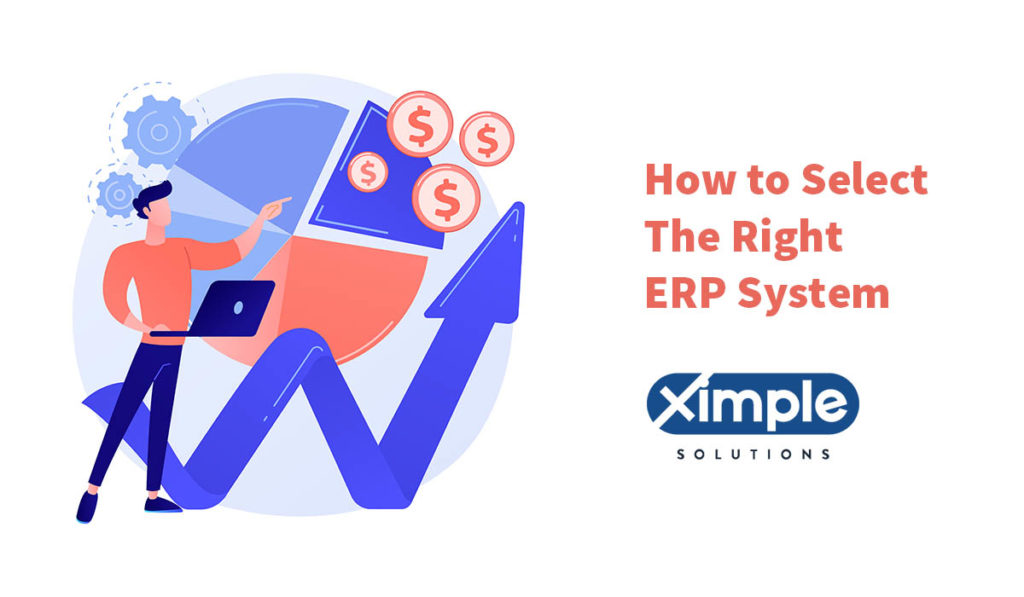
ERP system software
Enterprise Resource Planning (ERP) is a business management software solution. It connects the main business functions such as accounting and finance, marketing, inventory management, warehouse management, human capital management, manufacturing resource planning, and customer relationship management.
Installing a new ERP system is to centralize all business departments and automate their activities and processes. ERP systems improve not only automation and real-time visibility. They also facilitate the collection and storage of different pieces of data in a central database.
By consulting this data, managers can diagnose issues in each department and solve them before they worsen. Implementing ERP can help prevent legal compliance issues, automate financial reporting, and establish flawless workflow planning.
Types of ERP systems
Different types of ERP systems exist now. Nevertheless, we have 3 ERP systems from which all kinds stem. These include:
- Legacy ERP software – Also called on-premise ERP, a legacy system that stays in the physical office and servers. Thus, the company is the sole owner and manager of an on-premise enterprise resource planning tool.
- Cloud-based ERP – It is the most advanced version available today. No wonder it is referred to as a SaaS(Software as a Service) solution. A company must purchase an ERP plan to store data and run its daily activities via a hosted server. As a result, users do not update or maintain servers. The subscription vendor manages all the affairs of their data center, including computing equipment and servers.
- Hybrid ERP – As the word hybrid suggests, this solution is a merger between legacy and cloud-based ERPs. They allow users to transition from one option to the other. Also, they let customers meet their ERP goals and add features they still do not have.
ERP requirement list
Here is a software selection template that any company can use. Since companies operate in different industries, some organizations might not use all the requirements on this list:
- Accounting and Finance management
- Manufacturing Resource Planning
- Human Resource Management
- Sales and Marketing
- Inventory Management
- Supply Chain Management
- Customer Relationships management
- Data Management
- Integration Capabilities
- Business Intelligence
- Enterprise Reporting
- Automation.
The selection process for the right ERP
When we are going to select the right ERP System, selection can be tricky. So, follow these steps to make it easier.
- Establish your current business needs based on the issues you are facing.
- Create a team to help the company select the right ERP System.
- Make a requirement checklist that addresses the needs of everyone
- Assess vendors to see how each can meet the requirements on your list. Assign scores to each vendor.
- Based on vendor scores, choose if switching ERP systems is better than improving your current one.
- Gather demos from different vendors and any information that can prove the effectiveness of their ERP software. For instance, you can read case studies and customer testimonials.
- Assess how each vendor meets your ERP requirements list and produce a rank of at least three vendors.
- Read each vendor’s contract to identify grounds for negotiations. You can even give the contract to an attorney who understands business law.
- Sign the ideal ERP contract to trigger the implementation process.
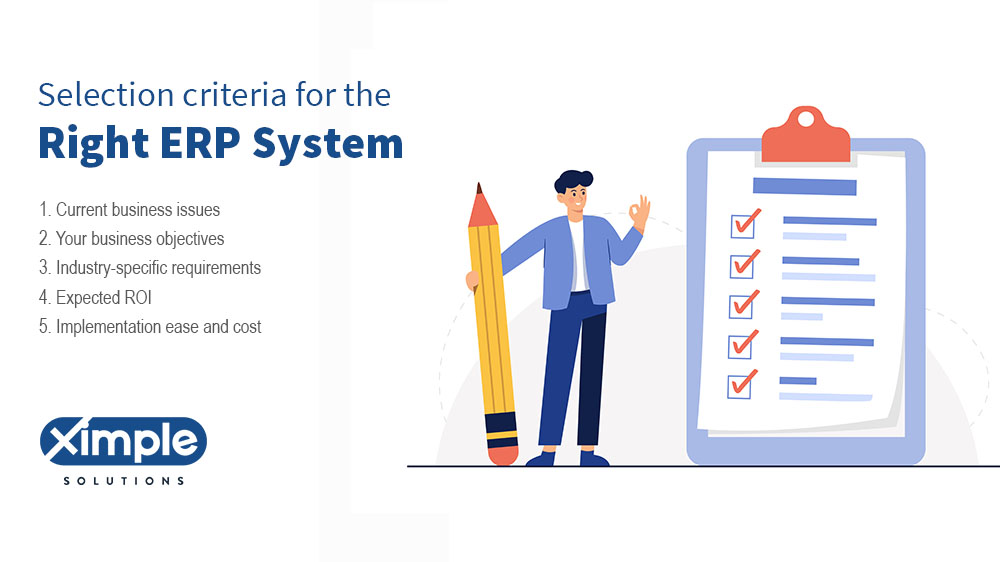
Selection criteria for the right ERP system
How can you select the best ERP tool in this digital era? Technological changes are happening daily. What was trendy yesterday might be outdated tomorrow. Hence, this is your only chance to make your e-selection criteria for ERP work.
So what ERP vendor selection criteria should you use? No selection template suits every company. So, make yours based on these parameters:
- Current business issues – Perhaps your competitors are moving ahead of you fast. Maybe your company has outgrown its existing software, or you are using traditional inventory management solutions.
- Your business objectives – A sound ERP system should help the company achieve its short-term and long-term goals. As you search for it, consider management support, user support, budget size, technology growth, future scalability, integrations and add-ons, and customizations.
- Industry-specific requirements – You want to know if there is one software tool that works for companies in your industry. Also, does that software have room for changes in technology?
- Expected ROI – You probably dislike your company’s profitability level at this point. So, what ROI growth do you expect after installing a new ERP?
- Implementation ease and cost – Installing a technology-apt ERP software tool is not effortless but should be manageable. The vendor should support the process via training and guidance regarding their software product. They should state their product’s advanced technologies, THE number of modules, compatible industries, customizability, and customer support.
ERP checklist
In your thorough ERP evaluation process, come up with a logical checklist. A good ERP selection checklist consists of the features you want your ERP to automate:
- Accounting and finance
- Inventory management
- Warehouse management
- BI
- Project management
- Customer data management
- Supply chain management
- Sales and order management
- Purchase order management
- Shipping details
- CRM
- 3PL
- Price and product updates
- Human resources
The best approach to successfully selecting and implementing an ERP system
Companies need to know how to choose the right ERP for their needs. That calls for caution when determining their ERP requirements. The first step is to assess the necessary features and tools based on your business needs. Next, focus on the vendor’s ability to deliver ERP based on your needs and goals. To assess your ERP requirements and do a successful implementation task, answer these questions.
1. What business practices are you likely to adopt in the future?
As ERP represents a massive investment, it must support your future goals. A scalable solution should efficiently address your future growth and expansion plans.
2. Will my ERP vendor still be in business in the future?
As an ERP software provider has business plans, you may not know their future objectives. Even so, understand that your business’s success depends on its ability to sustain its operations.
Studying past business strategies and practices is easy to gauge where a vendor might be a few years from now. If they are a well-established company, it is unlikely that it could run out of capital in the future.
3. What are your workers’ views on buying a new ERP system?
Employees will use the new software daily to increase their productivity and save time. It is vital to conduct a survey involving them to gather their thoughts. Additionally, you can assess their workflows and see how the new software solution can boost or hinder them.
4. What are the most crucial requirements to address with ERP?
Identifying the most vital business requirements before purchasing an ERP product is a must. If your company falls under SMEs, it might have some capital limitations. Thus, it may only afford essential ERP software with a few modules. If that is the case, you would rather spend on a solution that can address your most crucial business problems.
5. In which industry do you operate, and can a vendor understand your needs?
Your business is a unique entity even within its industry. Thus, it would help if you had a well-versed ERP vendor who could evaluate and meet your needs. If you are in a wholesale and distribution business, you can find an industry-specific ERP like Ximple. After that, you will have a scalable cloud-based solution requiring no customizations.
6. Can my vendor support me during ERP implementation and afterward?
As you are new to the enterprise resource planning tool, you require a vendor who can follow up with you after implementing your software. They should train your in-house team to ensure it understands how the system works. Additionally, the vendor should be patient enough to teach people based on their ability to adapt to change.
7. What is the best way to deploy an ERP software system?
We have discussed three types of ERPs. As you compile your ERP requirements, remember to select the best option. Since cloud computing is the future of businesses, choosing a cloud-based ERP tool would be safe. Besides the ease of remote access, a cloud-based solution offers multi-factor authentication and sophisticated data encryption. Above all, you will never have to worry about server issues or upgrading costs.
8. What solution can I afford with my current budget?
Setting up your budget is very necessary. If you know that you can spend up to $100,000, it will be easier to choose a suitable vendor based on that budget. Be aware of hidden costs that you might get to know about later on.
ERP Selection FAQ
What is ERP Selection?
ERP is an integrated software suite offering different business management modules. ERP must conform to your organization’s standards and structure by providing reliable data. Thus, ERP selection entails choosing the most appropriate software option for your organization.
The comprehensive selection process must align with your organizational goals and values. The professionals responsible for the ERP selection process must be good strategists with prior experience. The ERP selection process is comprehensive; it can end in around fourteen to twenty-four weeks.
How will you select an ERP model?
ERP selection has many steps. Here are the five main steps:
- Deciding the reasons for getting an ERP system -Perhaps you run a legacy ERP and want to update it to a cloud ERP. Maybe your business has grown so much that it needs a scalable ERP tool. It could be possible that your customers have many complaints about the way you serve them. There could be other reasons for getting an ERP platform. So, you need to identify them in this step. It would be best if you defined your company’s strategic goals before anything else. Usually, you should align each company goal with the functions of an ERP system and build a business case. Building a business case requires answering a couple of questions. For instance, will the new software boost customer service, employee productivity, operational efficiency, and decision-making based on real-time data?
- Create an IT strategy – The team must create a deployment strategy that aligns with its IT capabilities, government regulations, depth of functionality, employee skill, and more. The best IT strategy will also include the correct ERP type to choose. At this point, the team can develop questions to ask ERP vendors.
- Come up with an ERP selection team – The work of an ERP selection team is to assist the project overseers in choosing the best software requirements. This team must view vendor demos to establish if the software can fulfill all business needs. Team members should be excellent workers from each business department, and one member should become the leader. All ERP users should get a chance to voice their opinion.
- Identify business requirements – The newly selected team will now hold workshops to help determine the business requirements. The project manager should prepare the ERP selection team well before assigning it various responsibilities. It is just one way to help the team stay organized and focused.
- Enhance business processes – Another major step in the ERP selection procedure is enhancing business processes. It entails documentation of issues with each business process and suggesting ways to solve them. It is the right time to remove redundant business processes and follow the best business practices.
Other ERP selection steps include the following:
- Identifying the best data management strategy
- Building a list of potential ERP systems to select
- Choosing a small list of the best ERP systems
- Booking appointments with ERP vendors for Demos
- Carrying out a Business Readiness Assessment
- Bargaining costs with selected ERP vendors.
Why is the ERP selection process necessary?
It is essential to do the ERP selection process to avoid buying a system that does not align with your business goals. The entire process of selecting, buying, and implementing ERP is expensive and time-consuming. Choosing the wrong ERP software can lead to a waste of time and money.
Conclusion
Implementing an ERP system can help businesses overcome various challenges and drive growth. To select the right ERP system, businesses must understand their current needs and create a requirement checklist that addresses their specific goals. The selection process can be tricky, but following a structured approach and evaluating potential vendors based on specific selection criteria can help. Choosing the right ERP system is critical for a successful implementation, and businesses must also consider factors such as future scalability, industry-specific requirements, expected ROI, and ease and cost of implementation. With a comprehensive understanding of the ERP selection process and careful consideration of all relevant factors, businesses can choose the ideal ERP system that can effectively address their current and future need.
Posted on
Why is Digital Inventory essential to drive up profitability?
This article is relevant for small and medium-sized businesses that are looking to optimize their inventory management processes. The article discusses the importance of digital inventory and the benefits of using inventory management technology, such as real-time visibility, speedier re-ordering, and more efficient supply chains. The article also explores the challenges of digital inventory management, including data loss and security attacks, and provides solutions to mitigate these challenges. Lastly, the article emphasizes the future of digital inventory management and encourages companies to invest in inventory optimization solutions to stay competitive.
As technology for inventory management grows, small and medium-sized businesses should stop relying on traditional techniques. Digital stock management systems work faster and more efficiently than traditional ones. They enable a company to have enough stock to ensure customer satisfaction. Also, managing inventory via digital techniques helps a business invest in just enough units to earn a profit. Digital inventory management ERP Software is the future of all businesses, especially wholesale distributors. We will explain it further in this article guide.

Types of Inventory Management
Accurate inventory control management can help a business set competitive prices, schedule procurement of raw materials, and run non-stop production to refill stock. There are three inventory management methods: manual, periodic, and perpetual.
1. Manual method
This entails a physical inventory management system. Workers directly count items and enter the results in a computer spreadsheet or book. Manual stock-taking is difficult and possible only if a business is small.
2. Periodic method
It suits small businesses with less amount of stock. Unlike in the manual system, workers depend on barcodes and a database showing the stock levels and location. The periodic inventory method estimates interim data before completing a physical stock counting process. Users update stock data once a year.
3. Perpetual method
Medium to large-sized companies prefer to use the perpetual inventory management system because they have to track the movement of many stock units. Unlike the periodic technique, the perpetual method entails constantly updating inventory data. Thus, it provides current stock information and demands fewer physical stock-taking sessions. The perpetual inventory control method allows a company to lower stock and labor costs. An organization using inventory management software, point-of-sale, warehouse management software, and barcodes can comfortably use the perpetual method.
Digital inventory management
Inventory technology has improved so much these days. Inventory tracking systems that provide a clear view of stock movement from the production to the selling point exist. A digital inventory system records data automatically, enabling a business to supervise inventory control.
It can, therefore, simplify decision-making on inventory allocation, stock replenishment, and proper tracking of stock in every distribution center. The use of modern technology to manage inventory makes it possible for a business to sell across different platforms.
While at it, a company can provide consistent customer experiences and reduce inventory carrying costs. There is less risk of accumulating dead stock or overspending as the company can identify the amount of inventory it needs to store to meet the demand.
Traditional Inventory Management
The traditional system captures order placement, shipping, and payment details. Data entry tools entail either spreadsheets or paper. As a result, traditional stock management is a time-consuming manual process that creates room for human error. As it offers less accurate data, the conventional approach to stock management is not reliable.
Inventory Management technologies
Besides lowering human error, labor costs, and workplace injuries, inventory control technologies automate the entire supply chain for better visibility. It entails the following tools:
1. Warehouse management system
WMS is software that consolidates your entire warehousing data into a single platform. It produces real-time reports and statistics, allowing authorized parties to make better inventory management decisions. WMS increases the supply chain visibility, reduces labor costs via automation, and eliminates shipping delays. Choose Enterprise resource planning (ERP) with a WMS module to supervise the whole business.
2. Automated Guided vehicles
AGVs facilitate the storage and retrieval of stock. AGV examples include pallet carts and forklifts. They can load and unload cargo to reduce human labor. Automated Guided Vehicles are a must-have for successful warehousing.
3. Internet of Things
IoT implementation in a warehouse includes things like sensors. These can help check moisture, temperature, and other elements to avoid damage to stock. An IoT system can also help a company combine data from different sources, including ships, vehicles, products, etc. This form of consolidation can help eliminate counterfeiting, spoilage, and theft. IoT technology inventory control can be more reliable in a network that is easy to access if you integrate it with automated software.
4. Automated picking Tools
These are the perfect tools for your busiest distribution centers. They eliminate manual picking by automating the process. They entail tools like ASRS (automated storage and retrieval systems), put-to-light, etc.
Inventory management challenges and solutions in the digitalized world
Without a doubt, the traditional stock management system is no longer sufficient to maintain supply chains. Most companies are taking the digital route. But are there challenges they are likely to face? Despite being the best tools for increasing store visibility, digital management systems have disadvantages. These are:
- Data loss – Digital inventory trackers are computerized systems relying on hard drives and electricity. If there is a power outage or a computer hard drive fails, data loss can occur. Thus, companies digitalizing their inventory control systems should back up their data regularly.
- Security attacks – Cyber criminals would do anything to access a company’s sales and financial data. This data is gold, as there are so many ways to use it to sabotage the company’s operations. Thus, companies should use robust antivirus software tools and keep their firewalls up-to-date.
- Fewer physical stock counting sessions – Automated tools simplify work and produce error-free and more reliable data forecasts. However, computers may not record every damaged or spoilt item. Workers may also get a chance to steal things and manipulate the computer database to cover their steps. Hence, companies using automated inventory management should continue to audit their inventories physically.

Benefits of digital inventory and inventory management technology
The following are the benefits of inventory visibility via automated tools.
- Real-time visibility – Automation allows companies to view the amount of stock remaining across multiple distribution centers in front of a computer dashboard. So, they can avoid shipment delays by identifying items that need refilling and discontinuing the less profitable ones.
- Speed up the re-ordering process – The demand and supply forces control the market. When customers demand a given item more, a company can re-stock it faster without increasing the cost.
- No more errors – Traditional stock-taking entails paperwork and manual processes that cause human error. On the other hand, digital inventory managers reduce discrepancies between the actual physical stock in storage and that appearing on records. Automated tools provide more accurate and reliable information as they capture live data in real-time.
- More efficient supply chains – Transitioning to a digital inventory system can make your supply chain run more efficiently. You can establish operational phases with complete processes faster with automated systems.
Digital inventory: A competitive edge for wholesale distributors
Information technology inventory management can solve many challenges that wholesalers and distributors face. Automation can offer them these benefits:
- Accurate data in real-time – Automated inventory control programs provide error-free data as things happen. This data can help distributors manage real-time metrics to attain their objectives.
- Whole business visibility – Distributors want to manage their stock in real-time and do much more. An ERP program can provide a 360-degree view of your business because it entails inventory management functions, accounting, finance, procurement, supply chain management, customer relationships management, etc.
- Lower operating costs – We have cloud-based software tools, including cloud ERP, which distributors do not have to maintain directly. Providers of cloud computing solutions incur infrastructure maintenance and upgrading fees.
Digital Inventory System Future
As of now, digital transformation is taking over the retail supply chain industry. More and more companies are shifting from traditional inventory administration to real-time inventory visibility systems. As technologies around software and computers advance, we expect more advanced stock management solutions to crop up.
Soon, businesses of all sizes might embrace digital inventory administration techniques and track their products and raw materials from a single dashboard. Inventory apps are already available, and we think there will be more of them in the future as the use of mobile devices increases.
Many more companies will install a Warehouse Management System and connect it to their digital inventory management software. Others will prefer cloud ERP as it has all business management modules.
Conclusion
In today’s digital world, digital inventory management is essential for businesses to thrive and gain a competitive edge. Traditional inventory management methods are outdated and unreliable, while digital inventory management systems are faster, more efficient, and provide real-time visibility. The benefits of digital inventory management include real-time visibility, more efficient supply chains, lower operating costs, and more accurate data. Although digital inventory management systems have their challenges, companies that invest in them can improve productivity, lower costs, and gain a competitive edge. As technology advances, we can expect even more advanced inventory management solutions to emerge in the future.
Posted on
What is the Future of Cloud ERP?
This article is relevant for anyone interested in learning about cloud ERP and its benefits, challenges, and future trends. It discusses the advantages of running ERP on the cloud, the different types of cloud-based ERPs, and the implementation process. The article also covers the challenges of cloud ERP adoption and how the ERP industry is evolving. The future of cloud ERP is explored, including the increasing use of advanced technologies like artificial intelligence and machine learning.

Enterprise Resource Planning (ERP) software has existed for a long time. Recently, companies started leveraging cloud-based ERP computing to drive up productivity. In the past, companies were using on-premise or legacy ERP systems. While these still worked, they had some shortfalls. For instance, an on-premise ERP can be rigid and costly to implement, maintain, and upgrade. Also, legacy systems do not support remote working because they live on local servers. In the 21st century, companies are slowly discovering the advantages and disadvantages of cloud computing for an enterprise.
The future of cloud ERP rests on Artificial Intelligence, Remote Collaboration, Machine Learning, Robotics Process Automation, Industrial IoT, and Blockchain which have demonstrated their value to the early adopters who made these technologies a part of their day-to-day activities. The information and intelligence provided by these technologies have added value to the adopters. Modern ERP application development uses modern programming languages and architecture such as Angular, React, Restfull APIs, Microservices, and Java.
Table of Contents

Cloud computing
Cloud computing entails transferring business services to the cloud to boost innovation, economies of scale, and flexibility. Services related to IT resources like software, databases, bandwidth, networking, servers, analytics, etc. Cloud represents the internet. Cloud computing has many benefits, including:
- It eradicates the high cost of implementing and running a physical data center.
- Cloud computing is faster and more flexible because there is no paperwork.
- It eliminates laborious and costly procedures like software patching and hardware installation. Hence, the IT team can become more productive.
- Cloud computing promotes proper planning and allocation of IT resources. This can encourage growth and expansion.
- Reliable cloud computing services operate on a global network of safe data centers. These undergo regular monitoring and upgrading, which does not often occur in small corporate-based data centers.
- There is no reason to worry about disaster recovery, data backup, or business continuity when running your affairs on the cloud.
- Cloud computing service providers use the latest data security methods to protect their customers’ infrastructures from cyber threats.
Types of ERP and reasons for moving to Cloud ERP
A cloud ERP analysis can reveal the benefits of abandoning your legacy system. Unlike your on-premise system, a cloud ERP system runs on an internet-based server. There are different types of cloud-based ERPs:
- Multi-tenant SaaS – In this one, several companies share one version of the ERP solution occupying the same server space. Nevertheless, no company can peek at their neighbor’s data.
- Single-tenant SaaS – Only one organization utilizes a given version of cloud-based ERP and associated servers and infrastructures. It is one of the most private cloud computing solutions.
- Private cloud – Like single-tenant SaaS, a private cloud is a dedicated hosting service.
- Microsoft Azure, Amazon Web Services, IBM Cloud, and Google Cloud are good examples of public cloud. While they share the cloud, they cannot access each others’ data and applications.
- Hybrid cloud – This type of cloud combines the traditional legacy ERP system and private or public clouds.
- But why should an organization move its IT resources to the cloud? Here are the reasons briefly:
- Cloud ERP implementation is cheap because a company does not need to set up a physical data center with computers and other hardware equipment.
- After deploying a cloud ERP, the costs of running it every month are significantly low. That is because cloud providers do maintenance and support tasks.
- There is no need to hire more information technology workers because the cloud providers run the infrastructure. So they respond to any problems and upgrades without bothering clients.
- Companies on the cloud do not have to buy emerging technologies because their vendors have them.
- The former wins if we compare cloud ERP to the on-premise ERP based on security. Modern encryption methods and multi-factor authentication techniques promote the safety of cloud-based data storage.
- Companies on the cloud receive real-time data from any place on Earth. The centralized cloud location is easy to access remotely, unlike the legacy system that stays on the business premises.
- A hosted ERP system is more scalable than a legacy system. The ERP can grow with your business because you can increase or decrease your resources depending on your current circumstances.
Benefits of Cloud ERP
Running a cloud-based ERP for Wholesale Distributors can be beneficial. One of the main advantages is that the initial cost of implementing a cloud ERP is low since the vendor buys software and hardware.
Also, the ongoing costs of running the software are low because you do not need to handle maintenance, support, and upgrading costs.
There are no delays when you choose to get a cloud-based ERP. In about 100 days or less, you can have a properly functioning cloud solution. This can reduce downtime and ensure business continuity.
After installing a cloud system, your remote employees can access it from any region as long as they have a browser and Wi-Fi. Thus, it can help increase their productivity and help boost the profitability of your business.
Cloud solutions vendors have the finances to purchase the latest security technologies and implement them. Small-scale organizations running an on-premise ERP may not afford new ERP technologies.
Lastly, ERP online vendors have reliable disaster planning techniques they can use to recover data loss from software or hardware failure.
Ximple Cloud-based ERP offers a next-generation solution for Wholesale Distributors. Netsuite Cloud ERP provides similar advantages.
Challenges of Cloud ERP
Even if ERP cloud software is so beneficial, it has its challenges. Briefly, these include the following:
- Even if shifting to the cloud is speedier, some cases are exceptions. For instance, a multi-national business using a legacy solution for years may have plenty of resources to shift to the cloud. Handling this calls for more time, expertise, and caution.
- ERP technologies are not always a welcome idea in giant organizations with many IT workers. A decision to shift IT resources to the cloud may face strong resistance from those fearing to lose their jobs. Also, it is hard to explain to the stakeholders who feel that company data is unsafe on the cloud.
Cloud ERP Implementation
Have you decided to run ERP on a cloud? Congratulations on that. Before you start, however, take the time to understand what the implementation process entails. Make sure you have the recipe for success. It includes the following:
- Set the purpose – Why do you want to shift your business resources to the cloud? What is your vision, and do other stakeholders understand it? Track the current issues your business is facing. These could be unnecessary delays, intense competition, inaccuracies in data processing, inadequate capital to run on-premise ERP, etc.
- Write down the scope of your ERP project – Although a cloud ERM ERP takes less time to implement, it is good to arrange it in phases. So, establish a timeframe for the whole project before breaking it into small stages. Also, create short-term and long-term goals to help you achieve the project’s purpose.
- Choose the project manager – Proper leadership is core for the success of your internet ERP project. Each business function needs a manager as the ERP software serves all departments. A manager will address barriers, create progress reports, track goal achievement, and maneuver the project until it ends. Having a project sponsor, including the company CEO, is vital because they will manage resistance to change and training needs.
- Training – People resist change when they feel less confident about their abilities. The project sponsor might have to offer training. Team members should receive training to learn various terminologies and the expected level of participation. More focused training is necessary as the project gets more complicated to prevent stress and confusion among team members. Later on, users of AWS cloud ERP will need training to know how it works.
- Total involvement of the project owner – Even if the project owner is not a technical geek, they must stick around. The external consultant will do the assigned work, but the project owner should be part of the journey. After all, the consultant will leave after finishing their work, and the owner will use their product.
Future Cloud ERP Trends: How the ERP Industry is evolving?
In the past, companies only had access to on-premise ERP solutions. Now they can run their business processes on the cloud, thanks to cloud computing technology. This alone shows that the industry is changing fast. Current ERP systems support both back-end and front-end functions.
ERP is now easier to integrate with Internet of Things devices, Artificial Intelligence, and Machine Learning. Modern solutions include these capabilities to ensure the user does not incur the cost of adding them.
ERP platforms are now easier to customize to meet business needs as they do not use a lot of coding. We can now uncover what might happen to a business in the future with the predictive analysis trend.
Lastly, ERP providers are starting to offer mobile support via dedicated apps. We expect to see more apps as we trend into the future. This will support remote workers executing their jobs via their mobile gadgets.
In short, Top ERP software future Trends include cloud ERP, ERP Integration with Advanced Technologies, Industry-specific ERP solutions, ERP Software Trends Leading to Digital Transformation, Mobility, Voice, Bots, Collaboration, plug-and-play ERP Integration, and intelligent ERPs (iERP) that use AI and ML for advanced analytics
Future of Cloud ERP
In the future, ERP vendors will alter their products to meet the technology needs of modern organizations. We might see less coding and more APIs and extensibility tools at work. People who use ERP also use Slack, Zoom, social media platforms, and other applications.
Vendors will continue to make their solutions easier to integrate with other productivity tools. There is the likelihood that the best cloud ERP will skip UX and embrace a more idiot-proof, all-encompassing structure that everyone can understand. Lastly, vertical ERP solutions based on pre-configured templates might shape the future of the ERP industry.
FAQ about Cloud ERP Future
1. Is Cloud ERP the future?
The cloud enterprise resource planning platform (ERP) could be the future. About eighty percent of organizations owned on-premise (legacy) ERP systems in 2009. About two to four years later, most companies had lost interest in legacy systems and were considering cloud ERP adoption. This included at least twenty percent of the best-performing medium-sized companies.
According to the SMB Group’s 2016 report named The Business Technology Performance Connection for SMBs, a shift to cloud ERP began as early as 2010 for some top-performing SMEs. The Aberdeen Group has many resources suggesting that the cloud ERP has many benefits that make its future very bright.
Some reports show that SMBs already using cloud ERP saw a seventeen percent rise in profitability in the past twenty-four months. Companies still using legacy systems got a nine percent profit increase within two years. Cloud ERP improves the delivery of automated notifications and real-time alerts to the status of each process.
2. What is the future of the ERP industry?
We keep seeing new ERP trends, and these will shape its future. After the arrival of the Coronavirus pandemic, many organizations shifted their ERP and other software tools to the cloud. ERP shifts to the cloud among SMEs are of more interest now. Small and medium-sized enterprises are increasingly adopting cloud ERPs than larger organizations.
Additionally, there is a growing IoT(Internet of Things) trend adoption in every industry. That also includes the ERP industry. IoT refers to direct connectivity between computers and other technology gadgets.
Soon, customers will ask for ERP solutions that match their specific sectors to avoid customizations and improve compliance. We expect advanced technologies like Business Intelligence and various reporting tools to increase. These tools will help users navigate disruptive moments and inevitable changes.
Merged solutions or two-tier ERP platforms will soon form a significant part of the industry. These will help companies with many branches run their supply chains better. Other elements like mobile ERP rendering and digital marketing will also shape the ERP industry’s future.
3. Are you ready for Cloud ERP?
You are ready for a cloud ERP transformation if you are dealing with the following business problems:
- You lack a 360-degree view of your enterprise.
- You have separate software tools for marketing, payroll management, accounting and finance, warehousing, inventory management, customer relationships management, etc.
- Bookkeeping and accounting tasks are getting harder to do these days
- Your customer satisfaction work is getting impossible by the day, and you have more complaints.
- Your business has outgrown its legacy ERP system
- Your pricing system has flaws.
Conclusion
The future of cloud ERP is promising, with the industry evolving to meet the technology needs of modern organizations. This includes AI, machine learning, IoT, and blockchain. Cloud computing provides numerous benefits, including cost-effectiveness, scalability, and improved access to data. However, challenges exist, such as resistance to change and the need for proper implementation. ERP providers will continue to make their solutions easier to integrate with other productivity tools and offer more mobile support. The future of the ERP industry will likely see the rise of vertical ERP solutions based on pre-configured templates. The Ximple solution is a leading cloud-based ERP designed for the wholesale distribution industry, simplifying the Omni-channel experience for its users, improving inventory management, and speeding up the digitization journey cost-effectively.
Posted on
Java ERP Software Solutions: The Most Efficient Way To Organize Work
One of the top five most used programming languages- Java, has captured more than 30 percent of the market share. Hundreds and thousands of companies today utilize ERP. One of the crucial components behind the development of an ERP system is Java.
Companies today need robust applications or software that can make their work smooth without compromising on functionality and speed at the same time. Java backs all the requirements seamlessly via a compiled single-module system.
Java ERP Software Solutions are used by more than 50 percent of organizations globally. One of the reasons for an organization’s dependency on the Java ERP stack is that Java is not only quick but is also avant-garde in memory management. This article highlights the features of Java ERP Software Solutions which have made it necessary for organizations to go the whole nine yards in search of them. We’ll also discuss the future trends and challenges that it faces. But before we move on to that part, it’s essential to be in line with ERP. So let’s start with that.
Table of Contents
- Enterprise Resource Planning Software (ERP Software)
- Key Highlights of an ERP Software Solution
- Features of Java ERP Software Solutions that Make it a In-demand Choice
- How are Java ERP Software Solutions Relevantly Utilized in Organizations?
- Bright Side of Having Java ERP Software Solutions in Place
- Major Challenges faced by Java ERP Software Solutions
- Future of Java ERP Software Solutions
- Conclusion
- About Ximple Solutions
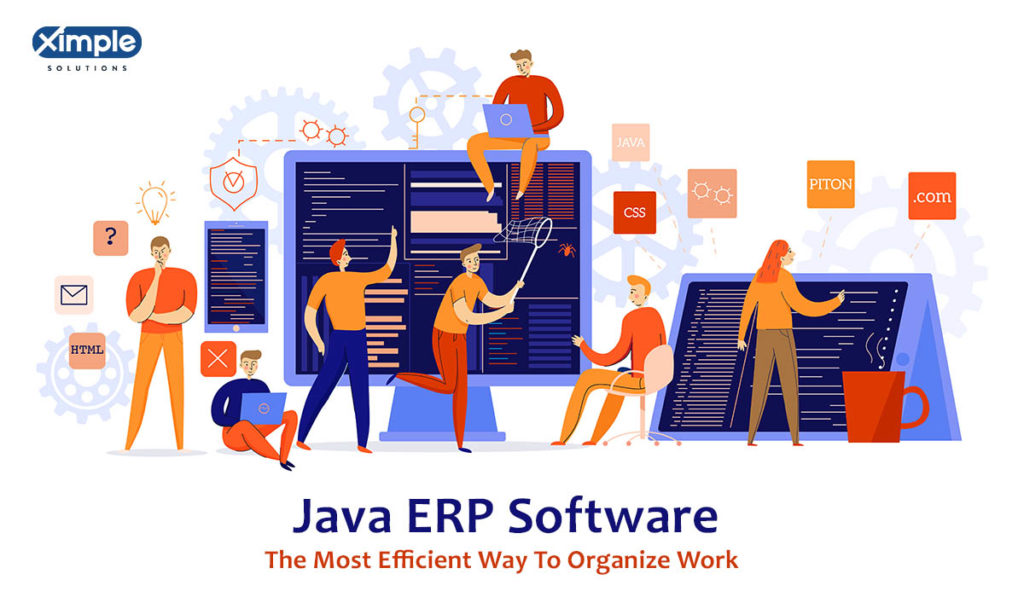
Enterprise Resource Planning Software (ERP Software)
Running a business is not as simple as ABC. It’s quite a biting-a-bullet kind of task. It requires full-fledged planning and allocation of all the resources. Thanks to digitalization which has made it possible to handle day-to-day operations.
Enterprise Resource Planning Software or ERP Software Solutions are crucial for any organization as breathing for us. Such software assists in bringing all the efforts of different departments together to optimize the integration better. To make the unification of diverse business activities simple, ERP Software Solutions were established. Below are the key highlights of enterprise resource planning software or ERP Software:
Key Highlights of an ERP Software Solution
- Integration Of Data & Activities ERP Software solutions is significantly used to integrate the databases and every effort of the different divisions. This is necessary for executing and amalgamating an organization’s business processes without any hefty tasks.
- Data Tracking and Storing Organizations have a bulk of data to process, and ERP Software puts forward the data management in one place, making it quite an easy task to track and process it. This data is then stored in report formats to make its analysis as easy as ABC.
- Finance Management Such software also computes and analyzes financial data, which is crucial to any organization.
- Quick & Easy Access To Data Because enterprise resource planning software integrates the data in one place, accessing it becomes trouble-free.
- No Duplication of Efforts When data is managed, processed, and interpreted using an ERP Software Solution, it keeps the duplication of efforts at bay. This saves an organization’s efforts and time.
- Backs-Up Decision-Making Process ERP software provides real-time data analysis, fostering the decision-making process as fast as a thunderflash.
Features of Java ERP Software Solutions that Make it an In-demand Choice
1. Reliable Programming Language
To keep up with such fast-paced technology, organizations search for ERP software or applications that can put forward optimum levels of stability and are efficiently reliable. Luckily, Java has it all. Java has been constantly upgraded to survive the rapid technological advancements for all these years. Java ERP Software Solutions are backed by several tests that leave no room for errors, and at the same time, they aren’t high maintenance.
2. Scalable Development
ERP software or applications that are developed using Java proffer high scalability. The high-end performance of Java provides power to the developers by providing them with vigorous code libraries, tools, and frameworks which makes it possible to unveil software solutions that can handle traffic loads and resolve problems in the blink of an eye. And that too without much interference in the software’s architecture. This is what organizations need.
High-quality software or application works efficiently cuts down on cost, and is also favorable from a long-term perspective. At Ximple Solutions, you’ll find Java ERP Software Solutions for every wholesale distribution business need for inventory, employee and payment gateways, warehouse management, finance, e-commerce, operations management, or purchase.
3. Platform-Friendly Software
The programming language decides the core functionality of an app or software. The Write Once, Run Anywhere (WORA) specialized programming language- Java, can support this need of the developers. Companies hire developers who specialize in developing ERP Software Solutions to have such software in place that can run adeptly irrespective of platform. Java ERP Software Solutions that are built with Java Virtual Machine (JVM) run on Windows, Linux, Unix, and macOS.
This makes it convenient for developers to understand the behavior of software or an app on different platforms and analyze them for improvements. In addition to this, Java-based apps or software also have scope for improving the Application Program Interface (API) and platform support features.
4. Avant-garde Performance
Java ERP Software Solutions are built according to such a structure based on a multi-threading system to work without any discrepancies. It also supports less memory consumption. This has made software based on Java ERP a favorite go-after alternative for big corporations and organizations. Many large-sized organizations also use this software to reap maximum benefits.
5. Versatile Libraries
Libraries are crucial to every enterprise resource planning software or ERP Software Solution. They’re needed to add on new features, resolve software-related issues or glitches, and upgrade. Several open-source, free-of-cost libraries are present to ease the hassle of developers.
Java also has libraries that have everything. You name it, and it’ll let you alter it. All sorts are in place, whether needed for integrating payment systems, deploying software, etc. In contrast to other technologies, Java ERP Software Solutions follows a comprehensive approach which makes it stand out as the most favored ERP solution.
6. Constant Evolution
Java has been continuously refurbished in order to suit the diverse business needs. To date, several updates have been released, the latest one being Java 18, which was released just last month this year (i.e., March 2022). This is one of the reasons Java is the most sought-after platform for ERP Software development, as the upgrades make it a sustainable option that buries all the hatchet.
7. Smartphone Applications
Good software can be easily operated on both desktop and cell phones or smartphones. These recent years, Java has been in place to develop software solutions, including ERP Software solutions that can be used on cell phones and easily integrated with many applications through Android SDK.
Also, Java ERP Software Solutions are compatible to work on several platforms, which is why it has been regarded as the best programming language for developing Android apps by developers for over a decade.
How are Java ERP Software Solutions Relevantly Utilized in Organizations?
In today’s world, Java is excessively utilized to develop ERP Software solutions that can let organizations sail through business chores effortlessly. It is not limited to just a single industry or sector; talk of manufacturing, insurance, education, healthcare, e-commerce, real estate, finance, communication, or energy, each industry makes use of one or more enterprise resource planning software solutions (or ERP Software Solutions) for several distinct operations.
To serve the distinct requirements of different industries or organizations, Java Enterprise Edition or Java EE (also referred to as Jakarta EE) with enhanced features was rolled out a long time back. Several upgrades have been made to several versions under this (Java EE), including features such as distributed computing and web services. These features help in tackling day-to-day transactions, deployment processes, database management, security, and scalability comprehensively and independently or concurrently.

Bright Side of Having Java ERP Software Solutions in Place
- Since Java ERP Software Solutions are open source, they eliminate the heft of compulsorily linking specific modules and placing a whole team at work to look after its maintenance.
- Such ERP Software Solutions are built to suit varied business needs. Moreover, an organization can opt for tailored ERP software to cater to its specific requirements.
- Using Java-based ERP software has two-way benefits; it saves time and money for an organization.
- This software runs efficiently on different platforms, making it relatively easy for users to manage the workload.
Major Challenges Faced by Java ERP Software Solutions
Even after being a much-sought alternative for various industries, Java-based ERP Solutions still need to cope with the below-stated challenges;
1. Security Adherence Issues
Every organization wants to keep its data safe, and discovering any security threat by the software that they rely upon makes it more than inconvenient to utilize them. Several rollouts of Java, namely Java 5, 6, and 7, along with Java’s VM, have been reportedly found glitched for security aspects, and even after constant upgrades, there isn’t much improvement.
Undoubtedly, Java-based software, including ERP Software Solutions, is among the most relied upon by several business organizations. But, the security aspect of this software has seen a downside for quite some time. Where the high-end performance of Java-based software has left the developers in awe, the security flaws of such software have made it unwanted. Many researchers, developers, and experts have suggested not to use these (Java-based) software as it opens room for malicious attacks by hackers.
2. Poor Architecture
Natively, Java wasn’t designed to be compatible with the cloud-based architecture. But, cloud-based architecture has become an inevitable part of enterprise resource planning software or ERP software. Java lacks this aspect, making the user (or organization) have second thoughts about deploying software based on this platform/language.
3. Excessive Runtime
Compared to other platforms and programming languages, Java is behind in performance. It takes much more time than any different language to execute a task in abstraction. This is so because the high-level codes of this language are first required to be converted into a language that the machine can understand.
4. Memory Issues
Java’s Garbage Collector is as much criticized as it is appreciated. It often hampers the functioning of JVM, which in turn affects the overall performance of the software negatively. This happens because this Garbage Collector stores that data, which is not required for any use.
5. Thread Deadlocks
Java facilitates better sync between the threads. Developers utilize it to its full potential as it resolves tons of complications. But, whenever such threads are used in excess, they affect the user interface adversely by decreasing the speed at their (user’s) end. Not only that but many times, this results in the formation of gridlocks where several threads use a single lock, which then takes more time to release; consequently, it further delays the tasks.
Future of Java ERP Software Solutions
Java ERP Software Solutions are used excessively to date even after several shortcomings in its way of operating discussed above as most organizations can’t overlook its features and offerings. Nevertheless, since technological advancements are ever-evolving, let’s look at the future of Java-based ERP software.
1. Cloud-based Solutions
Cloud-based software solutions have been in use for quite a considerable time now. Java is also constantly being upgraded to be able to launch/roll out Cloud-based ERP Solutions, which have enhanced the security levels and handle things more precisely.
2. Enhanced Use Of Artificial Intelligence (AI)
AI systems are not merely equational algorithms anymore. The advancements in the industry have broadened the way to look at them, and now, developers are looking for more and more ways to incorporate ERP software with in-built AI systems. With this, the functionality of Java-based ERP software solutions will be extended in the future.
3. ERP and Finance
Businesses prefer a comprehensive tool that can facilitate their tasks efficiently for them. And, there is a primary developing market of ERP solutions that does not turn a blind eye towards one of the most crucial departments of any business organization, i.e., the finance department. ERP solutions are rapidly being modified with different modules that can take care of everything from payroll to fixed assets.
4. Low-Code ERP Solutions
We’ve already discussed that Java ERP Software Solutions require a complicated coding structure. Thus, the futures market is searching for methods to implement low-code systems that will require the least coding and manage minor tasks with automated systems in place. Such ERP Software Solutions will make an organization’s tasks easy and diminish the need for complex technical knowledge.
5. New Age IoT
Internet-of-Things (IoT) is another advanced sector where developers seek to include ERP software. Java ERP Software Solutions compatible with working on distinct platforms will consolidate operations more tactfully in this industry.
Conclusion
Organizations can’t do without ERP Solutions. Managing the operational activities of a business requires efforts in every department, but at a certain point, the actions of these differentiated departments align together to attain the organizational goals. This is where ERP Solutions come into play. And Java has enjoyed the title of being the most-used and in-demand programming language for developing ERP Software Solutions. The above article has marked significant aspects revolving around Java ERP. If you are in the wholesale distribution business and exploring cloud-based Java ERP, then Ximple solution offers Next Generation Scalable ERP.
About Ximple Solutions
If you’re searching for a perfect partner that can take care of your business activities as if it’s their own, then contact Ximple Solutions today and avail yourself of a kind cloud ERP and services from their professional team.
Posted on
Trading Partner Management Introduction & Overview
This article is intended for those interested in Business-to-Business organizations and the use of Trading Partner Management (TPM) software to simplify and manage Electronic Data Interchange (EDI) business relationships with several trading partners. It covers the benefits and challenges of TPM, its features, protocols, and tools, as well as the connection between TPM, ERP, and EDI. The article also provides an overview of Ximple ERP and its benefits for wholesale distribution businesses.
Trading Partner Management or TPM is software for Business-to-Business organizations. TPM software applications simplify and manage EDI (Electronic Data Interchange) business relationships with several trading partners. TPM software offers a simple user interface with partners, agreements, profiles, and administration.
B2B trading partner management software facilitates communications between business associates. It can help an organization maintain confidential data about its partners, make agreements with various partners, and configure profiles and certificates. EDI in TPM eases document exchange between partners. To learn more about B2B trading partner management TMP, read this article.
Table of Contents
- Trading partners Management needs
- Challenges of Trading Partner Management
- Benefits of Trading Partner Management
- Trading Partner Management Features
- Tools/Protocols of Trading Partner Management
- EDI/B2B ERP & TPM
- Ximple ERP Benefits
- Trading partner management applications for Wholesale Distributors
- Conclusion

Trading partner’s Management needs
A company has to keep every crucial detail about each trading partner. Whether an organization has few or many trading partners, managing each profile can be taxing. Trading partners come in different forms, so their profile data vary widely. Also, consider that technology around data formatting, and communication protocols is changing fast.
Change is unavoidable in any supply chain partnership, and it defines the future. EDI trading partner management software is the best way to manage new and existing trading partners. It can minimize business activity disruptions when critical issues or changes arise.
Challenges of Trading Partner Management
The challenges that a company encounters when managing its trading partners are many. It can be harder to keep running its EDI and B2B processes when facing these challenges. But with the SAP B2B trading partner management too and Ximple Cloud ERP for wholesale distributors, you can eradicate these challenges one by one. What are these difficulties?
- New trading partners’ onboarding process
- Analysis and management of change requests from upcoming trading partners
- Informing all partners about data setup prerequisites, configuration updates, implementation schedules, etc.
- Changing existing EDI maps to assimilate trading partner requests
- Introducing new partners, including setting up specifications, service agreements, and timing
- Screening and troubleshooting after recent trading partner transactions, new translations, and execution of changes
- End-to-end system testing to enable certification of trading partners
- Document processing issues due to an EDI system that is not working properly
- B2B integration issues.

Benefits of Trading Partner Management
How can organizations benefit from Ximple ERP / SAP trading partner management? Whether you will include this software in your ERP (Enterprise Resource Planning) and EDI or get a professional trading partner manager, you can expect these benefits.
1. Faster onboarding process
Do you take weeks to recruit new trading partners? When you get trading partner management in SAP, you will onboard within minutes. Partner profiles module – Your EDI trading partner profiles can be hard to manage without software. But, after getting it, you can define each partner’s profile by their name, type, industry, contact details, etc. Apart from adding new partner profiles, you can duplicate, edit, or search for prior partners.
2. Easy management of agreements
If two partners agree, there will be protocols to define their relationship. A trading partner manager can let you control the exchange of EDI documents between those partners.
3. Functional profile management
Based on each trading partner’s business requirements, you can generate several profiles. Control of active profiles can enhance performance between trading associates. Functional profiles contain many TPM templates that cache custom fundamental values. These profiles are easy to add, edit, and search for.
4. Easier messaging
Not all trading partners use or know about EDI. TPM software will still boost the exchange of messages between EDI and non-EDI users.
5. Easy identification of errors
A trading partner management system exposes issues and mistakes to increase data integrity and validity.
6. Unified dashboard
Although there are many TPMs, most offer a unified dashboard with user-friendly user interfaces. Thus, trading partners can connect faster and carry out transactions safely.
Trading Partner Management Features
Your trading partner management software can have any number of features. But as you search for it, ensure that it includes at least these four features:
- Inventory and price control – This module can assist an organization set fair prices and counting its inventory well. After selling stock units, the inventory and price control feature will update automatically. Additionally, the feature will provide inventory, rate, and discount information to all trading partners.
- Onboarding – Vendors cannot easily add every new trading partner without TPM software. Via its automated onboarding feature, TPM provides new traders a portal they can fill and submit. After that, your SAP PI trading partner management will generate a contract and direct it to the new trader to sign. If your partner relationship manager can integrate with ERP or CRM, you can import data on partners directly from there.
- Mobile access – The onboarding process can happen instantly via the mobile access feature. TPM software offers a mobile access feature. It can allow your sales team to recruit trading partners from any place. Mobile access can assist your customer support staff in responding to customers after business hours.
Tools/Protocols of Trading Partner Management
Any reliable TPM will use various communication protocols or tools. These protocols include:
- HTTP
- HTTPS
- SMTP
- FTP
- FTPS
- AS1, AS2, and AS3
- SOAP, etc.
Trading partners can swiftly react to the changing communication methods via these protocols.
EDI/B2B ERP & TPM
Is there a connection between EDI, B2B ERP, and TPM? First, companies are improving the visibility of their supply chains by merging EDI and ERP. EDI supports document exchange between trading partners. Whether these are invoices, sales orders, purchase orders, or shipping documentation, EDI can make it work.
ERP requires EDI to establish a robust communication system and ensure the real-time conveyance of data. The ERP is a single central database with accurate information about every area of an enterprise. ERP can have CRM (Customer Relationship Management) software because it is easy to integrate with other software tools.
CRM and TMP have a direct connection. If you already have a CRM in EDI ERP, you can directly import trading partners’ profile data to TPM.
Ximple ERP Benefits
If you need the best ERP for the wholesale distribution business, explore Ximple ERP. It is an all-encompassing ERP solution with modules like SCM (supply chain management), CRM, Sales orders management, purchasing management, inventory management, accounting, finance, etc. Ximple covers the whole management scope in a single software solution.
It also comes with advanced BI and reporting tools that ensure access to truthful and relevant data. Nicknamed the next-generation ERP, Ximple is a cloud-based application with scalable features. It is highly customizable, too, allowing you to connect to your open-source trade partner management.
As someone in the wholesale distribution business, you have several trade partners in your supply chain who help sell your products. It will do you good to have Ximple ERP because it will help manage your trading partners.
Trading partner management applications for Wholesale Distributors
To reduce administration time and boost efficiency in your distribution warehouse, you need a reliable TPM application. It will automate your warehouse operations across all distribution centers. As well as simplify their warehousing activities with robots and automated data management systems.
That is where a combination of EDI, ERP, and TPM can make all the difference. ERP already incorporates IoT (Internet of Things), BI (business intelligence), and other valuable technologies. The most comprehensive B2B EDI ERP suite is Ximple. It is an easy-to-use ERP that enables a seamless flow of data and processes all over the organization.
Ximple ERP TPM allows operations beyond your national borders with its detailed set of modules and customizability.
Conclusion
In conclusion, Trading Partner Management (TPM) software is designed to simplify and manage EDI business relationships with several trading partners in a B2B organization. TPM offers various features such as partner profiles, agreements, templates, and administration to help organizations maintain confidential data about their partners and facilitate communication between business associates. The challenges of managing trading partners can be eradicated by implementing TPM software like Ximple ERP, which can offer benefits such as faster onboarding processes, easy management of agreements, functional profiles management, easier messaging, error identification, and a unified dashboard. Furthermore, reliable TPM software uses various communication protocols or tools like HTTP, HTTPS, SMTP, FTP, FTPS, AS1, AS2, AS3, and SOAP, among others, to enable swift reactions to change communication methods. Finally, a combination of EDI, ERP, and TPM can help wholesale distributor automate their warehouse operations and simplify their warehousing activities with robots and automated data management systems.
Posted on
EDI and ERP – What does this Mean? EDI ERP Integration
Enterprise Resource Planning vendors regularly mention the term EDI. But what do they mean? EDI refers to Electronic Data Interchange. Discovered in 1980, EDI is a technology for exchanging documentation from one PC to another. ERP is business management software that puts everything into a single centralized database. It produces real-time updates from various business departments, processes, and activities. Many of you may ask this: What is the difference between EDI and ERP? We will educate you more about EDI and how you can integrate it with ERP software.
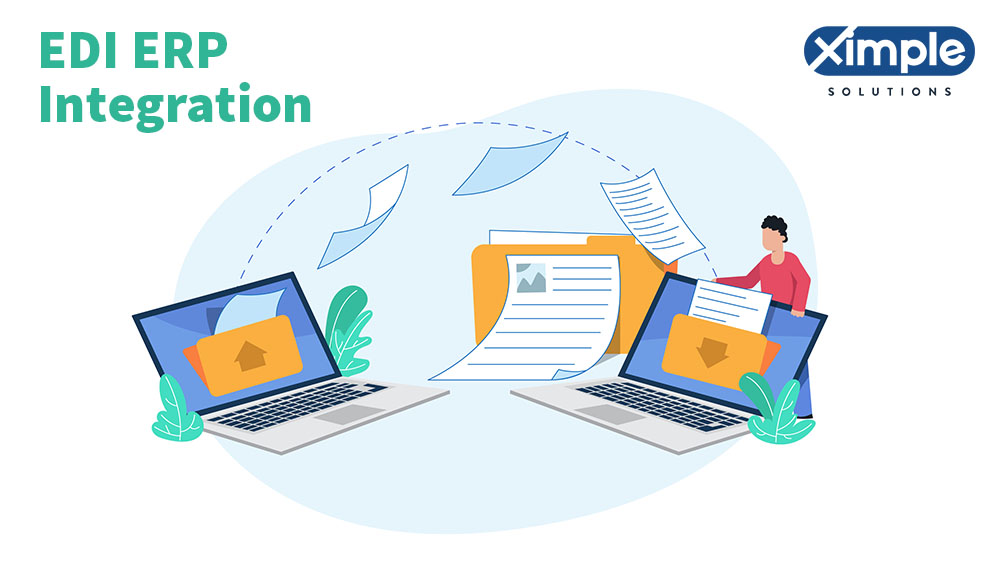
EDI vs. ERP
ERP and EDI are different in some ways. First, they differ in their meanings. As earlier hinted, ERP is a software suite with several integrated applications. It enables a business to gather, store, organize, and analyze data from different business areas. A typical ERP application will offer modules to help a business track Accounts Payable, Accounts Receivable, inventory, sales orders, purchase orders, payroll, etc.
EDI is a method through which businesses exchange documents with each other. It supports communication by enabling entities to send documents electronically. EDI came to replace faxing and post-mailing as a means of sharing business correspondence. The EDI allows users to exchange purchase orders, sales orders, shipping notices, invoices, payment documents, acknowledgments, shipping status statements, etc.
EDI does not need ERP to perform its roles. However, ERP uses EDI technology to facilitate the real-time transmission of data. That is another way in which EDI and ERP systems differ. The two systems are similar in that they reduce the risk of human error.
EDI carries out document exchange via computers rather than humans. ERP automates every business process and activity to reduce data entry errors. Thus EDI ERP systems minimize paperwork and human interventions. Also, they lower administrative costs and boost productivity.
What is EDI in ERP?
The modern EDI solutions are easy to merge with ERP. EDI and ERP integration seem like the future as even the entry-level ERP vendors provide embedded EDI. A combination system can offer the benefits of EDI in ERP.
The integrated system is ideal for most industries, including manufacturing, wholesale distribution, transportation, etc. If your business exchanges large volumes of documents daily, Edi in ERP might work for you. Even small businesses that aim to expand fast should consider EDI when implementing their ERPs.
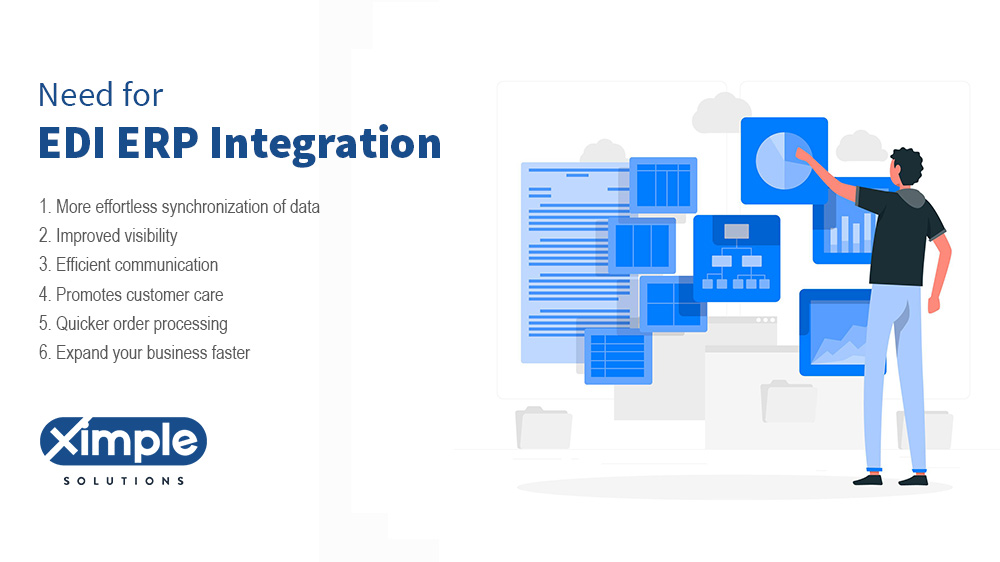
Need for EDI in ERP
What are the advantages of having components of EDI in ERP? These include the following:
- More effortless synchronization of data – Both EDI and ERP allow the electronic transmission of files. Thus, they eliminate paperwork and save a lot of time. To view synchronized files, users can log into their ERP systems and view them. They do not have to rely on fax anymore.
- Improved visibility – A supply chain can be long and complicated. Luckily, EDI integration with ERP increases the visibility of even the most complex supply chains. Due to better visibility, a company can process orders faster, shorten its order to cash cycle, and welcome partners already using EDI.
- Efficient communication – EDI supports seamless file exchanges between departments and organizations. It essentially reduces paper-based communication. As a result, EDI integration ERP software reduces procurement costs and streamlines the purchasing process.
- Promotes customer care – How your customer care department responds to customers’ questions matters. If customers have to deal with paperwork, the retrieval and exchange process will be long and tiring. EDI in ERP simplifies customer data retrieval and promotes a quick resolution process. Prompt resolution translates to a happy customer who comes back over and over.
- Quicker order processing – Customers everywhere love a business that serves them quickly and effectively. A combined EDI and ERP system can quickly help your business process orders and respond to issues faster. They will also reduce manual work and alleviate fatigue. Besides, if you process orders quickly, you can make more sales.
- Expand your business faster – A company that wishes to form new partnerships must be willing to pay the price. Progressive organizations can easily accept allying with a business that uses an EDI ERP system. Thus, incorporate EDI into your communication systems to obtain more valuable tenders and opportunities.
EDI ERP Integration & its benefits
Are you a wholesale distributor with a local or global supply chain? If yes, you should explore the benefits of having EDI in your ERP. Having EDI services in ERP will promote communication between your organization and its trading partners. EDI boosts front-end communication while ERP controls and records back-end communication.
Connected data streams between EDI and ERP platforms can give you the best of both worlds. Despite these advantages, you must do a correct and thorough EDI integration. More than seventy percent of integrations fail, leading to a waste of time and money. So, we insist on carrying out the process more meticulously via professional help.
EDI to ERP integration can help make your supply chain more visible and cost-efficient if you do it right. A thorough integration process allows data to flow between your front-end and back-end. The automation procedure removes manual data entry and human error.
The seamless process starts at the front end, where you have EDI. It enables the easier and quicker exchange of a business document like a sales order. Once the document arrives, it will automatically tally and convert into an acceptable internal document format like XML or IDOC. Next, the sales order will enter your ERP systems like Ximple Solution, SAP, or Netsuite. Finally, users will view the sales order in a language they can comprehend via the help of an API application.
An automated ERP and EDI software solution works better than a traditional one. The traditional one could not merge as each option had its boundaries. Organizations would try to make the two software tools work together by entering EDI data into ERP. Creating a data flow manually was still a solution, but it was strenuous. Today, EDI systems provide a way to integrate with any ERP software.
Because of ERP EDI integration, companies have improved data accuracy. It also increases business cycle speed and enhances supply chain visibility. Your organization can make more sales, reach its profit targets, and expand with increased business cycles. We cannot forget that the two software systems automate only accurate data.
Without human hands coming into contact with business data, it is less likely to have errors. A lack of misplaced values in data can eliminate headaches for everyone.
EDI integrated ERP: Ximple ERP for wholesale Distributors
Do you need an EDI-integrated ERP? It is the best choice because it is more modern and reliable. Ximple ERP for wholesalers is the perfect choice for you. It provides EDI architecture in ERP, making it a ready-to-use platform. As a wholesale distributor, you need to make your supply chain more visible.
With an EDI-ERP-ready Ximple Solution, you can boost supply chain visibility and increase order processing times. The system will reduce administrative costs and enhance your customer care department. Ximple is a unique ERP for those in the distribution business.
As your EDI-ERP integrated solution, it will allow the faster exchange of business documents between you and your associates. Ximple will make your operations more efficient and position your wholesale distribution business for success.
FAQ about ERP and EDI
What is EDI integration in ERP?
EDI refers to Electronic Data Interchange. It is a software tool for automating paperless communication between companies. ERP EDI integration allows companies to minimize manual processing and enables the ERP to transmit data in real-time. The combination of EDI and ERP leads to better data synchronization, faster order processing, efficient communication, quicker scalability, etc.
What is API vs. EDI?
Here, we are trying to answer how API and EDI differ. EDI is an electronic data exchange system that works for companies with large transaction volumes. API refers to the Application Programming Interface. While it does the same thing the EDI does, the two systems work exclusively. EDI creates a connection between two communication systems, while API provides an internet-based protocol that allows many systems to communicate simultaneously.
What is an example of EDI software?
Many EDI software systems exist. To name a few examples, they include Jitterbit, SPS Commerce Fulfillment EDI, TrueCommerce EDI, Cleo, GoAnywhere MF, and ParnerLinQ.
Conclusion
If you are looking for a way to improve your supply chain management, look no further than the EDI. It is now an integral part of the wholesale distribution business. If you run a legacy EDI system, you can replace it with Ximple. It is one of the best EDI and ERP integration solutions for wholesale distributors. It is also an advanced cloud platform that cannot disrupt your business processes and activities. The only way to integrate EDI with ERP and benefit from it is to do it well. Avoid making mistakes, and you will enjoy all EDI-ERP benefits.
Posted on
Best ERP Software Development Company
Ximple Solutions is a leading ERP software consulting and development firm with expertise in ERP & B2B eCommerce. We are committed to providing customized solutions and industry-leading service to clients worldwide. We specialize in helping wholesale distribution businesses and organizations by providing integrated solutions to automate and streamline their operations.
We are a leading ERP software development company. With a team of experienced and certified experts, Our services include ERP software development, consulting, migration, upgrade, training and integration.
As an ERP software provider and consultant, we have consulted for hundreds of clients in wholesale distribution industries ranging from manufacturing to wholesaling.

Table of Contents
- What do you mean by the term ‘ERP’?
- Why is ERP important for business growth?
- ERP Software
- Needs for ERP software
- Importance of ERP Software for the business
- How to choose the best ERP Software?
- Ximple solutions as an ERP Software Development Company
- Wholesale Distributor ERP Softwares Developed by Ximple Solutions
- Conclusion
What do you mean by the term ‘ERP’?
Enterprise resource planning (ERP) is how an organization oversees its resources and optimizes their use to achieve the desired goals. ERP also helps consolidate business processes and data, thus improving operational efficiency.
It includes features such as:
- Project management
- Customer Relationship Management or CRM
- Inventory management
- Production control
- Enterprise Reporting
The term ERP is applied to different software in different industries, but there are a few general principles common to the concept of Enterprise Resource Planning:

See How We Can Help to Reduce Your Operational Costs for Your Wholesale Distribution Business.
Ximple ERP automation improves workflows & processes across the distribution departments which help to reduce operational cost and productivity.
If you want our wholsale distribution business experts at Ximple Solution to help you digitalize your distribution business or upgrade your legacy ERP, just book a call
- ERP systems integrate data from various enterprise applications, databases, and business processes into an overall “plan” that helps an organization manage its resources more efficiently.
- ERPs are usually tailored to specific business needs and industry standards.
Therefore, it is crucial to understand the enterprise’s time frames, customer base, and economic environment before selecting a specific system.
Why is ERP important for business growth?
Enterprise Resource Planning (ERP) is a type of business software widely used by all businesses. This helps firms streamline their operations by making sure they are following best practices, complying with regulations, and maximizing automation.
Everything is data-driven in the digital age, and every major business decision is based on analytics. Businesses need to know that their data to make decisions are trustworthy. They also need to seamlessly connect their systems without any downtime or operational failures to ensure that they remain productive.
Enterprise resource planning (ERP) manages data used in the business. ERP systems integrate the functional areas of the organization into a single system. An ERP system can help companies manage some or all of their functions, such as finance, human resources, and manufacturing. It can also provide decision-makers information when they need it and automate many tasks.
ERP systems integrate data from every department within an organization by consolidating it into one platform to make critical decisions. They do this by using APIs and connectors to get data from external sources such as vendors and customers.
ERP Software
Enterprise resource planning software is a type of business suite or integrated software that ensures that the company’s information is available to all employees. This type of software manages the company’s workflow from requesting a project, managing budgets and resources, scheduling and assigning tasks to employees, recording progress, and documenting it.
Enterprise resource planning software is a computer application that automates various administrative tasks within an organization. It is also known as an enterprise management system (EMS). In most cases, it complements existing enterprise process management applications such as customer relationship management systems or field service management systems.
Needs for ERP software
Enterprise resource planning software is a collection of applications used to manage and automate the company’s business operations. There is a lot of information that goes into it, and there are a lot of needs that they have
- Analytics: This need is typically seen in an ERP as it involves gathering data from various sources and making sense of it. It helps measure how well the company is doing with its customer service, cost management, payroll management, etc.
- Business intelligence: This is another need for Enterprise resource planning software as it provides insights about costs, profitability, and customer needs.
- Scalability: One of the significant needs of ERP software is to provide scalability. Some ERP systems are not scalable, and as your business grows, they will struggle to provide the required services. This can lead to higher prices, lesser efficiency, and ineffectiveness in performance. In this case, it would be better for your company to upgrade from the current system or look for an alternative.
- Configurability: ERP Software improves the business’s configuration by increasing the ability to extend the company with new functions.
- User-Friendliness: User-friendliness is one of the essential needs that ERP software can fulfill. The main motive of any business is to attract more customers and make accessibility easy.
Importance of ERP Software for the business
Enterprise Resource Planning (ERP) is a system for managing a company’s resources and processes. The importance of Enterprise Resource Planning Software is Stated Below:
- An ERP system stores business information in one centralized location, making it easier for companies to make decisions and plan future strategies
- Many managers would think that ERP software has nothing to do with the daily operations of their business. But in reality, it is the backbone of any workflow process you can think of.
- A sound ERP system is an integrated software suite designed to automate day-to-day operations and provide decision support to management
- ERP software makes it easy to look at a company as a whole rather than having separate systems for each department or location.
- It saves time by eliminating redundant data entry tasks such as data reconciliation between different databases that may exist at different levels within the organization.


How to choose the best ERP Software?
Enterprise Resource Planning software is a result that automates the entire operation of an organization. Enterprise Resource Planning (ERP) software is a kind of business software that integrates and coordinates data from all the distant phases of an association. It integrates data from force sequence, requisition, force, the fiscal, mortal fund (HR), etc. There are numerous ERP networks in the request, but not all are reasonable enough for a business. When opting for your ERP network, you should look at scalability and expense effectiveness. You should also find a dealer who provides you with reinforcement when you require it. Bestowed the vast composition of ERP software accessible, it can be delicate to adjudge which is formal. So, then are some simple ways to opt for the traditional ERP Software for your business.
- The first thing that you should do is identify your needs. What are you exactly looking for? For example, if you want the software to manage your warehouse inventory, you need an ERP system with the inventory management module. If you are looking for a system that can help keep track of your sales tax payments, it’s vital to select an ERP software with the reporting functionality and ability to integrate with systems. This is a straightforward and easy-to-do step, but it will help identify what kind of software you need.
- After that, you need to speak with a few businesses in your industry that have already implemented enterprise resource planning systems and see the results.
- In the third and final step, You need to choose the most helpful, practical, and suitable enterprise resource planning software or ERP Software for your business.
Ximple Solution is an ERP Software Development Company
Ximple Solutions is a guiding ERP software development company specializing in delivering formal-type results in the area of ERP. We’ve skills in making up altitudinous-class results that outpace the requirements and requisitions of our clients. We assist sociable businesses and small enterprises in simplifying their missions and concentrating on what they do formally. We’re an ERP software development company, and we deliver enterprises with scalable business resource planning software.
We work with our clients to provide the best possible solution for their needs, whether you’re a startup or an established company. Our team is committed to providing you with a top-rated product. Ximple Solutions is an ERP Software Development Company that can build and deploy custom solutions for any business size in any industry. Our services include software development, consulting, implementation, and support to help you grow your business.
Wholesale Distributor ERP software developed by Ximple Solutions
- Accounting Software: Accounting is a complex process. It requires the most precise calculations, calculating taxes, and identifying where to allocate the funds. Accounting ERP software provided by Ximple Solutions makes this process easier and more accurate for businesses.
- Sales Software: Having a sales process is also essential. This involves using a CRM system to keep track of prospective buyers, their interests, and what they need to see in the product you are selling. Ximple Solutions’ sales software helps generate leads, track sales and prospects, customer engagement and support through social media, manage marketing operations and customer data, etc.
- Warehouse Software: In the modern competitive market, a company needs to track its inventory and keep better tabs on its stock. More than just a tool, warehouse software has become the backbone of many industries. Ximple Solutions provides the business with warehouse software to grow in the modern competitive market.
- Inventory Software: It is important to note that every company needs a way to track their inventory to know how much they have and how much they need. Inventory software provided by Ximple Solutions can help retailers better manage their inventory and optimize their stock because it is more comprehensive and accurate than a paper-based system.
- Purchasing Software: Ximple solutions is a company that provides purchasing software for digital products and services to the world. We are experts in digital marketing, and we are dedicated to providing every customer with exceptional customer service.
- Operation Software: Ximple Solutions is a startup company in the operations software industry. Ximple Solutions has developed an enterprise-level automation and optimization platform which will revolutionize the way businesses operate. It is the most user-friendly operation software in the world. This software is a vast improvement on existing software with many new features, such as tracking all employees and their hours, exporting data to Excel or Word, and many more.
- Employee Software: Ximple Solutions provides businesses with employee software that helps manage employees, which can be found in every facet of the company. They serve many purposes, such as payroll management, time tracking, and calendaring. Such programs are mainly used in the office environment, but they may also be used in educational settings or at home.
- ERP Integration Software: Ximple solutions is a software company that focuses on integrating and automating Enterprise Resource Planning (ERP) systems for wholesale distribution industries. We have expertise in making ERP systems communicate with each other without any downtime or manual intervention.
- Vendors Software: Vendors software provided by Ximple Solutions offers specialized software products and services. Vendors provide solutions for specific needs or problems in the current workplace. As technology advances, Vendors are becoming more specialized in their product offerings and services.
- Supply Chain Software: Ximple Solutions is a supply chain software and business analytics software that helps companies lower costs, improve performance, and increase margins. With ximple, you’ll be able to find the best inventory sourcing strategy and route, maintain a lean inventory, and analyze data to make better purchasing decisions.
Conclusion
Ximple Solutions is one of the best Enterprise resource planning software development companies. We provide companies of all sizes with the latest technologies to upgrade them, which are required for their growth. So if you need the most effective Enterprise Resource Planning software or ERP Software, you can go with Ximple Solutions.
Posted on
Fastest Growing ERP Software
An enterprise resource planning (ERP) system is a computer software application that manages and integrates the data and activities of an organization across various departments, such as production, inventory, human resources, and finance. Enterprise resource planning systems are also called integrated business systems. An ERP system is software that has many features and benefits, depending on the industry and type of business it’s in. An ERP system provides an organization with a single view of its operational data.
Enterprise resource planning software manages a company’s complete economic cycle. It helps streamline buying raw materials from suppliers, producing the products internally or purchasing them from other companies, dealing with customer orders, and managing inventories. ERP software also manages financial aspects such as stock price variations, budgets, and earnings projections. An organization can use an enterprise resource planning system to manage its manufacturing, distribution, logistics, customer service, and support operations. Some industries that use ERP software are healthcare, retail, manufacturing, and education.


Ximple Solution is a leading ERP software provider, delivering the best solutions to its clients. With our modern and best ERP software, we can help businesses succeed in demanding environments. Ximple Solutions is one of the fastest-growing ERP Software and ERP Development Software companies. We offer complete ERP software solutions to a range of industries, including Manufacturing, Pharmaceuticals, Retail, Fast-moving Consumer Goods, Logistics and Distribution, Information Technology Services, and Construction.
If you’re an SME (Small and Medium-sized Enterprise) or are about to start a new company, you need to choose the right ERP system for your business. You have no idea how to go about it. Ximple solutions are here for you!
Table of Contents
- What is ERP Software?
- Features of ERP Software
- Benefits of ERP Software
- How to Know if a Business Needs an ERP System?
- Reasons Of Why You Should Choose an ERP System for Your Business
- Ximple Solutions as the fastest growing ERP Software
- What makes Ximple Solutions the fastest growing ERP Software?
- How do Ximple Solutions consultants help your business to grow?
- Conclusion
What is ERP Software?
ERP software is a kind of enterprise resource planning (ERP) software used to manage business operations. ERP software is a computer-based application that automates and manages the tasks involved in running an organization. It can be described as “the hidden brain of your business.” The ERP software consists of:
- A database to maintain company data
- A module for entering transactions, such as purchase orders or invoices
- Modules for controlling the flow of materials, goods, and services
- A module for managing human resources.
ERP Software is a set of business tools to assist business functioning for business growth. It helps in accounts management, stock and warehouse control, data management, parts management, and other miscellaneous functions. Some of the pros of ERP software involve better quality and execution, minimum time and quantity, lower cost for operations such as maintenance and data storage, and better customer service. ERP software is designed primarily to automate company functions and increase efficiency through optimization. ERP systems offer a wide variety of functionality in an integrated platform with no need for third-party software or costly customization.
Features of ERP Software
ERP Software is an enterprise resource planning system that provides control over various business processes and provides real-time business information to the users.
Some of the features are as follows:
- Business Intelligence and Reporting Tools: The software can allow data analytics and provide instant updates to store managers, inventory clerks, production workers, sales representatives, etc.
- Asset Management: Allows businesses to track their assets on a central platform.
- Production Scheduling and Planning: Provides an easy way for production managers to plan their work accordingly.
- Distribution Management: This makes it possible for supply chain teams and logistics coordinators to manage distribution efficiently.
Benefits of ERP Software
The benefits of ERP Software are as follows:
- ERP software integrates the disparate systems within an organization, offering insights and enabling coordinated and rapid decision-making.
- ERP Software Improved customer service
- ERP software is a system that helps manage the information in an organization’s various departments, such as finance, manufacturing, and human resources. These departments may be organized internally or may represent separate companies that have merged.
- ERP Software increases the ability to track product lifecycle
- ERP can improve organizational efficiency by automating redundant tasks or requiring fewer manual operations to perform tasks.
- ERP Software helps in better inventory management
- ERP software helps in data collection from all company areas for better business intelligence. It can help managers see how changes in one place affect other parts of the company.
- ERP Software Reduced costs of the products or services
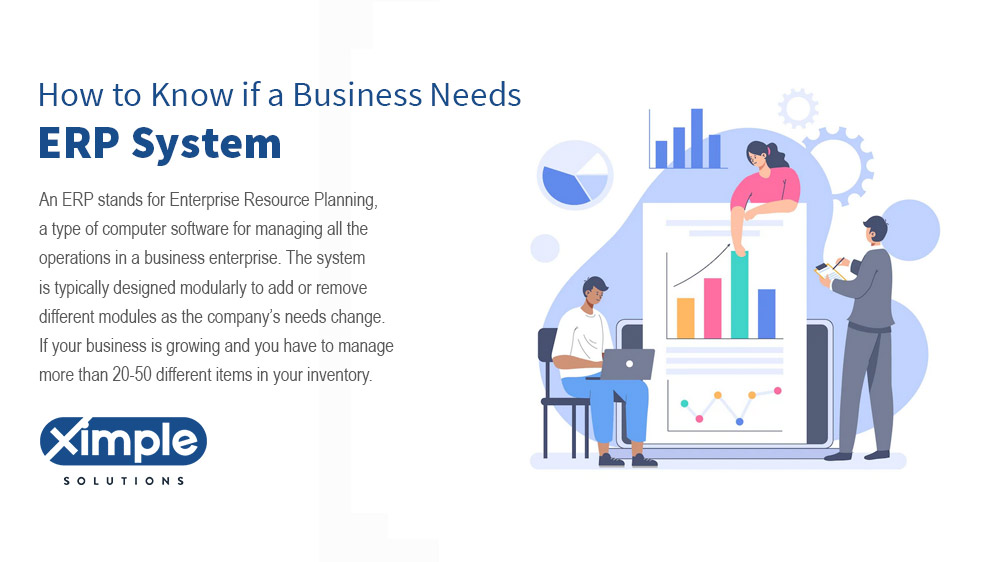
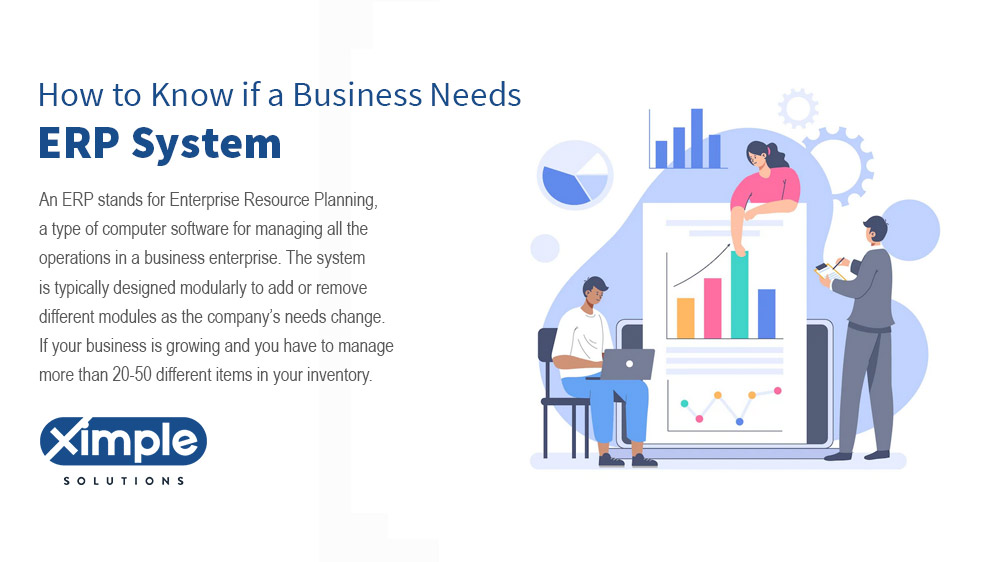
How to Know if a Business Needs an ERP System?
It is difficult to answer questions like ‘Should I invest in ERP?’ or “How to know if my business needs an ERP system ?”. It is more important to know if your business needs an ERP system and what benefits it provides.
An ERP stands for Enterprise Resource Planning, a type of computer software for managing all the operations in a business enterprise. The system is typically designed modularly to add or remove different modules as the company’s needs change.
If your business is growing and you have to manage more than 20-50 different items in your inventory, it is time to start looking for an ERP software system.
An ERP system is a way to automate and streamline all the processes for running a business. It helps with production planning, customer service, sales, human resources, inventory management, accounting management, reporting, budgeting, and investing in an ERP system, such as improved control over profitability and customer satisfaction.
Reasons Why You Should Choose an ERP System for Your Business
ERP is an abbreviation for enterprise resource planning. ERP software can run the business processes affecting an enterprise, saving time and reducing costs. Choosing an ERP system for your business requires a complete understanding of your current and future requirements. Understanding what your company does in a day, differentiating between operational needs and strategic needs, and identifying the requirements of each department can help you make a more informed decision. To ensure that everything is running smoothly, every business needs an ERP system. They are essential for any company, from inventory control and customer management to billing and paying.
The computer software market is a competitive arena. There are so many different ERP platforms to choose from, and each one has its own set of advantages and disadvantages. ERP systems simplify managing your business by providing a convenient platform where you can input all the information about your company, from staff to sales and finance. When you have to put in a purchase order, for example, it’s much easier if you can view all of the relevant information with just one glance rather than having to go through line after line on a spreadsheet. There are so many different things in a business that need to be taken care of. In addition, an ERP system can offer you greater control over your data security because it operates solely in the cloud. An ERP system gives your business more flexibility as well.
Ximple Solutions is the fastest-growing ERP Software
Ximple Solutions is a leading and fastest-growing ERP Software solution for enterprises. We are redefining the ERP experience by being the most straightforward, fastest, and most affordable solution. With Ximple Solutions, you get a fully integrated ERP platform that is easy to use and requires no IT skills while also delivering real value in your company’s operations.
Ximple is an Erp Software with a focus on simplicity. We help companies outsource their data & save time, money, and stress by digitizing their business. Imagine a world where you can manage your projects, employees, and inventory in one place. Ximple Solutions’ ERP Software can take your business to the next level!
Ximple Solutions is an Erp software designed to offer a complete solution for any small business. Companies can easily manage their employees, inventory, orders, and customers with our user-friendly interface. With Ximple Solutions, we take care of all the tedious paperwork for your business. Our experts will ensure that everything is tracked, organized, and done efficiently. We also offer various services that you can use to grow your business, with no long-term contract or commitment.
What makes Ximple Solutions the fastest-growing ERP Software?
Ximple is an enterprise resource planning system that provides an all-inclusive business management platform for small to medium-sized enterprises. It is a complete back-office package, which eliminates the need for separate financial, customer service, and inventory management software. It has a single database with an interface designed to be user-friendly and familiar.
Ximple offers essential features such as sales and purchase orders, accounting, inventory management, etc. Ximple is the ERP software for all-sized businesses. We’re the fastest-growing ERP software because we’re affordable, easy to use, & offer the features you need: invoicing inventory management, and project tracking. Our goal is to help you make more money with our free mobile app. Every solution has a story. Ximple Solutions is the easiest and fastest way to manage your business, with a customizable suite of features that will grow with you.
We offer ERP software and are committed to providing our clients with complete satisfaction. Simplify your operations with Ximple Solutions to take your business to the next level. With our ERP software, you can get all the benefits of ERP without upgrading to a pricey on-premises solution. Ximple Solutions is the fastest-growing ERP software.
All the things mentioned earlier make Ximple Solutions the fastest-growing ERP software.
How do Ximple Solutions consultants help your business to grow?
You are in business with Ximple Solutions, which means that you know it is possible to grow your business with just a little help. You have to be innovative and understand what is needed for your business to grow. Ximple Solutions consultants will always be there for you when you need them, so don’t be afraid. All you need to do is reach out, and we will get on the phone with you as soon as possible. Ximple Solutions consultants are industry-leading experts who help you find the most innovative, effective, and efficient software solutions for your company. They work closely with you to develop a strategy that maximizes the return on your technology investment.
We employ an extensive range of technologies, products, and services to provide our clients with options to meet their needs. We have been working in this field for many years and have helped more than 100 clients grow.
Ximple Solutions consultants work with you, understand what challenges your business is facing, and then help you find the best possible software solution to solve it all.
Conclusion
Ximple Solutions is the fastest-growing ERP software for the wholesale distribution business. Due to its versatile features and so many pros, it has grown exponentially within a few years. It provides a suite of solutions exclusively designed to work with small and medium-sized enterprises. It’s excellent scalable software for companies that want to focus on what they do best. Ximple Solutions is one of the leading enterprise resource planning software designed by professionals who are constantly looking to provide better solutions to help small and medium businesses grow.
It is a cloud-based ERP solution that provides an easy-to-use interface with various modules for managing a business such as inventory management, distribution, supply chain, b2b eCommerce, sales, finance, accounting, warehousing, purchasing, and more. The company provides free trials so one could have enough time to explore all the features offered by ximple solutions and make an educated decision about buying it or not.
Posted on
B2B eCommerce for Distributors
Need to manage your operations and customer relations better?
Ximple Solutions is an ERP consulting and software firm with experienced and certified professionals who will come to your business and help you choose the best ERP software for your needs. We’re a one-stop solution for implementing innovative Cloud ERP technologies and maximizing productivity. Ximple Solutions is an ERP software selection consultant. We provide the expertise, speed, and cost to help you pick the right fit for your business and budget. Ximple Solutions is a group of ERP specialists who can help you make the right choice about your ERP software. We provide expert-level consultation, and we take care of all the functions, features, and functionalities for you. Use our expertise to help streamline your operations, enhance efficiency, and get better results.


What do you understand about the term ‘E-Commerce’?
The term “E-Commerce” describes the buying and selling of products or services over digital networks. This means that goods are sold on websites, people can buy goods using a credit card or other means of payment, and they might be delivered digitally. Shopping through the Internet makes it easier for customers to get what they want without being physically present for purchasing. This typically means that the transaction happens over a distance. Marketers have traditionally used eCommerce to describe the sale of goods or services via electronic channels, with information about an item transmitted electronically from one computer system to another.
Table of Contents
- Introduction: Ximple Solutions
- What do you understand about the term ‘E-Commerce’?
- Needs of eCommerce
- What is the meaning of B2B E-Commerce
- B2B eCommerce Distributors
- Usability of B2B eCommerce for distributors
- Benefits of B2B eCommerce for distributors
- How to find the best B2B eCommerce platform?
- Services offered by Ximple Solutions To B2B eCommerce Distributors
- Conclusion
Needs of eCommerce
E-commerce has been one of the most effective means of digital marketing. Today e-commerce booms are not limited to small business owners and traders.
Online shopping has increased in popularity due to the convenience that it offers. It offers a variety of products at different price points and quality levels. Additionally, online shopping provides a vast selection of product choices that brick-and-mortar stores cannot offer. In some cases, online retailers offer more products than their offline counterparts at more competitive prices. Offline outlets require much more inventory for a wider variety of brands and manufacturers to meet customer demands that are often not feasible. Consequently, this fact means that customers will find what they need from an online store much quicker than from an offline store.
What is the meaning of B2B E-Commerce?
B2B eCommerce is buying and selling products or services between businesses. It is a subset of eCommerce that focuses on business-to-business transactions. In this type of eCommerce, the focus is on satisfying the needs of other companies rather than individual consumers. A few key features make B2B eCommerce different from regular eCommerce.
First, B2B eCommerce generally involves more complex transactions. There are more potential buyers and sellers, and the products and services are often more complicated.
Second, the purchasing process is often longer and more involved. B2B E-Commerce is a marketing strategy in which the company uses the internet to create vendor relationships with other businesses. It is considered its website, which sells products and services to business clients instead of consumers. Many companies can offer B2B E-Commerce services to their customers, including online marketplaces, wholesalers, and retailers.
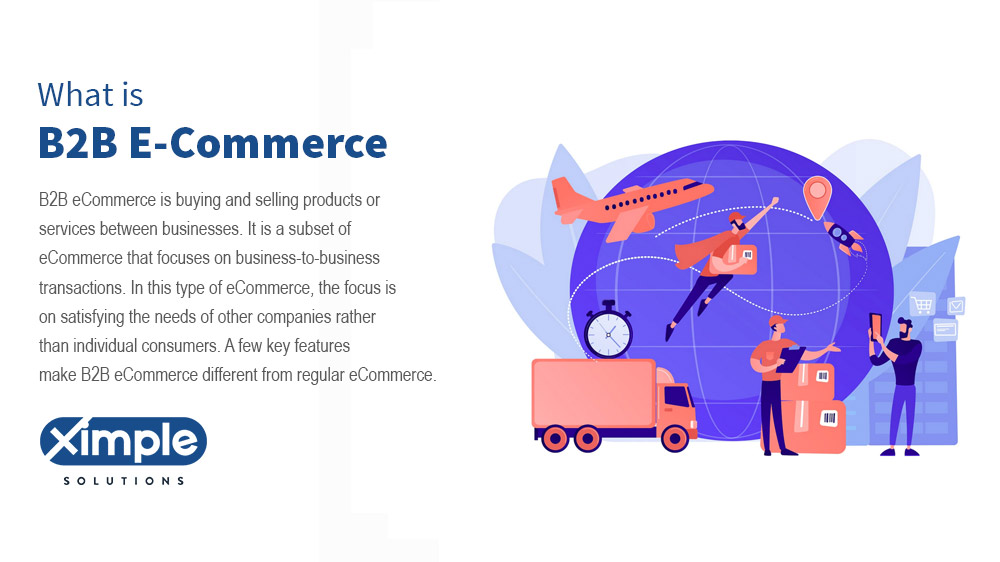
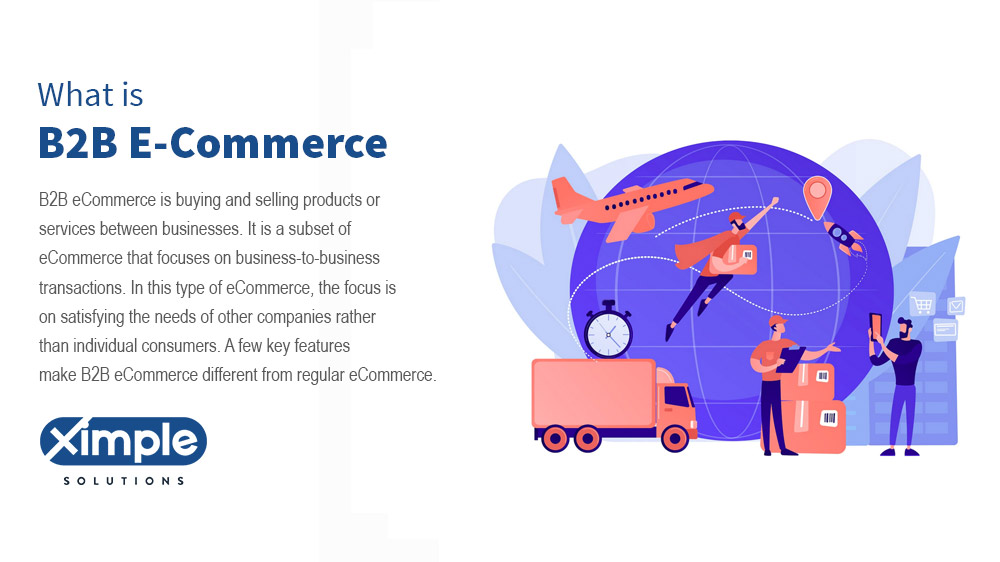
B2B eCommerce Distributors
- B2B eCommerce for distributors offers inventory and order visibility. Customers can manage their entire business and automate it with the help of a computer program. Ximple Solutions will keep track of inventory, sales, and customers. The program can be set up to automatically order more stock when inventory gets low and keep track of sales so the distributor never runs out of popular items.
- The best b2b eCommerce solutions are looked at by distributors to help them save time on the quoting process. When they find a good eCommerce platform with a custom quote process, they know they have hit the jackpot. Ximple Solution’s eCommerce platform makes it easy for distributors to get the exact product they need without wasting time on the phone or in person.
- Reviewing orders and creating invoices can be automated with a B2B eCommerce platform. With Ximple Solutions, the distributor can create an online catalog of their products. When a retailer places an order, the B2B eCommerce platform will generate a PDF invoice that includes all details.
- ERP and B2B eCommerce have been the most crucial part of any venture. For distributing traders, the two can be positioned in the same place to provide a more balanced customer data experience. Ximple Solutions will help improve the customer experience and make it easier for distributors to manage their sales and operations.
- Continuous growth in B2B eCommerce results in increased automation in the distribution sector. E-commerce has penetrated the distribution sector and is now used to manage and automate critical processes and activities. This has led to specialized portals that provide easy and convenient access to customers around the clock. Today, distributors are looking for business-to-business (B2B) eCommerce portals that offer a streamlined process for customers to order products and services online. Ximple solutions ease in accessing customers and maintaining relations with customers.
- Buyers who repeatedly purchase goods from the same seller are essential for those sellers. They’re the people who come back to your store time and again to buy more of what they need. Buyers and sellers of the goods or services wanted to do the purchasing and selling with little effort and without any complex or time-consuming procedure. This is where B2B eCommerce comes in. Ximple solutions allow buyers and sellers to connect quickly and easily and make transactions.
- When buying goods or services, the buyer always looks for the products that will suit them the best. In the B2B eCommerce space, businesses need to offer custom pricing, percentage-based discounts, and volume discounts to close the sale. Ximple solutions help the company in everything necessary for business growth.
- Order purchasing and order tracking are part of the selling procedure. It is necessary to keep track of all the orders to ensure timely delivery of products to customers on time. Ximple solutions enable businesses to keep track of all the orders by providing guiding assistance.
Usability of B2B eCommerce for distributors
The usability varies depending on the circumstances and the firm’s specific goals. B2B eCommerce for distributors is crucial for the supply chain process. It guides with logistics, first-to-last proofing, and other tasks required to help distribute or exchange. To make B2B e-commerce successful for distributing firms, companies need to communicate effectively with their suppliers to get what others need in no time. The main requirements of B2B eCommerce for distributors are to hunt for good things, automate operations to reduce costs and come to the other business at scale.
B2B eCommerce needs a distributor with a robust inventory management system that can respond to customer requests in real time. Also, distributing these products requires the right distribution partner with a lot of experience in logistics, warehousing, and fulfillment. When businesses conduct transactions through eCommerce platforms, it becomes much easier and faster to find and purchase the products they need. All relevant information is easily accessible on a single platform, and buyers can easily compare the prices and features of different products. E-commerce platforms make it easy for businesses to search for and purchase the products they need. It eliminates the need for companies to spend time traveling to different physical stores to find the products they want.
B2B eCommerce for Distributors Pros
B2B eCommerce is a form of eCommerce that focuses on the needs of the business-to-business marketplace. It means that distributors and wholesalers use it, which may or may not involve resellers. The benefits of B2B e-commerce include :
- Lower costs and increased efficiency in distributing products or services. This benefit is higher for distributors dealing with large inventory volumes as they need to distribute many different products after it is purchased from their supplier.
- Distributors can also save money by using B2B eCommerce because they can avoid holding stock themselves to sell directly to customers, which would require them to pay for space and warehouse inventory.
How to find the best B2B eCommerce platform?
Choosing an eCommerce platform for a business can be a tough decision. There are many different platforms to choose from, each with pros and cons. There are a few critical needs that eCommerce businesses have to be successful. They need a great product, a simple and effective checkout process, and an engaging and well-designed website.
To find the best B2B eCommerce platform for your business, ask yourself these questions:
- What kind of functionality am I looking for? (Do I need just a shopping cart, or do I also need customer management?)
- What are my budget and time constraints? (How much is too much?)
- Do I need help setting up the shop?
- Does my chosen platform have all the features I want? (Is there anything they don’t offer that I might need in the future?)
When you get the answers to all these questions, it will be easier to find the best B2B eCommerce Platform for your business.
B2B eCommerce for Distributors by Ximple Solutions
ECommerce is the most effective and easy path for traders to start their online stores. Ximple Solutions brings together a team of experts to design and build your custom eCommerce store. With our platform, you can create your online store with no programming knowledge necessary. Sell products from distributors without any inventory. Ximple Solutions simplifies the B2B wholesale process by connecting distributors to buyers. With our simple setup and intuitive interface, you can instantly quote & transact with distributors in minutes. Ximple Solutions is designed for distributors. We have a ready-to-go, pre-integrated solution that will help you sell faster.
Ximple Solutions is a B2B eCommerce platform for distributors and resellers. As a distributor, you can offer your customers access to discounted products while getting the best margins available on the market. As a reseller, you can connect with distributors and seamlessly manage all aspects of your online store. We help distributors by providing on-demand, scalable, and straightforward solutions to grow their business.
Conclusion
With changes in the eCommerce industry, distributors need to prepare for a new kind of B2B customer. They will have to develop an effective system of managing information and optimizing the customer experience. Ximple Solutions is a complete and integrated system for B2B distributors. It is an online portal that handles the entire operation cycle from sales to service while also offering a wide range of options. It is hassle-free and offers unlimited scalability, giving you the freedom to grow your business without worrying about complex tech issues.
ERP plays a vital role in an organization by streamlining business processes and automating manual tasks. It also helps in day-to-day operations, monitoring, reporting, and regulatory compliance. If a company is functioning without it, it is at a considerable risk of missing out on significant opportunities. Ximple Solutions can help the organization implement a system that can provide effective results. So, you can choose Ximple Solutions as an ERP Consultant and B2B eCommerce for Distributors.
Posted on
Mobile ERP – Best Software Application
Table of Contents
No one should underestimate the power of the Enterprise Resource Planning (ERP) system. Virtually every business needs it regardless of its size or field. It is among the fastest-evolving software products today. A few years ago, we insisted on why you should upgrade your legacy ERP to the cloud. We want to talk about the importance of running a mobile ERP platform. Millions of people worldwide prefer to shop online using their mobile gadgets. Thus, a business with a cloud ERP system and an ERP mobile solution can attract more customers and boost its sales and revenue.
Without ERP technology, your business cannot compete effectively in its industry. A smartphone ERP app has many features that can drive traffic and sales. It improves mobility and accessibility. Relevant users can access your ERP from anywhere, anytime convenient. We will talk about a mobile software system in the rest of this article. Read on to understand the system’s features and benefits.


Mobile ERP Definition
A mobile ERP is software that people can access from any place via their dedicated mobile gadgets. It promotes mobility, real-time conversations, and productivity among users. A mobile application can allow a company to tackle threats and grab opportunities in real time.
Mobile ERP applications are proving that users can do their work remotely. We are moving away from working only on office desktop PCs. As everyone has a smartphone or tablet every minute, businesses should make their ERP accessible on these gadgets. As long as they have data bundles or WiFi, people will be happy to work remotely. A mobile ERP application allows that to happen.
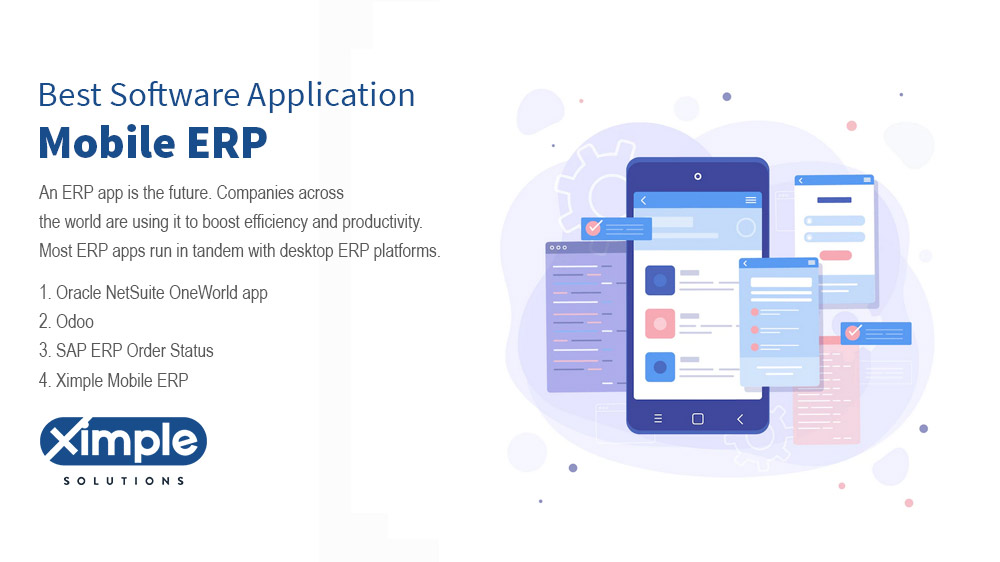
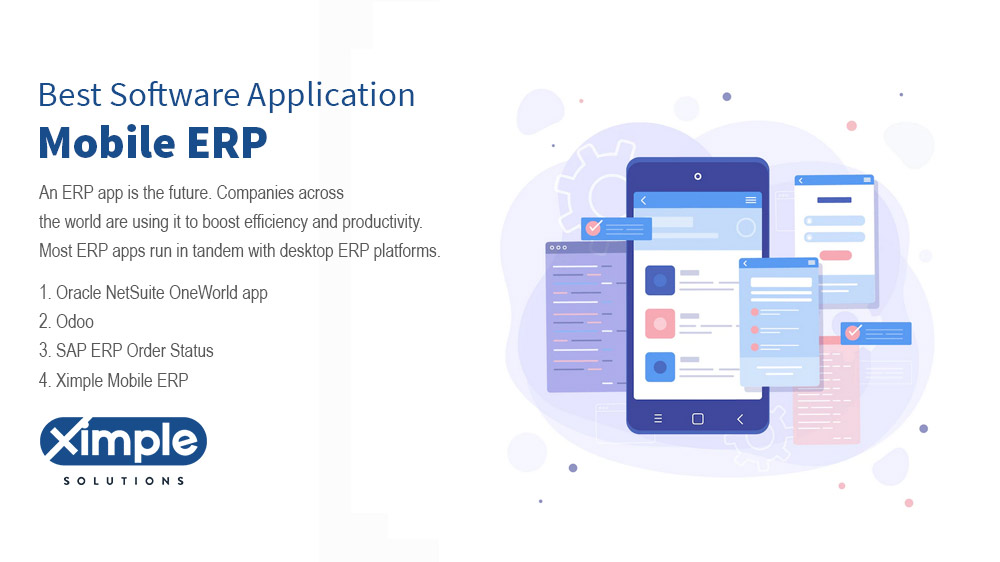
Best ERP Apps
An ERP app is the future. Companies across the world are using it to boost efficiency and productivity. Most ERP apps run in tandem with desktop ERP platforms. Just a few ERP cloud mobile-ready embedded apps provide more features and specialized solutions. We will discuss a few following.
- Oracle NetSuite OneWorld app – If you want an ERP system in the mobile app, you might try Netsuite OneWorld. While it can be expensive for small enterprises, OneWorld is worth trying. It offers an idiot-proof widget-based user interface. As a result, users can add daily features to the dashboard for quick access. It has robust accounting, inventory, and customer relationship management modules. Netsuite OneWorld is a brilliant Oracle for mobile devices.
- Odoo – Companies that cannot afford an expensive paid solution can find Odoo very useful. It is an open-source ERP with a mobile app that people have come to love. Organizations can manipulate and customize it to suit their specific needs. Offering up to thirty applications, Odoo integrates everything into a single interface. Users can then view sales quotations, orders, and other relevant information. If you host it on your server, there are no charges. If you use a hosted version, you only need fifteen dollars per month.
- SAP ERP Order Status – The best SAP ERP mobile app is SAP ERP Order Status. The sales team can use this app to track order statuses anytime, anywhere. It runs in tandem with an existing SAP ERP system. If clients have issues regarding their orders and products, they can relay information via the app. Your team can then take measures to solve the problems. You use it for free.
- Ximple Mobile ERP Sales, Warehouse, and Shipping Apps- The most fantastic thing about Ximple ERP Sales, shipping, and warehouse management is free. It can allow your company to transmit sales data to a remote marketing team. Available in multi-language, the free app helps many people. It can let you keep records of each client for easier ordering and tracking.
Key Benefits of Mobile ERP
Now you know about apps for mobile ERP. We will list the benefits of having such an app below.
- It keeps track of the whole supply chain and generates live data for everyone to see.
- An ERP software mobile app can let you save supplier data like invoices and purchase orders.
- It enables mobility and accessibility at once because users require a mobile gadget with an internet connection.
- Mobile software works without putting business data at risk. It uses robust encryption technologies.
- Enhances customer relationship management by making communication between customers and the company easier. It can serve as CRM software.
- ERP for mobile can help you increase your leads as many people prefer to shop online via their mobile gadgets.
Key Features of Mobile ERP
After activating ERP on mobile devices, you will notice the benefits we have enumerated above. Additionally, you will see that the implementation of mobile ERP comes with extra features. These features can boost performance. They include the following:
- Remote access to ERP – To access cloud ERP on a mobile device, workers need an app and an internet connection. Where they are and what time does not matter. ERP suits mobility and remote access. Mobile software is as accurate as a Desktop ERP when capturing live data. Thus, users can access real-time data on their smartphones without much effort.
- User access and permissions– We hear of cyber attacks and hackers every day. If business and personal data were not valuable to hackers, they would not cause attacks. A cloud ERP for mobile users is highly secure. Hackers cannot easily penetrate the advanced firewall system and encryption that a mobile cloud ERP has. A remote ERP system has a user access and permissions feature. As a result, only an authorized user can view a mobile-based ERP. After registering a user’s device, the owner will access the system.
- Mobile API integration – It supports real-time data transmission to all mobile devices. When every user gets this data, they can work their shift appropriately. The mobile API integration improves data visibility across the organization.
- Efficient communication – When communication is inefficient and unreliable, issues we can easily avoid can occur. The best mobile ERP makes communication seamless and consistent. After all, people enjoy communicating via their smartphones and other mobile gadgets. All channels of communication in various departments will become more proficient.
- Instant notifications – Users do not have to call the next department’s office to update. ERP mobility includes pushing messages for users. A user will receive information regarding anything relevant on their smartphone with these.
- Better customer support service – If users want to solve a problem, they can do it directly on their mobile app. Apart from getting instant support from a live staff member, they can read blogs, watch videos, or explore FAQs and Terms of Service.
ERP Mobile ERP Application Development
Based on the information we have shared so far, it is easy to see why smartphone-compatible ERP is the future. A business can expand its operation just by adopting a mobile app. When people download and install the app, they will click it on their Smartphone homepage as they, please. Regardless, nobody likes a low-quality app that won’t finish a simple task.
As you wait to implement a mobile app, get the best developer. They will create a high-quality ERP app that all users will love using. App development gigs are so popular; that you can find a suitable developer. But, take the time to choose wisely. The app should include every aspect of your cloud software. That is why you need a professional developer.
Ximple Mobile ERP: the Best Mobile
Ximple Solution is a top enterprise resource planning software tool for wholesale distributors. It is a robust software for different industries. A detailed business management application with many modules, Ximple Solution cloud ERP, provides mobile connectivity. Users can access the central database to get accurate information from any location—the multi-location and multi-currency mobile cloud ERP suits all cultures.
Supporting many languages, Ximple Solution removes language barriers that slow down international businesses. It is one of the ERPs that support future generations using advanced technologies. If you want to learn more about it, you may contact the support team at Ximplesolution.com.
Conclusion
Modern customers want convenience. If your ERP can offer them that, you can easily retain them. Workers can be productive with mobile ERP. They can be happy checking notifications and updates on their mobile devices. Even if they are not in the office, they can access the ERP software using authorized login devices and data.
Posted on
ERP Software for Wholesale Distributors


Do you intend to open a wholesale distribution business or run one already? A wholesale company has its challenges and opportunities. After gaining prominence, however, a wholesale business can perform well. One way to manage wholesale activities better is to install the best ERP Software for Wholesale Distributors. This software will help you overcome most challenges, if not all.
It will automate your broad supply chain to ensure you receive real-time updates. As we will reveal shortly, the top distribution ERP is a tool that provides a single point of reference for every department. It has several business management modules, preventing you from buying each separately. Before we talk about ERP software for distributors, we will discuss the challenges and opportunities at their disposal.
Table of Contents
Wholesale Business Challenges
It can be lucrative to venture into a wholesale business. However, you will encounter challenges before the industry stabilizes. There are several challenges to expect, but the main ones include the following:
Inventory management
The most challenging task all wholesalers do is inventory management. It entails the practice of tracking stock. Inventory management allows the wholesaler to know the stock flow in and out of the warehouses. Proper inventory management allows a business to replenish stock on time to prevent delays.
Manual stock management entails the physical counting of each item at a time. It is laborious and time-consuming. Another method that has been around for decades is radio-frequency identification tags. While these did better than manual counting, they were very costly.
RFID tags are still expensive, which can be a challenge for novice wholesalers. Inventory management is still a challenge for businesses that have not embraced modernity. Currently, it is cheaper and wiser to run sales and distribution management software. It tracks stock units quickly without making mistakes and produces data in real time.
Lack of online marketing knowledge
Some of the oldest wholesale distributors have performed exemplary well offline. However, consumer shopping habits have changed due to the growth of internet technology. Most people want to shop on the go via their mobile devices. In Addition, many customers want to order things in bulk online. Any wholesaler still stuck to the past faces stiff competition from the digital wholesaler who owns an e-commerce store and an ERP platform. Having an e-commerce website alone is insufficient if you want to boost your wholesale business. You also need the best software for wholesale distribution.
Rising consumer demands
Now wholesalers have to serve an enlightened consumer with endless demands. The current generation of young consumers has to use digital tools to do everything. Digitalization has made their lives easier. So when they enter the business-to-business field, they expect to find automated systems. Thus, only a distributor installed the cloud enterprise distribution ERP can fulfill the ever-growing consumer demands.
Competition
Due to hard times, many manufacturers choose a more direct route to reach their target customers. By removing the middleman to sell to the consumer directly, manufacturers affect distributors’ businesses.
Tighter deadlines
Retailers who buy items from wholesalers have established tighter delivery deadlines. Simultaneously, they have harsher penalties for a distributor who does not meet deadlines and other specifications. Thus, wholesalers have no choice but to adopt the best ERP Software for Wholesale Distributors. It can allow them to visualize every area of their business in real time.
OSHA standards
Every distribution business must adhere to organizational safety and health administration policies. In short, they must streamline their working environments to keep workers safe and healthy. Ensuring worker safety has been difficult due to the Coronavirus pandemic. Many distributors were off guard. They had no proper disaster preparedness systems for protecting workers.
Opportunities for Wholesales Distribution Business
The best thing about starting a wholesale business is the many opportunities. First, you will not manufacture anything. The manufacturer does the most complicated job of producing a complete product. Distributors are middlemen standing between manufacturers and retailers/consumers.
They buy items at a lower price and profit by selling them for higher prices. The ROI (return on investment) of a distribution business is higher than that of a retail or manufacturing industry. If you have warehouse and wholesale software, you can establish a business that withstands competition.
Your opportunities to build a profitable distribution business exist as long as you can identify potential products well. Find your opportunities to distribute in these industries:
1. Fashion and textile
Who does not want to wear decent clothes and accessories? Clothing is a basic human need. Thus, those who distribute clothes and accessories need only choose their target customer and supplier carefully. As a novice, avoid selling designer clothing from world-class fashion houses. First, build your name by promoting items from small brands.
2. Sports and Fitness equipment
People from all over the world have grown to love sports and fitness. Some do sports as a profession, and others control weight. Thus, there are opportunities to sell sports and fitness equipment everywhere on earth.
3. Computer and mobile phone components
The digital world needs computers and related spare parts and accessories. Opportunities for distribution companies are amassed in this sector.
4. School supplies
Whether you will supply stacks of paper, books, pens, or laboratory items, there are lucrative opportunities to capitalize on. Even if schools use computers now, some things will never change. These items make great resell items as they are cheap to buy.
The above are a few examples of opportunities you can grab as a new distributor. At the same time, save for a cloud ERP system to make your business easier.
Wholesale Software ERP
To manage your distribution channels, get the right ERP Software for Wholesale Distributors. ERP (enterprise resource planning) tool will unify the entire organization by offering real-time analytics. It will make your operations more agile. So you can monitor and react to issues speedily.
ERP controls sales and marketing, procurement, accounting and finance, inventory management, warehouse management, customer relationship management, human capital management, etc. It can let you scale your business without fear because you can track and visualize things as they happen.


ERP Features
ERP is a very flexible platform. You can decide the most crucial features to add to the software. Generally, the best features to put in your ERP include:
- Customer relationship management or CRM
- Warehouse Management
- Accounting and Finance
- Supply Chain management
- Human Capital Management
- Sales and Marketing
- Inventory Management
- Integration
- Automation
- Data analysis and reporting.
ERP Benefits
Whether you get ERP Software for Wholesale Distributors open source or a cloud system, it will offer the same benefits. These include:
- Easy to continue using other applications you like. That’s because ERP is easy to integrate with other tools to boost efficiency.
- You can track customer interactions and feedback to know their top needs and demands.
- ERP produces real-time updates about every area of your distribution business. Once you visualize these, you can improve decision-making processes.
- You can automate manufacturing and other business processes with a single software tool.
- You can minimize rigidity in your organization structure, thereby building a more agile business that can adapt to changes and endure competition.
Wholesale ERP Software Selection Process and Criteria
When selecting your distribution manufacturing software, follow a logical criterion. As ERP is an expensive software tool to buy and implement, decide well when choosing it. Briefly, consider the following things:
- All your business requirements
- Whether there is support and approval from the top management
- Erp software will have many users. Consider the needs of these users and ensure they will get the support they require to understand the system.
- Will the new ERP comply with global tax systems and multiple currencies?
- How easily can you integrate the new distribution one ERP with other business management tools you already have?
- Money for buying ERP and implementing it
- Will the software be scalable enough to support future business growth and technology changes?
- What customizations do you need to make the software compatible with existing systems? Do you have programmers who can do that?
- What is the total cost of owning your ERP, and how does it compare with its profitability?
Implementing Wholesale ERP Software
Before you implement the online software distribution ERP, define the project objectives. It might take a month or years to finish executing the platform. The implementation process may work best in phases and requires everyone’s involvement. It is necessary to involve not only experts but also your employees. They will be the ERP beneficiaries and will use it daily.
As you implement ERP, involve all of them to eradicate the fear of losing their jobs. Another vital thing is to let the vendor in the process. They own the software, after all. Only they can understand how to install it without overspending.
After a successful implementation procedure, your software distribution solution will require regular assessments and improvements.
Conclusion
Do you want to succeed in your wholesale business? Your business will be easier to manage and control via distribution software. It will remove manual processes and the errors they result in. Also, software distribution programs can make your operations more agile and flexible. You need one of these to grab as many distribution business opportunities as possible. Although you cannot eliminate all challenges, you can deal with them with software.
Posted on
IBM ERP: Things to know about IBM Solutions
This article is about IBM Enterprise Resource Planning (ERP) and various IBM ERP solutions that exist in the market. It discusses the different providers that use the IBM platform to offer their software to businesses. These providers include SAP, Oracle, Infor, Lawson, Manhattan Associates, and Ximple Solutions. The article explains the features and benefits of each of these solutions and how they fit into cloud/SaaS offerings. It also mentions Ximple Solution as the best IBM ERP for wholesale distribution businesses. The article is aimed at businesses looking for IBM ERP solutions, IT professionals, and anyone interested in enterprise resource planning software.
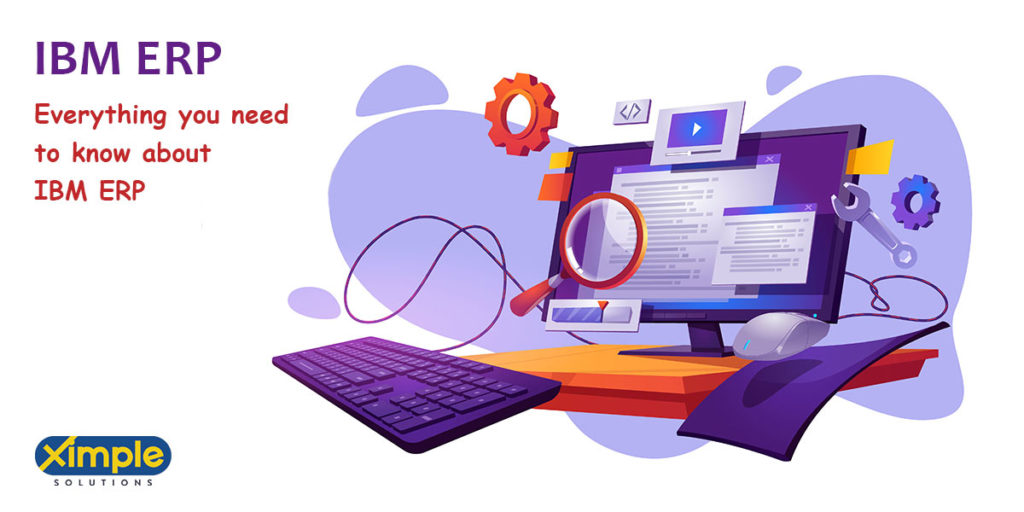
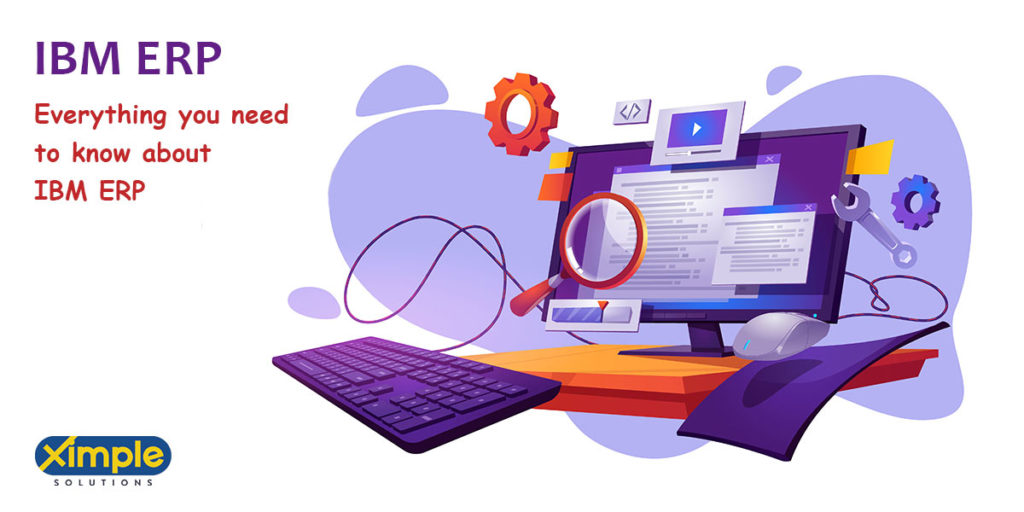
Enterprise Resource Planning (ERP) is a comprehensive software application that is easy to integrate with existing business solutions. It can include any business management module that one wants. From accounting and finance to supply chain management to human capital management, ERP is a complete tool. It runs on many hardware and software platforms, including IBM i. Also, ERP uses one central database to store all information. IBM’s cloud offering makes it scalable, reliable, cost-effective, high-performance, and secure.
Now you know what ERP is. What is IBM ERP? IBM is the iSeries, AS/400, and OS/400. It has a development relationship with top ERP providers. However, it only deals with ERP providers who support its IBM i and Db2 platforms. Examples of such providers are SAP, Manhattan Associates, Oracle JD Edwards, Infor, Lawson Solutions, and Ximple Solutions. Ximple IBM i ERP is a modern app-based ERP designed leveraging Microservices, Java, and Angular technology. Ximple ERP is a Mobile Cloud IBM ERP for wholesale distributors.
Table of Contents
- IBM ERP: SAP IBM ERP solutions on IBM i
- Infor and Lawson Solutions on IBM i
- JD Edwards (Oracle) Solutions on IBM i
- Manhattan Associates Solutions on IBM i
- SAP Solutions on IBM i
- Ximple cloud-based ERP for wholesale Distributor on IBM i
- How does IBM i ERP fits into Cloud / SaaS offering?
- Who has the Best IBM ERP?
- Conclusion
IBM ERP: SAP IBM ERP solutions on IBM i
All of them run their ERP on the IBM I system. IBM SAP solutions are more popular, but we will discuss every option. SAP Software is a corporation that creates software products for international businesses. The European-based organization provides a business solution that covers all areas of management. Learn more about it and other ERP providers that use IBM ERP tools below.


Infor and Lawson Solutions on IBM i
IBM, Infor, and Lawson have been partners for a long time. The top Infor solutions that IBM works with include Infor M3, Infor Lawson, Infor XA, Infor LX, and Infor Infinium. Infor Solutions supports and uses the IBM I Power System platform (also called AS/400, System i, or iSeries). Infor and IBM alliance and partnership work because they have the same customers with joint interests. These customers enjoy using merged software solutions from both solutions.
They purchase an ERP IBM solution because they know it is thorough. The partners provide technological solutions for different industries, including manufacturing, distribution, healthcare, automotive, etc. The IBM I developers maintain a technical connection with the Infor and Lawson development teams to optimize Infor solutions.
JD Edwards (Oracle) Solutions on IBM i
JD Edwards (Oracle) and IBM have had time-honored relations. IBM Oracle Cloud ERP financials solution lead in the world of business. As a team, the two corporations provide first-rate enterprise software products for AS/400, System i, and iSeries.JD Edwards World, EnterpriseOne, and OneWorld have had a link to the IBM I for over three decades.
Some of the current software and hardware technologies are the works of Oracle and IBM. Oracle runs its software on the IBM I platform. For instance, JD Edwards/Oracle already finished certification for EnterpriseOne on IBM I 7.4. In addition, Oracle already completed certification for the World on IBM i 7.4, which entails A9.3 update I and A9.4 base. Even after launching the new Power System family in February 2018 and enterprise scale-up systems in October and November 2018, support for JDE solutions on POWER9 continued. Customers should check My Oracle Support often to discover new IBM I Operating System releases and learn how they affect their EnterpriseOne and World solutions.
Manhattan Associates Solutions on IBM i
Manhattan Associates, Inc. provides supply chain execution products. Its solutions allow real-time collaboration and operational efficiency. Today, Manhattan Associates, Inc. has given licenses to over eight hundred and seventy customers. These translate to 1,300 global companies. Most of those holding its licenses are manufacturers, distributors, and retail stores.
Manhattan Associates, Inc. and the IBM i developers have a long-standing partnership. Their partnership entails optimizing Manhattan Associates Warehouse Management software for IBM i known as WMi. The merger also includes verifying new IBM i OS releases and new WMi releases. The IBM Power processors enable performance testing.
SAP Solutions on IBM I ERP
You must have come across SAP IBM ERP solutions by now. SAP’s software applications are intelligent and up-to-date. Collaboration between SAP and IBM makes digitization a reality. They work with worldwide enterprises to deploy various artificial intelligence (AI) technologies. They established their first alliance in 1989 and have been inseparable twins until today.
They re-established their relationship in 2020 and called it SAP IBM Evolution Partnership. The new association has enabled the modernization of several enterprise systems and processes for their joint customers. For instance, IBM has already shifted four hundred companies from SAP ECC to S/4HANA. IBM has also created the IBM Accelerated Move Center.
It is a modern migration factory for automating and accelerating the transitions of its customers to a more intelligent enterprise. All companies that run IBM ERP SAP software will benefit from the IBM Accelerated Move Center. Another area where IBM I and SAP team up is migrating businesses from a legacy ERP system to a cloud ERP. They already have a hybrid cloud deployment solution. Companies like Coca-Cola European Partners and Primadonna Collection already run their SAP software on the IBM cloud.
Ximple cloud-based ERP for wholesale Distributor on IBM i
Ximple Solution offers IBM iSeries ERP to medium-size and large-scale wholesale businesses. Wholesalers run a profitable business amid many challenges. Ximple Solution solves the challenges that wholesale distributors face in their operations. Ximple Cloud ERP is an innovative company, and its founder is known as Carlos.
The solution runs on the IBM i Cloud platform. Carlos, a former employee of IBM, applied Angular, Java, Big Data, SQL APIs, Machine Learning, Microservice, and Artificial Intelligence architectures when designing the Ximple IBM ERP system. Thanks to modern programming languages and technologies, Ximple ERP is an innovative tool. It is the next-generation Cloud IBM iSeries ERP solution that all distributors can depend on.
How does IBM ERP fit into Cloud / SaaS offering?
Software as a Service (SaaS) refers to a cloud computing service that enables companies to choose cloud-based software from various vendors. It is a logical alternative to the traditional software installation process. Companies do not have to build a server, install the software, and configure it to suit their needs.
Instead, SaaS solutions are on a remote cloud network that users can access via an API or the web. Companies using SaaS software pay only for their period of consumption. Does the ERP system by IBM fit a SaaS offering? Earlier, we discussed how SAP and IBM work together to carry out a hybrid cloud deployment process.
By moving business to SAP HANA, the two companies demonstrate their commitment to helping companies drop their legacy ERP solutions. The SAP IBM cloud is more advantageous than other similar options because it is an AI-enabled platform. Hence, users can gather enterprise-wide data in real time and use it to add value.
The ease of shifting SAP workloads to the cloud environment with VMware technology puts cloud ERP from IBM at the forefront. There is no need to create a separate off-site data center to promote business continuity during a disaster. Data transfer between IBM’s over sixty data cloud centers is free.
Also, IBM does not need its customers to pay upfront for the multi-year contract. IBM blockchain ERP uses Blockchain, the Internet of Things, and cognitive technologies on SAP to drive digital transformation and create intelligent enterprises. The bare-metal servers that run the cloud service allow the deployment of three separate models, including hybrid, public, and private models.
Who has the Best IBM ERP?
The best IBM ERP software for Innovative businesses is Ximple Solution, especially if you are at the cutting edge of the wholesale distribution business. It leverages the iSeries IBM ERP tool for stability, scalability, and security. It is an agile solution using Microservices, APIs, Java, bootstrap, and Angular technologies with world-class UI-UX. Ximple is an ultramodern ERP for Wholesale distributors. It will help an organization track its stock via the inventory and warehouse management modules. A business can easily track its cash flows via the accounting and finance software modules. With the Order Entry tool, a wholesale business can illuminate all its paths to gather insights into what is happening. Microservices allows east integrations with specialized software with industry niches.
FAQ’s
What is the IBM ERP Software Name?
IBM ERP name is known by different words like IBM i, I Series, and As400. IBM ERP provides many ERP related products that help businesses to streamline integrate and automate.
Conclusion
The IBM strategy offers numerous benefits to businesses looking to integrate their Enterprise Resource Planning (ERP) software. IBM’s collaboration with top ERP providers such as SAP, Oracle, Infor, Lawson, Manhattan Associates, and Ximple Solutions provides businesses with a wide range of practical software tools that are designed to meet their modern business needs.
One of the key benefits of IBM is scalability. With IBM’s cloud offering, businesses can easily scale their ERP systems as their business grows, without worrying about hardware limitations. This makes it an ideal solution for businesses that are looking to expand and grow in the future.
IBM Cloud is also cost-effective. With IBM’s SaaS offering, businesses only pay for the period of consumption, which is more cost-effective than traditional software installation processes. Additionally, IBM does not require its customers to pay upfront for multi-year contracts, which provides businesses with greater flexibility and cost savings.
IBM’s cloud is also secure and reliable. IBM’s bare-metal servers allow the deployment of hybrid, public, and private models, which ensures that businesses’ data is always safe and secure. Additionally, the free data transfer between IBM’s data cloud centers promotes business continuity during a disaster, which is critical for businesses that are looking to maintain their operations even during unexpected events.
Posted on
Ximple Solutions: An ERP Software Selection Consultant
ERP software selection consultant blog covers several important topics related to ERP software and the role of an ERP software solution consultant. It starts with a brief introduction of ERP software consultants, followed by a discussion of what ERP software solution consultants do and what Enterprise Resource Planning (ERP) means.
The article then explains the ERP selection process, including the criteria for selecting an ERP software, how to choose an ERP software selection consultant, and the skills and experience required to lead a successful ERP selection. The article also discusses the needs and advantages of ERP for a successful business.
To read this article, it is recommended to go through it systematically, starting from the introduction and reading each section in detail. You may also want to take notes or highlight important points for future reference.
Table of Contents
- What do ERP Software Solution Consultants do?
- What does Enterprise Resource Planning mean?
- ERP Selection Process:
- ERP Software Selection Criteria
- How to choose an ERP Software Selection Consultant
- Skills and experience required to be lead successful Erp selection
- Needs & Advantages of ERP for a successful Business
- Services Offered By Ximple Solutions
- Why is Ximple Solutions the Best ERP Software Selection Consultant?
- Conclusion
- Ximple Solutions
What do ERP Software Solution Consultants do?
ERP software solution consultants are responsible for understanding the needs of their clients and then selling them a product that can satisfy those needs. The primary responsibility of an ERP Software Solution Consultant is to recommend software solutions that are customized to their clients’ needs. They also provide deep-dive analysis and recommendations to optimize these solutions and implement the necessary changes. ERP Software Solution Consultants offer answers to the complex ERP and business needs of people, businesses, and organizations. ERP software solution consultants are the professionals who provide solutions to the complex needs of ERP and business. They provide databases, ETL, data warehouses, data analytics, data warehousing, etc. These consultants also focus on improving system efficiency by designing highly efficient business process models.
Some essential points of ERP consultants‘ work are as follows:
- They help companies to improve their efficiency and reduce costs by using technology.
- They maintain clients’ business data and work with them to develop new strategies for better performance.


What does Enterprise Resource Planning mean?
Enterprise Resource Planning (ERP) is a strategic business process that integrates and coordinates different business functions such as accounting, supply chain, human resources, and other core functions of a company.
ERP systems can be prepared to improve efficiency and effectiveness by optimizing the flow of information between people and departments. They are typically used in manufacturing, retailing, health care, government, and other industries to share data electronically and integrate work processes across departments. Enterprise Resource Planning provides the company with an integrated platform for all its operations. It helps by eliminating redundant procedures and manual work. ERP is used for different tasks like product planning, customer order management, inventory management, and much more. It has many advantages like it can help manage costs more effectively and helps in decision making.
ERP allows the user to streamline customer service, automate inventory management, and improve business processes. It helps manage workflow, track inventory levels, analyze metrics, and coordinate supply chain activities among various organization departments.
Process of ERP Selection:
- Establishment– doing a self-examination to know why your organization needs a new ERP
- Collaboration-delegate the responsibility to other business partners, business holders, and department leaders to search for a new ERP for the business
- Defining-defining the needs and characteristics of an ERP that will be beneficial for your business
- Distribution-distributing the responsibility of finding the best software vendors to meet the business needs to the partners, stakeholders, and department leaders
- Justification-evaluating all the things shortlisted in the distribution process to find if they are suitable for the business or not
- Proving– in this step, the shortlisted vendors are asked to verify their suitability, value, and benefits for the business with the help of demos and use cases
- Ranking-rank, the vendors according to their performance based on use cases and demos
- Negotiation– select one or two potential programs for the business, then choose the top-ranked program and vendor. After that, prepare an agreement and contract with the vendor
- Signing– after all the evaluation and formalities, the business signs the vendor
ERP Software Selection Criteria
- Functions and customer familiar-ERP should be customer familiar and hold all the capacities that a business needs
- Seller Viability-the sellers are required to work effectively and successfully for the business growth
- The technological chops-ERP system should have a great deal of technology and should be upgraded
- Charge of the ERP system should be effective, and the return on investment has to be more
- Support and training The ERP system includes training and support to its clients and must know the requirements of the end clients
- Industry proficiency- dealers need to be experts in industrial workshops and have the capability to find results for business challenges
- Perpetration- getting the new ERP system and start running your business with its help


How to Choose an ERP Software Selection Consultant
The Erp Software Consultant Should be an expert in the following business areas:
- Business Process-Choose the consultant who understands our business processes and has a reputation for working within your business
- Implementing the best solutions that ERP software consultant who can adapt to your business’s changing environment and implement the best solutions for the business problems
- System Integration- Choose the ERP software selection consultant with expertise in Enterprise Resource Planning and maximize your business Return on Investment.
- Customized Support-Select the ERP software selection consultant who can meet the customized requirements of the clients and support their needs
- Business Support-Rely on the ERP software selection consultant who can comprehensively support your business in every step and process from the start to the end
Skills and experience required to lead successful ERP selection
- Knowledge of technology-ERP consultants must know about technology and system migration.
- Stability in Work History- If someone is applying for the role of ERP consultant, they must have a stable work history which means not switching jobs constantly
- Certifications-The ERP consultant must have the experience and working certificates to prove their ability to perform the role of ERP
- Brilliant Communication Skills-For an ERP consultant, good communication skills are the most vital factor to leading the business and communicating with teammates
- Managerial Skills- ERP consultants must have the ability to manage business projects and complete them with the help of the team
- Team Building Ability- Team building ability is one of the essential skills required as the ERP consultant needs to lead a team and be responsible for team coordination and cooperation
- Best Use of Resources-ERP consultant has to make the best use of available resources without wasting them
Needs & Advantages of ERP for a Successful Business
Needs of ERP:
- The ERP is used to observe and trace company data, like orders, suppliers, inventory, customer relationship management (CRM), human resources (HR), manufacturing execution system (MES), and supply chain.
- The ERP is used to monitor the business’s progress by providing real-time updates on the company’s performance. It also makes sure that everything is running smoothly.
- With an ERP system in place, it becomes easier for companies to achieve their goals because they will have access to the information they need in one place.
ERP provides the following advantages
- Reduction of artificial data entry, which enhances productivity, decreases errors and ensures accuracy
- improved reporting and analysis by integrating data from various sources
- improved customer service by providing faster response to inquiries or orders
- support for mobile access
Services Offered By Ximple Solutions
- Accounting Software Service: With Ximple Solutions, you can simplify your business accounting operations easily. We can guide you, get organized, reduce your overhead, and increase your reach. Whether it’s time to reevaluate your accounting strategy or if you need a complete overhaul, Ximple Solutions has the solution for you. Our team of experts is ready to guide you to take your business to the next level.
- Sales Software Service: Ximple Solutions is a cloud-based relationship management software that helps manage your customer relationships from one centralized location. It integrates seamlessly with the ERP to provide a single source of truth for all customer data. With Ximple Solutions, you’ll be able to deliver better customer service, increase sales, and revenue, and accelerate growth.
- Best E-Commerce ERP Service: Ximple Solutions offers unparalleled e-commerce ERP integration services. We specialize in various shopping cart integrations, payment gateway integrations, and more. With our expertise in the industry, we have been able to create a seamless integration process that saves you time and money.
- Warehouse and Inventory Software Service: A global player has a fully integrated warehouse management system. Ximple Solutions brings together inventory management and other inventory software modules in a single package. Ximple Solutions has been built from the ground up to take advantage of the latest technologies that guarantee seamless integration with other business systems.
- Purchasing Software Service: Ximple Solutions is a customer-centric company that provides affordable and easy-to-use acquisition software that helps businesses of all sizes find new customers. Using this software eliminates the need for traditional, costly marketing strategies. Ximple Solutions’ purchasing software service will take your business to the next level by buying in bulk, being able to see your total inventory in real-time, and much more.
- Operation Software Service: Ximple Solutions is an advanced operation software that caters to your company’s needs. We plan, design, and implement the system according to your specifications and requirements with our team of specialists.
- Employee Software Service: Get rid of your clunky, out-of-date employee management software and sign up for Ximple Solutions today. Ximple is a revolutionary product that makes it easy to prepare schedules, communicate with employees, and get insights into organization data.
- Supply Chain Management Software: We go beyond the command to create better supply chain management systems so you can focus on your business. We’re the best supply chain management software company and we offer consulting services to help you succeed.
Why is Ximple Solutions the Best ERP Software Selection Consultant?
Ximple Solutions is a leading IT company specializing in designing, implementing, and strategic management of enterprise resource planning (ERP) systems. We are one of the best ERP consultants in the industry. Based on our experience and expertise, we provide our clients with a holistic IT solution to increase their productivity, improve efficiency, and strengthen their competitiveness. Ximple Solutions is a great company that helps other companies with their ERP consulting. With Ximple’s help, you can make your company more profitable and efficient. Ximple Solutions is a specialist in designing, implementing, and integrating the right enterprise software solution that will ensure your company’s success. It is the best ERP software selection consultant, and we pride ourselves on the best software and pricing solutions for small and medium-sized organizations.
Conclusion
Selecting an ERP consultant is a crucial decision for any business looking to improve its operations and efficiency. It is important to choose a consultant who has the right skills, experience, and knowledge in ERP systems and business processes. The consultant should also be familiar with the industry and able to provide customized support and training. Ximple Solutions is a leading ERP software selection consultant that offers comprehensive services, including accounting software, sales software, e-commerce ERP, warehouse and inventory software, purchasing software, operation software, employee software, and supply chain management software. With Ximple Solutions, businesses can expect a holistic IT solution that will increase productivity, improve efficiency, and strengthen competitiveness.
Ximple Solutions
ERP software is a difficult decision. Ximple Solutions is an ERP software selection consultant. Ximple Solutions consultants have expertise in all areas of business management; we will work with you to find the best solution for your needs. Our team will show you which ERP is a good fit for your company and help you implement the system. We provide training, maintenance, consulting, and more.
Ximple Solutions helps companies find the best cloud-based or on-premise CRM solution for their needs. This ERP Software Selection Consultant makes ERP selection less daunting with their selection consultants. We take the frustration out of it for you by providing you with an unbiased ERP software selection process, helpful insights about top-rated ERP software products, and quick access to expert advice.
Ximple Solutions helps companies find the perfect solution for their needs, enabling them to focus on their core activities, grow faster, and boost their performance. It is a premier ERP selection consultant for businesses of all sizes. We will provide you with the most appropriate software solutions for your business.
Posted on
What is AS400?
This article about AS400 provides an overview of the history of the platform, its characteristics, who still uses it, why companies still use it, its pros and cons, integrated web services, top facts about IBM AS/400, new uses of the iSeries AS/400, and answers to frequently asked questions. The article concludes that the IBM i is active and more scalable and is still used successfully by several companies.


IBM AS400 is the Most secure, Stable, Reliable, and Scalable Platform for Web & Mobile Business Applications. It is an application system from IBM. AS/400(Application System/400) emerged in 1988. It included a group of user-friendly computers for SMEs.The initial AS/400 B-series models included the IBM 9404 and IBM 9406. The AS400 operating system quickly became a success. History shows that IBM had shipped almost half a million as400 models by 1997. There was no doubt that the Application System 400 was helpful before the immense growth of technology. Even though some organizations still use it, most companies have stopped or have integrated it with modern software. This leads to this question: is the IBM series still alive, or is it dead? We will try to answer this question below.
Table of Contents
History of IBM 400
The first IBM AS400 computer system emerged in 1988. It consisted of the operating system called the OS/400 and the hardware system called the AS/400. Additionally, the first production had an integrated database and other core functions. Over the years, the AS/400 and OS/400 have seen many upgrades.
Before it came to be, IBM had made a computer using the object-based OS in 1978. It was called System/38. The relational database found is similar to the Db2 we know now. Also, some of its concepts made the AS400 software system run smoothly. In 1983, the company made another computer system called System/36. It used RPGII as the primary programming language, and it was only a file management machine.
In 2000, IBM branded the AS/400 again to eServer iSeries and had the OS/400 operating system. This became a server for running internet businesses. In 2006, the company released the iSystem server which consisted of the i5/OS operating system. It became an alternative for companies that would not run the Windows OS.
In 2008, the company released the Power Systems or IBM Power. It was a combination of i5/OS (now called IBM i) and the Unix (also called AIX) OS. Power Systems has a built-in database called DBMS, DB2/400. It provides web-based applications that are easy to execute in MySQL or PHP with an Apache server. Although IBM has rebranded its product over the years, it has retained compatibility.
Hence, it is easy to run the initial AS/400 programs in modern Power Systems without an issue. As a result, some companies have been unable to stop using the AS400 i series. There is hope because IBM updates its IBM i series every three years.
With IBM i 7.4, you’ll get continuous availability (thanks to IBM Db2 Mirror for i), the latest security features, and easy integration with IoT, AI and Watson.
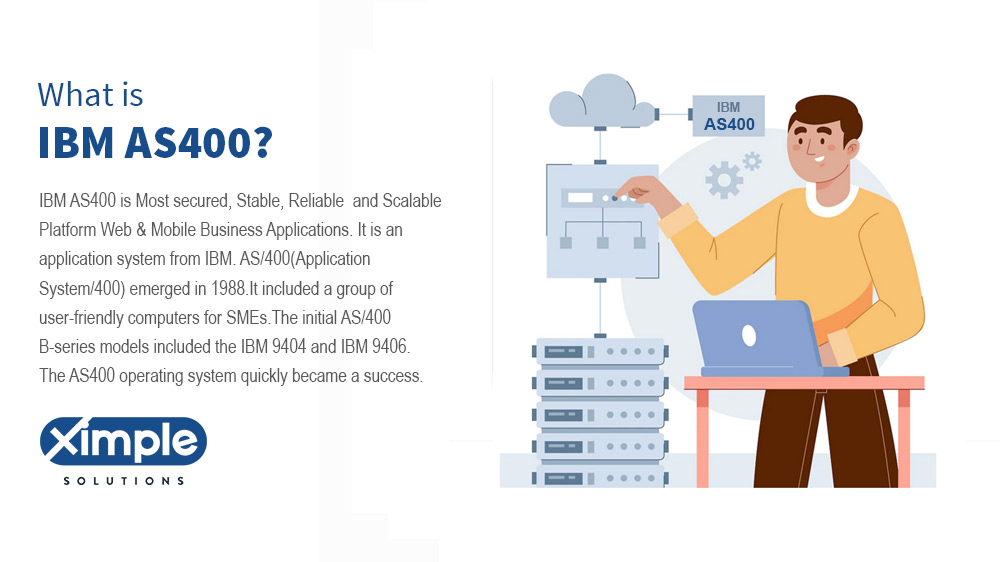
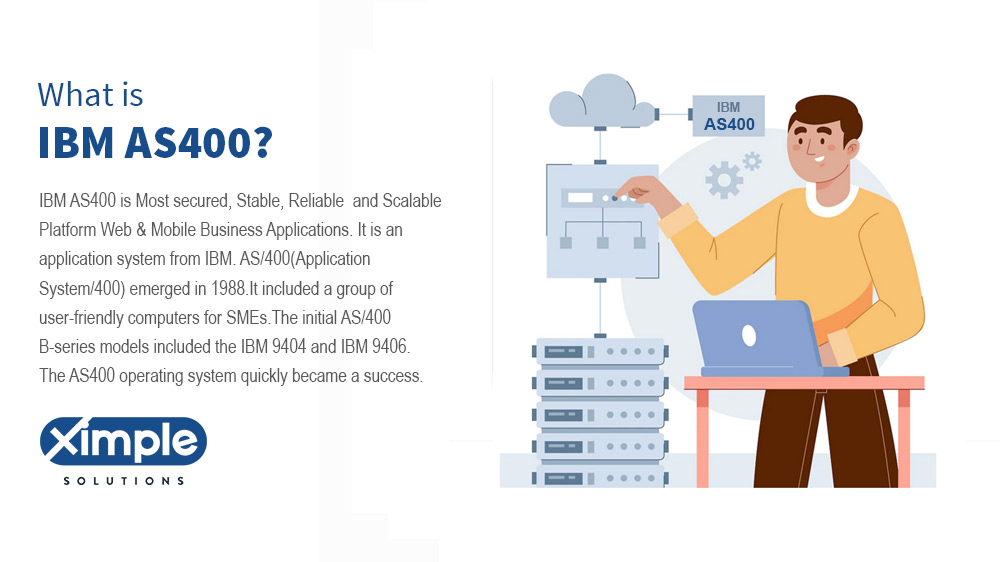
What are the characteristics of the AS/400 e-server i-series?
The main characteristics of the AS/400 include the following:
- Object-based OS – The object-based OS has unique things not available in other kinds of operating systems. For instance, it has single-level storage. As400 System i is more secure and stable for running businesses because of its uniqueness.
- Broader integration components – The AS400 software is easy to use with other software systems. It has several features for easier integration. These include web application servers, web services servers, the DB2 relation database, and more. All combined, these components can do more than 300 tasks.
- Efficient apportioning – The as400 mainframe iSeries is a firmware-based virtualization system that works better than some modern server applications.
- The administrator interface works well – IBM provides great technologies for doing routine tasks within an organization. It is not the case with Linux and Windows as they have to source tools from other vendors.
- It is cheaper to run – The IBM i-series as400 entails fewer hardware servers. So it is cheaper and easier to place in your data center.
Who still uses AS/400?
Up to today, some companies continue to use AS/400. About 10.1 percent of organizations run IBM i with their servers, according to iDatalabs. After HP, IBM AS400 comes second in terms of popularity. IBM’s product use is more prevalent in the manufacturing and IT fields. However, the use of the AS 400 operating system runs across many industries around the globe. For instance, Robert Bosch, a German multinational business, is among the top users of IBM Power Systems. Generally, the platform finds use in organizations of all sizes.
The IBM i market has a dual nature: an extensive small and midsized client community alongside a strong select group of users in large enterprises. The majority (approximately 70 percent) of IBM i users are small and midsized enterprises, with 30 percent being large enterprises with 1,000+ employees.
Why do companies still bother to use AS 400?
There are claims that IBM does not offer technical support to companies that adopt cloud computing. There are also views that as/400 is obsolete and might be dead. Even with such knowledge, why do some companies still use it? Those who use it run it as an AS400 ERP system. Its mainframe works for most manufacturers, SAP users, and database management systems. As far as the wholesale distribution business is concerned, now they are switching to cloud ERP as it’s more accessible, accurate, and comes with a very affordable price.
With the growth of the AS/400 cloud that works with many applications, most companies won’t stop using it. Besides, some retailers like the item because of is cost-effective and scalable. Here are more reasons why some companies still run the AS/400.
- The current Power Systems iseries are still as reliable and exemplary as the original AS/400. The original platform had CPUs that could run three to five times better than their counterparts.
- Buyers have a wide range of options. If the problem is low capital, IBM has entry-level systems for small players. It also offers high-power server systems for large-scale organizations and data centers. Additionally, people can depend upon several operating systems, including IBM i, RedHat Enterprise Linux, etc.
- It is cost-effective to retain the AS400 System i. When running current AS/400 servers, you can still run the 1988 programs. Also, the cost of shifting from IBM hardware to any other may seem minor. However, the price of disrupting your operations when adopting new hardware might be too high. The cost of installing, configuring, and updating new software when moving from the AS/400 also is high. You may view shifting as a disruption when you have run the same platform for years.
- AS/400 is a complete solution. The as400 overview information shows that it is a complete solution. Even during the cloud computing era, the AS400 continues to charge users for what they are using.
Unlike Windows technology-based servers, the IBM i operating environment is almost always used to run multiple business applications and databases securely and efficiently on the same server. As a result, clients report that they have fewer servers to manage with IBM i when compared to Windows. This easy deployment, upgrading and management gives IBM i a significant advantage when evaluating TCO.
Pros and cons of AS/400
As400 Pros
- The first advantage is that as400 I do not need constant rebooting, making it more stable.
- It is easier to integrate AS/400 databases and programming languages securely.
- As as400 accounting systems and other systems use object-oriented operating systems, they are less prone to viruses. Thus, they are the safest around.
As400 Cons
- It is an expensive system when compared to other hardware systems. However, the cost depends on if you are an entry-level or a large-scale business.
- People have a negative mindset regarding AS400. They feel that the platform works best only for large-scale businesses and might be more expensive to run for small players. However, people’s views have nothing to do with the AS400 system commands and functioning.
Integrated web services for the IBM series
These are the technologies within the IBM AS/400 i-Series. It entails the Integrated Web Service server, which allows the execution of objects as web services. In this regard, the AS/400 i-series cloud offers all the benefits of cloud hosting. It is flexible, scalable, and secure. With this form of cloud computing, organizations can run swiftly and reduce their operation overheads.
As companies should pay for their resources, they can reduce their running capital. When making significant changes to their operations, companies can manage their resources and achieve their plans with ease using AS/400 i-Series.
Additionally, those running in the AS/400 cloud can avoid database licensing costs when shifting from another platform. Above all, the as400 shareware can make your Information Technology environment more straightforward and agile.
Top facts about AS400
An as400 system operator knows these facts about their platform.
- The entire IBM platform has three unique operating systems and seven separate OS versions. It has had over twenty revisions too.
- OS/400 i5-OS has run on six unique hardware systems solely for IBM.
- The AS/400 and prior systems have run on seventeen different CPUs.
- IBM has sold over fifty hardware system models to run its IBM AS 400 iSeries product line.
- Users can use their current IBM platform to run the 1988 databases.
What are the new uses of I series AS/400?
According to IBM, its platform can achieve the following things for you:
- With its ample RAM and hard disk space, the IBM i Series AS/400 makes a good repository for big data.
- It has a web server, firewall, and unique applications for accomplishing tasks like warehouse management, order management, vending, and more.
- It is easy to integrate IBM as400e server iseries with Java virtual machine. Its tools can create commercial applications with Java.
- It includes Domino and Notes for offering organizations advanced email, collaboration, and file-sharing capabilities.
FAQ
What is AS400 used for?
AS/400 by IBM is over three decades old but remains reliable in various industries. Most companies use it as an enterprise resource planning (ERP) software system. It also functions as a database management system. Although the AS/400 is highly adaptable, its deployment process varies based on a business type. The recent emergence of the AS400 cloud helped create more applications for this IBM architecture. The newest uses for this system include:
- Data storage
- A development system for Java-based applications
- Running eCommerce businesses as AS/400 has a suitable web-enabled server with firewall capabilities.
- If integrated with Notes and Domino, the AS/400 can let companies share project files, send emails, and collaborate in other ways online.
What is AS400 called now?
IBM has rebranded the original AS/400 system several times. Now it is known as IBM Power Systems. In 2000, AS/400 was called the eServer iSeries. In 2006, it became IBM System I. In 2008, it changed to IBM Power Systems.
Does AS400 still exist?
Yes, the AS/400 server continues to prevail regardless of advances in information technology. Using the OS/400 operating system, the AS/400 is IBM’s epitome of success. You will find it in the departments of large-scale and small-scale businesses. AS/400 works best in virtually any industry and accepts web-enabled applications.
Is AS400 outdated?
The AS/400 system has existed since 1988. It consists of an IBM-made database and operating system. Over the years, the AS/400 and its hardware system (OS/400) have undergone many alterations and revisions. While they are still reliable, scalable, robust, and secure, people assume that AS/400 systems are obsolete.
Although they have existed for over three decades, the IBM i systems are not outdated. Several companies continue to use them successfully. As the world embraces cloud-based software solutions, IBM has ensured that the AS/400 users are not left behind.
Why do companies still use AS400?
Even if the AS/400 architecture is too old, some companies prefer to keep it. Here are the possible reasons for this behavior.
- IBM AS/400 system boasts superior CPUs with three to five times more power than comparable systems. As a result, users hardly ever encounter server downtimes when hosting SAP and other complex systems.
- AS/400 system includes a variety of choices. Additionally, it is compatible with different operating systems. Hence, users consider the AS/400 one of the most versatile older IT solutions.
- Companies may fear meeting the cost of switching from AS/400 to something else. Shifting from a legacy system to the cloud could also disrupt manufacturing and other processes. The company would not only install and configure the new software to match its needs. It would also need to review and update a lot of data.
- Now that the AS/400 cloud exists, users have a more complete and competitive choice. They can still reduce the total cost of ownership for a solution they have used for decades.
The adaptability of IBM i is guaranteed by an architecture that provides unique dependability, security, flexibility and integration, all of which lead to a significant total cost of ownership advantage.
How do you migrate the AS400 platform to the cloud?
Countless enterprises own a legacy AS/400 platform. If you have it and want to shift your platform to the cloud, you have two best approaches. The first one is re-engineering, and the next one is re-hosting. If your business growth has overtaken the current AS/400 applications, the re-engineering approach is the best choice.
An engineer will alter and modernize your existing AS/400 system to make it more capable of meeting your growing business needs. Re-hosting entails moving mainframe AS/400 applications to the cloud without altering the original code or data analytics tools. Companies move their AS/400 to Microsoft’s Azure, Amazon’s AWS, or Google’s Cloud.
IBM has a multi-cloud strategy for IBM i, which is called hybrid cloud. IBM Cloud strategy continue to ISV partners to provide IaaS, Platform-as-a-Service (PaaS) and DisasterRecovery-as-a-Service (DRaaS). IBM has made IBM i available in the IBM Cloud.
Conclusion
In conclusion, the AS400 platform, now known as IBM Power Systems, is still alive and used by many organizations around the world. Despite being over three decades old, it still offers stability, reliability, and security, making it a popular choice for many companies as an ERP software system and database management system. It offers versatility with a range of options and compatibility with different operating systems. The recent emergence of the AS/400 cloud has also made it more accessible and cost-effective for businesses. While some companies may view the AS/400 as outdated, it still holds a significant advantage in terms of total cost of ownership. IBM continues to update the IBM i series every three years, ensuring that its users stay up to date with the latest technology.
Technically, the IBM AS400 platform has undergone several innovations over the years, including the development of the AS400 cloud. This allows organizations to run their AS400 applications in a cloud environment, which provides the benefits of increased flexibility, scalability, and cost savings. The IBM i series has been updated with the latest technologies, such as IBM Db2 Mirror for i, which provides continuous availability, and the integration of IoT, AI, and Watson. IBM has also created a multi-cloud strategy, which includes IBM i in the IBM Cloud and allows ISV partners to provide IaaS, PaaS, and DRaaS. This has helped keep the IBM AS400 platform relevant and up-to-date in the ever-evolving world of technology.
The adaptability of IBM i is guaranteed by an architecture that provides unique dependability, security, flexibility and integration which lead to a significant total cost of ownership advantage. Recent OS release adds enhancements centered on– security, modernization, and availability.
If you are in the market for a Next Generation Modern Scalable cloud ERP platform for your Wholesale Distribution Business, then Ximple Solution offers Innovative High-quality ERP systems. It uses Java, Microservices, Angular, IBM DB2 database, Material Design Libraries, and Lightweight Web and mobile UI-UX.
Related articles
Posted on
ERP Assessment Approach and Checklist
The business management ERP is a must-have nowadays. However, the success of the ERP implementation process is the bottom line. If you fail to execute ERP well, you might waste money, time, and other resources. When you conduct an ERP assessment checklist and evaluation process, you can pinpoint weak areas and deal with them early on. An ERP readiness assessment during the implementation phase is imperative.
It can help an organization determine if it is ready for significant change. Do you have the funds to complete the process? Can you trust your team to complete the project successfully? The Cloud ERP software implementation process is lengthy and expensive. Although assessing it does not guarantee success, it can reveal the weaknesses and shortcomings of failure.


Table of Contents
Why undergo an ERP assessment?
When doing a capital-intensive project like ERP implementation, an organization has to do its best to succeed. Whether it is getting the most talented team of programmers and analysts or spending a lot of money, a company aims only at success. One way to ensure success is to carry out an ERP assessment. Even if a company can gather vast amounts of money, it can squander it through poor planning and execution processes.
Organizations are expanding beyond country borders as technology wheels continue to roll. A company thirsting for success must define ERP and describe ERP functionalities correctly during the implementation process to keep up with the pace of change. That is where the ERP evaluation comes in. Whether upgrading your enterprise resource planning software or getting a new tool, you have to assess the execution process very well. Those doing it for the first time should evaluate the process for these reasons:
- To know if they require a cloud ERP solution or the legacy one
- To identify systems that will become irrelevant after the implementation of the ERP
- To pinpoint areas of the existing infrastructure that might require modification before installing ERP software
- To check where your sales revenue leaks are and determine how ERP can help seal them
- To assess the total cost of ownership against the benefits that the best ERP software would bring to the organization
- To estimate the time frame the entire implementation process can take. Also, you can identify the factors that can interrupt and cause delay.
As an older company with running ERP software, you might assess your ERP program to:
- Know the current state of the software solution
- Determine areas of the software that might require improvement
- Measure how business growth and expansion may have affected the existing ERP platform
- To measure the cost of running the software and see if you can afford an upgrade.
ERP needs Indicators
At what point can companies using ERP know they are not benefiting? How can businesses not yet using ERP realize it is time to implement it? The indicators include the following:
- Poor real-time data and reporting – When a business cannot track what is happening in various departments in real-time, it is in dire need of an ERP program. The software will restore visibility and capture insightful data in real-time.
- Cannot grab opportunities for acquisition and growth – The vision of many organizations is to achieve growth and expand operations beyond country borders. But how can a business with outdated, slow, and unreliable software infrastructure grow and acquire wealth? If production is too slow or packed with errors, a company will stagnate for the longest time.
- Cannot adapt to customers’ needs – The modern customer is aware of advanced technology. He has strict demands that only the prepared manufacturer can fulfill.
- Cannot handle global expansion and geography – Technology has altered the mode of running multi-national businesses. It is harder to monitor all your international distribution channels without the administration of ERP software. Lack of visibility can lead to mismanagement and failure of some of the channels. There are strict tax laws in the global business world. Also, have to translate your business functions into multiple languages. With a thorough ERP assessment report, an organization can pick the right software and execute it well.
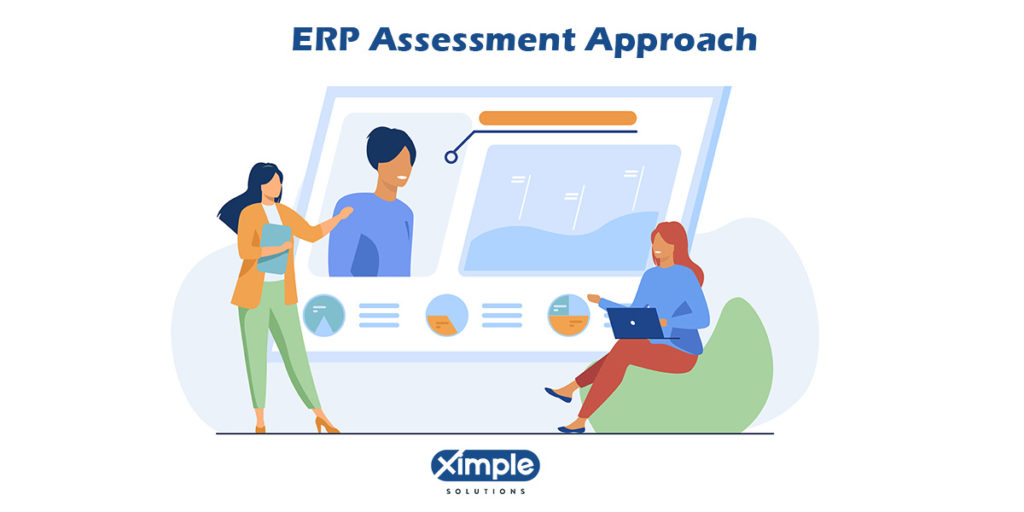
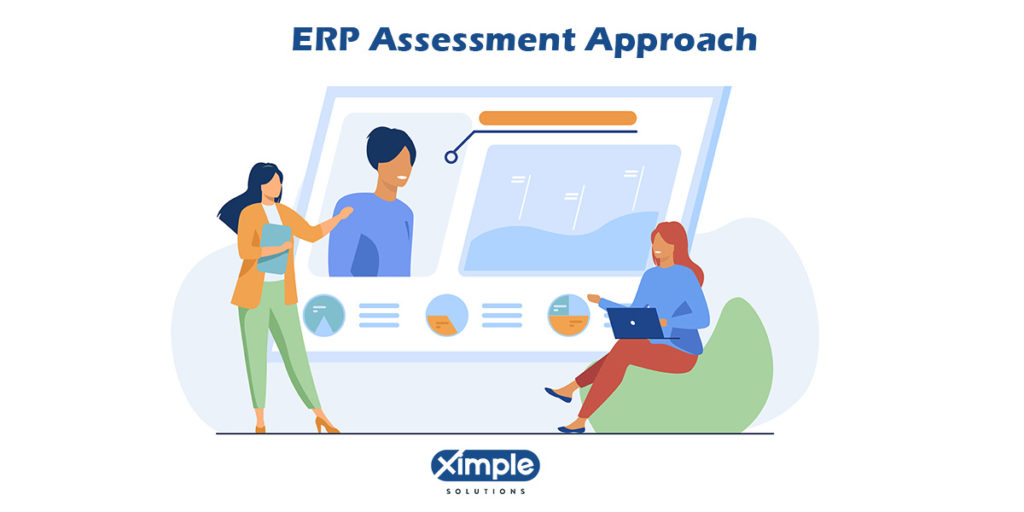
ERP Readiness factors
Has your organization outgrown its current software system? If so, explore this question before choosing ERP. It is crucial to do this even if you run ERP already. Here are the readiness questions you need to ask as an organization.
- Do we lack complete visibility into our operations? – Without real-time data and reporting, a company will face complex decision-making and have messy operations.
- Do we run obsolete systems that no longer support our business functions? – These sorts of software systems cannot sustain an organization in a world full of competitors.
- We have good business deals. Are we ready to grab them? Can our production handle it? – Poor production processes will lead to poor overall performance, low profits, and missed opportunities.
- Do we want to obtain mergers and acquisitions soon? Can our current software infrastructure let us make the changes? – When a company wants to make massive changes, its needs will grow or change. Only a complete ERP solution can handle such transitions.
- What if we want to establish a global brand? Can our current system handle stricter tax compliances and a broader supply chain?
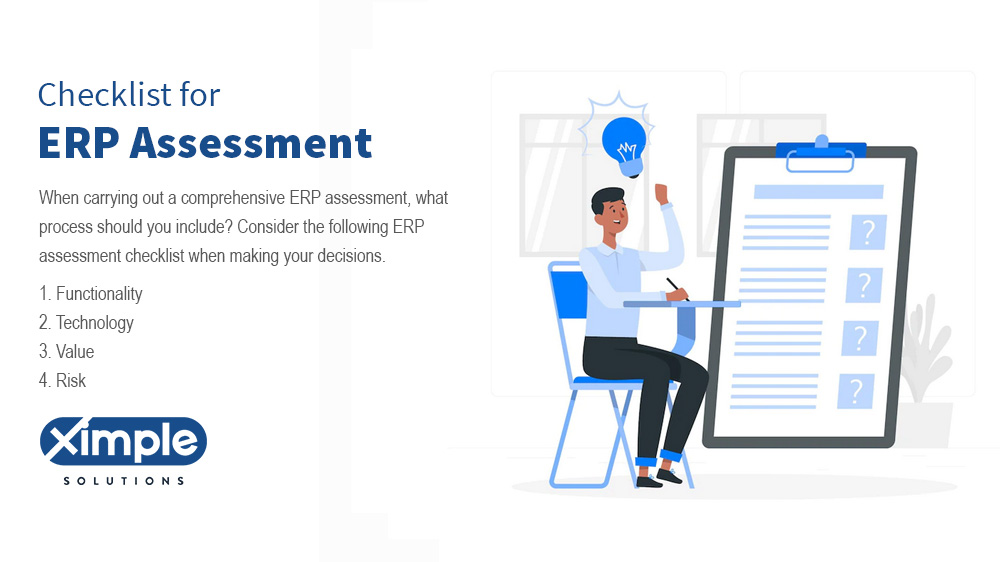
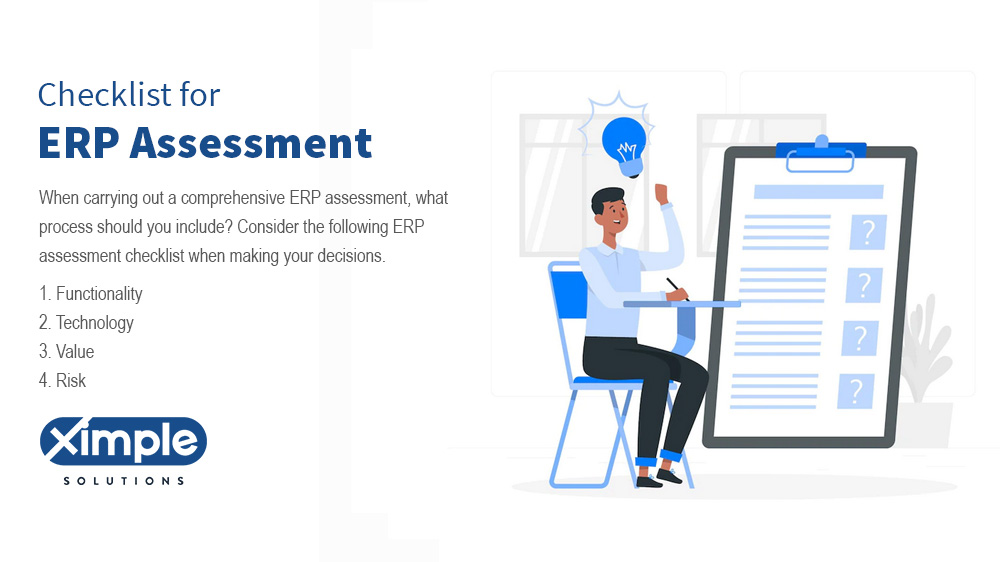
ERP Assessment Checklist
When carrying out a comprehensive ERP assessment, what process should you include? Consider the following ERP assessment checklist when making your decisions. It shows the angles from which you should review your ERP software. These include the following:
1. Functionality
Explore the basic concepts of ERP and see how they can boost your accounting and finance. If your company runs multiple distribution channels countrywide or globally, can your access ERP platform simplify the accounting functions? Multiple branches have separate accounting and financial data. You need a system that can handle all of them without a single error. Productivity –This checklist assesses how an enterprise resource planning system can make the organization more productive. The productivity checklist seeks to know if the ERP system can help remote workers perform their job on mobile devices. Will it boost the speed at which tasks run?
2. Technology
The information technology team can handle this checklist better than everyone. However, it should not exclude the managers and other stakeholders. The software will serve the entire organization, so everyone should understand and accept it. The ERP assessment checklist is a matter to discuss in this step. You need a vendor who can provide the best software without hiding charges.
3. Value
This checklist assesses the actual worth of the ERP package. Will its benefit outweigh to cost of acquisition and lifetime management?
4. Risk
The implementation team wants to evaluate the chances that the client ERP platform can eradicate or minimize. It also considers the security loopholes in the current system and identifies how the ERP can mend them.
Ready to Select ERP Platform
The ERP evaluation framework is broad. It provides a clear picture of the people, processes, and technologies that a company has. It evaluates each department, including accounting and finance, inventory and warehouse, marketing, procurement, customer relations, and more. Because of how broad the ERP assessment task can be, it requires caution and expertise.
Although the in-house team can do the exercise, it is better to employ a third-party professional. The internal team can provide a non-biased evaluation of the system. After reading a thorough assessment report, the organization can buy the best cloud enterprise resource planning software for its needs.
Also, it can use the findings can allow the team to create logical ERP vendor selection criteria. After choosing the best vendor and product, the team can consult the report again to map ERP implementation.
Conclusion
It is vital to assess an existing or upcoming ERP software system. The review process will show where and why the current software infrastructure has failed. It will probe deeper to identify the cause of those challenges and risks and the best ways to solve them. The evaluation and selection of the ERP package ensure that no resources go to waste. It is so crucial for organizations to skip it. It reveals what is not working, what is working, and which areas could require improvement.
Posted on
What is Cloud-Based ERP Systems and How Does it Work?


This term covers internet-hosted services, and people often ask: “What are cloud-based ERP systems?” Clouds can be public or private, and anyone can buy the service. Private clouds tend to be for companies or small groups of users. Over the years, the cloud has become more popular, and it continues to grow.
Cloud-based ERP stands for Enterprise Resource Planning. In ERP, the software is installed on the server provided by the vendor. The vendor is responsible for installing, maintaining, upgrading, and securing the application and Customer’s data. The customer user accesses the ERP application through the internet. The distinguishing feature of ERP is the ‘Thin Client’, meaning no software is required to be installed on the user machine to access the ERP system.
Table of Contents
- Growth of Cloud based system
- What is Cloud based ERP Systems?
- Types of Cloud Based ERP Software
- Cloud-Based ERP System features
- Cloud ERP modules
- Cloud ERP Systems benefits
- Future of Cloud Based ERP Systems
- Options for Cloud-based ERP Software
- Special Consideration while Selecting new System
- FRQ (FREE RESPONSE QUESTION)
Growth of Cloud-based systems through technological advancements
The cloud-based ERP system has been growing over the years. Three big companies are leading Google, Microsoft, and Amazon Web Services. Below are some of the significant advances.
- Serverless model – This has been in place since 2014. A server is still necessary, just not a privately owned one.
- Containers and microservices – The system allows developers to migrate software codes easily.
- Cloud-native services – allow instant access instead of spending a lot of time developing systems of their own. This began to grow in 2018.
- Software as a service is undoubtedly growing more quickly than license-based software.
- Hybrid cloud – The hybrid cloud is part public and part private. It allows owners to decide if they like the way forward being the cloud.
- ERP storage – It has increased rapidly over the years. It is now mandatory that companies need ERP storage.
- Consolidation – Over the next few years, the expectation is that the number of services managed by the cloud will fall. It is the smaller providers that are likely to reduce.
- Quicker development – Companies can grow more quickly than they would have done in the past.
- Regulations – The performance provided by the cloud makes users feel better about its use.
- Multi-cloud – The ability to split cloud use may seem like a splitting risk. However, around 81% of organizations do this.
What is Cloud-based ERP Systems?
Enterprise resource planning joins business processes. Operations and manufacturing are as vital as finance. When the system is cloud-based, it runs only on the internet. This way, the cost can be low and easy to spread. The providers of cloud-based ERP lease their systems in exchange for a monthly fee. They do not sell their software outright. These ERP online vendors run and maintain the software on the client’s behalf.
Types of Cloud-Based ERP Software
It is clear that a company will benefit from an ERP system, but which one? Each one will have its good and bad points. The right one for you will depend upon your business goals and needs. You will pay a fee based on your usage. Here are some cloud-based ERP systems examples.
- SAP – One of the earliest is the SAP system, a system analysis program. Via real-time analytics, it solves many business problems as they arise. There is also a budgeting feature and a capability for data consolidation. Any size business can benefit from SAP because there is a free trial plan.
- Oracle – Oracle is a leader in the industry. It allows others to use their data management base. Although it is not suitable for small businesses, Oracle allows the streamlining of bulky financial information. It also allows several platforms to merge.
- Microsoft Dynamics 365 allows you to carry out customer relationship management alongside financial analytics and AI. Businesses of all sizes can use this cloud-based enterprise software, and the Microsoft name is so popular that it gives added credibility.
- IFS ERP – Based in Sweden, IFS offers flexible software. The system is user-friendly and can adapt quickly to changing needs. Any business will benefit as the software supports HR, procurement, manufacturing, and warehousing. It can also do forecasting to make work easier.
- Epicor ERP system – It can grow alongside the business that uses it. There are accounts payable, accounts receivable, and customer management.
- Ximple Cloud ERP System. Suppose you are a mid to large-sized wholesale distribution business. In that case, Ximple ERP System is an ideal solution to optimize inventory, improve customer service, margin, and B2B eCommerce presence to grow your Wholesale Distribution business.


Cloud-Based ERP System features
There is quite a wide variety when it comes to the functions of ERP systems. Most of them will have the following cloud ERP tools, however.
- Enterprise-wide integration – It ensures the integration of processes throughout the company. All will include departments. An example will be the system of events a new order created. It will perform a credit check, a product availability check, schedule updates, and generate an invoice.
- Near-time operations – The process starts as soon as an order arrives. Also, users can quickly see and solve issues.
- The common database – Each department will understand each other since they use identical definitions. In some cases, users will get better results because of database splitting.
- Consistency ensures reduced training costs and a more professional look. Updates will follow the same pattern.
Cloud ERP modules
The leading cloud ERP modules include:
- Accounting
- Human Capital Management
- Purchasing
- Manufacturing
- Order Control
- Inventory Management
- Warehouse Control
- Supply Chain Management
- Customer Relations Management
- E-commerce
Cloud ERP Systems benefits
There are many benefits of cloud ERP systems. They make a company more efficient for several reasons.
- It can unify the way a company presents its financial documentation.
- Order taking is now less risky, like inventory and distribution.
- CRM can allow insight into customers’ business practices.
- Since time reporting is possible, you will always be up to date.
- The time needed to complete each area of work will be reduced.
- Improved decision-making can take place due to the sharing of data.
- The system is less rigid, allowing for quick and sensible adaptation.
- The database is easier to keep secure, which is one of the benefits of cloud-based ERP systems.
Future of Cloud-Based ERP Systems
The intention is to keep the cloud user-friendly. It is clear that users expect this and will demand it. Shortcuts will be necessary, and software can provide them. General information will be available for adaptation as a company needs it. Why develop a KPI when there are samples there for you?
Guessing what the public wants is a big part of the future. AI will help preempt the requirement, which entails preparing a report before anyone requests. Users will understand the process leading to that request. They will then become part of the modern cloud ERP system. The way forward is the mobile ERP platform. Users want to work this way and do not want bad experiences. Working with a single swipe will be the way forward for many.


Options for Cloud-based ERP Software
There are many options for cloud-based
ERP. They will help the workforce in many ways.
- Calls to the help desk will be reduced so that staff can concentrate on other aspects of the job. Hence, this is an affordable cloud-based ERP.
- Security will improve as cloud owners have a lot of expertise
- Data will appear in a way that is easy to understand.
- It will be easier to work across the country
- Cloud owners can offer help.
Special Consideration while Selecting a New System
When considering the system to purchase, here are some of the things that you should consider:
- Scale – Is the system the right size for the size of the company?
- Flexibility – Can the software do many different things at once?
- Mobile friendly – Many companies will have workers who work remotely via mobile devices.
- Easy to use – Even as the workforce is becoming tech-savvy, an easy-to-understand system will be best. It is here that the cloud-based ERP system definition makes sense.
- Testimonials – Read up on other users’ experiences. You may get a lot of information that will impact the decision you make.
- Cost – Your enterprise should not have to pay for processes they do not need.
FRQ (FREE RESPONSE QUESTION)
Cloud software is a tool that allows storage but not on a privately-owned server.
The platform allows users to access the software over the internet.
It simply means that cloud ERP simplifies accounting work by ensuring that the user needs only a computer and a browser.
If you want to build your company and simplify work, you are ready for cloud ERP. But make sure you can carry out research. Web-based ERP should work for you.
A. It is an information processing software for routine business tasks of each company department
B. Enterprise Resource Planning describes a single software platform with all business management modules, including marketing, accounting and finance, warehouse management, customer relationship management, human capital management, inventory management, and more.
C. It is a system for turning data into insights for use in decision making
D. It is computer-based electronic technology for use when designing products and presenting them in 3D models
Posted on
ERP vs WMS: What is the main difference between ERP and WMS
ERP vs WMS both are important systems for supply chain management and business operations and managing resources of the company. ERP system is a combination of multiple modules related to manufacturing and distribution business while WMS is mainly focused on improving warehouse and inventory processes.
What is WMS?
Warehouse staff will appreciate a Warehouse Management System. But what is WMS system software? It is an automated system that helps with organization, staffing, planning, transferring stock in and out of the warehouse, and covering storage.
Table of Contents
What is ERP?
In terms of ERP vs WMS, ERP is an integrated software application that standardizes and streamlines business processes to improve productivity and efficiency, improve internal and external communication, and offer easy access to information to make business decisions. It integrates business processes across all business functions, including accounting, finance, human resources, purchasing & procurement, distribution, manufacturing, warehousing, inventory management, sales, and other departments. Enterprise Resource Planning (ERP) systems operate on an integrated software platform using standard data definitions working on a single database.
Enterprise Resource Planning was designed and leveraged by manufacturing companies to drive operational efficiencies. All industries, including wholesale and Distribution Industry, Retailers, B2B and B2C eCommerce, service industries, education, hospitality, health care, financial services, and government have adapted and leveraged ERP concepts to streamline and integrate business processes to stay competitive.
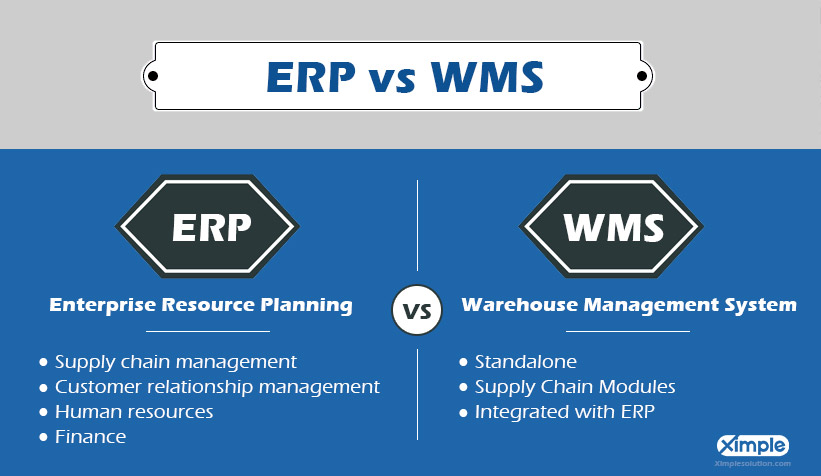
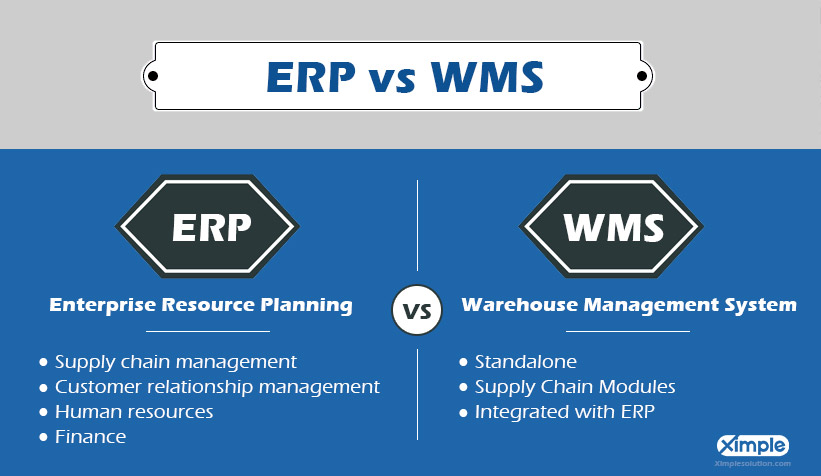
ERP vs WMS Software System
ERP WMS systems are necessary but have different functions. A warehouse management system primarily covers storing and movement of stock. It tracks all items until they leave the building. The difference becomes apparent when you realize that the WMS offers real-time information. It is a standalone system. ERP is very similar and provides the same options. It is vital to decide which one to use as there is no need to use both.
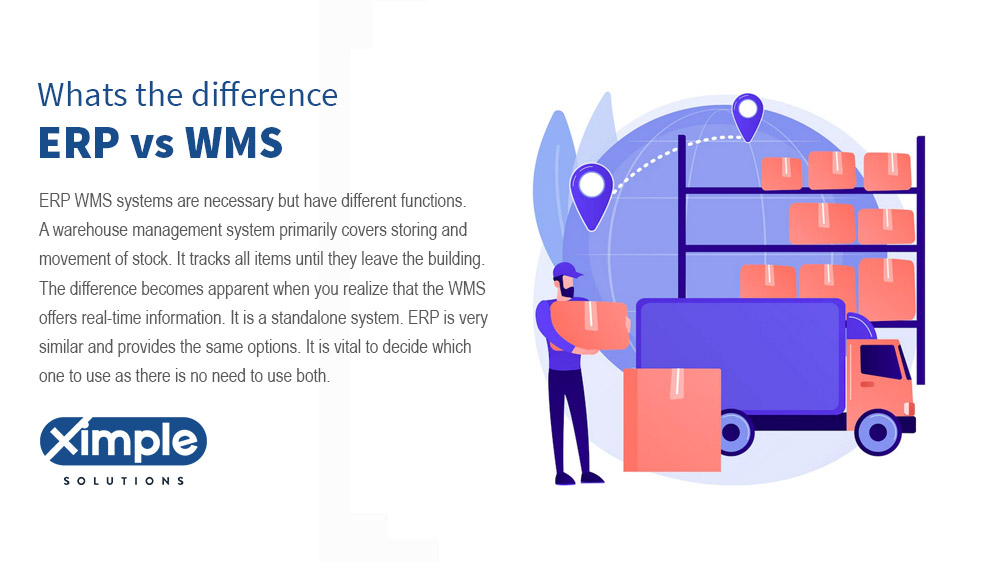
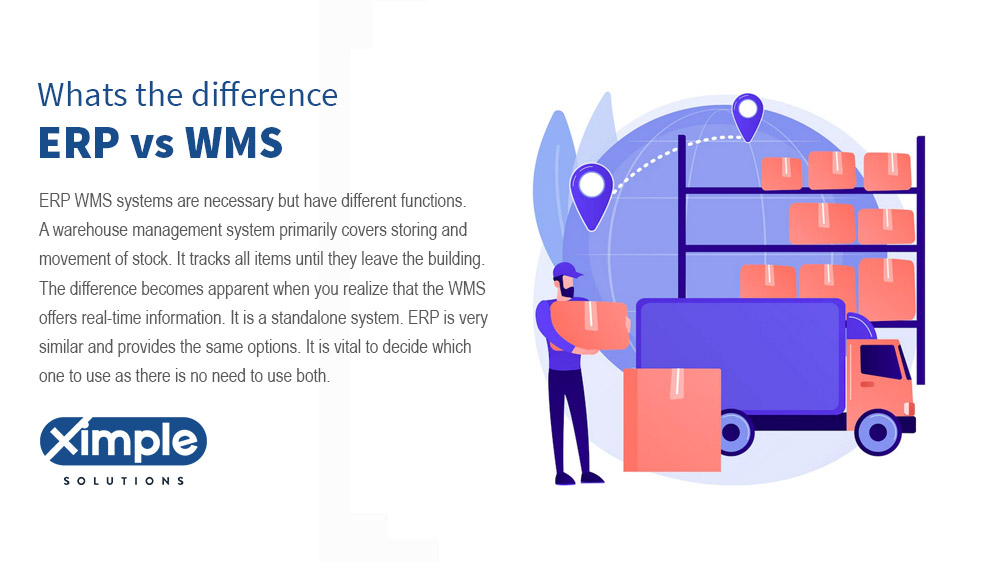
Types of WMS
There are three main types of WMS, and they are as follows:
Standalone
With this system, just the WMS activities run in conjunction with other systems. The essential functions it covers are warehouse operations and inventory management. The tasks of date tracking, slotting, picking, and shipping, among others, are not available. Is WMS worthy? It is the essential software that targets smaller businesses with low expenditure capabilities. If you run a large-scale company, standalone WMS may not help.
Supply Chain Modules
This type of WMS covers more of the work required for a smooth-running warehouse. It automates tasks such as product cycles and material sourcing. It requires a higher level of investment and shows many functions of supply chain modules. It ensures all parts of the coordinate business well, not just the warehouse.
Integrated with ERP
It’s a type of ERP and WMS system covering most company functions, including supply chain, HR planning, accounting, and others. Warehouse functions are not the core features of this system. It is the most expensive and does not specialize.
WMS Features
The main features include the following:
- Stock-keeping units with details of weights, bar codes, etc. It holds some of the more essential items.
- Storage locations include a specific number, type of use, size, and restriction.
- Dock doors.
- Expected work per person-hour.
There are also daily management functions such as planning the work for the day ahead and organizing how this will happen. This should happen in a way that presents last-minute concerns regarding fulfilling the orders. The staff to carry out the jobs will also be assigned through this. To fully mitigate this, there is a way that managers can control what is happening and alter procedures if required.
WMS Benefits
One benefit of WMS covers the initial layout, as this is done to ensure floor space optimization. It prevents wasting time and floor space, therefore, reducing costs. Rotation is maintained, and this covers First in First out, Last in First Out. It will maintain real-time inventory levels and prevent delayed orders. It is possible to see how well a product is performing and maximize profits.
The system can make sure the right person is doing the job on a day-to-day basis. Scanning can cut back on double-checking and costs. Inventory tracking can improve as software can match goods with receipts. It can enable the streamlining of all functions. As it allows data sharing, it helps all areas of the business.
Pairing a mobile with the CRM WMS system eliminates paperwork, allowing speedy activity recording. AI helps via sensors, automated carousels, and automated conveyors. When you factor in inefficient shipping, it is clear that there are significant benefits. You can pick orders in a way to avoid delays and keep customers up to date. Regular updates will lead to ongoing improvements, such as becoming cloud-based WMS inventory control software.
WMS Value
The primary value can be found in how it speeds up processes and eliminates mistakes that can lead to delays. The automation involved can also improve safety by creating safe routes for workers. Decisions throughout the company can happen due to the collected real-time data. There is no worry about ordering too much stock. The metrics covered are orders, shipments, and lead times. Knowing this allows better responses to customers’ requests.
Types of ERP
Different types of ERP include:
- Supply chain management – Knowing what is necessary and what to charge.
- Product lifetime management – Allows efficient product designing and production.
- Supplier relationship management – This allows the scheduling of all contacts with suppliers.
- Customer relationship management – Keeps customers happy by staying connected.
- Human resources – Keep all employee’s details in one place
- Finance – Collects all financial data, analyzes it, and produces reports
ERP Features
In ERP elaboration, finance is an essential feature, and it is the basis. It provides information for everyone who needs to know regardless of where. Sales are also vital and require fast action. It will link Sales accounting and delivery in the WMS module. With inventory under control, the sale will run smoothly as it covers completed products and those in the production phase.
The purchase and supply chain must be up to date, and there is a function for this. It can order and pay for Goods. Business process controls allow a manager to know what they must do at any time. Also, they can allocate funds to each project and execute it.
ERP Benefits
Business reports will be clear and precise because of the ERP and inventory management system. This leads to better customer service through accurate order production. The company can reduce costs as it purchases only the required goods. Additionally, the company can save money and run its cash flows smoothly. Security can be a guarantee because of the cloud. Lastly, automation will cut out human error.
Future of ERP
There will be more and more enterprise resource planning inventory management systems in the future. AI will play a more significant role, including the personal assistant. Mobiles will be unavoidable when dealing with real-time changes. It will allow flexibility, which is always needed due to changing suppliers and customers. One database must link customers, suppliers, and internal departments.
Selecting the Ideal System
Remember that what you need should come above what you want. There is no need to buy the generic ERP tracking system as that may not suit you. Instead, you may only need functions that fit in with your business. Look to the future and expansion and ensure the system can address issues faced in the warehouse. The team involved should include warehouse staff as well as those from IT.
The system should pull up data quickly. It should produce data when required and in the correct format. If there is a problem, you need to know that the support is there, and the vendor will always be on hand to assist you.
Not all warehouse staff will be familiar with using IT initially, so the ERP WMS system must be user-friendly. There is no need to cut back on the features you need to train staff, but do not select an overly complicated system. The final consideration should be the location. Is it going to be a present system on-site that you want, or are you happier with the cloud?
Conclusion
There is a lot to think about when considering ERP in the warehouse. Whatever size the company has, and whatever the field, there will be a suitable system. Consider all areas as there would be problems if there was insufficient capacity or staff could not understand what they needed to do.
When it comes down to ERP vs data warehouse, only the people involved can make that decision.
Posted on
What is General Ledger Accounting Software?
The blog is about General Ledger Accounting Software, specifically for those in the accounting and finance departments of a business. The article covers various aspects of General Ledger Software, including its features, cloud-based and on-premise options, cost, and upgrading options. The article is useful for those who want to understand the benefits of using General Ledger Software and how it can improve the overall financial management of a business. This article is also useful for those who are considering upgrading their existing General Ledger Software or for those who are in the process of evaluating different General Ledger Software options.
What is General Ledger Software in Accounting and Finance?
Accounts departments need to be able to rely upon the software that they use. Profits can be made and lost depending upon the reliability of accounting programs. With General Ledger Software, there is a total record of all transactions associated with the business. The software structure can allow users to access information helpfully.
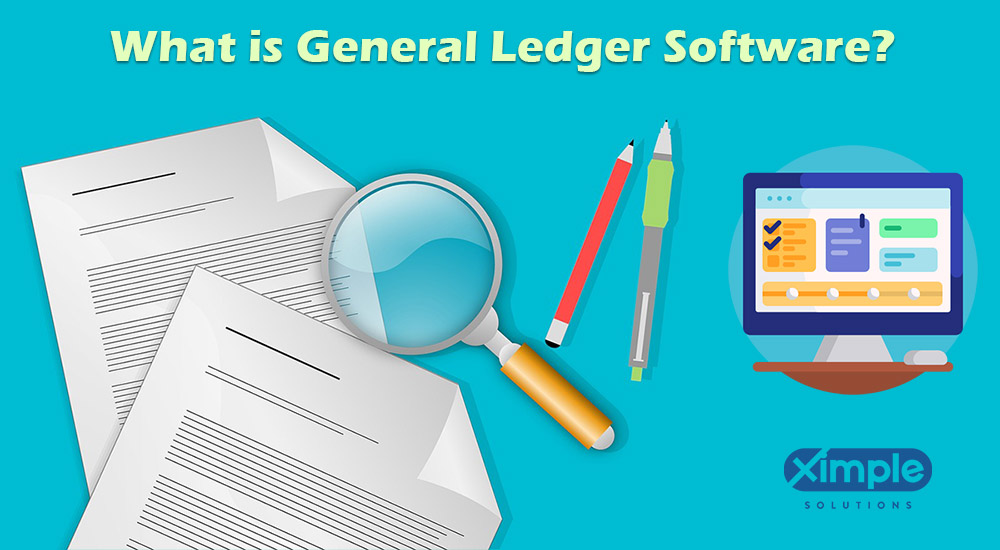
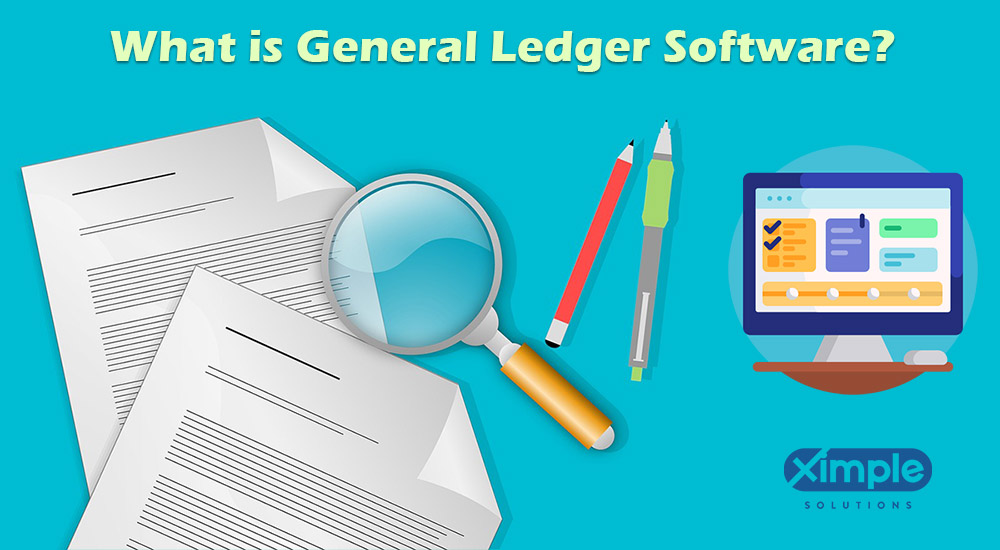
Table of Contents
General Ledger Software Features
- Automation – records are accurate in real-time – all of the best general ledger software will allow this.
- Chart of accounts – this ensures an easy-to-understand breakdown of all financial dealings over a set period.
- Segments budget tracking – You can track each section for accuracy.
- Banking integrations – activities are connected to banking assets.
- Multiple Books – These are vital when using various currencies.
- Multiple currencies – The general ledger software allows you to include details from various countries.
- Tax structure – levied on at-risk capital.
- Reporting – This feature allows the transmission of all information to those who need it.



See How We Can Help to Reduce Your Operational Costs for Your Wholesale Distribution Business.
Ximple ERP automation improves workflows & processes across the distribution departments which help to reduce operational cost and productivity.
If you want our wholsale distribution business experts at Ximple Solution to help you digitalize your distribution business or upgrade your legacy ERP, just book a call


Cloud-based General Ledger Software
Another name for this is online accounting packages, and sometimes it is known as web-based software. A remote server is for hosting the accounting software. It sends the information to the cloud before being returned for processing.
Hence, it allows many users to access the information, even remotely. It takes away the need for each user to have their equipment set up with software. Thanks to data backup, and disaster recovery, there is less need to worry about losing.
On-Premise General Ledger System
Companies conduct all of the most important functions through the General Ledger System. It allows the processing of most banking functions, including the following.
- Deals with the amount of money that a company pays and receives at any one time. It is vital to know how much you owe others and how much others owe you. It accounts for all transfers and deposits and makes any required adjustments.
- Checks are managed and reconciled with relevant items. It then updates records with these accounting platforms.
- Rather than just letting money come in and out, requests are controlled and need to be approved. The approval of transactions involving cash happens either in vouchers or entries.
- The on-premise software provides a way to deal with cash in hand. The system can count this and include it in the correct area.
- Report issuing will be one of the more essential functions, as without users seeing these, they will not be aware of any problems or areas that you have to tighten up. These reports include profits and losses account statements, balance sheets, and trial balances.
- Ensuring that all the necessary financial adjustments made between various accounts are manageable when using the best ledger software for PC.
The most important functions of the general ledger system are:
- It accurately shows an up-to-date set of figures. This will allow all departments to know if there are any areas they need to improve.
- It Ensures a record of payments made by installments and checks. It also ensures that all liabilities are correct and paid following the agreement.
- Matching all transactions to events and the ledger software will do this. Also, it accounts for everything owed and everything due to the company.
- Make sure that there are statements completed for when they need them. Each organization will determine how to best structure statements based on how they work.
- Deal with loss and profit reports to rectify all errors.
Evaluating General Ledger System
All companies should have set up a system that will work best for them. If the idea was not to have a General Ledger, it should reconsider this when choosing an accounting system. You can research the best general ledger software for small businesses. Moreover, find software that would be ideal for medium-sized or large-scale companies. Even if things are working well, it is advantageous to include software. After further consideration, you will see why you need to follow this path. Here are seven reasons why:
- All financial transactions conducted will be provided with inaccurate records
- You can compile a trial balance to ensure that books do balance.
- Tax returns suddenly become more effortless because all the figures for both income and expenditure are located in one place.
- Guesswork is taken out of the decision to spend or not to spend. As software will produce an accurate figure, you will know if you have leeway to pay or save.
- It is hard to rule out fraud, but it is less likely to happen. As all transactions appear in real-time, it will pick up unusual payments or requests for payments right away. Even the essential general ledger software should help here.
- Understanding the overall financial position of a company is vital. So having up-to-date and accurate financial statements will be helpful. It will allow you to see if you owe a lot, have a lot of invoices to chase up, and what you have in reserve.
- It is possible to share cash flow statements. Each department can work out what they need to do in the short term than the long term.
How much General Ledger system cost?
Prices for accounting software in 2020 will vary depending on the number of people who need to use it. Some can be slightly inexpensive, starting at under $10 per month per user. It may be more cost-effective for moneyed customers to pay a higher price but cover all users. Some companies offer perpetual licenses, and these can be around $100,000. Comparing each option makes sense, and you can work out which system is best for your business. General ledger software reviews should help with decision-making.
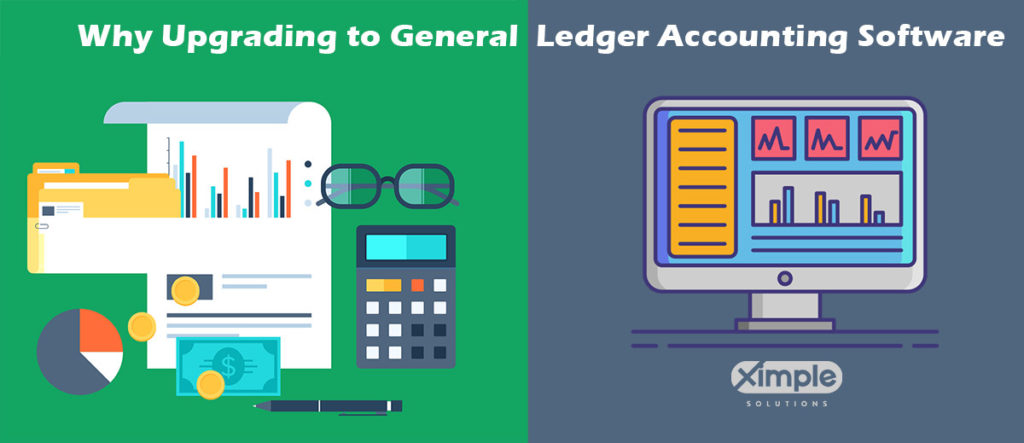
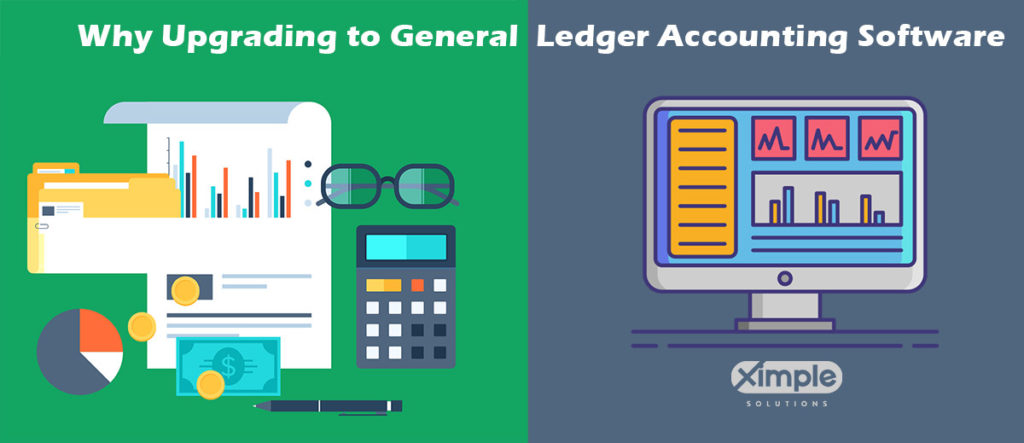
Upgrading General Ledger Accounting System
As with many things, there will be the need to upgrade the system from time to time. It will be time to check the price of various areas of accounting software. There will be signs that the old one is not as effective as expected. Below are the ones that you will effortlessly notice:
- It will become hard to connect to the cloud
- It becomes difficult to get reports in real-time
- The information you receive may not be as up-to-date or accurate as you would like
- It cannot be accessed from a mobile
- No new app integration
- Automation features are limited
Once it has been upgraded, security will improve a lot. With finance, top-notch security is critical. Storage will increase, and routine backups can take place. Regular upgrades should keep the system free from bugs and attacks. A general ledger software list should show you all that is available.
If you have upgraded, it will be possible to take advantage of newer and more up-to-date features. As rules and regulations change often, updates can incorporate these. The changes will happen automatically and will not require manual alteration. Usually, an upgrade will come with extra storage space. It can save time and be more cost-effective.
Conclusion
The General Ledger Software is an essential tool for accounting departments. It provides a total record of all transactions associated with the business and allows users to access information in a helpful manner. There are two types of General Ledger Software: Cloud-based and On-Premise. The cloud-based software is accessible remotely and provides data backup and disaster recovery, while the On-Premise software conducts all important functions for the business such as reconciling checks, controlling requests for payments, and issuing reports. The cost of the General Ledger system varies depending on the number of users and the features required. Upgrading the system from time to time can improve security, storage, and features. The General Ledger system is crucial for providing accurate financial statements and ensuring that finances are in order.
