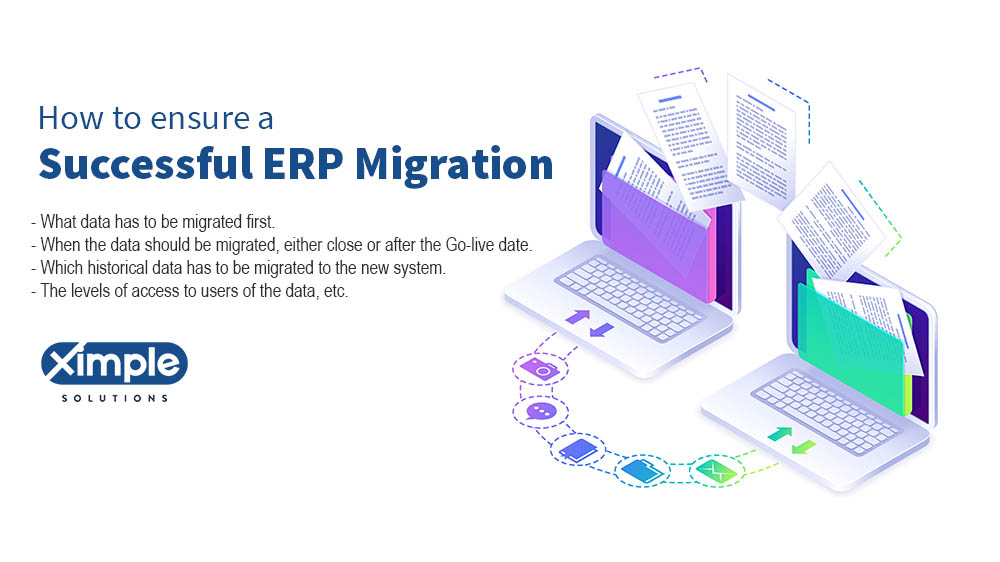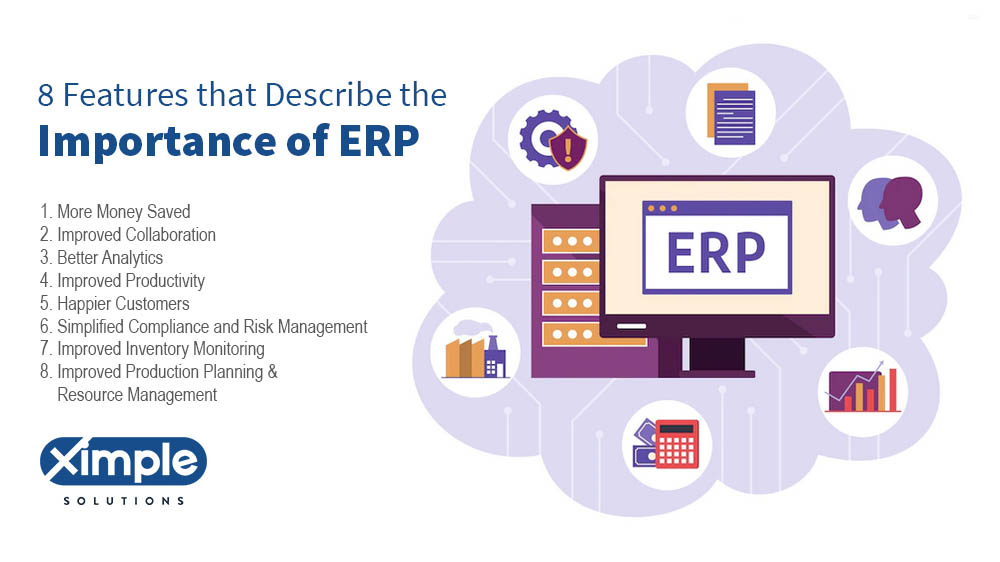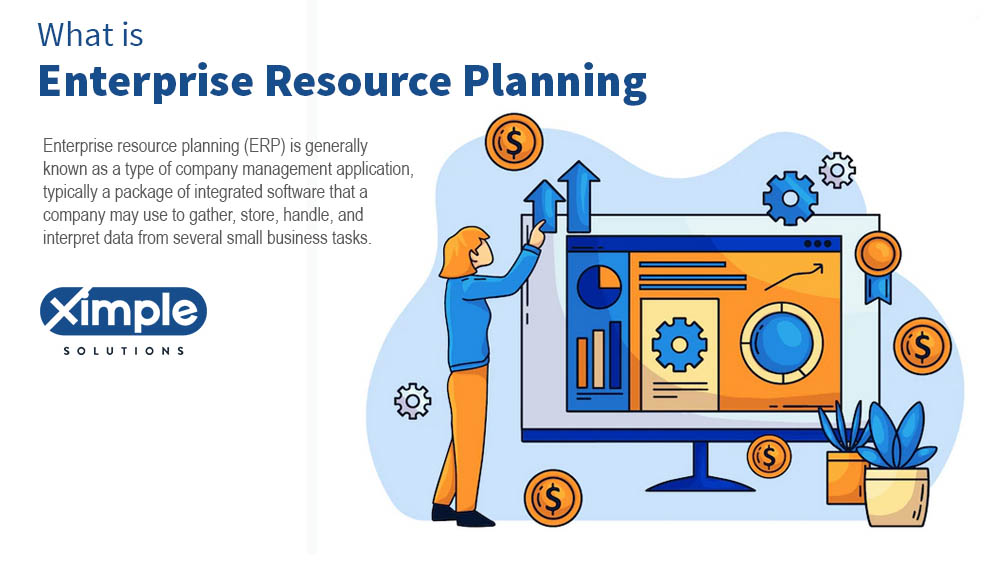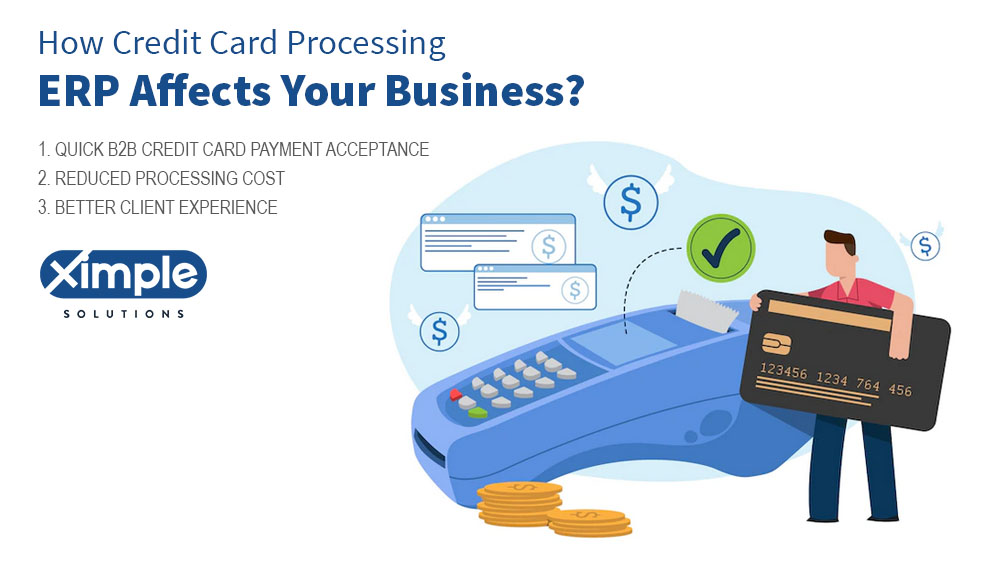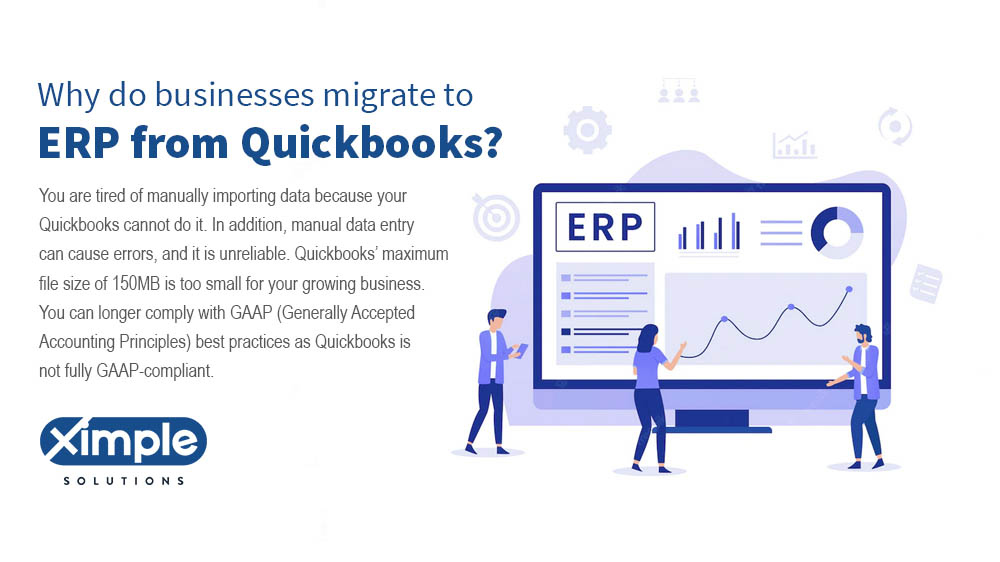Best Practices for Successful ERP Data Migration
This blog provides an overview of the Enterprise Resource Planning (ERP) data migration process. It covers the reasons why a business might need to replace its current ERP software, the differences between upgrading and migrating data, and the challenges that may arise during the migration process. It also provides tips on choosing the right cloud-based […]
Read More
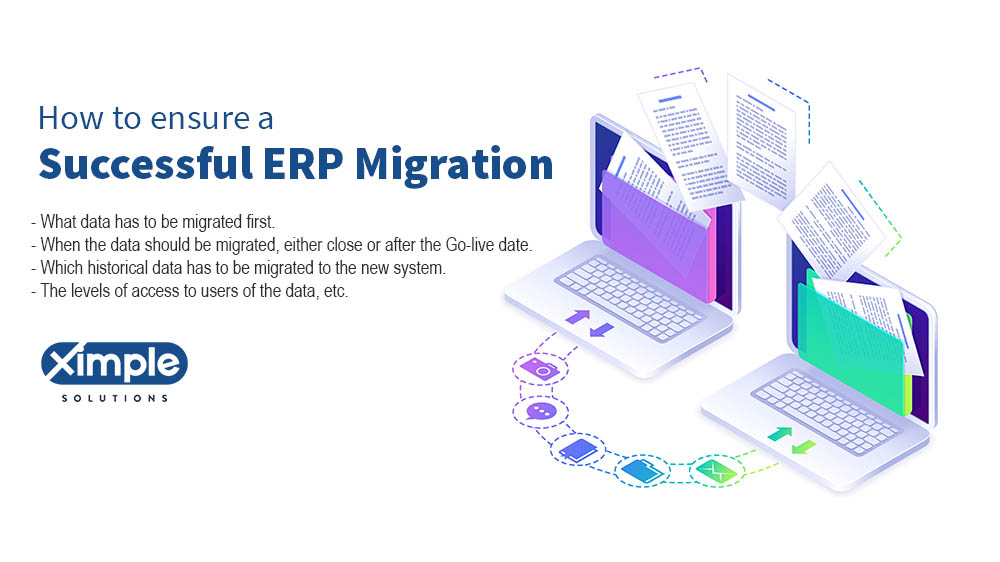
How to ensure a successful ERP Migration
Let’s Find out how to execute a successful ERP Migration An Approach to an ERP Migration Table of Contents Analyze the ERP Migration Project Review your Data and Processes before Migrating to ERP System Assign the Right People Remember That Time is of The Essence Test and Fix Issues if Needed Conclusion 1. ANALYZE THE […]
Read More

5 Reasons Why Modern Cloud ERP Boosts Your Business?
Digital disruption has introduced more data sources, more channels, more complex business models, and increased globalization. Along with it have come mobile, social, analytics, and many other technological innovations. With modern Cloud ERP organizations can Achieve greater Productivity and Control. let’s find out 5 Reasons Why Modern Cloud ERP Boosts Your Business. In this environment, […]
Read More

Top 6 Reasons Why Companies Purchase an ERP System?
Now is ERP system offers you many different selections to help providers accomplish this objective. However, leading ERP applications goes beyond handling daily operations by providing tools to induce customer involvement and incite customer devotion. let’s identify Why Companies Purchase an ERP System Table of Contents 1. Legacy System 2. GROWTH 3. DIVESTITURE 4. CHANGE […]
Read More

How to identify which is the best ERP?
While it would be ideal to have a simple and uniform answer to every ERP question, there is no single “best” ERP solution. The more relevant question is, “What is the best ERP for my business?” The right ERP is the one that fits your business requirements, industry, size, budget, and specific needs. What might […]
Read More
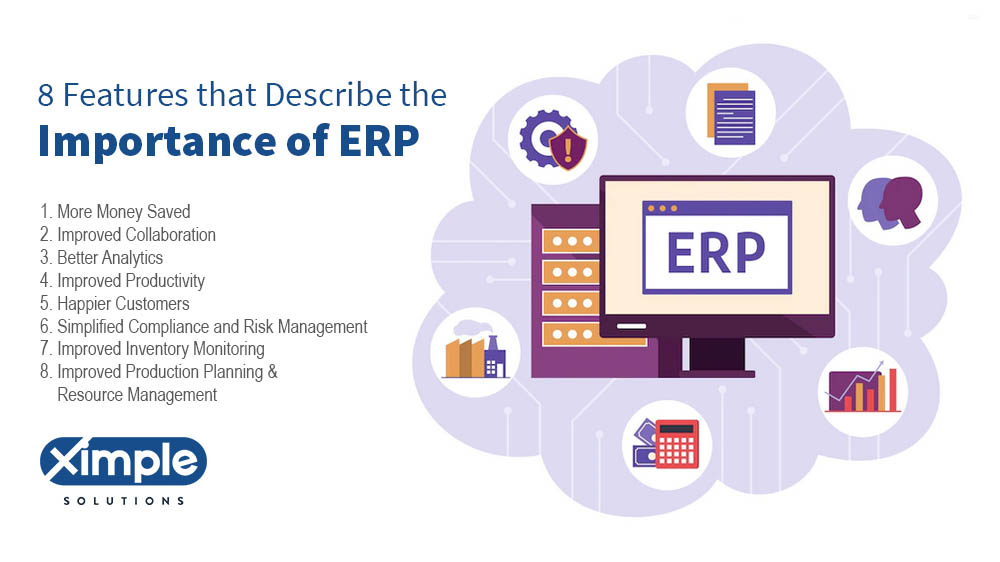
Importance of ERP for Business | Why use ERP?
Along with the worldwide ERP software program market anticipated to be price $41.69 billion by the year 2020, the impact of the systems is clear. Whereas this volume is outstanding, those who have by no means used the PC software program may discover it challenging to know why ERP is critical to their enterprise. Nonetheless, […]
Read More
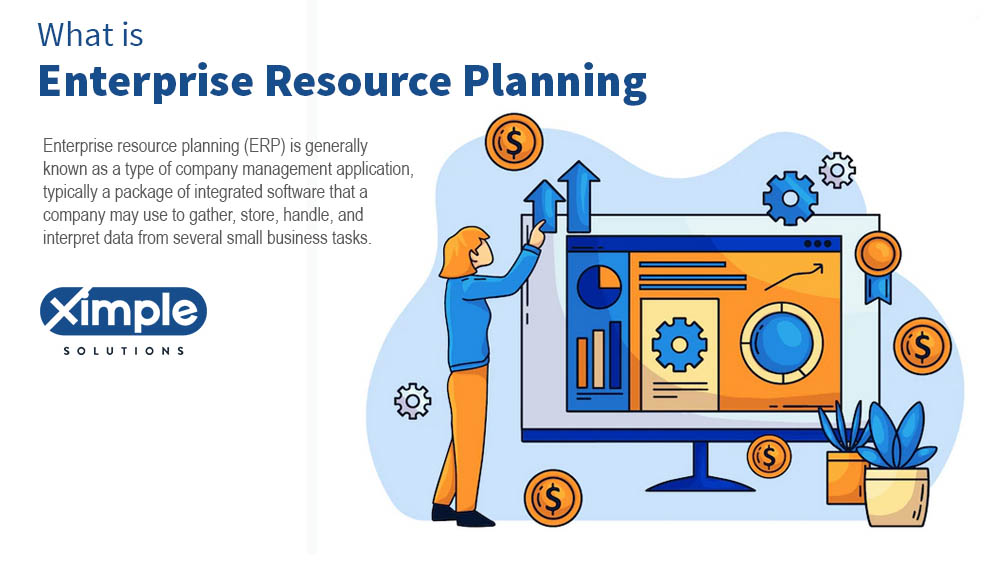
Enterprise Resource Planning – ERP
Table of Contents ERP Functional Areas of Management Financial Systems Purchase Operations Accounting Human Resources eCommerce Manufacturing Sales Order Processing Warehouse Inventory Vendor Advantages of ERP Primary Business Benefits of an ERP System ERP Functional Areas of Management In Enterprise Resource Planning systems, Below are Functional Areas of Management: Financial Systems : General ledger, fixed […]
Read More
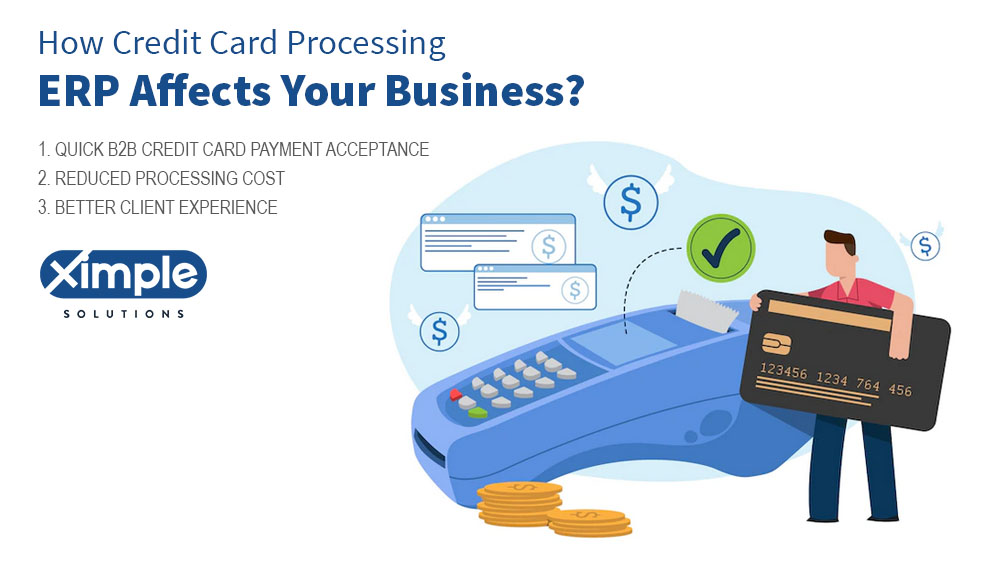
How does Credit Card Processing ERP Affect Your Business?
Let’s find it out The Power of B2B Credit Card Processing in ERP Affects Your Business guarantees High-Profit returns. Speed is something that cannot be compromised in today’s age. We have understood the power and capability of simple credit cards that we seldom use when we go to a supermarket or get meals. However, from […]
Read More

What are Cloud Computing Services? Cloud Computing at a Glance
Cloud computing services date back to the 1950s when mainframe computers came into existence. Cloud computing had just started with mainframe computers being hosted via dummy portals to a central computing system. This technology further came into the limelight in the 1990s when the concept of virtualization was introduced and expanded… The cloud services that […]
Read More

What is INDUSTRY 4.0 ERP? INDUSTRY 4.0 and ERP
This article is relevant to anyone interested in Industry 4.0 and ERP technology, particularly those in the manufacturing, wholesale, and distribution businesses. It provides an overview of the different Industry 4.0 technologies, including IoT, simulation, horizontal and vertical integration, cloud computing, additive manufacturing, augmented reality, big data and analytics, and cyber-physical systems, and how they […]
Read More
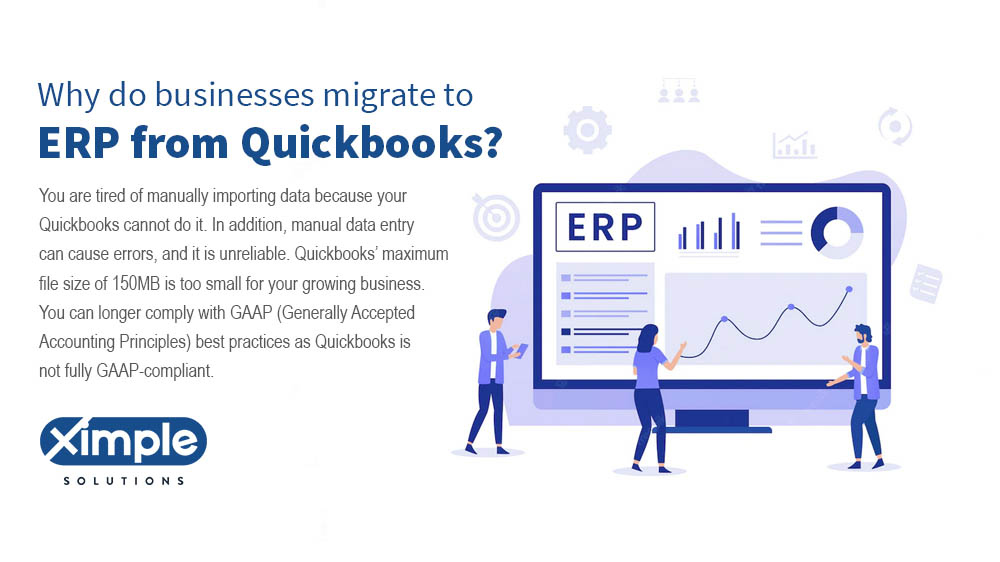
What is Quickbooks software?
There is no doubt that Quickbooks is a famous software tool for accountants. It is available in different versions, allowing you to select the type that could help your accountants. Concerning usage, you can read Quickbook tutorials online or hire someone who is already trained and certified. Finally, if your distribution wholesale business outgrows Quickbooks, you can migrate from it to ERP. This article has quick tips on successfully migrating from Quickbooks and finally recommends Ximple ERP to you.
Read More