What is Agile ERP? Implementation & Benefits
This article is intended for individuals and organizations interested in learning about Agile methodology in Enterprise Resource Planning (ERP) implementation. It describes the characteristics of Agile ERP, best practices, implementation steps, benefits, critical success factors, and frequently asked questions. The article highlights that the Agile ERP deployment strategy is popular due to its reliability, fast results, customizability, collaboration, transparency, early and frequent testing, small milestones, minimal supervision, good communication, and value-adding products.
What is Agile ERP?
Agile ERP deployment strategy is so trendy these days. Agile projects rely on small, achievable sprints or segments. Agile methodology creates high-quality outcomes because of the short development cycles, consistent improvements, and flexibility to edit work based on user comments and product assessments. As agile is adaptive, flexible, and evolutionary, most organizations prefer to use it when installing their enterprise resource planning software. To learn more about agile methodology ERP implementation, read on.
Table of Contents
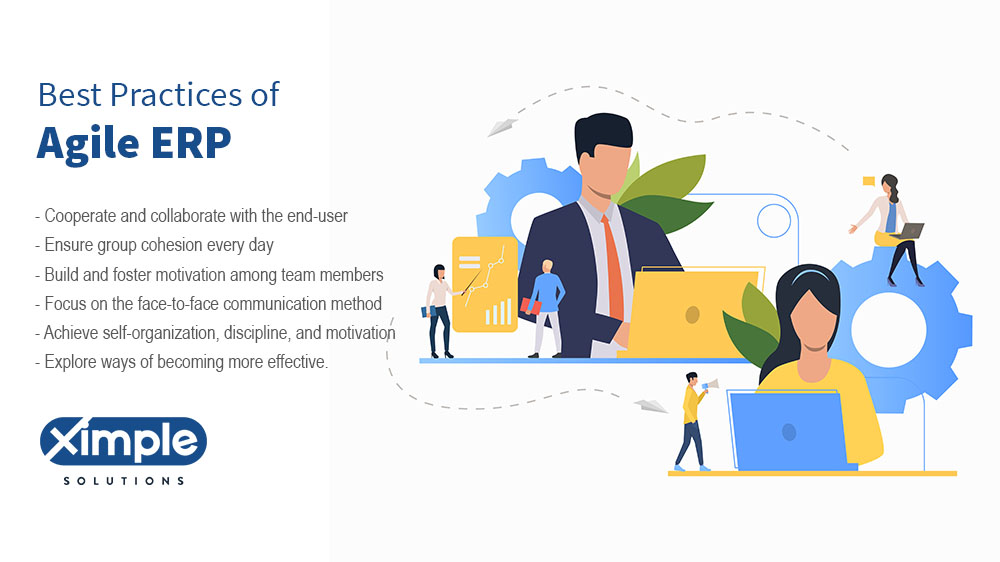
Characteristics of Agile ERP
The agile project management method is reliable. However, those targeting to use it need to know its specific characteristics. These include the following:
- User satisfaction – The ultimate goal of any agile team is to satisfy customers or users. As the project runs, users provide feedback. The team then evaluates the user feedback to see how to improve the end product.
- Faster results – The interval between planning an agile ERP system project and delivering an outcome is short. Agile is quicker, more predictable, and not based on perfectionism. If a company wants to implement ERP faster, its best bet is the agile approach.
- Customizable – In the course of an agile project, a lot of changes can happen. With Agile, teams can re-evaluate their initial assumptions and goals without returning to the drawing board.
- Collaborative – One of the main reasons why agile projects succeed is that all involved parties work as a team. The agile team, client, and end-users must be a cohesive team throughout the project cycle.
- Transparency – Users are a part of each project development phase and can point out the errors for the agile team to correct. Involving users makes this approach open and transparent. Transparency can help an organization create stronger relationships with customers.
- Early and frequent testing – Agile ERP development works because of early and regular product testing. Hence, agile developers can identify and correct issues. Fixing all sorts of errors in a project cycle eliminates repeat jobs when the project goes live.
- Small milestones – Agile methodology works in small, short-lived phases. Therefore, the team moves to the next step after finishing the previous one. It is easy to follow the sequence of scaled ERP projects as each phase has a unique foundation.
- Minimal supervision – Being flexible and adaptable, agile methodology is impressive. Team members feel motivated to work and require minimal monitoring by their managers. Teams already know that self-motivation, discipline, and organizational abilities are crucial agile aspects.
- Good communication – Agile is not only quick, flexible, and adaptive. It also banks on face-to-face contact to solve conflicts and explain things to ensure everyone is on the same page.
- Value-adding product – Teams using this methodology aim to develop the best ERP projects. They want a value-adding product to help users solve their problems.
Best Practices
The best practices for teams using agile methodology include the following:
- Cooperate and collaborate with the end-user
- Ensure group cohesion every day
- Build and foster motivation among team members
- Focus on the face-to-face communication method
- Achieve self-organization, discipline, and motivation
- Explore ways of becoming more effective.
Agile ERP implementation
Agile ERP delivery depends on how well-prepared the team is and the client’s needs. It entails the following steps:
- Define your story – Project managers must recall that ERP systems are highly customizable. That opens an opportunity to describe the inputs and functions of each desired feature in the simplest manner possible. Agile is straightforward and does not need prior documentation of technical requirements, probable outcomes, etc. Creating a story for every desirable feature or process is enough.
- Assess customization options – Although there are industry-specific ERP products, we can agree that businesses are different. Thus, no ERP product can fit all. Some companies might have to customize the software to suit their needs. Depending on the ERP you want to implement via agile methodology, you may or may not need more programming to make it fit your business. COTS (Commercial Off The Shelf) approach is always the best when determining if an ERP system adds value to your business.
- Choose your sprints – As we said earlier, agile use sprints. These small segments are easy to work on, assess based on user feedback, and launch. Each sprint has a deadline, and the small agile team should meet it. In ERP, broad modules might be harder to sprint the agile way without creating some exceptions to the rule. Project managers should work with the selected ISV (independent software vendor) because they understand each ERP module best. Agile is more manageable when teams develop sprints based on the size of each software module.
- Hold scrum meetings – These help the agile team members to identify necessary changes per sprint. Scrum teams then collaborate to find solutions for arising challenges. They also develop to-do lists with specified deadlines for the team.
- Testing and assessment – Agile wins over the traditional Waterfall approach because it entails testing for each sprint. Testing focuses on user feedback, and the agile team corrects the story based on that. After that, it creates a demo module so team members can verify if it meets the stakeholders’ needs.
- Launching the sprint – After the testing and demo phase, the agile team feels confident and ready to release the completed sprint.

Agile ERP Benefits
These ERP implementations have some benefits. These are as shown below.
- Agile deployment ensures that a team finishes and launches a small segment at a time. Stakeholders do not have to stay in suspense for months as they can access sprints as they go live.
- ERP users such as workers can access the information they need at once because of agile stores data in the software.
- Even if Agile relies on the concept of uncertainty, it reduces the risk of failure. It will ensure the completion of every item in a sprint before launching it.
- Agile project management methods for ERP are the fastest way to have a running ERP software platform. Also, it leads to an easy-to-integrate ERP system.
- Agile methodology is the most transparent technique for implementing your ERP. As all concerned stakeholders participate in the process, people find it more flexible and adaptable.
Agile ERP Critical Success factor
If an agile team wants to succeed, it should not ignore why many ERP implementations fail. By assessing the underlying causes of failure, they can confidently do agile scrum ERP implementation. Typical reasons why most implementation processes fail include:
- Change resistance
- Failure to create a logical ERP selection checklist
- Poor project management approaches
- Lack of modern and reliable technologies
- Poor digital strategy, especially when choosing cloud ERP
- Insufficient project sponsorship and leadership
- Misaligning the ERP system with various business processes.
Conclusion
In conclusion, the article discusses the characteristics, best practices, implementation, benefits, and critical success factors of using the agile methodology for enterprise resource planning (ERP) software. The agile approach is becoming increasingly popular because it relies on small sprints or segments, resulting in faster, more predictable outcomes. It is highly customizable, collaborative, and transparent, and values user feedback. Agile ERP projects aim to provide value-adding products to help users solve their problems. The benefits of Agile ERP deployment include launching small segments at a time, easy-to-integrate ERP systems, and increased transparency, flexibility, and adaptability. The critical success factors of Agile ERP implementation include addressing change resistance, creating a logical ERP selection checklist, adopting good project management practices, using modern and reliable technologies, aligning the ERP system with business processes, and providing sufficient project sponsorship and leadership. However, success is not guaranteed unless competent team members are used. Therefore, it is essential to consult expert agile developers before starting an ERP project.
FAQ
The answer depends on who implemented the agile ERP software and their level of success. There are agile project management failure stories out there. So, if an organization dodges those during ERP implementation, it will likely be as flexible and adaptive as agile.
First, agile is a project management approach founded in 2001. Agile in ERP implementations means using agile best practices to install the ERP software. Agile is a method to get your ERP ready as fast as possible.
ERP is an all-inclusive software tool that an organization relies on to make crucial management decisions. Its primary role is to improve the visibility of every business process. As ERP implementation can be a prolonged, tedious exercise, agile methodology creates a way to simplify it.
Agile teams can release the most crucial and urgent ERP modules. Then, stakeholders can use those agile modules to survive unforeseen threats, grab new opportunities, and innovate faster. A scalable ERP can grow with the company’s needs to ensure it does not implement another system.
Posted on
What is the Cloud Migration Process?
This article provides information on the cloud migration process. The target audience is companies looking to shift their IT resources and applications to the cloud. The article explains different cloud migration deployment models and considerations that should be taken into account before executing the cloud migration process. The article also provides information on cloud migration assessment tools. The audience includes business leaders, IT managers, and professionals who are involved in cloud migration.
Running outdated, inefficient, insecure, and expensive legacy systems is unnecessary. Companies can shift their applications, IT resources, databases, and digital assets to the cloud. By following the cloud migration process, companies can effectively transition from inefficient legacy systems to cloud computing. Those already in the cloud can also migrate to a different vendor.
Moving to the cloud is a huge achievement, but it is insufficient. Organizations must also work out how to edit their applications to match the cloud. Based on your company size and other parameters, you might require specific advice from one of the best cloud migration companies. Before hiring any company, read the whole of this article to understand everything about cloud migration.
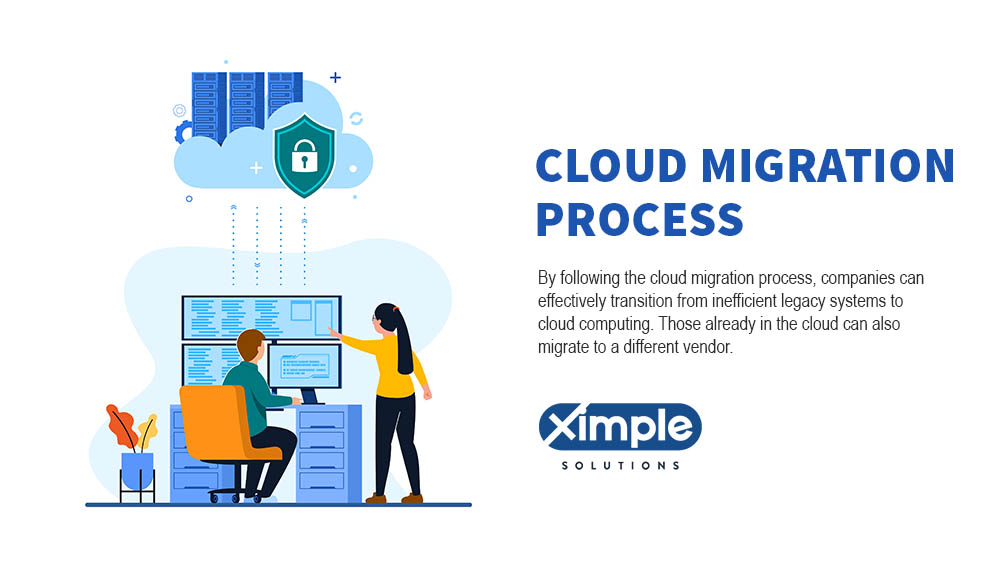
Cloud Migration Deployment models
Some deployment models exist, including the following:
1. Lift and shift
Also known as the rehosting model, the lift and shift approach is the easiest to use. Move your applications, servers, and digital assets onto a public cloud hosting environment. The service provider will use the right migration tools to export your business resources to the public cloud without altering anything. While it is easy and quick, rehosting does not offer unlimited use of the native features of the shared public cloud.
2. Lift and optimize
This is an upgraded lift and shift methodology. No wonder its other name is re-platforming. Instead of shifting your resources as they are, alter the applications’ API, upgrade the middleware, and optimize your OS. These actions can reduce post-migration work and ensure that your applications are compatible with the cloud. The lift and optimize model involves re-coding and restructuring various things before shifting them to the cloud. Hence, you need the help of an expert cloud migration architect.
3. Drop and shop
Also called the repurchase model, the drop and shop model is quite common. Often, a company should stop using an existing license agreement in favor of another. For instance, it can drop an ERP software tool that no longer meets its needs and get a new SaaS-based product.
4. Re-architecture model
This model (also known as re-factor) suits a company that wants to take full advantage of the cloud’s native features. Hence, it must readjust its current applications for the cloud environment. That means developing cloud-compatible applications from scratch. Refactoring cloud data migration is expensive initially and cost-effective in the long run.
5. Hybrid
Also known as retain, the hybrid model uses a combination of public cloud and in-house hosted servers. In short, one shifts some components to the cloud and leaves others on your legacy servers.
6. Retire
If a company has redundant infrastructure components, it can use the retired model. It entails archiving applications that do not add value to business operations. Even after shifting these components to the cloud, the business will continue to run and serve its customers as usual. The retired model also entails substituting the archived applications with less complex ones.
Cloud Migration considerations
Cloud database migration can be a complicated process depending on the quantity of business data and resources you have. It requires proper analysis, planning, and implementation. Thus, you should know the things to consider before executing the cloud migration process. Your considerations must include:
- Establish goals for the cloud migration PPT while considering your IT needs. Make this shift an initiative for the whole company rather than just the IT department.
- Choose the best cloud type for your business. Will you opt for a public, private, or hybrid cloud solution?
- Decide on the most appropriate cloud migration model. Consider any of the six models we have discussed above.
- Address resistance to change among stakeholders and workers. Will you move to the cloud as a group, or do you have people who do not understand the logic behind the shift?
- Assess the security of the cloud option you are targeting. Discussing how the organization should handle access requests from authorized people is crucial.
- Analyze legal compliances and regulatory requirements you need to adhere to.
- Determine how to manage and govern your cloud operations. Will you outsource the third party or use your internal IT staff? A clear governance framework, such as the Azure cloud migration best practices, is crucial.
- Develop a cost analysis and optimization strategy for your cloud environment. Cloud shifting will automatically remove ongoing maintenance and upgrading costs. However, there is a cost to pay to run your affairs throughout a preset period, like a month, six months, twelve months, etc. You need a way to control the ongoing expenditures and ensure that it is beneficial to daily operations.
- Determine how to review the performance of your cloud system. Technology is advancing fast, and you need to know what is new and how it can benefit your business. It will help you customize your cloud features.
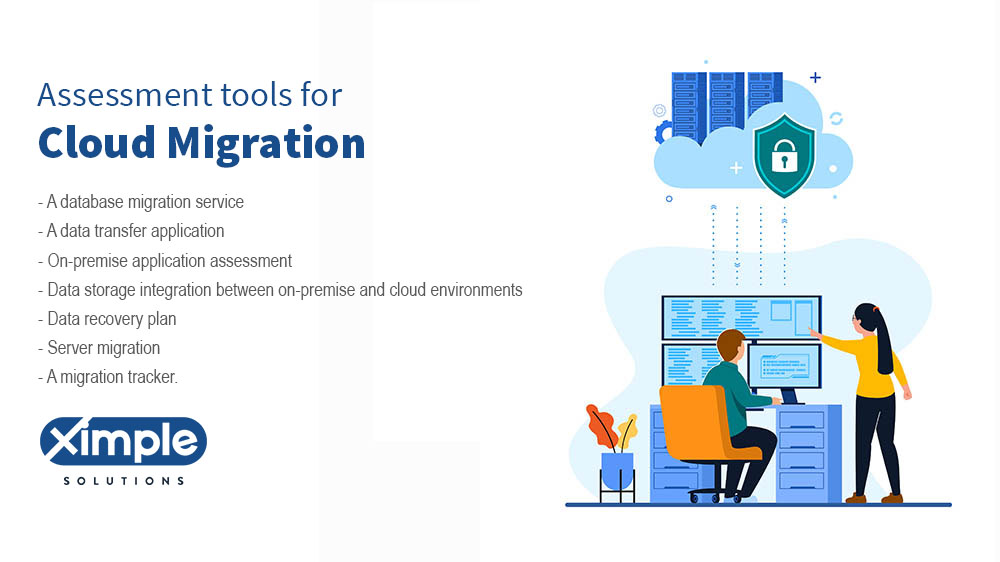
Cloud Migration assessment tools
With a cloud migration checklist, you now need the best assessment tools. As you select the best tools, consider their features. A good assessment tool should provide:
- A database migration service
- A data transfer application
- On-premise application assessment
- Data storage integration between on-premise and cloud environments
- Data recovery plan
- Server migration
- A migration tracker.
The three main cloud migration consulting companies include Amazon (AWS), Microsoft Corporation (Azure), IBM Cloud platform, and Google (Google Cloud).
Cloud Migration Process & Steps
When shifting your operations to the cloud environment, there are four steps you must follow. These include:
- Planning – Knowing the purpose of moving to the cloud is crucial. Do you want a better data recovery plan? Are you looking to improve your remote work system? It is good to address these matters in the planning phase. Also, choose the data you want to archive and the one you want to store in the cloud. Lastly, pick your best assessment tools and the top cloud application migration services.
- Understanding the migration process – The goal is to build a cloud migration business case. At this point, you know your business requirements and have a good plan. Next, decide on the whole cloud migration process and service providers who can help you. Assess every application you intend to shift to the cloud based on the estimated total cost of ownership. Use online cost calculators to determine how your cloud plan could cost in the future. These calculators use different parameters to determine the future price, including storage type, computing equipment, operating systems, networking requirements, etc.
- Data migration – After building your business case, you need to move your data with minimal disruption of daily business operations. Workers should still have access to data as experts transfer it to the cloud container. Testing each application or workload before moving it online is crucial to avoid costly repeat jobs. Azure or AWS cloud migration tools will ensure you make no mistakes when transferring data.
- Data Optimization – After a successful data transfer, optimize and secure it for easier retrieval. Real-time monitoring is vital and ensures that your restructured system still meets regulatory requirements.
Cloud Migration tools
These tools assess your readiness for cloud computing. They review each application and data infrastructure to see if it is compatible with the cloud environment. Once you analyze and understand your requirements, you can match them with the best applications and cloud service vendors.
As we said earlier, Amazon Web Services (AWS), Microsoft Azure, IBM Cloud, and Google Cloud are the top three cloud migration tools. Each tool has unique pros and cons, and using one option is sometimes not good enough. Depending on your migration model, you can use one or two assessment tools at once.
Benefits of Cloud Migration
Cloud migration 365 has its benefits and challenges. The advantages include:
- Access to more business opportunities and customers
- The reduced total cost of ownership because you do not need to incur server management costs
- Ease of managing remote work as workers only need their mobile devices to access company data anywhere.
- Cloud solutions are more versatile and agile
- Easy to scale and expand your operations
- Customize and pay only for the services you require.
Cloud Migration Challenges
Moving to the cloud has more benefits than challenges. So, consider that you might face these cloud migration challenges:
- Time constraints – If a company wants to shift its resources fast, it may overlook the planning step and suffer the consequences afterward.
- Rapid cost change – Cloud environments change quickly, prompting price increases. If a company did not plan for this initially, it might not handle the costs of application usage growth. Inability to shift between clouds – Most cloud vendors do not allow users to extend services to other platforms. Thus, one might have to repeat the whole cloud migration process if one wants to use another vendor.
- Data security – Although the vendor will encrypt and secure their servers, they cannot remove the entire risk of data loss from the user. The user must play their role by setting security controls that work.
Cloud Migration future
As businesses of all sizes envy big data analytics, we expect more of them to shift to the cloud soon. Also, the template-driven processes are more reliable than the assumptions that IT professionals make. Covid-19 triggered the remote work system, and it is likely to persist in the future. More and more businesses have realized that managing remote staff within a cloud environment is more effortless. Besides, we expect new cloud migration trends to crop up, including FinOps. This trend will help companies to figure out their cost considerations.
FAQ about Cloud Migration
1. How many steps are in the cloud migration process?
Cloud migration refers to shifting business operations to a web-based storage facility belonging to a third-party service provider. Whether the journey entails shifts from a legacy system to the cloud or from a cloud system to another, it includes a series of steps. Usually, the six stages of the cloud journey process briefly include:
- Step 1: Create your business case
- Step 2: Identify and select the best applications
- Step 3: Choose the best cloud service, provider
- Step 4: Start the initial adoption phase
- Step 5: Carry out the whole cloud migration process
- Step 6: Test the new cloud performance.
2. What are cloud migration tools?
You require specific tools to carry out the six cloud migration steps. Thus, you should compare and contrast free and paid cloud migration tools. Most companies prefer to try the free cloud migration tools first. These include Amazon Web Services, Microsoft Azure, and Google Cloud.
These tools are free, but users still pay for various cloud resources. With all three, users can shift masses of data with little to no downtime. The Turbonomic and Corent Surpass are good options if you go for paid migration tools.
3. What are the main benefits of migrating to the cloud?
Several benefits can arise from integrating data between cloud and legacy systems or data between two or more clouds. These include:
- Data synchronization – After shifting data to the cloud, relevant IT systems and applications can view it consistently and receive updates in real time.
- Workflow automation – Most organizations still have manual administrative duties that take a lot of time and effort to accomplish. Moving data resources to the cloud software can automate these tasks and free human resources to do lucrative things.
- No more erroneous and redundant data – Cloud migration can help eliminate data duplication. It can also put data in a shared storage area with low costs and easier access.
Scalability – First, storing data in the cloud promotes remote working systems. Also, it relieves employees of some routine duties that decline their productivity. A company can scale and expand quickly if operation costs are reduced and employees become more productive
Distribution businesses migrate to Ximple cloud ERP due to several benefits including:
- Increased efficiency and productivity
- Improved data security
- Flexibility and scalability
- Better collaboration and accessibility
- Reduced IT infrastructure costs. By using Ximple cloud ERP, businesses can access real-time data from any location, streamline processes, and gain deeper insights into their operations to make informed decisions.
Conclusion
Cloud migration is the process of moving IT resources, applications, databases, and digital assets from a legacy system to cloud computing. There are six deployment models to choose from: lift and shift, lift and optimize, drop and shop, re-architecture, hybrid, and retire. Considerations for cloud migration include setting goals, choosing the best cloud type, addressing resistance to change, assessing security, analyzing legal and regulatory requirements, managing and governing operations, developing cost analysis and optimization strategies, and determining performance review methods. Good assessment tools should provide a database migration service, data transfer application, on-premise application assessment, data storage integration, data recovery plan, server migration, and a migration tracker
Posted on
Switching ERP systems
This article is intended for anyone considering switching their enterprise resource planning (ERP) software. It provides an in-depth discussion of the special considerations before switching, challenges that may arise, and the benefits of switching to cloud-based ERP systems. The article also includes an ERP selection process and implementation tips.
Are you thinking of changing your current enterprise resource planning software? Switching ERP software is a must if your current system has become inefficient. There is no reason to keep using an outdated legacy ERP system when you can opt for advanced cloud-based solutions. Cloud-based ERP allows remote or mobile-based access and has low maintenance costs. Switching ERP Systems is brilliant, but you should work out the cost vs. benefits vs. resource requirement to accomplish changing ERP objectives. We will discuss this topic in-depth to assist you in making the correct strategic business decision.

Special Considerations before Switching ERP systems
Now that you are determined to get another ERP product or migrate to an updated version of the current ERP software, you follow the proper steps and processes for a successful project. Adequate preparation will help you choose the most appropriate software for your needs. General considerations when switching ERPs include the following:
1. Determine why you are leaving your current ERP
What ERP issues are you facing with your current package? These are the very reasons you want to quit using it. That being the case, your next system should exclude all these problems.
2. Note down your future goals
The new ERP software solution will be the future of your business. To select it wisely, you need to be sure of what you want to achieve in the future. Where do you see your company in the next five to ten years?
3. Access an ERP vendor’s ability to meet your goals
So far, you know your current ERP challenges and your future business expansion goals. Next, access a vendor’s ability to meet your short-term and long-term goals and needs. Do they have a robust financial foundation and reputation? Can they provide leadership and training during and after the software implementation process? Also, find out if they have the ERP type you need. If they do, how successful has it been since they founded it? You can ask for relevant case studies, testimonials, and reviews from genuine customers with contact details.
4. Create a checklist
An ERP switch exercise should be thorough and accurate. So, study various areas of your business to determine the ERP modules that could bring changes. Make sure you involve workers, as they will be the primary users of the new ERP. A checklist will help you switch to a system with better capabilities than your current software. Depending on your industry, you might not need a long ERP requirements checklist. Basic modules such as accounting/finance, manufacturing, inventory management, customer relationships management, human capital management, and sales and marketing may be enough.
5. Integration ease
Customizable cloud-based ERPs are a perfect consideration. They simplify the process of adding or removing things. You can connect them to any other web applications you use. No legacy ERP system supports customizations and integrations the way cloud systems do. You can have your IT staff create a demo showing how you envision the software. Then show it to the software provider for assessment. They will then tell you if it meets your goals. If so, then the IT team can offer an execution plan and timeline.
6. Estimate the ERP switching costs and time
If you have an on-premise ERP and need cloud software, estimate the upgrading cost. Can your budget allow you to switch to your favorite cloud version? Some vendors are always ready to negotiate the price based on your specific needs.
All in all, switching to cloud software will reduce your operating costs in the long run. You will host your business data on a private server that the vendor oversees.
Concerning the ERP System switching time, it will depend on the complexity of the system you need. Also, moving data from your old system to the new system should take considerable time because you want to avoid errors.
7. Choose your team
Selecting a team that will oversee the whole bilingual code-switching ERP Systems process is a must. So, choose the most experts you have at the workplace. The team should have a leader or manager who will spearhead the process. Include experts from the vendor’s side because they will handle training and address challenges.

What are the Challenges of Switching ERP systems?
Modern ERP solutions are superior to on-premise systems. If you select and implement them well, you will reap many benefits. Unfortunately, some challenges could hinder switching to different ERP systems. Some of these challenges include the following:
- Operational disruption – Changing the foundation of your current business processes and activities is intricate. It could lead to a disruption of operations consistently. As a result, you risk losing customers who cannot understand why there are service delays. Operational delays can increase the switching costs associated with ERP. Everyone involved should know when system disruptions will happen to avoid inconveniencing them.
- Employees who cannot use the new system – Change is difficult. Most people do their best to resist it. It should involve all stakeholders if a company wants to switch to ERP for the first time or move from an older ERP version. Workers’ opinion matters because the ERP is theirs anyway. If the management selects and implements the software without involving workers, they might as well continue using older applications.
- Money and time wastage – The ERP implementation process can take months. But before it goes live, it requires thorough testing and assessment. Skipping the testing phase is wrong because you could release a system that non-technical staff cannot use. Testing allows you to offer training to all types of users before the system goes live. Providing this training after launching your new ERP can waste your time and money.
- Data loss – Whether implementing ERP for the first time or switching ERP, the data migration phase is unavoidable. If you are not careful, your team might lose some data as they migrate from the older ERP to the new system. Without backup, you can lose information that could take years to collect. Errors can also happen during data transfer, and correcting them can be costly. Besides, poor tracking of data can make it prone to people with ill motives. Thus, your ERP implementation team should include competent and thorough professionals.
Benefits of Switching ERP systems
Switching to cloud ERP Software has some benefits. These include the following:
- Lower switching and maintenance costs – Cloud ERP is SaaS-based, so you pay only for the items your business needs. Besides, the ERP provider owns the data center, servers, and software. They will pay the cost of hosting your business data on their servers.
- Centralization of data – ERP stores real-time business reports in a central database where all authorized people can access them. As all departments have a single reference point, they can avoid delays and errors.
- Increased supply chain visibility – Managing a single supply chain can be challenging. With a cloud-based solution, anyone can view what is happening to every stage of the supply chain from a remote place.
- Better financial decisions – ERP automates data management, eliminating reliance on time-consuming strategies like spreadsheets. Switching ERP systems could improve the reporting capability, eradicate duplication errors, and boost data management.
- Mobile access – The COVID-19 situation caused various companies to keep remote workers. Mobile-based ERPs are some tools that can make remote work systems successful.
ERP Selection
Doing an ERP switch should be a cautious exercise. You must select the right ERP software since your company has outgrown the current ERP or legacy system. Locating who to switch to can be confusing and complicated. So, in your selection phase, do not rush. Instead, do the following:
- Determine your budget – If you have decided to upgrade to a different ERP solution, organize money issues first. Create a budget showing the estimated software and installation costs. Assuming you are moving to the cloud, you do not have to factor in the maintenance and upgrading costs.
- Set the best time to run the ERP switching process – An ERP implementation project entails various phases, depending on its complexity. So, focus on the time you need to train staff, transfer data, perform test runs, customize, etc.
- Search for the best ERP vendors – As you now have an ERP checklist, use it to find a suitable ERP provider. If you need an industry-specific system, look for vendors who serve your sector. Read reviews and testimonials to ensure a good selection.
- Have your selected providers perform a demonstration – After a thorough investigation, gather two to three providers. Then arrange a separate time for each of them to come and show how their ERP system works.
- Select the best vendor – After finishing the demonstration phase, select the most appropriate vendor. Make sure their product can merge easily with existing applications and those you plan to adopt.
Implementation of ERP System
Proper implementation is necessary to ensure success. Here is what to focus on:
- Assign roles and resources – Already, you have the best team to oversee the implementation work, together with their leaders. Ensure your Project Lead can assign roles to the team and cooperate with the senior management to ensure proper allocation of resources.
- Decide how to handle data – You have different data types, and you may not need all of them. Thus, the ERP implementers should carry out a data cleansing exercise to help separate valuable data from unnecessary data.
- User testing – Running test runs before launching the new ERP is vital. Use a contingency plan showing why the system cannot go live now. Inform all users about the scheduled test runs so they can prepare adequately.
- Go Alive – The ERP implementation process is broad and entails a lot of activities. As soon as your testing process succeeds, launch the new software.
FAQ
Why do companies switch to ERP?
Companies change their ERP systems for unique reasons. Some of these include:
- Inefficient processes due to outdated software systems
- Business growth beyond the capabilities of the current ERP system
- Complaints about poor delivery of billing, shipping, and inventory data
- Changing work dynamics, including remote working, that the old ERP system cannot meet
- Poor visibility due to lack of real-time data capturing
- The regulations from the government are changing fast, but the ERP system cannot keep up.
- The total Cost of Ownership has increased so much that keeping the old ERP is no longer worthwhile.
How do I change ERP?
You need to start the process. That means creating an ERP selection team to assist with the choice of a new ERP platform. Once you complete the selection work, you must perform all the ERP implementation phases. If you are using an on-premise ERP, you can shift to a cloud ERP this time. Those already using the cloud ERP can select another one with scalability and other features.
What are the risks of changing the current ERP?
Below are the four possible risks of switching your current ERP system:
- Users might fail to accept the new ERP system
- The implementation process may slow business operations
- Inadequate training or lack of any can drain organizational resources
- You might lose vital data.
When should I switch to ERP?
Shift to ERP software if you want:
- All your workflows and data appear in one place.
- The cost of operating your business is rising every day.
- Advanced reporting and analytics tools to help workers track KPIs better.
- A technologically advanced ERP generates extensive insights for business leaders to make better decisions.
- The business is to abide by the current data security regulations by the government and industry.
- To enhance risk management ERP has the right technology to reduce fraud.
- To increase scalability and limit your odds of getting a new ERP system too soon.
What are ERP transformations?
Enterprise Resource Planning implementation transforms a business in many ways. It disrupts processes to cause long-term changes. An ERP does more than automate the workflows. It boosts visibility across departments, which is rare with standalone business software tools. A thorough ERP selection and implementation can transform the business now and in the future.
Conclusion
Switching to a new ERP system can bring significant benefits to your business, including lower costs, increased supply chain visibility, and better financial decision-making. However, it is crucial to consider the challenges that come with switching, such as operational disruption, employee resistance, and data loss. To ensure a successful ERP switch, it is essential to prepare adequately, choose the right ERP vendor, and implement the new system correctly. By doing so, you can transform your business processes and position yourself for future growth and success.
Posted on
How to Select The Right ERP System?
This article is relevant for businesses that are facing issues with productivity, high operation costs, poor scheduling and planning, and lack of growth. It provides information on how to select the right ERP system for their organization, including types of ERP systems, an ERP requirement list, and selection criteria for the right ERP system. The article also outlines the steps to follow for a successful ERP system selection and implementation and answers frequently asked questions about ERP selection.
Business issues such as low productivity, high operation costs, and poor scheduling and planning can stunt its growth and expansion. Lack of growth limits the company’s ability to grab new opportunities, cope with competition, and unlock its full potential. SMEs that have been facing these problems are now choosing ERP. Large companies that could afford legacy ERP systems are now transitioning to cloud computing. No business wants to miss an all-encompassing business software solution like ERP. We will tell you how to select the right ERP system for your organization.
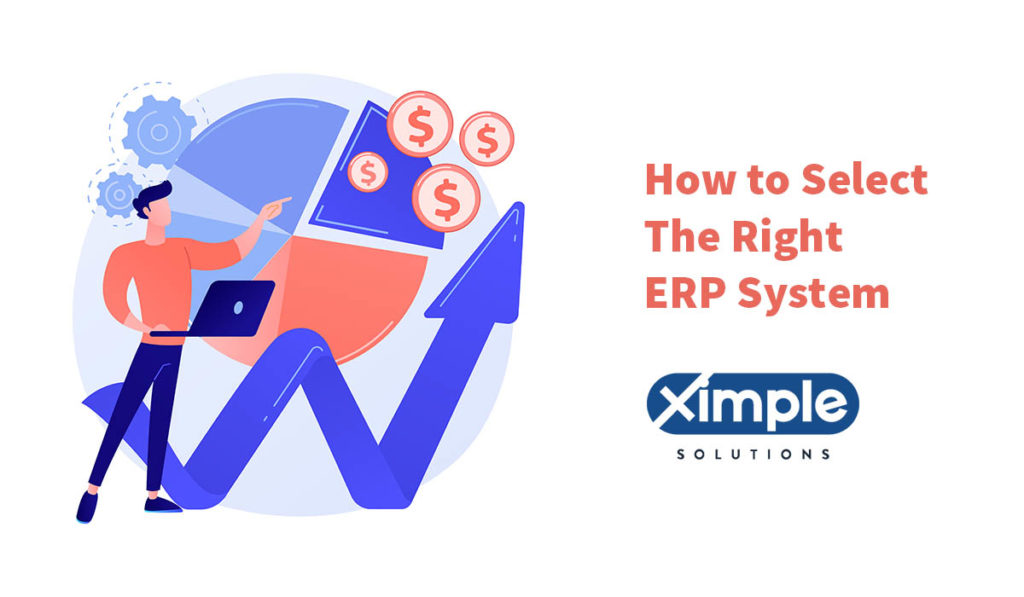
ERP system software
Enterprise Resource Planning (ERP) is a business management software solution. It connects the main business functions such as accounting and finance, marketing, inventory management, warehouse management, human capital management, manufacturing resource planning, and customer relationship management.
Installing a new ERP system is to centralize all business departments and automate their activities and processes. ERP systems improve not only automation and real-time visibility. They also facilitate the collection and storage of different pieces of data in a central database.
By consulting this data, managers can diagnose issues in each department and solve them before they worsen. Implementing ERP can help prevent legal compliance issues, automate financial reporting, and establish flawless workflow planning.
Types of ERP systems
Different types of ERP systems exist now. Nevertheless, we have 3 ERP systems from which all kinds stem. These include:
- Legacy ERP software – Also called on-premise ERP, a legacy system that stays in the physical office and servers. Thus, the company is the sole owner and manager of an on-premise enterprise resource planning tool.
- Cloud-based ERP – It is the most advanced version available today. No wonder it is referred to as a SaaS(Software as a Service) solution. A company must purchase an ERP plan to store data and run its daily activities via a hosted server. As a result, users do not update or maintain servers. The subscription vendor manages all the affairs of their data center, including computing equipment and servers.
- Hybrid ERP – As the word hybrid suggests, this solution is a merger between legacy and cloud-based ERPs. They allow users to transition from one option to the other. Also, they let customers meet their ERP goals and add features they still do not have.
ERP requirement list
Here is a software selection template that any company can use. Since companies operate in different industries, some organizations might not use all the requirements on this list:
- Accounting and Finance management
- Manufacturing Resource Planning
- Human Resource Management
- Sales and Marketing
- Inventory Management
- Supply Chain Management
- Customer Relationships management
- Data Management
- Integration Capabilities
- Business Intelligence
- Enterprise Reporting
- Automation.
The selection process for the right ERP
When we are going to select the right ERP System, selection can be tricky. So, follow these steps to make it easier.
- Establish your current business needs based on the issues you are facing.
- Create a team to help the company select the right ERP System.
- Make a requirement checklist that addresses the needs of everyone
- Assess vendors to see how each can meet the requirements on your list. Assign scores to each vendor.
- Based on vendor scores, choose if switching ERP systems is better than improving your current one.
- Gather demos from different vendors and any information that can prove the effectiveness of their ERP software. For instance, you can read case studies and customer testimonials.
- Assess how each vendor meets your ERP requirements list and produce a rank of at least three vendors.
- Read each vendor’s contract to identify grounds for negotiations. You can even give the contract to an attorney who understands business law.
- Sign the ideal ERP contract to trigger the implementation process.
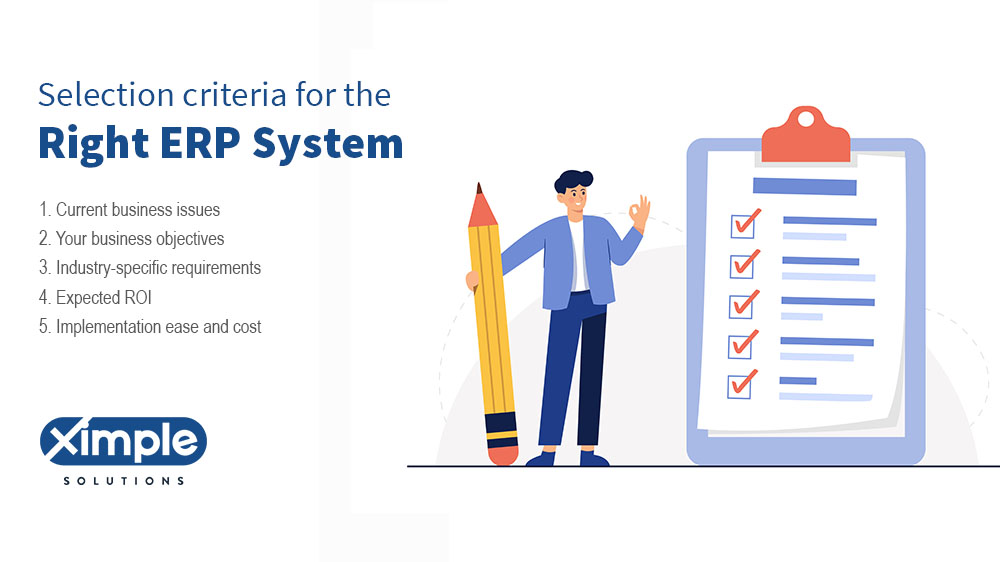
Selection criteria for the right ERP system
How can you select the best ERP tool in this digital era? Technological changes are happening daily. What was trendy yesterday might be outdated tomorrow. Hence, this is your only chance to make your e-selection criteria for ERP work.
So what ERP vendor selection criteria should you use? No selection template suits every company. So, make yours based on these parameters:
- Current business issues – Perhaps your competitors are moving ahead of you fast. Maybe your company has outgrown its existing software, or you are using traditional inventory management solutions.
- Your business objectives – A sound ERP system should help the company achieve its short-term and long-term goals. As you search for it, consider management support, user support, budget size, technology growth, future scalability, integrations and add-ons, and customizations.
- Industry-specific requirements – You want to know if there is one software tool that works for companies in your industry. Also, does that software have room for changes in technology?
- Expected ROI – You probably dislike your company’s profitability level at this point. So, what ROI growth do you expect after installing a new ERP?
- Implementation ease and cost – Installing a technology-apt ERP software tool is not effortless but should be manageable. The vendor should support the process via training and guidance regarding their software product. They should state their product’s advanced technologies, THE number of modules, compatible industries, customizability, and customer support.
ERP checklist
In your thorough ERP evaluation process, come up with a logical checklist. A good ERP selection checklist consists of the features you want your ERP to automate:
- Accounting and finance
- Inventory management
- Warehouse management
- BI
- Project management
- Customer data management
- Supply chain management
- Sales and order management
- Purchase order management
- Shipping details
- CRM
- 3PL
- Price and product updates
- Human resources
The best approach to successfully selecting and implementing an ERP system
Companies need to know how to choose the right ERP for their needs. That calls for caution when determining their ERP requirements. The first step is to assess the necessary features and tools based on your business needs. Next, focus on the vendor’s ability to deliver ERP based on your needs and goals. To assess your ERP requirements and do a successful implementation task, answer these questions.
1. What business practices are you likely to adopt in the future?
As ERP represents a massive investment, it must support your future goals. A scalable solution should efficiently address your future growth and expansion plans.
2. Will my ERP vendor still be in business in the future?
As an ERP software provider has business plans, you may not know their future objectives. Even so, understand that your business’s success depends on its ability to sustain its operations.
Studying past business strategies and practices is easy to gauge where a vendor might be a few years from now. If they are a well-established company, it is unlikely that it could run out of capital in the future.
3. What are your workers’ views on buying a new ERP system?
Employees will use the new software daily to increase their productivity and save time. It is vital to conduct a survey involving them to gather their thoughts. Additionally, you can assess their workflows and see how the new software solution can boost or hinder them.
4. What are the most crucial requirements to address with ERP?
Identifying the most vital business requirements before purchasing an ERP product is a must. If your company falls under SMEs, it might have some capital limitations. Thus, it may only afford essential ERP software with a few modules. If that is the case, you would rather spend on a solution that can address your most crucial business problems.
5. In which industry do you operate, and can a vendor understand your needs?
Your business is a unique entity even within its industry. Thus, it would help if you had a well-versed ERP vendor who could evaluate and meet your needs. If you are in a wholesale and distribution business, you can find an industry-specific ERP like Ximple. After that, you will have a scalable cloud-based solution requiring no customizations.
6. Can my vendor support me during ERP implementation and afterward?
As you are new to the enterprise resource planning tool, you require a vendor who can follow up with you after implementing your software. They should train your in-house team to ensure it understands how the system works. Additionally, the vendor should be patient enough to teach people based on their ability to adapt to change.
7. What is the best way to deploy an ERP software system?
We have discussed three types of ERPs. As you compile your ERP requirements, remember to select the best option. Since cloud computing is the future of businesses, choosing a cloud-based ERP tool would be safe. Besides the ease of remote access, a cloud-based solution offers multi-factor authentication and sophisticated data encryption. Above all, you will never have to worry about server issues or upgrading costs.
8. What solution can I afford with my current budget?
Setting up your budget is very necessary. If you know that you can spend up to $100,000, it will be easier to choose a suitable vendor based on that budget. Be aware of hidden costs that you might get to know about later on.
ERP Selection FAQ
What is ERP Selection?
ERP is an integrated software suite offering different business management modules. ERP must conform to your organization’s standards and structure by providing reliable data. Thus, ERP selection entails choosing the most appropriate software option for your organization.
The comprehensive selection process must align with your organizational goals and values. The professionals responsible for the ERP selection process must be good strategists with prior experience. The ERP selection process is comprehensive; it can end in around fourteen to twenty-four weeks.
How will you select an ERP model?
ERP selection has many steps. Here are the five main steps:
- Deciding the reasons for getting an ERP system -Perhaps you run a legacy ERP and want to update it to a cloud ERP. Maybe your business has grown so much that it needs a scalable ERP tool. It could be possible that your customers have many complaints about the way you serve them. There could be other reasons for getting an ERP platform. So, you need to identify them in this step. It would be best if you defined your company’s strategic goals before anything else. Usually, you should align each company goal with the functions of an ERP system and build a business case. Building a business case requires answering a couple of questions. For instance, will the new software boost customer service, employee productivity, operational efficiency, and decision-making based on real-time data?
- Create an IT strategy – The team must create a deployment strategy that aligns with its IT capabilities, government regulations, depth of functionality, employee skill, and more. The best IT strategy will also include the correct ERP type to choose. At this point, the team can develop questions to ask ERP vendors.
- Come up with an ERP selection team – The work of an ERP selection team is to assist the project overseers in choosing the best software requirements. This team must view vendor demos to establish if the software can fulfill all business needs. Team members should be excellent workers from each business department, and one member should become the leader. All ERP users should get a chance to voice their opinion.
- Identify business requirements – The newly selected team will now hold workshops to help determine the business requirements. The project manager should prepare the ERP selection team well before assigning it various responsibilities. It is just one way to help the team stay organized and focused.
- Enhance business processes – Another major step in the ERP selection procedure is enhancing business processes. It entails documentation of issues with each business process and suggesting ways to solve them. It is the right time to remove redundant business processes and follow the best business practices.
Other ERP selection steps include the following:
- Identifying the best data management strategy
- Building a list of potential ERP systems to select
- Choosing a small list of the best ERP systems
- Booking appointments with ERP vendors for Demos
- Carrying out a Business Readiness Assessment
- Bargaining costs with selected ERP vendors.
Why is the ERP selection process necessary?
It is essential to do the ERP selection process to avoid buying a system that does not align with your business goals. The entire process of selecting, buying, and implementing ERP is expensive and time-consuming. Choosing the wrong ERP software can lead to a waste of time and money.
Conclusion
Implementing an ERP system can help businesses overcome various challenges and drive growth. To select the right ERP system, businesses must understand their current needs and create a requirement checklist that addresses their specific goals. The selection process can be tricky, but following a structured approach and evaluating potential vendors based on specific selection criteria can help. Choosing the right ERP system is critical for a successful implementation, and businesses must also consider factors such as future scalability, industry-specific requirements, expected ROI, and ease and cost of implementation. With a comprehensive understanding of the ERP selection process and careful consideration of all relevant factors, businesses can choose the ideal ERP system that can effectively address their current and future need.
Posted on
Why is Digital Inventory essential to drive up profitability?
This article is relevant for small and medium-sized businesses that are looking to optimize their inventory management processes. The article discusses the importance of digital inventory and the benefits of using inventory management technology, such as real-time visibility, speedier re-ordering, and more efficient supply chains. The article also explores the challenges of digital inventory management, including data loss and security attacks, and provides solutions to mitigate these challenges. Lastly, the article emphasizes the future of digital inventory management and encourages companies to invest in inventory optimization solutions to stay competitive.
As technology for inventory management grows, small and medium-sized businesses should stop relying on traditional techniques. Digital stock management systems work faster and more efficiently than traditional ones. They enable a company to have enough stock to ensure customer satisfaction. Also, managing inventory via digital techniques helps a business invest in just enough units to earn a profit. Digital inventory management ERP Software is the future of all businesses, especially wholesale distributors. We will explain it further in this article guide.

Types of Inventory Management
Accurate inventory control management can help a business set competitive prices, schedule procurement of raw materials, and run non-stop production to refill stock. There are three inventory management methods: manual, periodic, and perpetual.
1. Manual method
This entails a physical inventory management system. Workers directly count items and enter the results in a computer spreadsheet or book. Manual stock-taking is difficult and possible only if a business is small.
2. Periodic method
It suits small businesses with less amount of stock. Unlike in the manual system, workers depend on barcodes and a database showing the stock levels and location. The periodic inventory method estimates interim data before completing a physical stock counting process. Users update stock data once a year.
3. Perpetual method
Medium to large-sized companies prefer to use the perpetual inventory management system because they have to track the movement of many stock units. Unlike the periodic technique, the perpetual method entails constantly updating inventory data. Thus, it provides current stock information and demands fewer physical stock-taking sessions. The perpetual inventory control method allows a company to lower stock and labor costs. An organization using inventory management software, point-of-sale, warehouse management software, and barcodes can comfortably use the perpetual method.
Digital inventory management
Inventory technology has improved so much these days. Inventory tracking systems that provide a clear view of stock movement from the production to the selling point exist. A digital inventory system records data automatically, enabling a business to supervise inventory control.
It can, therefore, simplify decision-making on inventory allocation, stock replenishment, and proper tracking of stock in every distribution center. The use of modern technology to manage inventory makes it possible for a business to sell across different platforms.
While at it, a company can provide consistent customer experiences and reduce inventory carrying costs. There is less risk of accumulating dead stock or overspending as the company can identify the amount of inventory it needs to store to meet the demand.
Traditional Inventory Management
The traditional system captures order placement, shipping, and payment details. Data entry tools entail either spreadsheets or paper. As a result, traditional stock management is a time-consuming manual process that creates room for human error. As it offers less accurate data, the conventional approach to stock management is not reliable.
Inventory Management technologies
Besides lowering human error, labor costs, and workplace injuries, inventory control technologies automate the entire supply chain for better visibility. It entails the following tools:
1. Warehouse management system
WMS is software that consolidates your entire warehousing data into a single platform. It produces real-time reports and statistics, allowing authorized parties to make better inventory management decisions. WMS increases the supply chain visibility, reduces labor costs via automation, and eliminates shipping delays. Choose Enterprise resource planning (ERP) with a WMS module to supervise the whole business.
2. Automated Guided vehicles
AGVs facilitate the storage and retrieval of stock. AGV examples include pallet carts and forklifts. They can load and unload cargo to reduce human labor. Automated Guided Vehicles are a must-have for successful warehousing.
3. Internet of Things
IoT implementation in a warehouse includes things like sensors. These can help check moisture, temperature, and other elements to avoid damage to stock. An IoT system can also help a company combine data from different sources, including ships, vehicles, products, etc. This form of consolidation can help eliminate counterfeiting, spoilage, and theft. IoT technology inventory control can be more reliable in a network that is easy to access if you integrate it with automated software.
4. Automated picking Tools
These are the perfect tools for your busiest distribution centers. They eliminate manual picking by automating the process. They entail tools like ASRS (automated storage and retrieval systems), put-to-light, etc.
Inventory management challenges and solutions in the digitalized world
Without a doubt, the traditional stock management system is no longer sufficient to maintain supply chains. Most companies are taking the digital route. But are there challenges they are likely to face? Despite being the best tools for increasing store visibility, digital management systems have disadvantages. These are:
- Data loss – Digital inventory trackers are computerized systems relying on hard drives and electricity. If there is a power outage or a computer hard drive fails, data loss can occur. Thus, companies digitalizing their inventory control systems should back up their data regularly.
- Security attacks – Cyber criminals would do anything to access a company’s sales and financial data. This data is gold, as there are so many ways to use it to sabotage the company’s operations. Thus, companies should use robust antivirus software tools and keep their firewalls up-to-date.
- Fewer physical stock counting sessions – Automated tools simplify work and produce error-free and more reliable data forecasts. However, computers may not record every damaged or spoilt item. Workers may also get a chance to steal things and manipulate the computer database to cover their steps. Hence, companies using automated inventory management should continue to audit their inventories physically.

Benefits of digital inventory and inventory management technology
The following are the benefits of inventory visibility via automated tools.
- Real-time visibility – Automation allows companies to view the amount of stock remaining across multiple distribution centers in front of a computer dashboard. So, they can avoid shipment delays by identifying items that need refilling and discontinuing the less profitable ones.
- Speed up the re-ordering process – The demand and supply forces control the market. When customers demand a given item more, a company can re-stock it faster without increasing the cost.
- No more errors – Traditional stock-taking entails paperwork and manual processes that cause human error. On the other hand, digital inventory managers reduce discrepancies between the actual physical stock in storage and that appearing on records. Automated tools provide more accurate and reliable information as they capture live data in real-time.
- More efficient supply chains – Transitioning to a digital inventory system can make your supply chain run more efficiently. You can establish operational phases with complete processes faster with automated systems.
Digital inventory: A competitive edge for wholesale distributors
Information technology inventory management can solve many challenges that wholesalers and distributors face. Automation can offer them these benefits:
- Accurate data in real-time – Automated inventory control programs provide error-free data as things happen. This data can help distributors manage real-time metrics to attain their objectives.
- Whole business visibility – Distributors want to manage their stock in real-time and do much more. An ERP program can provide a 360-degree view of your business because it entails inventory management functions, accounting, finance, procurement, supply chain management, customer relationships management, etc.
- Lower operating costs – We have cloud-based software tools, including cloud ERP, which distributors do not have to maintain directly. Providers of cloud computing solutions incur infrastructure maintenance and upgrading fees.
Digital Inventory System Future
As of now, digital transformation is taking over the retail supply chain industry. More and more companies are shifting from traditional inventory administration to real-time inventory visibility systems. As technologies around software and computers advance, we expect more advanced stock management solutions to crop up.
Soon, businesses of all sizes might embrace digital inventory administration techniques and track their products and raw materials from a single dashboard. Inventory apps are already available, and we think there will be more of them in the future as the use of mobile devices increases.
Many more companies will install a Warehouse Management System and connect it to their digital inventory management software. Others will prefer cloud ERP as it has all business management modules.
Conclusion
In today’s digital world, digital inventory management is essential for businesses to thrive and gain a competitive edge. Traditional inventory management methods are outdated and unreliable, while digital inventory management systems are faster, more efficient, and provide real-time visibility. The benefits of digital inventory management include real-time visibility, more efficient supply chains, lower operating costs, and more accurate data. Although digital inventory management systems have their challenges, companies that invest in them can improve productivity, lower costs, and gain a competitive edge. As technology advances, we can expect even more advanced inventory management solutions to emerge in the future.
Posted on
What is the Future of Cloud ERP?
This article is relevant for anyone interested in learning about cloud ERP and its benefits, challenges, and future trends. It discusses the advantages of running ERP on the cloud, the different types of cloud-based ERPs, and the implementation process. The article also covers the challenges of cloud ERP adoption and how the ERP industry is evolving. The future of cloud ERP is explored, including the increasing use of advanced technologies like artificial intelligence and machine learning.

Enterprise Resource Planning (ERP) software has existed for a long time. Recently, companies started leveraging cloud-based ERP computing to drive up productivity. In the past, companies were using on-premise or legacy ERP systems. While these still worked, they had some shortfalls. For instance, an on-premise ERP can be rigid and costly to implement, maintain, and upgrade. Also, legacy systems do not support remote working because they live on local servers. In the 21st century, companies are slowly discovering the advantages and disadvantages of cloud computing for an enterprise.
The future of cloud ERP rests on Artificial Intelligence, Remote Collaboration, Machine Learning, Robotics Process Automation, Industrial IoT, and Blockchain which have demonstrated their value to the early adopters who made these technologies a part of their day-to-day activities. The information and intelligence provided by these technologies have added value to the adopters. Modern ERP application development uses modern programming languages and architecture such as Angular, React, Restfull APIs, Microservices, and Java.
Table of Contents

Cloud computing
Cloud computing entails transferring business services to the cloud to boost innovation, economies of scale, and flexibility. Services related to IT resources like software, databases, bandwidth, networking, servers, analytics, etc. Cloud represents the internet. Cloud computing has many benefits, including:
- It eradicates the high cost of implementing and running a physical data center.
- Cloud computing is faster and more flexible because there is no paperwork.
- It eliminates laborious and costly procedures like software patching and hardware installation. Hence, the IT team can become more productive.
- Cloud computing promotes proper planning and allocation of IT resources. This can encourage growth and expansion.
- Reliable cloud computing services operate on a global network of safe data centers. These undergo regular monitoring and upgrading, which does not often occur in small corporate-based data centers.
- There is no reason to worry about disaster recovery, data backup, or business continuity when running your affairs on the cloud.
- Cloud computing service providers use the latest data security methods to protect their customers’ infrastructures from cyber threats.
Types of ERP and reasons for moving to Cloud ERP
A cloud ERP analysis can reveal the benefits of abandoning your legacy system. Unlike your on-premise system, a cloud ERP system runs on an internet-based server. There are different types of cloud-based ERPs:
- Multi-tenant SaaS – In this one, several companies share one version of the ERP solution occupying the same server space. Nevertheless, no company can peek at their neighbor’s data.
- Single-tenant SaaS – Only one organization utilizes a given version of cloud-based ERP and associated servers and infrastructures. It is one of the most private cloud computing solutions.
- Private cloud – Like single-tenant SaaS, a private cloud is a dedicated hosting service.
- Microsoft Azure, Amazon Web Services, IBM Cloud, and Google Cloud are good examples of public cloud. While they share the cloud, they cannot access each others’ data and applications.
- Hybrid cloud – This type of cloud combines the traditional legacy ERP system and private or public clouds.
- But why should an organization move its IT resources to the cloud? Here are the reasons briefly:
- Cloud ERP implementation is cheap because a company does not need to set up a physical data center with computers and other hardware equipment.
- After deploying a cloud ERP, the costs of running it every month are significantly low. That is because cloud providers do maintenance and support tasks.
- There is no need to hire more information technology workers because the cloud providers run the infrastructure. So they respond to any problems and upgrades without bothering clients.
- Companies on the cloud do not have to buy emerging technologies because their vendors have them.
- The former wins if we compare cloud ERP to the on-premise ERP based on security. Modern encryption methods and multi-factor authentication techniques promote the safety of cloud-based data storage.
- Companies on the cloud receive real-time data from any place on Earth. The centralized cloud location is easy to access remotely, unlike the legacy system that stays on the business premises.
- A hosted ERP system is more scalable than a legacy system. The ERP can grow with your business because you can increase or decrease your resources depending on your current circumstances.
Benefits of Cloud ERP
Running a cloud-based ERP for Wholesale Distributors can be beneficial. One of the main advantages is that the initial cost of implementing a cloud ERP is low since the vendor buys software and hardware.
Also, the ongoing costs of running the software are low because you do not need to handle maintenance, support, and upgrading costs.
There are no delays when you choose to get a cloud-based ERP. In about 100 days or less, you can have a properly functioning cloud solution. This can reduce downtime and ensure business continuity.
After installing a cloud system, your remote employees can access it from any region as long as they have a browser and Wi-Fi. Thus, it can help increase their productivity and help boost the profitability of your business.
Cloud solutions vendors have the finances to purchase the latest security technologies and implement them. Small-scale organizations running an on-premise ERP may not afford new ERP technologies.
Lastly, ERP online vendors have reliable disaster planning techniques they can use to recover data loss from software or hardware failure.
Ximple Cloud-based ERP offers a next-generation solution for Wholesale Distributors. Netsuite Cloud ERP provides similar advantages.
Challenges of Cloud ERP
Even if ERP cloud software is so beneficial, it has its challenges. Briefly, these include the following:
- Even if shifting to the cloud is speedier, some cases are exceptions. For instance, a multi-national business using a legacy solution for years may have plenty of resources to shift to the cloud. Handling this calls for more time, expertise, and caution.
- ERP technologies are not always a welcome idea in giant organizations with many IT workers. A decision to shift IT resources to the cloud may face strong resistance from those fearing to lose their jobs. Also, it is hard to explain to the stakeholders who feel that company data is unsafe on the cloud.
Cloud ERP Implementation
Have you decided to run ERP on a cloud? Congratulations on that. Before you start, however, take the time to understand what the implementation process entails. Make sure you have the recipe for success. It includes the following:
- Set the purpose – Why do you want to shift your business resources to the cloud? What is your vision, and do other stakeholders understand it? Track the current issues your business is facing. These could be unnecessary delays, intense competition, inaccuracies in data processing, inadequate capital to run on-premise ERP, etc.
- Write down the scope of your ERP project – Although a cloud ERM ERP takes less time to implement, it is good to arrange it in phases. So, establish a timeframe for the whole project before breaking it into small stages. Also, create short-term and long-term goals to help you achieve the project’s purpose.
- Choose the project manager – Proper leadership is core for the success of your internet ERP project. Each business function needs a manager as the ERP software serves all departments. A manager will address barriers, create progress reports, track goal achievement, and maneuver the project until it ends. Having a project sponsor, including the company CEO, is vital because they will manage resistance to change and training needs.
- Training – People resist change when they feel less confident about their abilities. The project sponsor might have to offer training. Team members should receive training to learn various terminologies and the expected level of participation. More focused training is necessary as the project gets more complicated to prevent stress and confusion among team members. Later on, users of AWS cloud ERP will need training to know how it works.
- Total involvement of the project owner – Even if the project owner is not a technical geek, they must stick around. The external consultant will do the assigned work, but the project owner should be part of the journey. After all, the consultant will leave after finishing their work, and the owner will use their product.
Future Cloud ERP Trends: How the ERP Industry is evolving?
In the past, companies only had access to on-premise ERP solutions. Now they can run their business processes on the cloud, thanks to cloud computing technology. This alone shows that the industry is changing fast. Current ERP systems support both back-end and front-end functions.
ERP is now easier to integrate with Internet of Things devices, Artificial Intelligence, and Machine Learning. Modern solutions include these capabilities to ensure the user does not incur the cost of adding them.
ERP platforms are now easier to customize to meet business needs as they do not use a lot of coding. We can now uncover what might happen to a business in the future with the predictive analysis trend.
Lastly, ERP providers are starting to offer mobile support via dedicated apps. We expect to see more apps as we trend into the future. This will support remote workers executing their jobs via their mobile gadgets.
In short, Top ERP software future Trends include cloud ERP, ERP Integration with Advanced Technologies, Industry-specific ERP solutions, ERP Software Trends Leading to Digital Transformation, Mobility, Voice, Bots, Collaboration, plug-and-play ERP Integration, and intelligent ERPs (iERP) that use AI and ML for advanced analytics
Future of Cloud ERP
In the future, ERP vendors will alter their products to meet the technology needs of modern organizations. We might see less coding and more APIs and extensibility tools at work. People who use ERP also use Slack, Zoom, social media platforms, and other applications.
Vendors will continue to make their solutions easier to integrate with other productivity tools. There is the likelihood that the best cloud ERP will skip UX and embrace a more idiot-proof, all-encompassing structure that everyone can understand. Lastly, vertical ERP solutions based on pre-configured templates might shape the future of the ERP industry.
FAQ about Cloud ERP Future
1. Is Cloud ERP the future?
The cloud enterprise resource planning platform (ERP) could be the future. About eighty percent of organizations owned on-premise (legacy) ERP systems in 2009. About two to four years later, most companies had lost interest in legacy systems and were considering cloud ERP adoption. This included at least twenty percent of the best-performing medium-sized companies.
According to the SMB Group’s 2016 report named The Business Technology Performance Connection for SMBs, a shift to cloud ERP began as early as 2010 for some top-performing SMEs. The Aberdeen Group has many resources suggesting that the cloud ERP has many benefits that make its future very bright.
Some reports show that SMBs already using cloud ERP saw a seventeen percent rise in profitability in the past twenty-four months. Companies still using legacy systems got a nine percent profit increase within two years. Cloud ERP improves the delivery of automated notifications and real-time alerts to the status of each process.
2. What is the future of the ERP industry?
We keep seeing new ERP trends, and these will shape its future. After the arrival of the Coronavirus pandemic, many organizations shifted their ERP and other software tools to the cloud. ERP shifts to the cloud among SMEs are of more interest now. Small and medium-sized enterprises are increasingly adopting cloud ERPs than larger organizations.
Additionally, there is a growing IoT(Internet of Things) trend adoption in every industry. That also includes the ERP industry. IoT refers to direct connectivity between computers and other technology gadgets.
Soon, customers will ask for ERP solutions that match their specific sectors to avoid customizations and improve compliance. We expect advanced technologies like Business Intelligence and various reporting tools to increase. These tools will help users navigate disruptive moments and inevitable changes.
Merged solutions or two-tier ERP platforms will soon form a significant part of the industry. These will help companies with many branches run their supply chains better. Other elements like mobile ERP rendering and digital marketing will also shape the ERP industry’s future.
3. Are you ready for Cloud ERP?
You are ready for a cloud ERP transformation if you are dealing with the following business problems:
- You lack a 360-degree view of your enterprise.
- You have separate software tools for marketing, payroll management, accounting and finance, warehousing, inventory management, customer relationships management, etc.
- Bookkeeping and accounting tasks are getting harder to do these days
- Your customer satisfaction work is getting impossible by the day, and you have more complaints.
- Your business has outgrown its legacy ERP system
- Your pricing system has flaws.
Conclusion
The future of cloud ERP is promising, with the industry evolving to meet the technology needs of modern organizations. This includes AI, machine learning, IoT, and blockchain. Cloud computing provides numerous benefits, including cost-effectiveness, scalability, and improved access to data. However, challenges exist, such as resistance to change and the need for proper implementation. ERP providers will continue to make their solutions easier to integrate with other productivity tools and offer more mobile support. The future of the ERP industry will likely see the rise of vertical ERP solutions based on pre-configured templates. The Ximple solution is a leading cloud-based ERP designed for the wholesale distribution industry, simplifying the Omni-channel experience for its users, improving inventory management, and speeding up the digitization journey cost-effectively.