What is Cloud-Based ERP Systems and How Does it Work?

This term covers internet-hosted services, and people often ask: “What are cloud-based ERP systems?” Clouds can be public or private, and anyone can buy the service. Private clouds tend to be for companies or small groups of users. Over the years, the cloud has become more popular, and it continues to grow.
Cloud-based ERP stands for Enterprise Resource Planning. In ERP, the software is installed on the server provided by the vendor. The vendor is responsible for installing, maintaining, upgrading, and securing the application and Customer’s data. The customer user accesses the ERP application through the internet. The distinguishing feature of ERP is the ‘Thin Client’, meaning no software is required to be installed on the user machine to access the ERP system.
Table of Contents
- Growth of Cloud based system
- What is Cloud based ERP Systems?
- Types of Cloud Based ERP Software
- Cloud-Based ERP System features
- Cloud ERP modules
- Cloud ERP Systems benefits
- Future of Cloud Based ERP Systems
- Options for Cloud-based ERP Software
- Special Consideration while Selecting new System
- FRQ (FREE RESPONSE QUESTION)
Growth of Cloud-based systems through technological advancements
The cloud-based ERP system has been growing over the years. Three big companies are leading Google, Microsoft, and Amazon Web Services. Below are some of the significant advances.
- Serverless model – This has been in place since 2014. A server is still necessary, just not a privately owned one.
- Containers and microservices – The system allows developers to migrate software codes easily.
- Cloud-native services – allow instant access instead of spending a lot of time developing systems of their own. This began to grow in 2018.
- Software as a service is undoubtedly growing more quickly than license-based software.
- Hybrid cloud – The hybrid cloud is part public and part private. It allows owners to decide if they like the way forward being the cloud.
- ERP storage – It has increased rapidly over the years. It is now mandatory that companies need ERP storage.
- Consolidation – Over the next few years, the expectation is that the number of services managed by the cloud will fall. It is the smaller providers that are likely to reduce.
- Quicker development – Companies can grow more quickly than they would have done in the past.
- Regulations – The performance provided by the cloud makes users feel better about its use.
- Multi-cloud – The ability to split cloud use may seem like a splitting risk. However, around 81% of organizations do this.
What is Cloud-based ERP Systems?
Enterprise resource planning joins business processes. Operations and manufacturing are as vital as finance. When the system is cloud-based, it runs only on the internet. This way, the cost can be low and easy to spread. The providers of cloud-based ERP lease their systems in exchange for a monthly fee. They do not sell their software outright. These ERP online vendors run and maintain the software on the client’s behalf.
Types of Cloud-Based ERP Software
It is clear that a company will benefit from an ERP system, but which one? Each one will have its good and bad points. The right one for you will depend upon your business goals and needs. You will pay a fee based on your usage. Here are some cloud-based ERP systems examples.
- SAP – One of the earliest is the SAP system, a system analysis program. Via real-time analytics, it solves many business problems as they arise. There is also a budgeting feature and a capability for data consolidation. Any size business can benefit from SAP because there is a free trial plan.
- Oracle – Oracle is a leader in the industry. It allows others to use their data management base. Although it is not suitable for small businesses, Oracle allows the streamlining of bulky financial information. It also allows several platforms to merge.
- Microsoft Dynamics 365 allows you to carry out customer relationship management alongside financial analytics and AI. Businesses of all sizes can use this cloud-based enterprise software, and the Microsoft name is so popular that it gives added credibility.
- IFS ERP – Based in Sweden, IFS offers flexible software. The system is user-friendly and can adapt quickly to changing needs. Any business will benefit as the software supports HR, procurement, manufacturing, and warehousing. It can also do forecasting to make work easier.
- Epicor ERP system – It can grow alongside the business that uses it. There are accounts payable, accounts receivable, and customer management.
- Ximple Cloud ERP System. Suppose you are a mid to large-sized wholesale distribution business. In that case, Ximple ERP System is an ideal solution to optimize inventory, improve customer service, margin, and B2B eCommerce presence to grow your Wholesale Distribution business.

Cloud-Based ERP System features
There is quite a wide variety when it comes to the functions of ERP systems. Most of them will have the following cloud ERP tools, however.
- Enterprise-wide integration – It ensures the integration of processes throughout the company. All will include departments. An example will be the system of events a new order created. It will perform a credit check, a product availability check, schedule updates, and generate an invoice.
- Near-time operations – The process starts as soon as an order arrives. Also, users can quickly see and solve issues.
- The common database – Each department will understand each other since they use identical definitions. In some cases, users will get better results because of database splitting.
- Consistency ensures reduced training costs and a more professional look. Updates will follow the same pattern.
Cloud ERP modules
The leading cloud ERP modules include:
- Accounting
- Human Capital Management
- Purchasing
- Manufacturing
- Order Control
- Inventory Management
- Warehouse Control
- Supply Chain Management
- Customer Relations Management
- E-commerce
Cloud ERP Systems benefits
There are many benefits of cloud ERP systems. They make a company more efficient for several reasons.
- It can unify the way a company presents its financial documentation.
- Order taking is now less risky, like inventory and distribution.
- CRM can allow insight into customers’ business practices.
- Since time reporting is possible, you will always be up to date.
- The time needed to complete each area of work will be reduced.
- Improved decision-making can take place due to the sharing of data.
- The system is less rigid, allowing for quick and sensible adaptation.
- The database is easier to keep secure, which is one of the benefits of cloud-based ERP systems.
Future of Cloud-Based ERP Systems
The intention is to keep the cloud user-friendly. It is clear that users expect this and will demand it. Shortcuts will be necessary, and software can provide them. General information will be available for adaptation as a company needs it. Why develop a KPI when there are samples there for you?
Guessing what the public wants is a big part of the future. AI will help preempt the requirement, which entails preparing a report before anyone requests. Users will understand the process leading to that request. They will then become part of the modern cloud ERP system. The way forward is the mobile ERP platform. Users want to work this way and do not want bad experiences. Working with a single swipe will be the way forward for many.

Options for Cloud-based ERP Software
There are many options for cloud-based
ERP. They will help the workforce in many ways.
- Calls to the help desk will be reduced so that staff can concentrate on other aspects of the job. Hence, this is an affordable cloud-based ERP.
- Security will improve as cloud owners have a lot of expertise
- Data will appear in a way that is easy to understand.
- It will be easier to work across the country
- Cloud owners can offer help.
Special Consideration while Selecting a New System
When considering the system to purchase, here are some of the things that you should consider:
- Scale – Is the system the right size for the size of the company?
- Flexibility – Can the software do many different things at once?
- Mobile friendly – Many companies will have workers who work remotely via mobile devices.
- Easy to use – Even as the workforce is becoming tech-savvy, an easy-to-understand system will be best. It is here that the cloud-based ERP system definition makes sense.
- Testimonials – Read up on other users’ experiences. You may get a lot of information that will impact the decision you make.
- Cost – Your enterprise should not have to pay for processes they do not need.
FRQ (FREE RESPONSE QUESTION)
Cloud software is a tool that allows storage but not on a privately-owned server.
The platform allows users to access the software over the internet.
It simply means that cloud ERP simplifies accounting work by ensuring that the user needs only a computer and a browser.
If you want to build your company and simplify work, you are ready for cloud ERP. But make sure you can carry out research. Web-based ERP should work for you.
A. It is an information processing software for routine business tasks of each company department
B. Enterprise Resource Planning describes a single software platform with all business management modules, including marketing, accounting and finance, warehouse management, customer relationship management, human capital management, inventory management, and more.
C. It is a system for turning data into insights for use in decision making
D. It is computer-based electronic technology for use when designing products and presenting them in 3D models
Posted on
ERP vs WMS: What is the main difference between ERP and WMS
ERP vs WMS both are important systems for supply chain management and business operations and managing resources of the company. ERP system is a combination of multiple modules related to manufacturing and distribution business while WMS is mainly focused on improving warehouse and inventory processes.
What is WMS?
Warehouse staff will appreciate a Warehouse Management System. But what is WMS system software? It is an automated system that helps with organization, staffing, planning, transferring stock in and out of the warehouse, and covering storage.
Table of Contents
What is ERP?
In terms of ERP vs WMS, ERP is an integrated software application that standardizes and streamlines business processes to improve productivity and efficiency, improve internal and external communication, and offer easy access to information to make business decisions. It integrates business processes across all business functions, including accounting, finance, human resources, purchasing & procurement, distribution, manufacturing, warehousing, inventory management, sales, and other departments. Enterprise Resource Planning (ERP) systems operate on an integrated software platform using standard data definitions working on a single database.
Enterprise Resource Planning was designed and leveraged by manufacturing companies to drive operational efficiencies. All industries, including wholesale and Distribution Industry, Retailers, B2B and B2C eCommerce, service industries, education, hospitality, health care, financial services, and government have adapted and leveraged ERP concepts to streamline and integrate business processes to stay competitive.
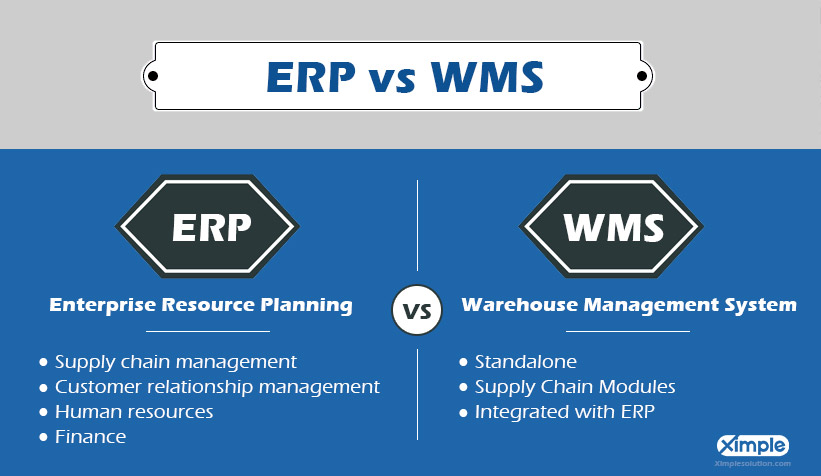
ERP vs WMS Software System
ERP WMS systems are necessary but have different functions. A warehouse management system primarily covers storing and movement of stock. It tracks all items until they leave the building. The difference becomes apparent when you realize that the WMS offers real-time information. It is a standalone system. ERP is very similar and provides the same options. It is vital to decide which one to use as there is no need to use both.
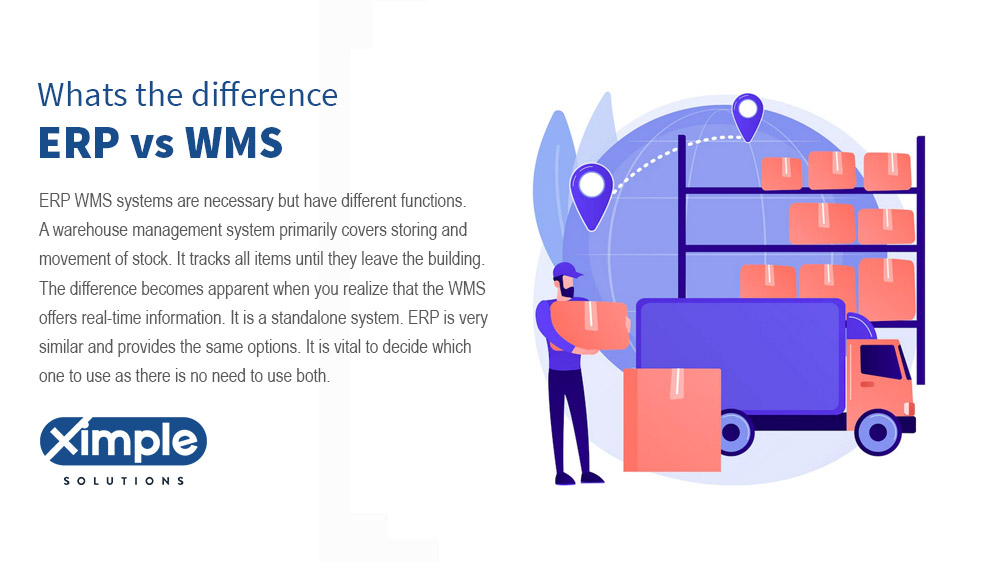
Types of WMS
There are three main types of WMS, and they are as follows:
Standalone
With this system, just the WMS activities run in conjunction with other systems. The essential functions it covers are warehouse operations and inventory management. The tasks of date tracking, slotting, picking, and shipping, among others, are not available. Is WMS worthy? It is the essential software that targets smaller businesses with low expenditure capabilities. If you run a large-scale company, standalone WMS may not help.
Supply Chain Modules
This type of WMS covers more of the work required for a smooth-running warehouse. It automates tasks such as product cycles and material sourcing. It requires a higher level of investment and shows many functions of supply chain modules. It ensures all parts of the coordinate business well, not just the warehouse.
Integrated with ERP
It’s a type of ERP and WMS system covering most company functions, including supply chain, HR planning, accounting, and others. Warehouse functions are not the core features of this system. It is the most expensive and does not specialize.
WMS Features
The main features include the following:
- Stock-keeping units with details of weights, bar codes, etc. It holds some of the more essential items.
- Storage locations include a specific number, type of use, size, and restriction.
- Dock doors.
- Expected work per person-hour.
There are also daily management functions such as planning the work for the day ahead and organizing how this will happen. This should happen in a way that presents last-minute concerns regarding fulfilling the orders. The staff to carry out the jobs will also be assigned through this. To fully mitigate this, there is a way that managers can control what is happening and alter procedures if required.
WMS Benefits
One benefit of WMS covers the initial layout, as this is done to ensure floor space optimization. It prevents wasting time and floor space, therefore, reducing costs. Rotation is maintained, and this covers First in First out, Last in First Out. It will maintain real-time inventory levels and prevent delayed orders. It is possible to see how well a product is performing and maximize profits.
The system can make sure the right person is doing the job on a day-to-day basis. Scanning can cut back on double-checking and costs. Inventory tracking can improve as software can match goods with receipts. It can enable the streamlining of all functions. As it allows data sharing, it helps all areas of the business.
Pairing a mobile with the CRM WMS system eliminates paperwork, allowing speedy activity recording. AI helps via sensors, automated carousels, and automated conveyors. When you factor in inefficient shipping, it is clear that there are significant benefits. You can pick orders in a way to avoid delays and keep customers up to date. Regular updates will lead to ongoing improvements, such as becoming cloud-based WMS inventory control software.
WMS Value
The primary value can be found in how it speeds up processes and eliminates mistakes that can lead to delays. The automation involved can also improve safety by creating safe routes for workers. Decisions throughout the company can happen due to the collected real-time data. There is no worry about ordering too much stock. The metrics covered are orders, shipments, and lead times. Knowing this allows better responses to customers’ requests.
Types of ERP
Different types of ERP include:
- Supply chain management – Knowing what is necessary and what to charge.
- Product lifetime management – Allows efficient product designing and production.
- Supplier relationship management – This allows the scheduling of all contacts with suppliers.
- Customer relationship management – Keeps customers happy by staying connected.
- Human resources – Keep all employee’s details in one place
- Finance – Collects all financial data, analyzes it, and produces reports
ERP Features
In ERP elaboration, finance is an essential feature, and it is the basis. It provides information for everyone who needs to know regardless of where. Sales are also vital and require fast action. It will link Sales accounting and delivery in the WMS module. With inventory under control, the sale will run smoothly as it covers completed products and those in the production phase.
The purchase and supply chain must be up to date, and there is a function for this. It can order and pay for Goods. Business process controls allow a manager to know what they must do at any time. Also, they can allocate funds to each project and execute it.
ERP Benefits
Business reports will be clear and precise because of the ERP and inventory management system. This leads to better customer service through accurate order production. The company can reduce costs as it purchases only the required goods. Additionally, the company can save money and run its cash flows smoothly. Security can be a guarantee because of the cloud. Lastly, automation will cut out human error.
Future of ERP
There will be more and more enterprise resource planning inventory management systems in the future. AI will play a more significant role, including the personal assistant. Mobiles will be unavoidable when dealing with real-time changes. It will allow flexibility, which is always needed due to changing suppliers and customers. One database must link customers, suppliers, and internal departments.
Selecting the Ideal System
Remember that what you need should come above what you want. There is no need to buy the generic ERP tracking system as that may not suit you. Instead, you may only need functions that fit in with your business. Look to the future and expansion and ensure the system can address issues faced in the warehouse. The team involved should include warehouse staff as well as those from IT.
The system should pull up data quickly. It should produce data when required and in the correct format. If there is a problem, you need to know that the support is there, and the vendor will always be on hand to assist you.
Not all warehouse staff will be familiar with using IT initially, so the ERP WMS system must be user-friendly. There is no need to cut back on the features you need to train staff, but do not select an overly complicated system. The final consideration should be the location. Is it going to be a present system on-site that you want, or are you happier with the cloud?
Conclusion
There is a lot to think about when considering ERP in the warehouse. Whatever size the company has, and whatever the field, there will be a suitable system. Consider all areas as there would be problems if there was insufficient capacity or staff could not understand what they needed to do.
When it comes down to ERP vs data warehouse, only the people involved can make that decision.
Posted on
What is General Ledger Accounting Software?
The blog is about General Ledger Accounting Software, specifically for those in the accounting and finance departments of a business. The article covers various aspects of General Ledger Software, including its features, cloud-based and on-premise options, cost, and upgrading options. The article is useful for those who want to understand the benefits of using General Ledger Software and how it can improve the overall financial management of a business. This article is also useful for those who are considering upgrading their existing General Ledger Software or for those who are in the process of evaluating different General Ledger Software options.
What is General Ledger Software in Accounting and Finance?
Accounts departments need to be able to rely upon the software that they use. Profits can be made and lost depending upon the reliability of accounting programs. With General Ledger Software, there is a total record of all transactions associated with the business. The software structure can allow users to access information helpfully.
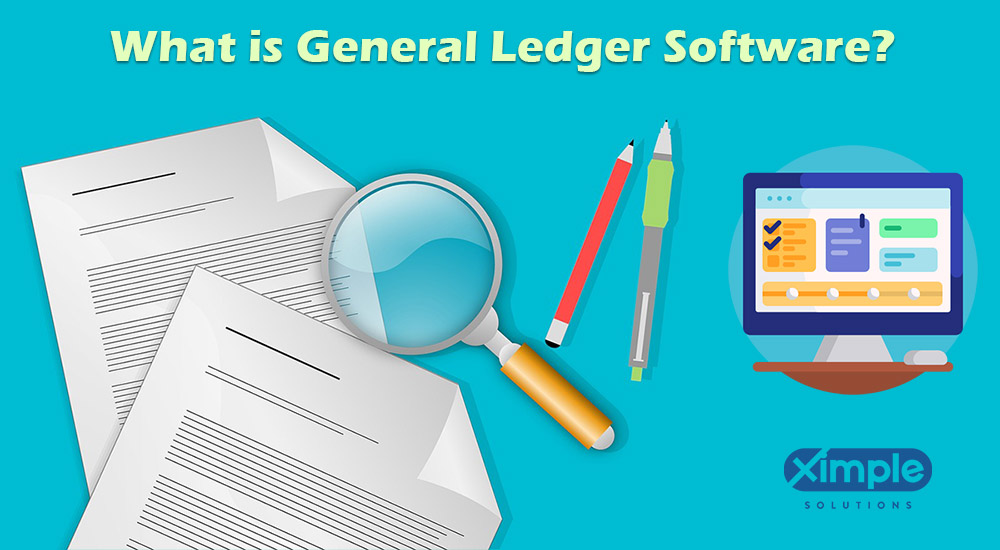
Table of Contents
General Ledger Software Features
- Automation – records are accurate in real-time – all of the best general ledger software will allow this.
- Chart of accounts – this ensures an easy-to-understand breakdown of all financial dealings over a set period.
- Segments budget tracking – You can track each section for accuracy.
- Banking integrations – activities are connected to banking assets.
- Multiple Books – These are vital when using various currencies.
- Multiple currencies – The general ledger software allows you to include details from various countries.
- Tax structure – levied on at-risk capital.
- Reporting – This feature allows the transmission of all information to those who need it.

See How We Can Help to Reduce Your Operational Costs for Your Wholesale Distribution Business.
Ximple ERP automation improves workflows & processes across the distribution departments which help to reduce operational cost and productivity.
If you want our wholsale distribution business experts at Ximple Solution to help you digitalize your distribution business or upgrade your legacy ERP, just book a call

Cloud-based General Ledger Software
Another name for this is online accounting packages, and sometimes it is known as web-based software. A remote server is for hosting the accounting software. It sends the information to the cloud before being returned for processing.
Hence, it allows many users to access the information, even remotely. It takes away the need for each user to have their equipment set up with software. Thanks to data backup, and disaster recovery, there is less need to worry about losing.
On-Premise General Ledger System
Companies conduct all of the most important functions through the General Ledger System. It allows the processing of most banking functions, including the following.
- Deals with the amount of money that a company pays and receives at any one time. It is vital to know how much you owe others and how much others owe you. It accounts for all transfers and deposits and makes any required adjustments.
- Checks are managed and reconciled with relevant items. It then updates records with these accounting platforms.
- Rather than just letting money come in and out, requests are controlled and need to be approved. The approval of transactions involving cash happens either in vouchers or entries.
- The on-premise software provides a way to deal with cash in hand. The system can count this and include it in the correct area.
- Report issuing will be one of the more essential functions, as without users seeing these, they will not be aware of any problems or areas that you have to tighten up. These reports include profits and losses account statements, balance sheets, and trial balances.
- Ensuring that all the necessary financial adjustments made between various accounts are manageable when using the best ledger software for PC.
The most important functions of the general ledger system are:
- It accurately shows an up-to-date set of figures. This will allow all departments to know if there are any areas they need to improve.
- It Ensures a record of payments made by installments and checks. It also ensures that all liabilities are correct and paid following the agreement.
- Matching all transactions to events and the ledger software will do this. Also, it accounts for everything owed and everything due to the company.
- Make sure that there are statements completed for when they need them. Each organization will determine how to best structure statements based on how they work.
- Deal with loss and profit reports to rectify all errors.
Evaluating General Ledger System
All companies should have set up a system that will work best for them. If the idea was not to have a General Ledger, it should reconsider this when choosing an accounting system. You can research the best general ledger software for small businesses. Moreover, find software that would be ideal for medium-sized or large-scale companies. Even if things are working well, it is advantageous to include software. After further consideration, you will see why you need to follow this path. Here are seven reasons why:
- All financial transactions conducted will be provided with inaccurate records
- You can compile a trial balance to ensure that books do balance.
- Tax returns suddenly become more effortless because all the figures for both income and expenditure are located in one place.
- Guesswork is taken out of the decision to spend or not to spend. As software will produce an accurate figure, you will know if you have leeway to pay or save.
- It is hard to rule out fraud, but it is less likely to happen. As all transactions appear in real-time, it will pick up unusual payments or requests for payments right away. Even the essential general ledger software should help here.
- Understanding the overall financial position of a company is vital. So having up-to-date and accurate financial statements will be helpful. It will allow you to see if you owe a lot, have a lot of invoices to chase up, and what you have in reserve.
- It is possible to share cash flow statements. Each department can work out what they need to do in the short term than the long term.
How much General Ledger system cost?
Prices for accounting software in 2020 will vary depending on the number of people who need to use it. Some can be slightly inexpensive, starting at under $10 per month per user. It may be more cost-effective for moneyed customers to pay a higher price but cover all users. Some companies offer perpetual licenses, and these can be around $100,000. Comparing each option makes sense, and you can work out which system is best for your business. General ledger software reviews should help with decision-making.
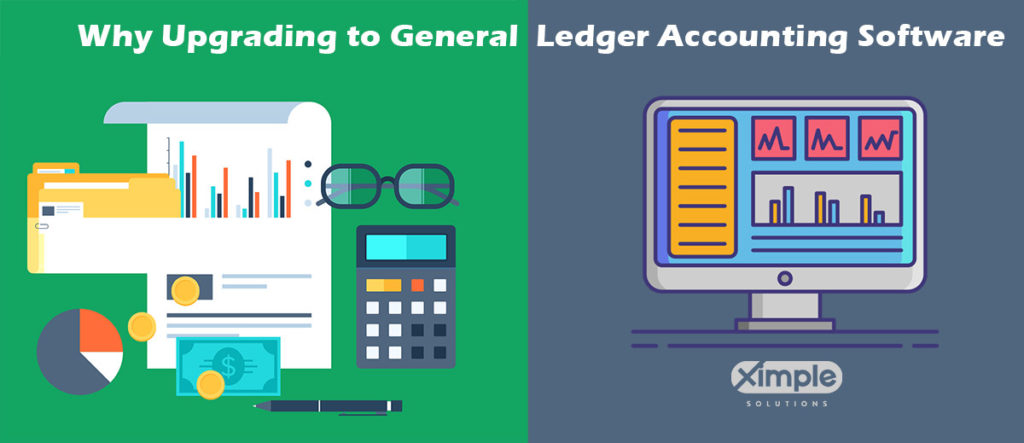
Upgrading General Ledger Accounting System
As with many things, there will be the need to upgrade the system from time to time. It will be time to check the price of various areas of accounting software. There will be signs that the old one is not as effective as expected. Below are the ones that you will effortlessly notice:
- It will become hard to connect to the cloud
- It becomes difficult to get reports in real-time
- The information you receive may not be as up-to-date or accurate as you would like
- It cannot be accessed from a mobile
- No new app integration
- Automation features are limited
Once it has been upgraded, security will improve a lot. With finance, top-notch security is critical. Storage will increase, and routine backups can take place. Regular upgrades should keep the system free from bugs and attacks. A general ledger software list should show you all that is available.
If you have upgraded, it will be possible to take advantage of newer and more up-to-date features. As rules and regulations change often, updates can incorporate these. The changes will happen automatically and will not require manual alteration. Usually, an upgrade will come with extra storage space. It can save time and be more cost-effective.
Conclusion
The General Ledger Software is an essential tool for accounting departments. It provides a total record of all transactions associated with the business and allows users to access information in a helpful manner. There are two types of General Ledger Software: Cloud-based and On-Premise. The cloud-based software is accessible remotely and provides data backup and disaster recovery, while the On-Premise software conducts all important functions for the business such as reconciling checks, controlling requests for payments, and issuing reports. The cost of the General Ledger system varies depending on the number of users and the features required. Upgrading the system from time to time can improve security, storage, and features. The General Ledger system is crucial for providing accurate financial statements and ensuring that finances are in order.