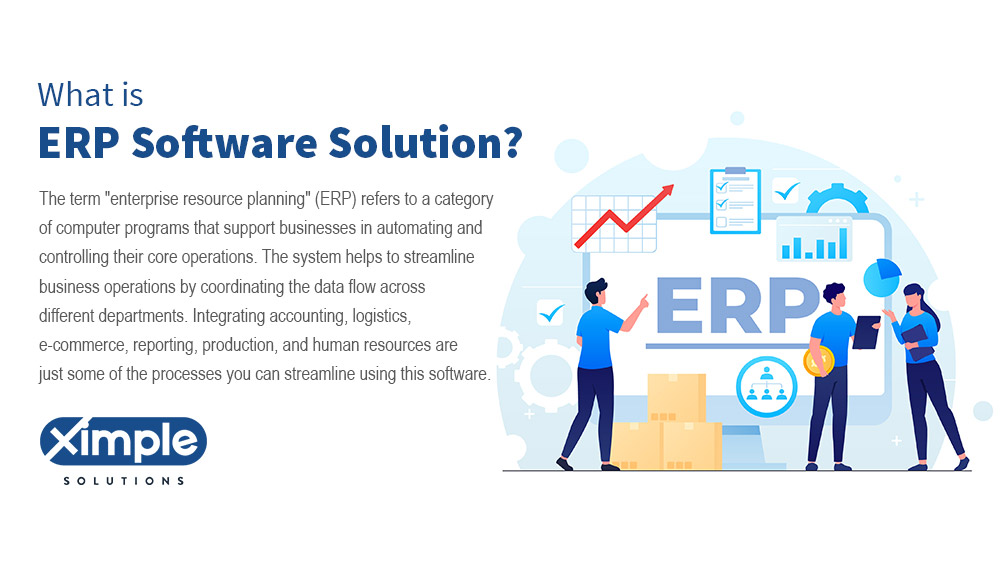What is Business Software?
Sections: What is Business Software?, Core Stack, Selection Criteria, Integrations & Data, Implementation Phases, KPIs & Outcomes
By Ximple Team
•
•
8–12 min read
•
read

What is Business Software?
For wholesalers and distributors, running a business today means managing thousands of moving parts—inventory across warehouses, customer orders, supplier relationships, pricing, and finances. When these processes rely on spreadsheets or disconnected systems, inefficiencies quickly multiply.
Business software is a collection of integrated digital tools designed to automate, centralize, and optimize daily operations. Think of it as the operational backbone of your distribution business—connecting people, processes, and data into a single, reliable system.
When your business outgrows manual tools, business software becomes essential for maintaining control, visibility, and profitability.
Core Software Stack for Distributors
Modern distributors typically rely on a core technology stack rather than isolated tools. The most effective businesses unify these capabilities under one ERP-driven platform.
ERP (Enterprise Resource Planning)
ERP is the foundation of business software for distributors. It brings together:
- Inventory management
- Order processing
- Purchasing & supplier management
- Accounting & financials
With ERP, data flows seamlessly across departments, eliminating duplication and errors while providing real-time visibility.
CRM (Customer Relationship Management)
CRM centralizes all customer information in one place:
- Contact details and communication history
- Sales opportunities and pricing
- Purchase history and behavior
This enables sales teams to provide better service, strengthen relationships, and uncover new revenue opportunities.
WMS (Warehouse Management System)
For distributors managing multiple locations, WMS functionality is critical. It helps with:
- Real-time inventory tracking
- Picking, packing, and shipping workflows
- Lot, batch, and serial number control
The result is faster fulfillment, fewer errors, and improved customer satisfaction.
BI / Analytics
Business Intelligence and analytics turn raw data into actionable insights:
- Sales trends and demand patterns
- Inventory turnover and aging stock
- Customer and product profitability
Instead of guessing, leaders make decisions backed by real-time data.
Selection Criteria for Business Software
Not all business software is created equal. When evaluating solutions, distributors should focus on the following key criteria.
Total Cost of Ownership (TCO)
Look beyond the initial price. Consider:
- Licensing or subscription fees
- Implementation costs
- Ongoing maintenance and support
- Infrastructure and IT overhead
Cloud-based solutions often reduce upfront costs and long-term maintenance.
Fit & Extensibility
Your software should fit your industry—not force you to change how distributors operate. It should also scale as your business grows, supporting:
Additional integrations and modules
New warehouses
Higher order volumes
Security & Compliance
Your data is critical. Ensure the software provides:
- Secure data storage and backups
- Role-based access controls
- Compliance with financial and data regulations
Cloud ERP providers typically manage security, updates, and system reliability for you.
Integrations & Data Unification
One of the biggest challenges distributors face is disconnected data. Inventory in one system, accounting in another, and sales data somewhere else creates blind spots and costly errors.
A modern business software platform integrates:
- Sales, inventory, and finance
- Suppliers, customers, and logistics partners
- Shipping carriers and eCommerce platforms
This creates a single source of truth, giving leadership full visibility into operations and performance..
Implementation Phases
Successful implementation is as important as software selection. A structured approach ensures faster adoption and long-term success.
Phase 1: Discovery & Readiness
Identify current pain points, define goals, and map key workflows.
Phase 2: Configuration & Integration
Set up core modules, integrate existing systems, and prepare data migration.
Phase 3: Go-Live & Training
Launch the system with trained users and real-world scenarios.
Phase 4: Optimization & Scale
Refine processes, add advanced features, and scale as the business grows.
FAQ
A common example of business software is an ERP (Enterprise Resource Planning) system.
For wholesalers and distributors, ERP software manages inventory, orders, purchasing, accounting, and customer data in one centralized system. Instead of using separate tools for each department, ERP connects everything and provides real-time visibility across the business.
Other examples include:
CRM software for managing customer relationships and sales
WMS software for warehouse and inventory operations
Accounting software for financial management
The most widely used business software is ERP software, especially for growing and mid-sized businesses.
ERP is commonly used because it:
Integrates all core business functions
Reduces manual work and data errors
Supports better decision-making with real-time data
In distribution and wholesale industries, ERP combined with CRM and inventory management is considered essential for daily operations.
Business software is a set of digital applications designed to automate, manage, and improve business operations.
It helps companies handle tasks such as:
Inventory tracking
Order processing
Customer management
Financial accounting
Reporting and analytics
For wholesalers and distributors, business software acts as a central operating system, replacing spreadsheets and disconnected tools with one unified, efficient platform that supports growth and profitability.
Design Your Business Software Stack
We’ll map ERP, CRM, WMS, and BI to your processes and KPIs.