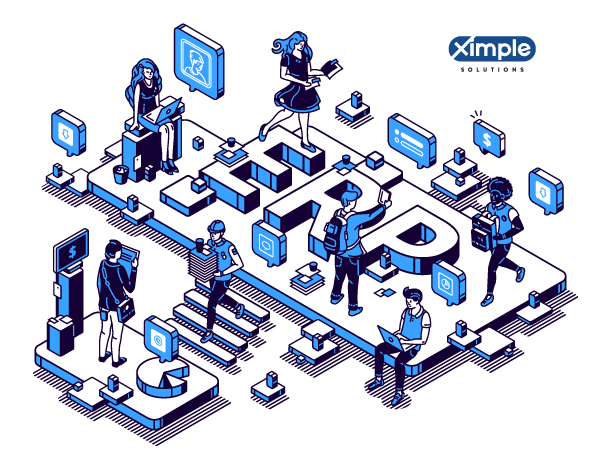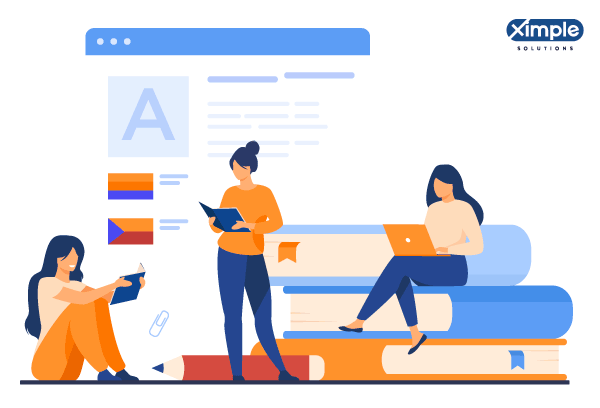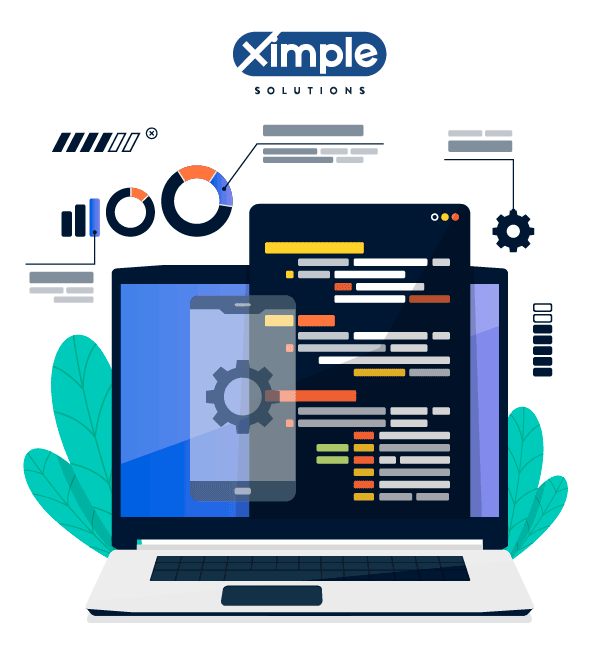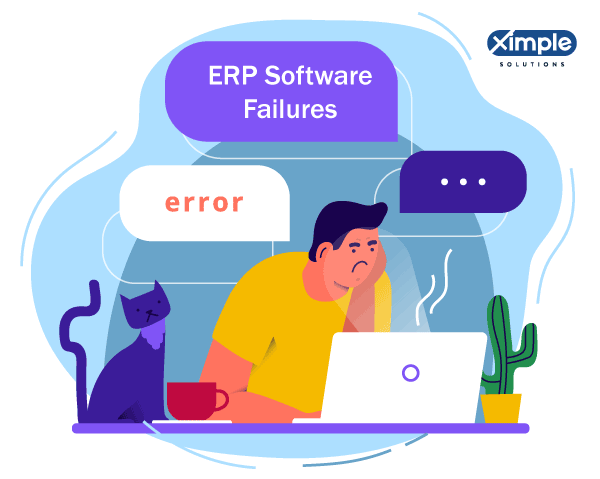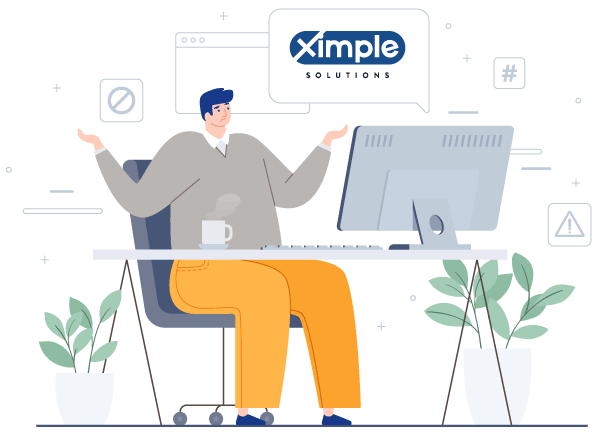What is ERP Definition
It’s really challenging to answer all those questions in one article. Here, I take this opportunity to explain. Let’s understand what is ERP and how its helpful in business growth. ERP is an acronym for Enterprise Resource Planning.
ERP is an integrated software application that standardizes and streamlines business processes to improve productivity and efficiency, improve internal and external communication, and offer easy access to information to make business decisions. It integrates business processes across all business functions, including accounting, finance, human resources, purchasing & procurement, distribution, manufacturing, warehousing, inventory management, sales, and other departments. Enterprise Resource Planning (ERP) systems operate on an integrated software platform using standard data definitions working on a single database.
Enterprise Resource Planning was designed and leveraged by manufacturing companies to drive operational efficiencies. All industries, including Wholesales and Distribution Industry, Retailers, B2B and B2C eCommerce, service industries, education, hospitality, health care, financial services, and government have adapted and leveraged ERP concepts to streamline and integrate business processes to stay competitive.