ERP Price in 2024 | ERP Pricing Models & Structure
When investing in an ERP system, most people focus on the price model and structure. Although considering this factor is necessary, you should pay more attention to the Total Cost of Ownership (TCO). The TCO provides more cost data, letting you determine if an ERP investment is worthwhile. Read on to understand more about ERP pricing and TCO.
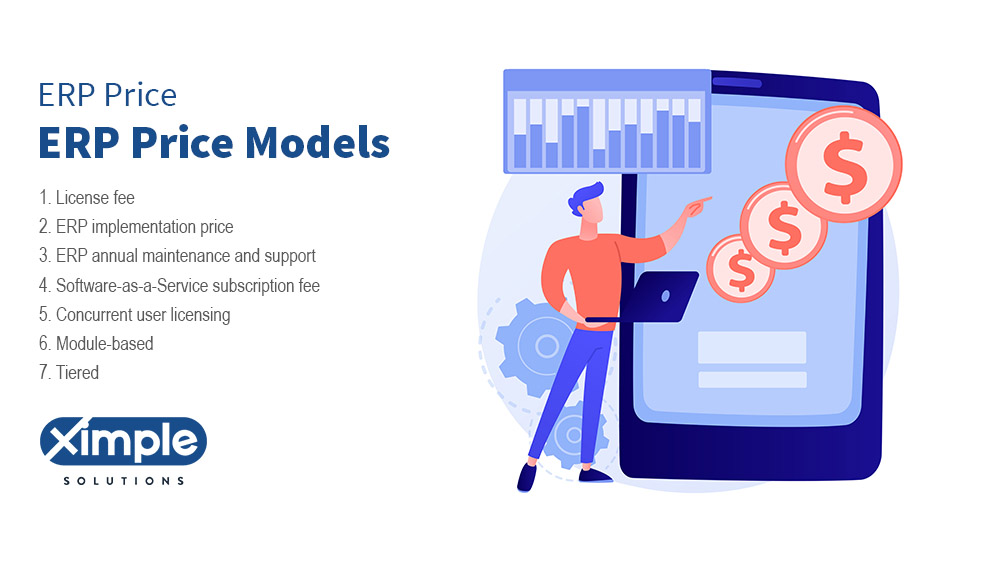
ERP Price Models
ERP pricing can differ according to your needs. It could be that your ERP implementation process will take several months. Perhaps you need ERP software for many users and departments. Your favorite ERP provider might be more expensive than other providers. All these factors directly affect an ERP pricing model. Generally, there are seven different ERP pricing models:
- License fee – A license fee is the amount you pay upfront when you obtain the software. Some vendors charge the licensing fee just once, while others make it recurring based on the number of modules and users they have.
- ERP implementation price: The cost of making the ERP software usable. The cost of ERP deployment and configuration will vary based on company size, software needs, customization levels, etc.
- ERP annual maintenance and support – Most ERP vendors will maintain and update the software on your behalf. They will also respond fast when you have a problem. Unfortunately, they will ask for a fee in exchange for ongoing support and maintenance services.
- Software-as-a-Service subscription fee – The vendor will give you a subscription-based pricing plan if you buy a cloud-based ERP system. Hence, you will pay a monthly or annual charge for every user or ERP module.
- Concurrent user licensing –Some ERP service providers charge you based on the number of software users within the company. The price might increase if you add more users.
- Module-based – This pricing model works around your preferred modules. The more modules you choose, the more money you will spend.
- Tiered – An ERP provider can base their pricing on the size of your company or its revenue levels. This is called tiered pricing, featuring plans like basic, standard, premium, etc.
ERP Pricing Structure
Now that you understand different ERP pricing models, you should know how vendors structure their prices. It entails the amounts you pay the professionals who implement your ERP and the additional costs of running and sustaining your software. Here are the most common pricing structures:
- Perpetual license – Your organization can opt for a perpetual license by paying a one-time fee. If you get this license type, you will use it forever but incur other annual costs. For instance, your vendor might charge you annual maintenance, updates, and support fees.
- SaaS – This pricing structure works best for smaller organizations without adequate money to pay an upfront licensing fee. It enables your company to meet an affordable monthly or annual fee. The fee structure includes licensing, maintenance, hosting, and support costs.
- User-based – ERP vendors sometimes structure their ERP pricing according to user accounts. The more accounts you have, the more money you spend. Also, the pricing per user account might vary based on permitted access levels to different ERP functions.
- Module-based – A vendor might structure their ERP pricing based on the number of modules they need. Modules here include marketing, human capital management, customer relationships management, inventory management, sales management, procurement, etc. The more complicated your modules are, the more money you will pay.
- Custom-based – If you have specific requirements not addressed by other pricing models, your vendor might suggest a custom structure. They will tailor the price to the scope of your project and unique needs.
- Tiered – The tiered price structure is ideal for large-scale organizations with many users or user accounts and varying sales and revenue levels. You can choose unique tiered plans for different users.
ERP Total cost of ownership (TCO)
ERP TCO is the aggregate cost for implementing, running, and maintaining the ERP software system during its lifecycle. TCO entails all direct and indirect costs. Before you invest in an ERP system, ensure you understand all TCO components. Here they are:
- The initial cost of buying your ERP software can be an upfront license fee or a SaaS-based subscription cost.
- The cost you incur when implementing your ERP system entails the initial deployment cost plus customization and integration expenditures.
- The cost of obtaining and maintaining ERP infrastructure and hardware: You must buy and maintain ERP servers, networking equipment, data storage tools, etc.
- ERP maintenance and support fees: Software tools like ERP require constant updates to fix bugs and short-term technical errors. Many ERP vendors are willing to do the job for you in exchange for an annual fee.
- Training expenses: The next thing after ERP deployment is teaching your employees how to use it. Again, you will pay the ERP vendor some money to train users.
- Customization and development expenses: Perhaps your organizational structure requires a more specific ERP plan. Most vendors will let you customize and configure their software systems according to your needs.
- Data integration costs: Perhaps your employees use other apps and software tools to ensure more productivity. Your ERP vendor allows you to integrate these apps with your system at a given cost.
- Downtime and disruption costs – When implementing or running software, you might encounter issues that disrupt normal business functioning. For instance, the ERP servers might have an outage which can lead to business losses.
- License renewal fees: At the end of the year, your organization will have to pay support and maintenance fees. If you opt for SaaS-based subscriptions, you might need to renew your licenses at the end of the year.
- System upgrades: ERP requires upgrading when new versions crop up. Hence, your TCO entails system upgrade costs.
- Continuing IT costs – If you have an in-house ERP system, your IT staff will upgrade and maintain it. The cost of hiring, training, and retaining your IT employees is part of TCO.
- Training and documentation costs: Consider employees’ training plus the cost of obtaining any necessary documentation.
- Data security and legal compliance issues: Business data within your ERP system is an asset to hackers. Hence, you will incur some costs to protect it. Additionally, TCO entails legal compliance expenditures.
- Vendor management expenditures- Your organization should allocate resources like time and money to the vendor management role. This ensures you create a good relationship with your ERP vendor for a long time.
ERP price vs. Total Cost of Ownership (TCO)
- Definition: The ERP Price is the fee you pay directly to obtain the software license from the seller. In contrast, TCO entails the initial licensing fees and the additional charges you pay to implement, run, and maintain the software.
- Type of cost: ERP price is a direct cost. You will buy the license directly as a one-time fee or meet recurring monthly or annual charges. On the other hand, TCO entails direct and indirect costs. These costs occur during the implementation and deployment phase, customization and data integration phase, and ongoing operational and maintenance phases.
- Comprehensiveness: The Total Cost of Ownership creates a clearer image of the ERP investment procedure. It produces cost estimates for every development phase. On the other hand, the pricing model shows the structure you should use to pay for the software.
- Potential savings: ERP pricing does not show how much money you could save or the efficiencies you could gain throughout the ERP lifecycle. In contrast, the TCO shows the amount you could gain from using the ERP software.
Conclusion
When assessing long-term ERP ROI (Return on Investment), focus on the total cost of ownership rather than the pricing model. The TCO features the ERP pricing and all other direct and indirect costs you would incur when investing in ERP. Therefore, it allows you to compare the total funds you need to implement, run, upgrade, and maintain your ERP system with the benefits of the system. Due to its comprehensiveness, the TCO ensures proper project planning and funds management for maximum benefits from ERP.
Posted on
Financing Your ERP and Accounting Software Initiatives In Ontario And Canada
No matter the industry, an ERP project can account for a significant portion of your technological investment. These projects are often resource-intensive and demand substantial effort to ensure success, but once implemented and operational, they can revolutionize your small or medium-sized business.
Despite the costs, investing in ERP is necessary to unleash its potential. Fortunately, businesses in Ontario and Canada have access to various funding options to facilitate the implementation of top-tier ERP solutions like Ximple ERP.

Here are excellent funding sources for your ERP implementation project:
- Canada Job Grant (CJG): Part of Canada’s Economic Action Plan, the CJG offers a grant covering 50-83% of training expenses, capped at $6,000 – $10,000 per trainee. The objective is to provide trainees with workforce training and skills development, allowing them to contribute productively to the economy.
- Ontario Manufacturing Training Program (OMTP): This grant serves a similar purpose but is restricted to 25-50% of costs, with a maximum of $100,000. The focus is on providing trainees with hands-on training and exposure to innovative software, equipment, and processes that will benefit your organization in the long run.
- Ontario Automotive Modernization Program (O-AMP) aims to help small and medium-sized automotive parts suppliers modernize their supply chains and enhance their competitiveness. O-AMP offers up to $150,000 to Ontario-based SMBs, covering up to 50% of eligible project expenses. Eligible projects include (but are not limited to) Enterprise Resource Planning (ERP) software, production tracking systems, and lean manufacturing best practice consulting.
- The Industrial Research Assistance Program (IRAP) provides various sub-programs to assist small and medium-sized enterprises (SMEs) in addressing internal innovation challenges. The Digital Technology Adoption Program offers financial support to cover labor and subcontractor expenses related to technical and business innovation projects, such as ERP software implementation. Funding available: Grants cover 80% of direct labor costs and 75% of subcontractor fees, up to a maximum of $100,000.
- Southern Ontario Business Scale-up and Productivity (BSP) The FedDev Business Scale-up and Productivity program supports businesses in southern Ontario adopting new technologies that enhance productivity and promote exports to global markets. Funding available: Interest-free repayable contributions covering up to 35% of eligible project expenses, ranging from $500,000 to $10 million per project.
Programs are designed to decrease training expenses for Ontario and Canadian businesses, encouraging more young people to work in key innovation areas. Utilize these resources to recruit fast learners who can be trained in ERP software, CRM, and other essential functions, including soft skills training, technical skills training, and business development.
Each program has unique requirements, but some standard features include:
• Coverage of costs related to training, such as learning materials, software, textbooks, etc.
• The option to train as many individuals as desired, provided they meet the eligibility criteria.
• The recoverable portion of training expenses may vary depending on your needs and business size.
Investing in human potential helps offset the expenses of implementing and managing critical software projects, enabling you to enhance adoption throughout your organization, reduce project risk, and increase the Return on Investment (ROI) for your ERP project.
*Many programs change regularly, so we advise users to visit the government website to check eligibility.
Posted on
Revolutionize Your Distribution Business with AI: Real-Life Success Stories and Benefits
This article highlights several real-life examples of how distribution businesses leverage cutting-edge technologies to gain a competitive edge and minimize risk. With real-world examples from industry leaders, this article is a must-read for anyone looking to stay ahead of the curve in the fast-evolving distribution world. So, to gain a competitive edge and future-proof your business, check out this informative and thought-provoking piece.
In today’s fast-paced and competitive business environment, distributors cannot afford to fall behind their competitors. Artificial intelligence has become a game-changing technology for the distribution industry, enabling businesses to streamline their operations, increase efficiency, and boost profitability. By leveraging AI technologies, distributors can make more informed decisions, identify growth opportunities, and gain a competitive edge in the marketplace.
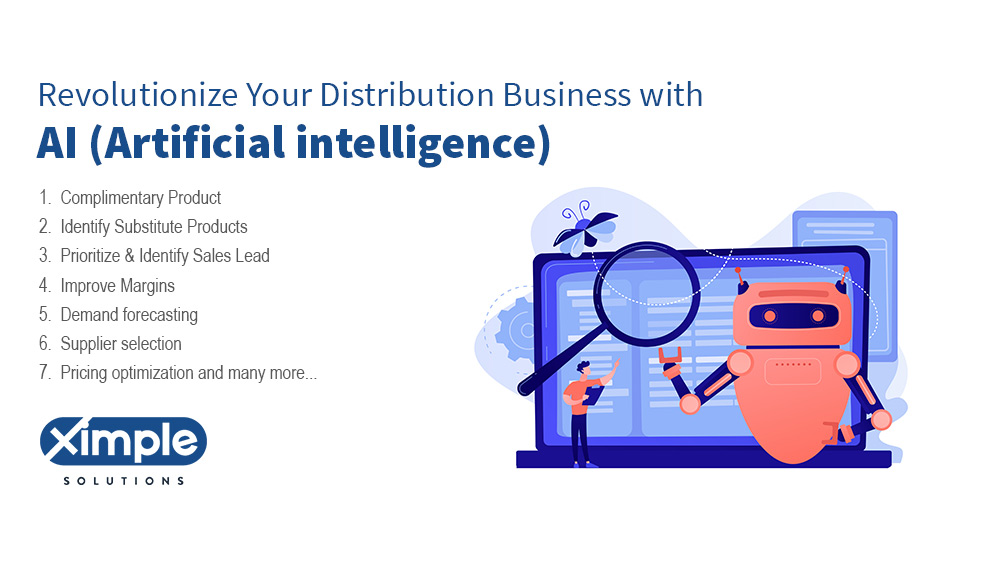
With machine learning and natural language processing, AI can analyze vast amounts of data, detect patterns, and make unprecedentedly accurate predictions. Distributors can reduce costs, improve customer satisfaction, and drive revenue growth by implementing AI. The benefits of AI are clear, and businesses that fail to embrace this technology risk being left behind in the rapidly evolving distribution landscape. Let’s review how leading distribution businesses use AI to stay ahead of the competition.

Complimentary Product:
It is difficult for experienced employees even to recommend a complimentary product without AI as distributors constantly introduce new products and revamp existing product lines. It gets even more challenging if you carry thousands of products. AI can help distributors find complementary products by analyzing customer purchasing patterns and identifying products that are frequently purchased together. This is known as “product recommendation” or “product bundling. For example, if a customer frequently purchases a specific product, the AI algorithm might suggest complementary products, such as
- Electrical connectors and wires: If a customer purchases electrical connectors, the AI algorithm might suggest complementary products such as wires, cable ties, and conduit fittings.
- Lighting fixtures and bulbs: If a customer is purchasing lighting fixtures, the AI algorithm might suggest complementary products such as light bulbs, lamp shades, and dimmer switches.
- HVAC equipment and accessories: If a customer purchases HVAC equipment, the AI algorithm might suggest complementary products such as air filters, thermostats, and ducting.
- Power tools and accessories: If a customer purchases power tools, the AI algorithm might suggest complementary products such as blades, bits, and drill chucks.
Identify Substitute Products:
By recommending substitute items, distributors can improve customer satisfaction by offering alternative products when the desired product is unavailable. It can help prevent lost sales and improve customer loyalty. Additionally, AI can help distributors optimize inventory management by identifying substitute items that can be stocked as alternatives to high-demand products.
AI can suggest Distributors substitute items by analyzing product data and identifying products with similar features or capabilities.
- For example, suppose a customer is searching for a specific model of light bulb that is out of stock. In that case, the AI algorithm might suggest substituting items with similar wattage, color temperature, and bulb shape.
Prioritize & Identify Sales Lead:
By using AI to recommend which leads to prioritize, which salesperson should make the call, and when to make the call, distributors can increase the efficiency and effectiveness of their sales process. It improves conversion rates, reduces the time and resources required to close a sale, and drives revenue growth.
AI can suggest salespeople make cold calls to high-probability leads by analyzing customer data and identifying leads most likely to convert into sales.
Improve Margins:
AI can recommend distributors to sell items with higher margins by analyzing sales data and identifying products with higher profit margins. Distributors can use AI to suggest which products to sell to increase profitability and drive revenue growth. Additionally, AI can help distributors optimize inventory management by identifying high-margin products that can be stocked in larger quantities to maximize profitability.
Demand forecasting:
AI can help distributors with demand forecasting by using machine learning algorithms to analyze historical sales data, market trends, and other relevant data to predict future demand.
By leveraging AI for demand forecasting, distributors can optimize their inventory levels, reduce the risk of stockouts or overstocking, and improve their overall supply chain efficiency. Additionally, AI can help distributors improve customer service by ensuring that popular products are always available and available.
Supplier selection:
AI can help distribution businesses with supplier selection by analyzing data from multiple sources to identify suppliers that offer the best quality, price, and delivery options.
Distributors use AI for supplier selections to streamline their procurement process, reduce costs, and ensure they are working with the best suppliers for their needs. Additionally, AI can help companies to mitigate the risk of partnering with suppliers that may not meet their quality, price, or delivery requirements, improving their supply chain management’s overall efficiency and effectiveness.
Pricing optimization:
AI can help distributors optimize their pricing strategies by analyzing market demand, competitor pricing, and customer behavior.
AI pricing optimization improves distribution business profitability, reduces costs, and gains a competitive market edge. Additionally, AI can help companies to stay agile and responsive to changing market conditions, ensuring that they are always offering the best prices to their customers.
Inventory management:
AI optimizes inventory management by tracking sales patterns, predicting future demand, and identifying slow-moving products.
Inventory management leveraging AI improves order fulfillment rates, reduces carrying costs, and minimizes the risk of stockouts or overstocking for wholesale distributors. Additionally, AI can help enterprises to optimize their supply chain and logistics operations, lowering costs and improving customer satisfaction.
Logistic, delivery, and Route optimization:
AI can help distributors optimize their delivery routes by considering traffic patterns, weather conditions, and delivery windows. This can help reduce delivery times and improve customer satisfaction.
Warehouse management:
AI enables distributors to optimize warehouse operations by automating inventory tracking, order picking, and shipping tasks. It leads to improved efficiency and faster order fulfillment times.
Fraud detection:
AI analyzes transaction data and identifies fraud patterns or other financial crimes. It can help distributors protect themselves against losses and improve the overall security of their operations.
Predictive maintenance:
Predictive maintenance using AI can help distribution businesses identify potential equipment failures before they occur, allowing companies to schedule maintenance in advance and avoid unexpected downtime. It supports distributors in improving operational efficiency.
Energy management:
AI can help distribution businesses manage energy at their warehouses by analyzing energy usage, weather patterns, and other relevant factors to optimize energy consumption and reduce costs. AI for energy management for distribution businesses can reduce their energy consumption and costs, improve efficiency, and promote sustainable business practices.
Customer experience:
AI tracks customer behavior and preferences, allowing distributors to provide a more personalized experience. It can lead to higher customer satisfaction and loyalty.
Conclusion
The distribution industry embraces AI technology to streamline operations, increase efficiency, and boost profitability. AI can provide benefits such as identifying complementary and substitute products, improving the sales process, optimizing pricing strategies, managing inventory, optimizing delivery routes, automating warehouse operations, and detecting fraud. AI also helps predict equipment failures, reducing downtime and improving energy management. Furthermore, AI enables distributors to provide a personalized customer experience, increasing customer satisfaction and loyalty. Distributors not implementing AI risk being left behind in a rapidly evolving industry.
Posted on
ERP Upgrade: 10 Things to Consider For Its Success
The ERP upgrade process can be a challenging but rewarding journey for organizations. The information provided in this content is aimed at providing guidance and support to the project manager, their team, and other stakeholders involved in the upgrade process. The tips and considerations outlined in this content can help organizations to achieve a successful ERP upgrade, which can bring many benefits, including improved business functions, increased efficiency, and the ability to embrace new technologies. By taking a strategic and well-planned approach to the ERP upgrade process, organizations can reap the rewards of a modern, updated ERP system that helps to drive business success and growth.
An ERP upgrade process becomes vital when an organization wants to embrace new technologies and improve business functions. Although an ERP upgrade is less complex than the initial implementation process, it calls for the same strict measures.
ERP upgrades demand sufficient expertise and caution to end within the projected deadlines and costs. The project manager and their team should understand and follow our ten success tips below. Before we enumerate these tips, we will share the benefits of upgrading your ERP software.
Table of Contents
- Benefits of upgrading ERP
-
Ten tips for ERP upgrade success
- 1. Seek new ideas
- 2. Get support from senior managers
- 3. Identify the challenges and create benchmarks
- 4. Ensure change management
- 5. Choose a perfect project manager
- 6. Gathering project requirements
- 7. Defining the project scope
- 8. Managing the project scope
- 9. Analyzing resource requirements
- 10. Testing the system
- Conclusion
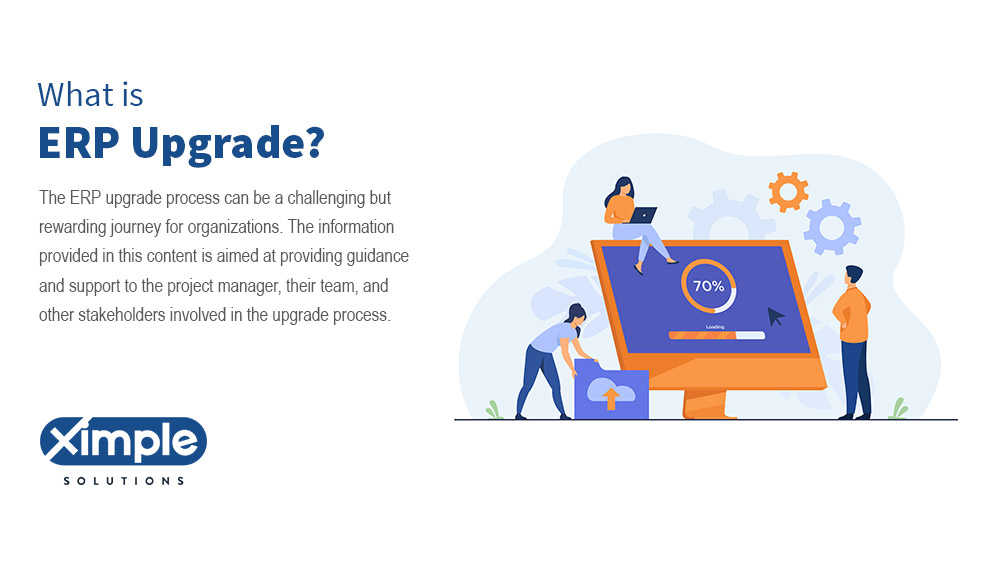
Benefits of upgrading ERP
ERP upgrades are a continuous activity you expect to occur throughout your company’s lifecycle. Learning to do an upgrade well each time can ensure the following benefits:
- Modernize your ERP system – Organizations that own legacy ERP systems should consider upgrading them to one of the best cloud ERP options. Instead of implementing a new ERP system again, they could update the old software. An upgraded system will prevent the organization from missing crucial data insights. Also, improved ERP software is easier to run and maintain.
- Continue to receive vendor support – All software vendors discontinue some older software tools. If you continue using obsolete software, the vendor will not provide support when a problem arises. Hence, seeking ERP upgrade help before your software expires is vital. It is one way of receiving instant and consistent vendor support.
- Improves efficiency – An organization that uses an obsolete ERP system has inefficient processes and workers. If you apply the best ERP upgrade strategy, you can increase efficiency without retraining workers. An upgrade is way cheaper than the initial ERP implementation project.
- Enhances customer experiences – If your customers have regular complaints, you should upgrade your ERP software. Perhaps it does not meet all their needs because of missing some latest updates. It might be too complex for users who have less technical knowledge. Upgrading your ERP could be all you need to boost customer satisfaction and retention.
Ten tips for ERP upgrade success
1. Seek new ideas.
The entire organization should benefit from an ERP upgrade project. Thus, allow all organization leaders and workers to share their thoughts. Arrange a meeting and invite these professionals to bring their tips and ideas. Involving them is the most basic way of managing change.
2. Get support from senior managers.
The inclusion of senior managers can ensure an ERP upgrade success. After all, they must accept the upgrade, facilitate it with funds, and offer dedicated support and supervision. The senior managers will also provide a steering committee to oversee the software upgrading.
3. Identify the challenges and create benchmarks.
One thing that can lead to a successful ERP upgrade is the early identification of challenges. Even if an ERP system upgrade is a small project, it has unique challenges that could fail. Challenges could be a lack of adequate financial resources, change resistance, poor integration of data, etc. Your team should spot all the pain points and establish vital data benchmarks.
4. Ensure change management
Did you know that lack of change management is the top cause of ERP system failures? Everyone using the current ERP solution should know about the upgrading plans. By informing all stakeholders about your ERP upgrade, you can avoid resistance to change. Workers should understand that the software upgrade procedure will not threaten their jobs. The shareholders should realize that the upgrade is a good use of their finances.
5. Choose a perfect project manager
The best way to overcome the challenges of an ERP upgrade is to hire the right project manager. Choose a professional who can visualize the beginning and the completion of an ERP upgrade plan. They must have the qualities of a good business manager, including planning, implementing, and finishing work within the budget and timeframe.
6. Gathering project requirements
The ERP upgrade team should have all the necessary facts before work. Hence, team members should gather requirements by interviewing different stakeholders. This research can boost project management and prevent failure. Managers can save time and energy and document the procedure by collecting requirements.
7. Defining the project scope
How big will your ERP upgrade project be? How much time will it take? Do you have specific project expectations? Can you estimate the ERP upgrade cost? Scope definition is a must in every software upgrade work. It helps the manager visualize all the project phases from the beginning to the end. Usually, the best scope has two stages, including the technical and the new functionality phases.
8. Managing the project scope
After defining your scope, the other thing is to manage it. Management of scope enables the project manager to execute items on the ERP upgrade checklist. Additionally, it allows managers to create a change management plan for altering the scope document. The approval of scope document changes is part of the management process.
9. Analyzing resource requirements
An ERP software upgrade can succeed if you have all the necessary resources. Thus, the team manager should identify all the activities, roles, and responsibilities that could ensure a successful upgrade. They must identify the most talented team members and gather adequate resources for the project lifecycle.
The project manager should find an ERP vendor that can supply resources as they become necessary to prevent delays. It might become essential to use a qualified ERP upgrade service partner. They will provide the services that your internal IT staff cannot. Opt only for competent and accomplished ERP upgrade providers as they have sufficient experience.
Their professionals understand how ERPs for different businesses and industries work. Besides, they have tackled many ERP implementation jobs before and can eliminate upgrade pitfalls to ensure success.
10. Testing the system
An upgraded system should go live only after thorough testing. With tools to automate the testing process, managers have no excuse for ignoring this step. Testing the updated system can prevent unnecessary repeat jobs and waste time and money.
Besides, software testing can prevent disruption of business operations when the upgraded system goes live. Above all, testing exposes errors that could trigger software failure and allows the team to correct them.
Conclusion
In conclusion, upgrading an ERP system is crucial for organizations that want to modernize their systems and embrace new technologies. With the right approach and proper planning, an ERP upgrade can bring many benefits, including improved business functions, increased efficiency, and better customer experiences. The ten tips for ERP upgrade success discussed in this content can help organizations to achieve a successful ERP upgrade. These tips include seeking new ideas, getting support from senior managers, identifying challenges and creating benchmarks, ensuring change management, choosing the right project manager, gathering project requirements, defining the project scope, managing the project scope, analyzing resource requirements, and finally, testing and training. By following these tips, organizations can reap the rewards of a modern and updated ERP system that will drive their business success and growth.
Related article
- What Is SaaS ERP? Best ERP SaaS in 2024
- Special Considerations before Switching ERP systems
- What is the Future of Cloud ERP?
Posted on
What is a Distribution Center? How Does It Work?
The users of this content are individuals or organizations that are interested in understanding the concept of a distribution center, its differences from a traditional warehouse, and its benefits. This content provides an overview of what a distribution center is, how it works, and why companies might consider building one. It covers topics such as the purpose of a distribution center, value-added services, shipping, and in-house activities. It explains the difference between a distribution center and a warehouse, and how a distribution center can help optimize supply chains and improve customer experience.
A distribution center plays a crucial role in modern supply chain management by streamlining the distribution of goods and services. It differs from a traditional warehouse in its focus on speed and efficiency, with an emphasis on shipping and in-house activities. The benefits of having a distribution center include improved supply chain optimization, reduced shipping time and costs, and enhanced customer experience. Companies that are interested in optimizing their supply chain and improving customer satisfaction may find that a distribution center is a valuable investment. The information provided in this content serves as an introduction to the concept of distribution centers and their potential impact on businesses.
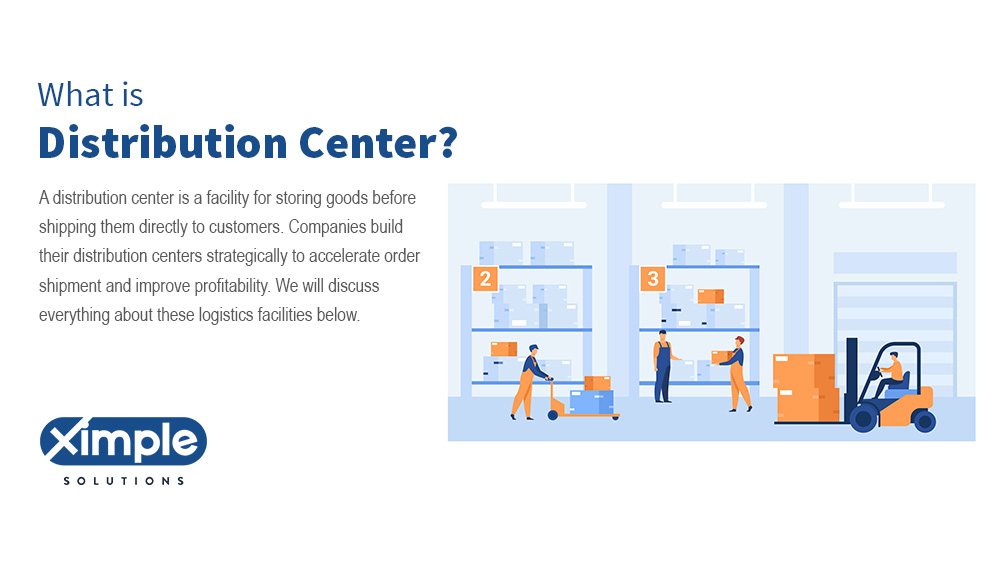
Countless people shop for goods and services on the internet. It became even more practical to order things online during the Covid-19 pandemic in 2020. Online shopping is efficient and dependable because of distribution centers. A distribution center is a facility for storing goods before shipping them directly to customers. Companies build their distribution centers strategically to accelerate order shipment and improve profitability. We will discuss everything about these logistics facilities below.
What’s a distribution center?
A distribution center is a dedicated warehouse for storing finished goods. Sometimes called a fulfillment center, a distribution center sits strategically to facilitate the picking, packing, and shipping of goods. It is a modern warehouse providing storage, order processing, shipping, and other value-added services.
Distribution centers are cheaper to run because of their strategic locations and the use of modern technologies. A distribution center’s design varies. For instance, some companies may build and run their distribution centers or partner with 3PL (Third-party logistics) providers. Other companies only focus on a distribution business, including a whole foods distribution center. A food distributor builds specialized distribution centers for supplying food to relevant companies.
Is a distribution center similar to a warehouse?
A distribution center may sound like a warehouse, but it is not. Both are storage facilities for finished goods but have some differences. Check our distribution center vs. warehouse discussion below to identify their differences.
Purpose
A distribution center is a storage and order fulfillment facility. Although some companies build distribution centers, most prefer to partner with 3PL providers to minimize operations costs. In contrast, a traditional warehouse is an inventory storage facility that does not specialize in anything. It is usually a spacious building with shelves for storing all kinds of goods. Companies can lease, own, or co-own a warehouse.
Value-added services
A materials distribution center is customer-centric. Besides providing storage space, it grants value-added services like picking, packing, and delivering inventory to customers. Hence, distribution centers also have a return policy to help customers send faulty items back. In particular, 3PLs provide customer support services, infrastructures, and other resources that lower logistics costs. On the other hand, a warehouse sells only the storage space to large-scale wholesalers and retailers. Hence, buyers only pay for storage space and do not receive any other value-added service.
Shipping
A distribution center can partner with a shipping company, such as the USPS processing and distribution center, to deliver orders to customers on the same day. Due to a streamlined shipping process, distribution centers can speed up deliveries and reduce shipping costs. Most 3PL providers integrate with various eCommerce websites to automatically send orders to the closest distribution center. By so doing, they help customers receive their products swiftly and safely. The Best Buy distribution center also shares order tracking information on the eCommerce website to inform the buyer.
In contrast, a warehouse only receives inventories for storage. It does not distribute any item to the customer. Those who have bought storage spaces remove products when they need to fulfill orders.
In-house activities
Distribution centers are more active than warehouses. They are efficient, accurate, and speedy. A fulfillment center implements the best practices and modern technologies to carry out its duties. It connects its WMS (warehouse management system) with an online store to automatically send customer orders to the nearest fulfillment center. From there, a distribution center worker picks, packs, and ships the ordered item. On the contrary, a warehouse only stores products. It has no other in-house processes to help users improve their retail supply chains.
How do distribution centers work?
A distribution control center helps online retailers and wholesalers. It makes order fulfillment for eCommerce companies quick, easy, and reliable. Companies build their delivery centers closer to their target markets to make the shipping procedure cheaper, simpler, and faster. A distribution center gets products from many suppliers.
It then stores those products in various warehouse facilities. Alternatively, it can partner with a 3PL company and store goods in a provided distribution center. These centralized storage locations facilitate online selling in a significant way. Bulk storage eliminates order replenishment from individual suppliers. Instead, the closest distribution center can ship orders in one attempt.
Distribution center service management is as efficient as the warehouse’. The facility observes the warehousing best practices like space management and stock management. It also uses the best fulfillment practices like quality control, order processing, return policy, currency exchange, etc.
Why do companies consider building a distribution center?
In most cases, an organization builds a local distribution center when expanding. After increasing its production capacity and broadening its customer base, a business may need more storage facilities. Opening a fulfillment center can help the business cope with the ever-increasing demand and satisfy its customers.
A distribution center near me connects directly with online stores, enabling them to streamline operations and boost customer experience. It assures that the product will be available when a customer orders it online. Companies consider partnering with 3PLs when they do not have enough resources to build and run their distribution centers.
Also, businesses abandon traditional warehouses when they shift their operations online. The move enables them to use the current technology to run successful eCommerce stores.
Benefits of running a distribution center
Companies working with 3PLs or managing their distribution centers can enjoy some benefits. These include the following:
- Professionally run distribution centers can optimize supply chains and facilitate business expansion.
- Decreases inventory carrying costs by storing products for short durations. Warehouses do the opposite.
- It improves customer experience and satisfaction by ensuring faster deliveries and reliable return policies.
- Since a distribution center has stations in strategic points, it makes the order fulfillment process centralized. Hence, owners can accept bulk orders and use the closest distribution center to fulfill them.
- It also offers value-added services, unlike traditional warehouses.
Disadvantages of a distribution center
Distribution center activities run better than those of a warehouse. However, it takes work to deliver efficiency when dealing with products from several suppliers. Some of the most common disadvantages include the following.
- Order fulfillment issues can arise if there is miscommunication.
- Disorganized warehouse layouts can confuse employees, which can reduce their productivity.
- Even petty quality control problems can trigger recalls that could lead to loss of money and reputation.
- Distribution centers may sometimes run negatively due to unavoidable disruptions. These may include bad weather, riots, war, pandemics, road repairs or accidents, etc.
Storage options in distribution centers
Distribution center architecture is unique based on what a business does. Even so, all distribution centers have specific equipment for handling storage facilities of all shapes and sizes. Most of them use the following storage options.
- Bulk bins or boxes are corrugated cardboard, aluminum, plastic, steel, or wooden storage facilities. They are suitable for keeping bolts and screws, powders, and other loose parts. Some bulk bins have protective liners.
- Intermodal containers are typical shipping containers carried in big ships, trains, and trucks. They can handle things in bulk and are very safe.
- Pallets are flat, wooden, or plastic transportation structures you can only move with forklifts or pallet jacks. They handle one ton at a time and mostly stay on the floor or a pallet racking.
- Tote containers – These are recyclable containers kept on pallets for easy transportation. Totes are ideal for transporting solid, semi-solid, or liquid products. The most common tote has a cube shape. It is known as an IBC (intermediate bulk container).
- Cases or cartons – Like totes, cases or cartons can hold items in bulk. You can place them on pallets for transportation. They can also sit in warehouse racking.
Technologies used in distribution centers
Technology is the driving force behind successful distribution centers. Some technologies make distribution center administration easier. Modern technologies automate operations, including inventory management, picking and packing, shipping, and more. These technologies include:
- Automated storage and retrieval systems – It is an automatic system of storing and retrieving products. Hence, the technology entails vertical lift modules, shuttles, and cranes. They work best in crowded distribution centers and warehouses.
- Barcode and RFID- These systems facilitate the recording and processing of orders by minimizing manual paper management. Small mobile devices scan products’ barcodes so employees can avoid entering information manually. Barcodes and RFID systems reduce human error in data entry.
- Automated guided vehicles – These machines work within the distribution center. They ensure distribution center best practices by simplifying inventory handling. AGVs are vehicles for moving pallets without human intervention. These machines work well in spacious storage facilities and perfectly do repetitive work.
What are distribution center processes?
A distribution center receives items from wholesalers or manufacturers. It then organizes and stores those products until there are orders to fulfill. Workers should monitor inventory levels to help the distribution centers run more efficiently. These centers run the following processes:
1. Receiving inventory
Products arrive in trucks from various sources. Then, workers help unload the trucks with equipment like forklifts and barcode scanners. After verifying that all received products go well with placed orders, they move them to storage units.
2. Storage
Workers at the distribution center move verified goods to storage facilities according to preset stock management methods. Some use FIFO (First In, First Out), and others use LIFO (Last In, First Out). They may place goods in pallet racks or use other technologies we mentioned earlier. Some vital storage precautions include temperature control to prevent damage to goods. A cross-docking distribution center works best where products move faster.
3. Order fulfillment and returns
When a customer places an order online, the closest distribution center should fulfill it. If the order size is significant, the center should use a team of workers to pick, pack, and ship the products. A distribution center application like a warehouse management system can delegate an order-picking strategy like zone picking, batch picking, etc. If a customer returns an item, the person responsible should fix it and send it back. If the customer does not need the order, the person should restock the item.
4. Replenishment
Inventory replenishment is a crucial process in every distribution center. Once items run out, workers should take the proper steps to restock them. Replenishment ensures that customers who place orders never lack anything. It follows a thorough inventory tracking process and demand forecasting. Restocking high-demand items is necessary when running several warehouses to prevent the split shipment issue. If one center has stock shortages, you might have to fulfill a bulk order by delivering distinct goods separately from other locations. The process is expensive. The best inventory management software or ERP with a WMS module can prevent such a problem and others.
Good examples of a distribution center
Most eCommerce businesses have distribution centers, including Amazon, Walmart, Tesla, Sears, Gap, Apple, Samsung, etc. Some work independently, and others use a 3PL partner. Most of you have bought something from Amazon.com. It is among the most efficient online merchants owning over one hundred distribution centers.
An Amazon distribution center ensures you receive your order on time and in one piece. It also gives you a chance to return the order if you feel unhappy. Orgill does not use a 3PL provider as it has independent distribution centers in the US. It receives home improvement products from many worldwide retailers. ShipBob.com has many distribution centers across North America, Europe, and Australia. It continually adds new facilities to broaden its network. Using first-class technologies to simplify storage and fulfillment activities, ShipBob reduces transit costs and ensures quick shipments.
Big supermarkets like Target and Walmart have a broad network of distribution centers across the US. Thousands of people search for a Target or a Walmart distribution center near them every minute.
Others include Sysco, which distributes food and kitchen appliances to various healthcare and educational facilities. It has more than three hundred and twenty stores globally. A USPS distribution center or a Home Depot distribution center is not new to you either.
How much is the cost of using a distribution center?
The cost of using a distribution center warehouse will depend on whether you own it. If a company plans to benefit from a distribution center, it should bear the cost of building it. The cost of constructing a fulfillment center is high, but the facility can recover initial expenses in the long run.
If your facility can maximize efficiency, it will reap significant future benefits. When considering whether to build or partner, consider factors like the facility’s size, cost of building materials, permits, engineering costs, security, taxation, operating costs, etc. Partnering with a 3PL provider is cheaper in the short run and costlier later on.
Conclusion
In conclusion, this content provides a comprehensive overview of the concept of a distribution center and the differences between it and a traditional warehouse. The benefits of having a distribution center have also been discussed. However, managing a distribution center can be a complex process. To make the process easier, advanced software applications from top providers such as Ximple Solutions can be utilized. One such solution is Ximple ERP, which integrates and centralizes multiple applications into one suite. With its warehouse management system module, the distribution team can effectively manage and track inventory. The customer relationship management module provides order tracking data, which helps in reducing inefficiency and triggering cost savings.
Related article
- What is a Distribution Strategy?
- How To Grow Wholesale distribution business and Double Your Sales?
- What Is Intensive Distribution? Strategies & Examples